一、图像分割
分割工具:
https://github.com/yatengLG/ISAT_with_segment_anything
步骤:
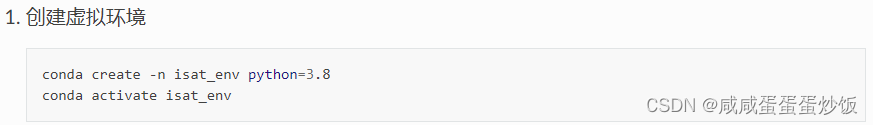
用的windows cmd
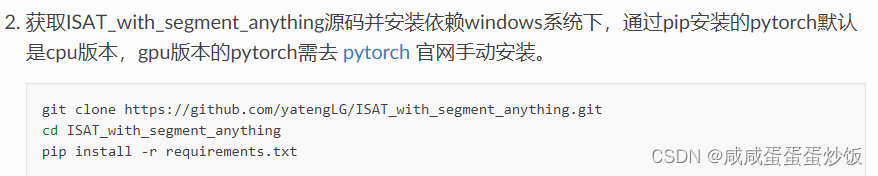
这里注意!!!
(1)直接粘贴运行,会报错,如图:
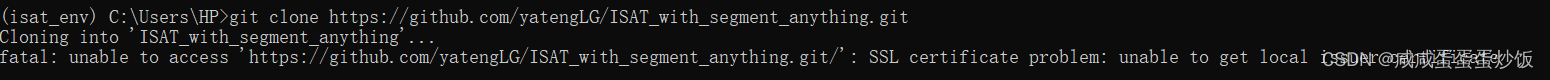
这个问题是由于没有配置信任的
服务器HTTPS验证。默认,cURL被设为不信任任何CAs,就是说,它不信任任何服务器验证。
需要先输入:git config --global http.sslVerify false 再拷贝刚才的命令行
(2)此时依然出现报错,如图:
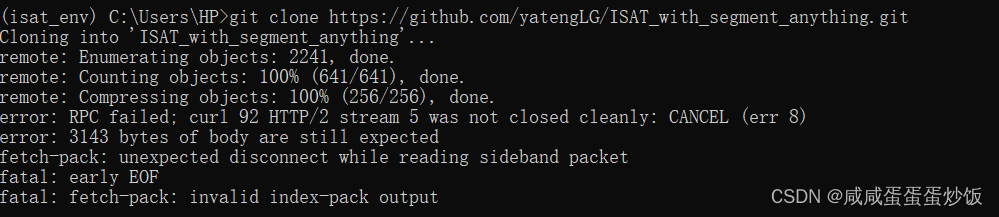
Git和底层的curl库可能在处理HTTP/2协议时遇到问题,尤其是在某些网络配置或特定的服务器实现上。尝试强制Git使用HTTP/1.1来绕开这个问题
需要先输入:git config --global http.version HTTP/1.1
(3)出现超时,如图:
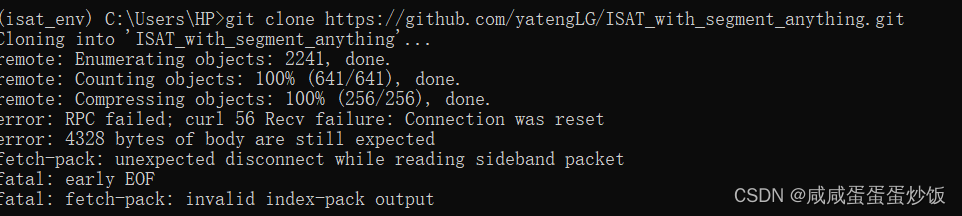
使用清华源下载:pip install -r requirements.txt -i https://pypi.tuna.tsinghua.edu.cn/simple
运行之后报错:ModuleNotFoundError: No module named 'pycocotools'
解决方法:pip install pycocotools-windows -i https://pypi.tuna.tsinghua.edu.cn/simple
报错:No module named 'skimage'
方法:pip install pycocotools-windows -i https://pypi.tuna.tsinghua.edu.cn/simple
报错:No module named 'torch'
方法:pip install torch==1.8.0 torchvision==0.9.0 torchaudio==0.8.0 -i https://pypi.tuna.tsinghua.edu.cn/simple
(因为虚拟环境是Python3.8 所以对应的torch是1.8.0以上版本)
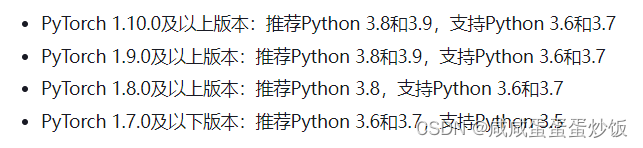
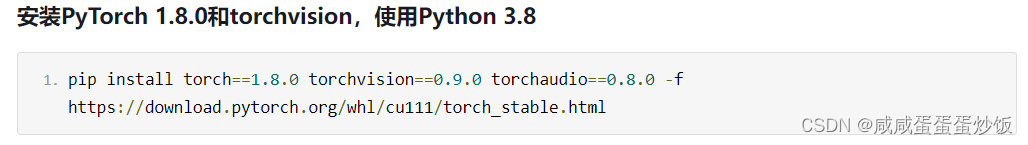
这样运行
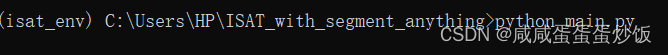
conda activate isat_env
cd ISAT_with_segment_anything
python main.py
二、图像检测
(3)运行
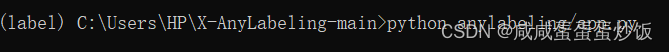
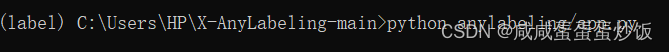
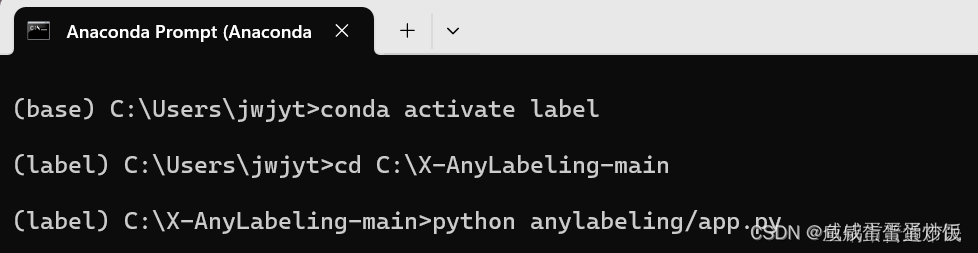
conda activate label
cd C:\Users\HP\X-AnyLabeling-main
python anylabeling/app.py
(4)使用
1.导入文件之后,选择一侧的自动标注,然后使用模型yolov5m_obb(DOTAv2.0)
2.发现无法导入模型

本来的yaml配置:
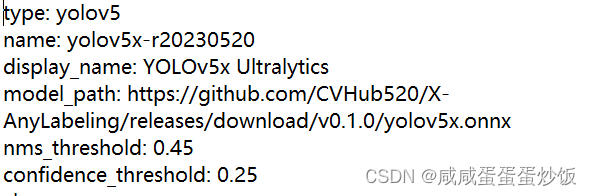
https://github.com/CVHub520/X-AnyLabeling/releases/download/v0.1.0/yolov5x.onnx
nms_threshold: 0.45
nms_threshold: 0.45
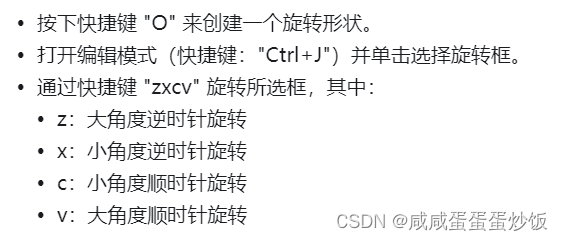
如果网速太慢就等到三更半夜的时候下载,真的会快:)





















 2434
2434

 被折叠的 条评论
为什么被折叠?
被折叠的 条评论
为什么被折叠?








