学习笔记汇总
Pandas学习(一)–数据的导入
pandas学习(二)–双色球数据分析
pandas学习(三)–NAB球员薪资分析
pandas学习(四)–数据的归一化
pandas学习(五)–pandas学习视频
本章主要利用双色球开奖数据来学习pandas的DataFrame数据选取,Series的统计功能,以及matplotlib画柱状图。
ball.py
# -*- coding: utf-8 -*-
import pandas as pd
import numpy as np
import matplotlib.pyplot as plt
from utils import *
HISTORY_NUM = "079" # 历史同期
HEAD_NUM = 30 # 近30期
plt.rcParams['font.sans-serif'] = ['SimHei'] # 用来正常显示中文标签
plt.rcParams['axes.unicode_minus'] = False # 用来正常显示负号
# read data
data_sheet = 'ssqexcle_result.xls'
all_data = pd.read_excel(data_sheet, parse_cols=(0, 2, 3, 4, 5, 6, 7, 8))
all_data['index'] = all_data['index'].astype(np.str)
#统计历史数据
history_data = all_data[[x.endswith(HISTORY_NUM) for x in all_data['index']]].copy()
history_red_ball = history_data.iloc[:, 1:7]
history_blue_ball = history_data.iloc[:, 7]
count_red_ball = history_red_ball.stack().value_counts()
count_blue_ball = history_blue_ball.value_counts()
# 画图
plt.figure(1)
count_red_ball.plot(kind='bar', align='center')
plt.xlabel("红球数字")
plt.ylabel("次数")
plt.show()
plt.figure(2)
count_blue_ball.plot(kind='bar', align='center')
plt.xlabel("蓝球数字")
plt.ylabel("次数")
plt.show()
#统计近n期数据
head_n_data = all_data.head(HEAD_NUM).copy()
head_n_red_ball = head_n_data.iloc[:, 1:7]
head_n_blue_ball = head_n_data.iloc[:, 7]
odd_even_dict = calculate_odd_vs_even(head_n_red_ball) #计算奇偶比
print(odd_even_dict)
#计算3区比
result = cal_3distance_times(all_data.iloc[:, 1:7])
print(result)
# 统计红球2连号出现次数
result = cal_2sequence_num_times(all_data.iloc[:, 1:7])
print(result)
# 统计红球3连号出现次数
result = cal_3sequence_num_times(all_data.iloc[:, 1:7])
print(result)
#统计2个球组合出现的频次
result = cal_2combination_times(all_data.iloc[:, 1:7])
print(result)
#统计3个红球组合出现的频次
result = cal_3combination_times(all_data.iloc[:, 1:7])
print(result)
utils.py
# -*- coding: utf-8 -*-
def calculate_odd_vs_even(dataframe):
# 计算奇偶比
result_dict = {}
for index, row in dataframe.iterrows():
odd = 0 # 奇数
even = 0 # 偶数
for x in row:
if x & 1:
odd += 1
else:
even += 1
key = "%s:%s" % (str(odd), str(even))
if key in result_dict:
result_dict[key] += 1
else:
result_dict[key] = 1
return result_dict
def cal_2sequence_num_times(dataframe):
"""
计算红球2连号出现的频次
"""
result_dict = {}
for index, row in dataframe.iterrows():
a = 1
while a < 33:
if (a in row.values) and (a + 1 in row.values):
key = "%s:%s" % (str(a), str(a + 1))
if key in result_dict:
result_dict[key] += 1
else:
result_dict[key] = 1
a += 1
return sorted(result_dict.items(), key=lambda item: item[1])
def cal_3sequence_num_times(dataframe):
"""
计算红球3连号出现的频次
"""
result_dict = {}
for index, row in dataframe.iterrows():
a = 1
while a < 32:
if (a in row.values) and (a + 1 in row.values) and (a + 2 in row.values):
key = "%s:%s:%s" % (str(a), str(a + 1), str(a + 2))
if key in result_dict:
result_dict[key] += 1
else:
result_dict[key] = 1
a += 1
return sorted(result_dict.items(), key=lambda item: item[1])
def cal_3distance_times(dataframe):
"""
计算红球的3区比
"""
result_dict = {}
for index, row in dataframe.iterrows():
little = 0 # 小区
middle = 0 # 中区
big = 0 # 大区
for x in row.values:
if x <= 11:
little += 1
elif x <= 22:
middle += 1
else:
big += 1
key = "%s:%s:%s" % (str(little), str(middle), str(big))
if key in result_dict:
result_dict[key] += 1
else:
result_dict[key] = 1
return sorted(result_dict.items(), key=lambda item: item[1])
def cal_2combination_times(dataframe):
"""
计算红球2个球组合出现的频次
"""
result_dict = {}
for index, row in dataframe.iterrows():
for a in range(6):
for b in range(a + 1, 6):
key = "%s:%s" % (str(row.values[a]), str(row.values[b]))
if key in result_dict:
result_dict[key] += 1
else:
result_dict[key] = 1
return sorted(result_dict.items(), key=lambda item: item[1])
def cal_3combination_times(dataframe):
"""
计算红球3个球组合出现的频次
"""
result_dict = {}
for index, row in dataframe.iterrows():
for a in range(6):
for b in range(a + 1, 6):
for c in range(b + 1, 6):
key = "%s:%s:%s" % (str(row.values[a]), str(row.values[b]), str(row.values[c]))
if key in result_dict:
result_dict[key] += 1
else:
result_dict[key] = 1
return sorted(result_dict.items(), key=lambda item: item[1])
获取出来的历史数据如下所示:
index red1 red2 red3 red4 red5 red6 blue
20 2017079 3 7 14 23 25 27 08
173 2016079 1 3 10 12 24 28 02
327 2015079 9 14 15 20 26 32 11
479 2014079 2 7 16 22 27 28 02
633 2013079 7 13 17 19 22 26 13
787 2012079 6 7 12 24 30 33 12
940 2011079 3 14 15 16 24 29 05
1093 2010079 8 11 12 14 18 22 02
1247 2009079 2 9 16 21 30 31 13
1401 2008079 3 4 5 10 20 32 09
1554 2007079 3 4 14 20 21 25 14
1708 2006079 6 11 13 17 20 32 08
1861 2005079 3 9 20 24 25 28 05
1983 2004079 7 13 14 17 19 30 03
2072 2003079 12 15 22 23 26 31 04画出来的 图如下所示:
1、红球历史数据次数统计图
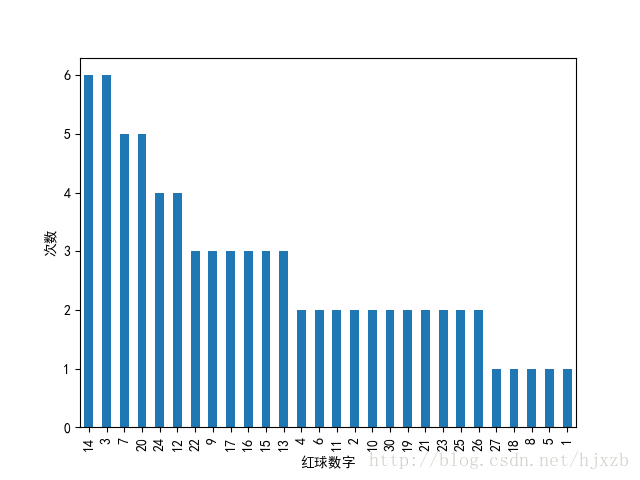
2、蓝球历史数据次数统计图
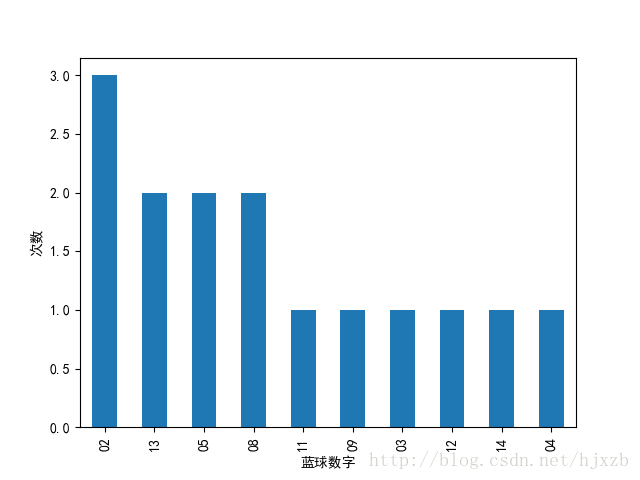
数据以及代码下载地址:链接:http://pan.baidu.com/s/1c1OdNs0 密码:87k6
欢迎python爱好者加入:学习交流群 667279387


























 97
97

 被折叠的 条评论
为什么被折叠?
被折叠的 条评论
为什么被折叠?








