函数
1.概述
作用:将一些经常使用的代码封装起来,减少重复代码
一个较大的程序,一般分为若干个程序块,每个模块实现特定的功能
2.函数的定义
函数的定义一般主要有5个步骤:
1.返回值类型
2.函数名
3.参数表列
4.函数体语句
5.return表达式
语法:
返回值类型 函数名(参数列表)
{
函数体语句
return 表达式
}定义一个add函数
#include<iostream>
using namespace std;
int add(int num1, int num2)
{
int sum = num1 + num2;
return sum;
}
int main()
{
return 0;
}
3.函数的调用
功能:使用定义好的函数
语法:函数名(参数)
#include<iostream>
using namespace std;
//定义加法函数
//函数定义的时候,num1和num2并没有真实数据
//只是一个形式上的参数,简称形参
int add(int num1, int num2)
{
int sum = num1 + num2;
return sum;
}
int main()
{
//main函数中调用add函数
int a = 10;
int b = 20;
//函数调用语法:函数名称(参数)
//a和b称为实际参数,简称实参
//当调用函数的时候,实参的值会传递给形参
int c = add(a, b);
cout << c<<endl;
a = 347;
b = 426;
c = add(a, b);
cout << c;
return 0;
}运行结果如图:

4.函数-值传递
-
所谓值传递,就是函数调用时实参将数值传入给形参
-
值传递时,如果形参发生改变,并不会影响实参
示例:
#include<iostream>
using namespace std;
//值传递
//定义函数,实现两个数字进行交换函数
//如果函数不需要返回值,声明的时候可以写void
void swap(int num1, int num2)
{
cout << "交换前" << endl;
cout << "num1 =" << num1 << endl;
cout << "num2 =" << num2 << endl;
int temp = 0;
temp = num1;
num1 = num2;
num2 = temp;
cout << "交换后" << endl;
cout << "num1 =" << num1 << endl;
cout << "num2 =" << num2 << endl;
//return;返回值不需要的时候,可以不写return
}
int main()
{
int a = 19;
int b = 183;
cout << "a=" << a << endl;
cout << "b=" << b << endl;
swap(a, b);
cout << "a=" << a << endl;
cout << "b=" << b << endl;
return 0;
}运行结果:

值递时,形参发生任何改变,实参都不会有变化
5.函数的常见样式
常见的函数样式有4种
1.无参无返
2.有参无返
3.无参有返
4.有参有返
示例:
#include<iostream>
using namespace std;
//函数常见样式
//1.无参无返
void test01()
{
cout << "this is test01" << endl;
}
//2.有参无返
void test02(int a)
{
cout << "this is test02 a=" << a << endl;
}
//3.无参有返
int test03()
{
cout << "this is test03" << endl;
return 100;
}
//4.有参有返
int test04(int a)
{
cout << "this is test04 a=" <<a<< endl;
return 10;
}
int main()
{
//无参无返函数调用
test01();
//有参无返函数调用
test02(100);
//无参有返函数调用
int b = test03();
cout << b << endl;
//有参有返函数调用
int c = test04(35);
cout << c << endl;
return 0;
}运行结果:

6.函数的声明
作用:告诉编译器函数名称及如何调用函数。函数的实际主题可以单独定义。
-
函数的声明可以有多次,单函数的定义只能有一次
函数的定义一般写在main函数前,写在main函数后会报错
若想写在main函数后不报错,需要先声明函数
利用函数的声明,提前告诉编译器函数的存在
示例:
#include<iostream>
using namespace std;
//函数的声明
//比较函数,实现两个整型数字进行比较,返回较大的值
//提前告诉编译器函数的存在,可以利用函数的声明
//函数的声明
//声明可以写多次,定义只能有一次
int max(int a, int b);
int main()
{
int a = 10;
int b = 30;
cout << max(a, b) << endl;
return 0;
}
//定义
int max(int a, int b)
{
return a > b ? a : b;
}声明可以写多次,但是没必要,一般只写一次
运行结果:
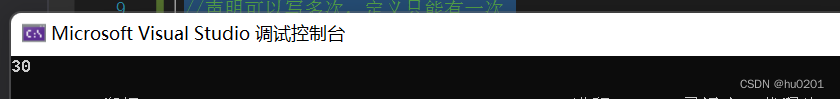
7.函数的分文件编写
作用:让代码结构更清晰
函数分文件编写一般有4个步骤
1.创建后缀名为.h的头文件
2.创建后缀名为.cpp的源文件
3.在头文件中写函数的声明
4.在源文件写函数的定义
示例:
#include<iostream>
using namespace std;
#include "swap.h"
//函数的分文件编写
//实现两个数字进行交换的函数
函数的声明
//void swap(int a, int b);
函数的定义
//void swap(int a, int b)
//{
// int temp = a;
// a = b;
// b = temp;
// cout << "a=" << a << endl;
// cout << "b=" << b << endl;
//}
int main()
{
int a = 10;
int b = 20;
swap(a, b);
}1.创建后缀名为.h的头文件
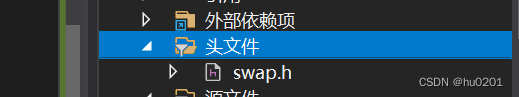
右键,添加,新建项

创建函数名.h文件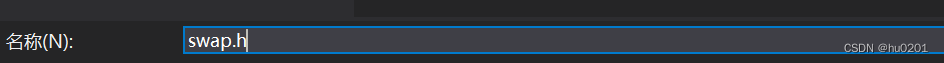
点击添加
2.创建后缀名为.cpp的头文件

点击源文件,右键,添加,新建项
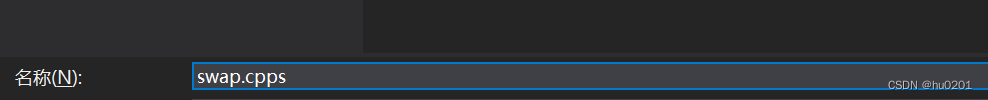
创建函数名.cpp的源文件,点击添加
3.在头文件中写函数的声明(swap.h)
#include<iostream>
using namespace std;
//函数的声明
void swap(int a, int b);4.在源文件写函数的定义(swap.cpp)
#include "swap.h"
//函数的定义
void swap(int a, int b)
{
int temp = a;
a = b;
b = temp;
cout << "a=" << a << endl;
cout << "b=" << b << endl;
}包含swap.h的头文件
在其他代码中调用
#include<iostream>
using namespace std;
#include "swap.h"//加上头文件,即可调用
int main()
{
int a = 10;
int b = 20;
swap(a, b);//函数调用
}





















 677
677











 被折叠的 条评论
为什么被折叠?
被折叠的 条评论
为什么被折叠?








