Jetson tk1初次开机使用,由于在购买的时候店家已经将系统升级到了21.4版本,所以免去刷机步骤了。
- 安装中文字体/输入法
找到右上角的输入法图标->Text Entry Setting,然后点+号进行添加输入法,找到Chinese(Pinyin)进行添加,然后看到switch to next source useing和switch to previous source using 这两项,这是切换输入法的快捷键设置,这个就凭各自爱好进行设置了。
- 锁定XORG
这一个步骤是避免升级被覆盖,这是官方的解释: It is really important to tell “apt” not to overwrite the file “libglx.so” if you upgrade the system. “libglx.so” is a specific file in NVIDIA’s graphics driver that might get replaced by an incorrect version from Ubuntu that stops you from being able to boot into the graphical environment! So please execute this command on your Jetson before you connect it to Internet or perform an update:
sudo apt-mark hold xserv







 本文记录了Jetson TK1的初步使用体验,包括安装中文字体和输入法,设置XORG防止升级覆盖,开启USB3.0,以及HelloJetson的编程实践。在开发过程中,需注意安全关机以保护文件系统。
本文记录了Jetson TK1的初步使用体验,包括安装中文字体和输入法,设置XORG防止升级覆盖,开启USB3.0,以及HelloJetson的编程实践。在开发过程中,需注意安全关机以保护文件系统。
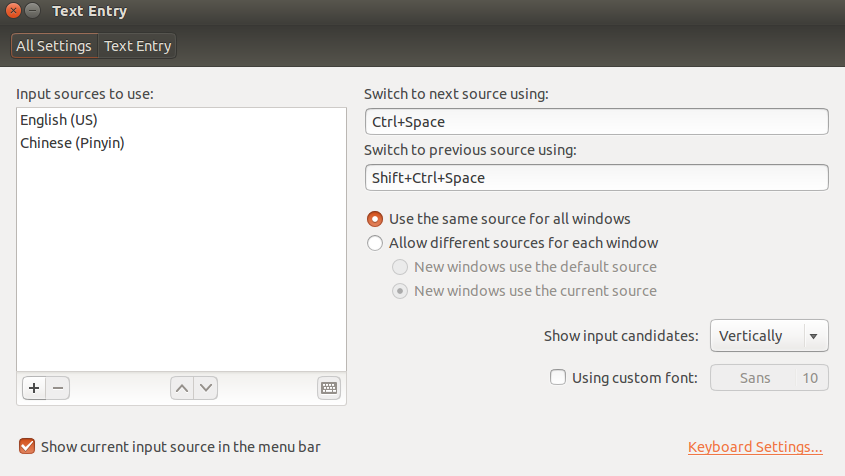
 最低0.47元/天 解锁文章
最低0.47元/天 解锁文章















 5472
5472

 被折叠的 条评论
为什么被折叠?
被折叠的 条评论
为什么被折叠?








