传奇开心果系列
- 系列博文目录
-
- Python的文本和语音相互转换库技术点案例示例
- 博文目录
-
- 前言
- 一、一般步骤和常用的Azure Cognitive Services功能
- 二、文本分析示例代码和扩展
- 三、语言理解示例代码和扩展
- 四、语音识别合成示例代码和扩展
- 五、知识库示例代码和扩展
- 六、自然语言生成示例代码和扩展
- 七、人脸识别示例代码和扩展
- 八、图像识别示例代码和扩展
- 九、整合第三方服务示例代码和扩展
- 十、归纳总结
系列博文目录
Python的文本和语音相互转换库技术点案例示例
博文目录
前言
 利用Microsoft Azure Cognitive Services开发聊天机器人是一种常见且具有广泛应用的方法。
利用Microsoft Azure Cognitive Services开发聊天机器人是一种常见且具有广泛应用的方法。
一、一般步骤和常用的Azure Cognitive Services功能
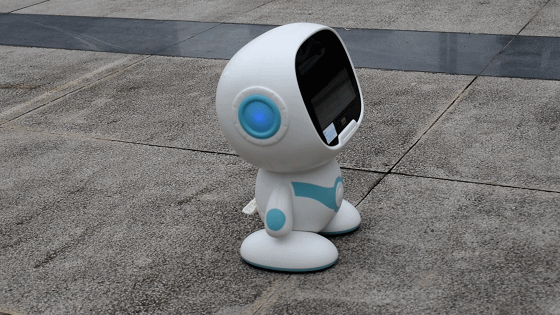 下面是一般步骤和一些常用的Azure Cognitive Services功能,可以帮助你开发一个智能的聊天机器人:
下面是一般步骤和一些常用的Azure Cognitive Services功能,可以帮助你开发一个智能的聊天机器人:
-
文本分析:利用文本分析功能可以帮助聊天机器人理解用户输入的文本。这包括情感分析(判断用户情绪)、实体识别(识别关键词)、关键短语提取等功能。
-
语言理解:使用语言理解功能可以帮助聊天机器人理解用户意图和上下文。可以使用LUIS(Language Understanding Intelligent Service)来构建自定义的语言模型,从而更好地理解用户的输入。
-
语音识别和合成:如果你的聊天机器人支持语音交互,可以使用Azure Cognitive Services中的语音识别和语音合成功能。这样用户可以通过语音与机器人进行交流。
-
知识库:利用知识库(QnA Maker)功能可以构建一个问答库,让聊天机器人能够回答用户的常见问题。
-
自然语言生成:通过自然语言生成功能,可以让聊天机器人以自然的方式回复用户的消息,使对话更加流畅。
-
人脸识别:如果你的聊天机器人需要识别用户身份或情绪,可以使用人脸识别功能。
-
图像识别:如果聊天机器人需要处理图片或识别图片中的内容,可以使用图像识别功能。
-
整合第三方服务:除了Azure Cognitive Services,还可以整合其他第三方服务,如地理位置服务、天气服务等,以提供更多功能。
通过结合以上功能,你可以开发一个功能丰富、智能化的聊天机器人,能够与用户进行自然的对话,并提供有用的信息和帮助。记得在开发过程中不断优化和训练模型,以提高聊天机器人的性能和用户体验。
二、文本分析示例代码和扩展
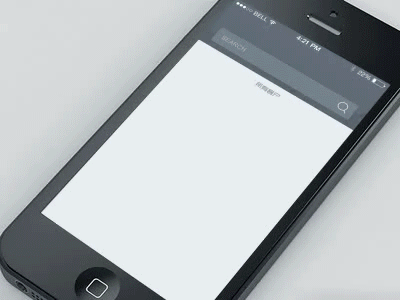 以下是使用Microsoft Azure Cognitive Services中的文本分析功能进行情感分析、实体识别和关键短语提取的示例代码(使用Python):
以下是使用Microsoft Azure Cognitive Services中的文本分析功能进行情感分析、实体识别和关键短语提取的示例代码(使用Python):
import os
from azure.ai.textanalytics import TextAnalyticsClient
from azure.core.credentials import AzureKeyCredential
# Set your Azure Cognitive Services endpoint and key
endpoint = "YOUR_ENDPOINT"
key = "YOUR_KEY"
# Instantiate a Text Analytics client
text_analytics_client = TextAnalyticsClient(endpoint=endpoint, credential=AzureKeyCredential(key))
# Text for analysis
documents = [
"I love the weather today! It makes me so happy.",
"The movie was not good. I did not enjoy it at all.",
"Microsoft is a technology company based in Redmond, Washington.",
"The new product launch was a success. Customers are excited about it."
]
# Perform sentiment analysis
response = text_analytics_client.analyze_sentiment(documents=documents)[0]
for idx, doc in enumerate(response):
print("Document: {}".format(documents[idx]))
print("Sentiment: {}".format(doc.sentiment))
print()
```python
# Perform entity recognition
response = text_analytics_client.recognize_entities(documents=documents)[0]
for idx, doc in enumerate(response):
print("Document: {}".format(documents[idx]))
print("Entities:")
for entity in doc.entities:
print("\tText: {}, Type: {}".format(entity.text, entity.category))
print()
# Perform key phrase extraction
response = text_analytics_client.extract_key_phrases(documents=documents)[0]
for idx, doc in enumerate(response):
print("Document: {}".format(documents[idx]))
print("Key Phrases:")
for phrase in doc.key_phrases:
print("\t{}".format(phrase))
print()
在这个示例代码中,我们使用Azure Cognitive Services中的Text Analytics客户端进行情感分析、实体识别和关键短语提取。你需要将YOUR_ENDPOINT和YOUR_KEY替换为你自己的Azure Cognitive Services终结点和密钥。
通过这段代码,你可以对提供的文本进行情感分析,识别文本中的实体(关键词),以及提取文本中的关键短语。这些功能可以帮助你的聊天机器人更好地理解用户输入的文本,并做出相应的响应。
 当扩展示例代码时,你可以考虑添加一些额外的功能,比如处理多语言文本、识别文本中的关键日期、识别人名等。以下是一个扩展示例代码,展示了如何处理多语言文本、识别日期和人名:
当扩展示例代码时,你可以考虑添加一些额外的功能,比如处理多语言文本、识别文本中的关键日期、识别人名等。以下是一个扩展示例代码,展示了如何处理多语言文本、识别日期和人名:
# Additional text for analysis including multiple languages, dates, and names
additional_documents = [
"今天的天气真好!",
"La película fue excelente. ¡Me encantó!",
"The meeting is scheduled for February 28th.",
"John Smith will be attending the conference next week."
]
# Perform sentiment analysis for additional documents
response = text_analytics_client.analyze_sentiment(documents=additional_documents, language="es")[0]
for idx, doc in enumerate(response):
print("Document: {}".format(additional_documents[idx]))
print("Sentiment: {}".format(doc.sentiment))
print()
# Perform entity recognition for additional documents
response = text_analytics_client.recognize_entities(documents=additional_documents)[0]
for idx, doc in enumerate(response):
print("Document: {}".format(additional_documents[idx]))
print("Entities:")
for entity in doc.entities:
print("\tText: {}, Type: {}".format(entity.text, entity.category))
print()
# Perform key phrase extraction for additional documents
response = text_analytics_client.extract_key_phrases(documents=additional_documents)[0]
for idx, doc in enumerate(response):
print("Document: {}".format(additional_documents[idx]))
print("Key Phrases:")
for phrase in doc.key_phrases:
print("\t{}".format(phrase))
print()
# Perform date recognition for additional documents
response = text_analytics_client.recognize_pii_entities(documents=additional_documents)[0]
for idx, doc in enumerate(response):
print("Document: {}".format(additional_documents[idx]))
print("PII Entities:")
for entity in doc.entities:
if entity.category == "DateTime":
print("\tDate: {}".format(entity.text))
print()
# Perform name recognition for additional documents
response = text_analytics_client.recognize_pii_entities(documents=additional_documents)[0]
for idx, doc in enumerate(response):
print("Document: {}".format(additional_documents[idx]))
print("PII Entities:")
for entity in doc.entities:
if entity.category == "PersonName":
print("\tName: {}".format(entity.text))
print()
这段代码展示了如何处理包含多种语言、日期和人名的文本。你可以看到如何在不同语言的文本中进行情感分析、实体识别和关键短语提取,同时识别日期和人名。这些功能可以帮助你构建更智能的应用程序,处理多样化的文本输入。
三、语言理解示例代码和扩展
 以下是一个示例代码,演示如何使用Azure Cognitive Services中的LUIS(Language Understanding Intelligent Service)来构建自定义的语言模型,以帮助聊天机器人更好地理解用户的意图和上下文:
以下是一个示例代码,演示如何使用Azure Cognitive Services中的LUIS(Language Understanding Intelligent Service)来构建自定义的语言模型,以帮助聊天机器人更好地理解用户的意图和上下文:
from azure.cognitiveservices.language.luis.authoring import LUISAuthoringClient
from azure.cognitiveservices.language.luis.authoring.models import ApplicationCreateObject
from msrest.authentication import CognitiveServicesCredentials
# Set up the LUIS authoring client
authoring_key = "YOUR_LUIS_AUTHORING_KEY"
authoring_endpoint = "YOUR_LUIS_AUTHORING_ENDPOINT"
authoring_client = LUISAuthoringClient(authoring_endpoint, CognitiveServicesCredentials







 本文介绍利用Microsoft Azure Cognitive Services开发聊天机器人的方法。涵盖文本分析、语言理解、语音识别合成等功能,给出各功能示例代码及扩展,还提及整合第三方服务。开发者可借此为聊天机器人增添智能与交互性,提升用户体验。
本文介绍利用Microsoft Azure Cognitive Services开发聊天机器人的方法。涵盖文本分析、语言理解、语音识别合成等功能,给出各功能示例代码及扩展,还提及整合第三方服务。开发者可借此为聊天机器人增添智能与交互性,提升用户体验。
 最低0.47元/天 解锁文章
最低0.47元/天 解锁文章


















 822
822

 被折叠的 条评论
为什么被折叠?
被折叠的 条评论
为什么被折叠?










