标题
瑞利噪声
瑞利噪声的PDF为
P
(
z
)
=
{
2
b
(
z
−
a
)
e
−
(
z
−
a
)
2
/
b
,
z
≥
a
0
,
z
<
a
(5.4)
P(z) = \begin{cases} \frac{2}{b}(z-a)e^{-(z-a)^2/b}, & z \ge a \\ 0, & z < a\end{cases} \tag{5.4}
P(z)={b2(z−a)e−(z−a)2/b,0,z≥az<a(5.4)
均值和方差为
z
ˉ
=
a
+
π
b
/
4
(5.5)
\bar{z} = a + \sqrt{\pi b /4} \tag{5.5}
zˉ=a+πb/4(5.5)
σ
2
=
b
(
4
−
π
)
4
(5.6)
\sigma^2 = \frac{b(4-\pi)}{4} \tag{5.6}
σ2=4b(4−π)(5.6)
def rayleigh_pdf(z, a=3, b=2):
assert b != 0, "b is denominator, cannot be zero!!!"
output = (2 / b )* (z - a) * np.exp(-((z - a)**2 )/b)
output = np.where(z > a, output, 0)
return output
更正下面代码,如果之前已经复制的,也请更正
def add_rayleigh_noise(img, a=3):
"""
add rayleigh noise for image
param: img: input image, dtype=uint8
param: mean: noise mean
param: sigma: noise sigma
return: image_out: image with rayleigh noise
"""
# image = np.array(img/255, dtype=float) # 这是有错误的,将得不到正确的结果,修改如下
image = np.array(img, dtype=float)
# ============== numpy.random.rayleigh======
noise = np.random.rayleigh(a, size=image.shape)
image_out = image + noise
image_out = np.uint8(normalize(image_out)*255)
return image_out
# 瑞利PDF
a = 10
b = 400
z = np.linspace(0, 255, 200)
z_ = a + np.sqrt(np.pi*b/4)
sigma = (b * (4 - np.pi)) / 4
peak_x = a + np.sqrt(b/2)
peak_y = 0.607 * np.sqrt(2/b)
print(f"z_ -> {z_}, sigma^2 -> {sigma}")
rayleigh = rayleigh_pdf(z, a=a, b=b)
plt.figure(figsize=(9, 6))
plt.plot(z, rayleigh), #plt.xticks([a, peak_x]), plt.yticks([0, peak_y])
plt.show()
z_ -> 27.72453850905516, sigma^2 -> 85.84073464102069

# 瑞利噪声
img_ori = cv2.imread("DIP_Figures/DIP3E_Original_Images_CH05/Fig0503 (original_pattern).tif", 0)
# img_ori = np.ones((512, 512)) * 128
img_rayleigh = add_rayleigh_noise(img_ori, a=30)
plt.figure(figsize=(9, 6))
plt.subplot(121), plt.imshow(img_ori, 'gray', vmin=0, vmax=255), plt.xticks([]), plt.yticks([])
plt.subplot(122), plt.imshow(img_rayleigh, 'gray', vmin=0, vmax=255), plt.xticks([]), plt.yticks([])
plt.tight_layout()
plt.show()

hist, bins = np.histogram(img_rayleigh.flatten(), bins=255, range=[0, 255], density=True)
bar = plt.bar(bins[:-2], hist[:-1])








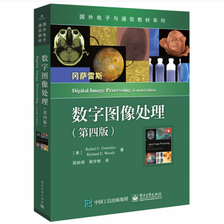

















 924
924

 被折叠的 条评论
为什么被折叠?
被折叠的 条评论
为什么被折叠?










