Atom 简介
我自己很喜欢用Atom编辑器,它和notepad++很类似,但不同的是他可以安装很多插件,通过插件可以让他变得更好用。不过ATOM运行效率远远没有notepad++高了,追求高性能的用户还是不要用了。
那么安装了很多插件,如果换了台电脑或是重装了系统,怎么记得那么一大堆插件装了哪些呢??这里可以使用sync-setting作为管理,那么更换电脑后,只要先把sync-setting插件安装上,便可以保证其余的插件都会自动同步安装下来。
sync-setting 简介
sync-settings是一款备份插件,可以备份ATOM的全局设置、插件、按键绑定(keymaps)、界面样式、代码片段(snippets )、 init script。
sync-setting 配置
配置项的Access Token 和Gist ID需要到github去申请
Setup
- Open Sync Settings configuration in Atom Settings.
- Create a new personal access token which has the
gistscope and be sure to activate permissions: Gist -> create gists. - Copy the access token to Sync Settings configuration or set it as an environmental variable GITHUB_TOKEN.
Create a new gist:
- The description can be left empty. It will be set when invoking the
backupcommand the first time. - Use
packages.jsonas the filename. - Put some arbitrary non-empty content into the file. It will be overwritten by the first invocation of the
backupcommand - Save the gist.
- The description can be left empty. It will be set when invoking the
Copy the gist id (last part of url after the username) to Sync Settings configuration.
Disclaimer: GitHub Gists are by default public. If you don’t want other people to easily find your gist (i.e. if you use certain packages, storing auth-tokens, a malicious party could abuse them), you should make sure to create a secret gist.








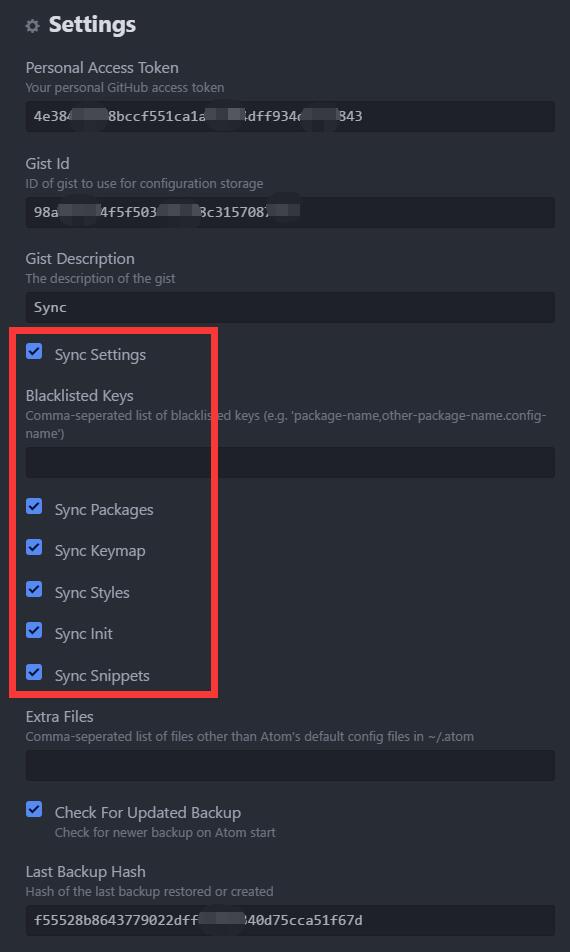














 1万+
1万+

 被折叠的 条评论
为什么被折叠?
被折叠的 条评论
为什么被折叠?








