BackgroundWorker 类
1.事件类型

2.说明
若要尝试此代码,请创建Windows 窗体应用程序。 添加一个名为resultLabel的控件,并添加两Button个名为LabelstartAsyncButton和 cancelAsyncButton. 为这两个按钮创建 Click 事件处理程序。 在工具箱的 “组件 ”选项卡中,添加 BackgroundWorker 名为 “ backgroundWorker1. Create DoWork, ProgressChanged, and RunWorkerCompleted event handlers for the BackgroundWorker. 在表单的代码中,将现有代码替换为以下代码。
3.案例源代码
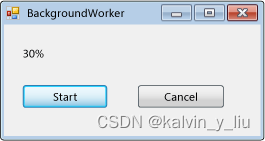
C#
using System;
using System.ComponentModel;
using System.Windows.Forms;
namespace BackgroundWorkerSimple
{
public partial class Form1 : Form
{
public Form1()
{
InitializeComponent();
backgroundWorker1.WorkerReportsProgress = true;
backgroundWorker1.WorkerSupportsCancellation = true;
}
private void startAsyncButton_Click(object sender, EventArgs e)
{
if (backgroundWorker1.IsBusy != true)
{
// Start the asynchronous operation.
backgroundWorker1.RunWorkerAsync();
}
}
private void cancelAsyncButton_Click(object sender, EventArgs e)
{
if (backgroundWorker1.WorkerSupportsCancellation == true)
{
// Cancel the asynchronous operation.
backgroundWorker1.CancelAsync();
}
}
// This event handler is where the time-consuming work is done.
private void backgroundWorker1_DoWork(object sender, DoWorkEventArgs e)
{
BackgroundWorker worker = sender as BackgroundWorker;
for (int i = 1; i <= 10; i++)
{
if (worker.CancellationPending == true)
{
e.Cancel = true;
break;
}
else
{
// Perform a time consuming operation and report progress.
System.Threading.Thread.Sleep(500);
worker.ReportProgress(i * 10);
}
}
}
// This event handler updates the progress.
private void backgroundWorker1_ProgressChanged(object sender, ProgressChangedEventArgs e)
{
resultLabel.Text = (e.ProgressPercentage.ToString() + "%");
}
// This event handler deals with the results of the background operation.
private void backgroundWorker1_RunWorkerCompleted(object sender, RunWorkerCompletedEventArgs e)
{
if (e.Cancelled == true)
{
resultLabel.Text = "Canceled!";
}
else if (e.Error != null)
{
resultLabel.Text = "Error: " + e.Error.Message;
}
else
{
resultLabel.Text = "Done!";
}
}
}
}
4. 该操作计算所选的 Fibonacci 数,在计算继续进行时报告进度更新,并允许取消挂起的计算。
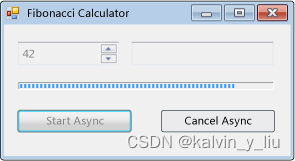
using System;
using System.Collections;
using System.ComponentModel;
using System.Drawing;
using System.Threading;
using System.Windows.Forms;
namespace BackgroundWorkerExample
{
public class FibonacciForm : System.Windows.Forms.Form
{
private int numberToCompute = 0;
private int highestPercentageReached = 0;
private System.Windows.Forms.NumericUpDown numericUpDown1;
private System.Windows.Forms.Button startAsyncButton;
private System.Windows.Forms.Button cancelAsyncButton;
private System.Windows.Forms.ProgressBar progressBar1;
private System.Windows.Forms.Label resultLabel;
private System.ComponentModel.BackgroundWorker backgroundWorker1;
public FibonacciForm()
{
InitializeComponent();
InitializeBackgroundWorker();
}
// Set up the BackgroundWorker object by
// attaching event handlers.
private void InitializeBackgroundWorker()
{
backgroundWorker1.DoWork +=
new DoWorkEventHandler(backgroundWorker1_DoWork);
backgroundWorker1.RunWorkerCompleted +=
new RunWorkerCompletedEventHandler(
backgroundWorker1_RunWorkerCompleted);
backgroundWorker1.ProgressChanged +=
new ProgressChangedEventHandler(
backgroundWorker1_ProgressChanged);
}
private void startAsyncButton_Click(System.Object sender,
System.EventArgs e)
{
// Reset the text in the result label.
resultLabel.Text = String.Empty;
// Disable the UpDown control until
// the asynchronous operation is done.
this.numericUpDown1.Enabled = false;
// Disable the Start button until
// the asynchronous operation is done.
this.startAsyncButton.Enabled = false;
// Enable the Cancel button while
// the asynchronous operation runs.
this.cancelAsyncButton.Enabled = true;
// Get the value from the UpDown control.
numberToCompute = (int)numericUpDown1.Value;
// Reset the variable for percentage tracking.
highestPercentageReached = 0;
// Start the asynchronous operation.
backgroundWorker1.RunWorkerAsync(numberToCompute);
}
private void cancelAsyncButton_Click(System.Object sender,
System.EventArgs e)
{
// Cancel the asynchronous operation.
this.backgroundWorker1.CancelAsync();
// Disable the Cancel button.
cancelAsyncButton.Enabled = false;
}
// This event handler is where the actual,
// potentially time-consuming work is done.
private void backgroundWorker1_DoWork(object sender,
DoWorkEventArgs e)
{
// Get the BackgroundWorker that raised this event.
BackgroundWorker worker = sender as BackgroundWorker;
// Assign the result of the computation
// to the Result property of the DoWorkEventArgs
// object. This is will be available to the
// RunWorkerCompleted eventhandler.
e.Result = ComputeFibonacci((int)e.Argument, worker, e);
}
// This event handler deals with the results of the
// background operation.
private void backgroundWorker1_RunWorkerCompleted(
object sender, RunWorkerCompletedEventArgs e)
{
// First, handle the case where an exception was thrown.
if (e.Error != null)
{
MessageBox.Show(e.Error.Message);
}
else if (e.Cancelled)
{
// Next, handle the case where the user canceled
// the operation.
// Note that due to a race condition in
// the DoWork event handler, the Cancelled
// flag may not have been set, even though
// CancelAsync was called.
resultLabel.Text = "Canceled";
}
else
{
// Finally, handle the case where the operation
// succeeded.
resultLabel.Text = e.Result.ToString();
}
// Enable the UpDown control.
this.numericUpDown1.Enabled = true;
// Enable the Start button.
startAsyncButton.Enabled = true;
// Disable the Cancel button.
cancelAsyncButton.Enabled = false;
}
// This event handler updates the progress bar.
private void backgroundWorker1_ProgressChanged(object sender,
ProgressChangedEventArgs e)
{
this.progressBar1.Value = e.ProgressPercentage;
}
// This is the method that does the actual work. For this
// example, it computes a Fibonacci number and
// reports progress as it does its work.
long ComputeFibonacci(int n, BackgroundWorker worker, DoWorkEventArgs e)
{
// The parameter n must be >= 0 and <= 91.
// Fib(n), with n > 91, overflows a long.
if ((n < 0) || (n > 91))
{
throw new ArgumentException(
"value must be >= 0 and <= 91", "n");
}
long result = 0;
// Abort the operation if the user has canceled.
// Note that a call to CancelAsync may have set
// CancellationPending to true just after the
// last invocation of this method exits, so this
// code will not have the opportunity to set the
// DoWorkEventArgs.Cancel flag to true. This means
// that RunWorkerCompletedEventArgs.Cancelled will
// not be set to true in your RunWorkerCompleted
// event handler. This is a race condition.
if (worker.CancellationPending)
{
e.Cancel = true;
}
else
{
if (n < 2)
{
result = 1;
}
else
{
result = ComputeFibonacci(n - 1, worker, e) +
ComputeFibonacci(n - 2, worker, e);
}
// Report progress as a percentage of the total task.
int percentComplete =
(int)((float)n / (float)numberToCompute * 100);
if (percentComplete > highestPercentageReached)
{
highestPercentageReached = percentComplete;
worker.ReportProgress(percentComplete);
}
}
return result;
}
#region Windows Form Designer generated code
private void InitializeComponent()
{
this.numericUpDown1 = new System.Windows.Forms.NumericUpDown();
this.startAsyncButton = new System.Windows.Forms.Button();
this.cancelAsyncButton = new System.Windows.Forms.Button();
this.resultLabel = new System.Windows.Forms.Label();
this.progressBar1 = new System.Windows.Forms.ProgressBar();
this.backgroundWorker1 = new System.ComponentModel.BackgroundWorker();
((System.ComponentModel.ISupportInitialize)(this.numericUpDown1)).BeginInit();
this.SuspendLayout();
//
// numericUpDown1
//
this.numericUpDown1.Location = new System.Drawing.Point(16, 16);
this.numericUpDown1.Maximum = new System.Decimal(new int[] {
91,
0,
0,
0});
this.numericUpDown1.Minimum = new System.Decimal(new int[] {
1,
0,
0,
0});
this.numericUpDown1.Name = "numericUpDown1";
this.numericUpDown1.Size = new System.Drawing.Size(80, 20);
this.numericUpDown1.TabIndex = 0;
this.numericUpDown1.Value = new System.Decimal(new int[] {
1,
0,
0,
0});
//
// startAsyncButton
//
this.startAsyncButton.Location = new System.Drawing.Point(16, 72);
this.startAsyncButton.Name = "startAsyncButton";
this.startAsyncButton.Size = new System.Drawing.Size(120, 23);
this.startAsyncButton.TabIndex = 1;
this.startAsyncButton.Text = "Start Async";
this.startAsyncButton.Click += new System.EventHandler(this.startAsyncButton_Click);
//
// cancelAsyncButton
//
this.cancelAsyncButton.Enabled = false;
this.cancelAsyncButton.Location = new System.Drawing.Point(153, 72);
this.cancelAsyncButton.Name = "cancelAsyncButton";
this.cancelAsyncButton.Size = new System.Drawing.Size(119, 23);
this.cancelAsyncButton.TabIndex = 2;
this.cancelAsyncButton.Text = "Cancel Async";
this.cancelAsyncButton.Click += new System.EventHandler(this.cancelAsyncButton_Click);
//
// resultLabel
//
this.resultLabel.BorderStyle = System.Windows.Forms.BorderStyle.Fixed3D;
this.resultLabel.Location = new System.Drawing.Point(112, 16);
this.resultLabel.Name = "resultLabel";
this.resultLabel.Size = new System.Drawing.Size(160, 23);
this.resultLabel.TabIndex = 3;
this.resultLabel.Text = "(no result)";
this.resultLabel.TextAlign = System.Drawing.ContentAlignment.MiddleCenter;
//
// progressBar1
//
this.progressBar1.Location = new System.Drawing.Point(18, 48);
this.progressBar1.Name = "progressBar1";
this.progressBar1.Size = new System.Drawing.Size(256, 8);
this.progressBar1.Step = 2;
this.progressBar1.TabIndex = 4;
//
// backgroundWorker1
//
this.backgroundWorker1.WorkerReportsProgress = true;
this.backgroundWorker1.WorkerSupportsCancellation = true;
//
// FibonacciForm
//
this.ClientSize = new System.Drawing.Size(292, 118);
this.Controls.Add(this.progressBar1);
this.Controls.Add(this.resultLabel);
this.Controls.Add(this.cancelAsyncButton);
this.Controls.Add(this.startAsyncButton);
this.Controls.Add(this.numericUpDown1);
this.Name = "FibonacciForm";
this.Text = "Fibonacci Calculator";
((System.ComponentModel.ISupportInitialize)(this.numericUpDown1)).EndInit();
this.ResumeLayout(false);
}
#endregion
[STAThread]
static void Main()
{
Application.Run(new FibonacciForm());
}
}
}
5. RunWorkerAsync()
下面的代码示例演示如何使用 RunWorkerAsync 该方法启动异步操作。 它是 如何:在后台下载文件的大型示例的一部分。
private void downloadButton_Click(object sender, EventArgs e)
{
// Start the download operation in the background.
this.backgroundWorker1.RunWorkerAsync();
// Disable the button for the duration of the download.
this.downloadButton.Enabled = false;
// Once you have started the background thread you
// can exit the handler and the application will
// wait until the RunWorkerCompleted event is raised.
// Or if you want to do something else in the main thread,
// such as update a progress bar, you can do so in a loop
// while checking IsBusy to see if the background task is
// still running.
//启动后台线程后
//可以退出处理程序,应用程序将
//等待,直到引发RunWorkerCompleted事件。
//或者如果你想在主线程中做其他事情,
//例如更新进度条,可以在循环中执行
//检查IsBusy以查看后台任务是否为
//仍在运行
while (this.backgroundWorker1.IsBusy)
{
progressBar1.Increment(1);
// Keep UI messages moving, so the form remains
// responsive during the asynchronous operation.
Application.DoEvents();
}
}
6. 如何:在后台下载文件
下载文件是一项常见任务,在单独线程上运行这个可能很耗时的操作通常很有用。 使用 BackgroundWorker 组件来完成此任务,几乎不使用任何代码。
示例
以下代码示例演示如何使用 BackgroundWorker 组件从 URL 加载 XML 文件。 当用户单击“下载”按钮时,Click
事件处理程序将调用 BackgroundWorker 组件的 RunWorkerAsync 方法以开始下载操作。
按钮在下载期间处于禁用状态,下载完毕后处于启用状态。 MessageBox 显示文件的内容。
using System;
using System.Collections.Generic;
using System.ComponentModel;
using System.Drawing;
using System.Threading;
using System.Windows.Forms;
using System.Xml;
public class Form1 : Form
{
private BackgroundWorker backgroundWorker1;
private Button downloadButton;
private ProgressBar progressBar1;
private XmlDocument document = null;
public Form1()
{
InitializeComponent();
// Instantiate BackgroundWorker and attach handlers to its
// DoWork and RunWorkerCompleted events.
backgroundWorker1 = new System.ComponentModel.BackgroundWorker();
backgroundWorker1.DoWork += new System.ComponentModel.DoWorkEventHandler(this.backgroundWorker1_DoWork);
backgroundWorker1.RunWorkerCompleted += new System.ComponentModel.RunWorkerCompletedEventHandler(this.backgroundWorker1_RunWorkerCompleted);
}
private void downloadButton_Click(object sender, EventArgs e)
{
// Start the download operation in the background.
this.backgroundWorker1.RunWorkerAsync();
// Disable the button for the duration of the download.
this.downloadButton.Enabled = false;
// Once you have started the background thread you
// can exit the handler and the application will
// wait until the RunWorkerCompleted event is raised.
// Or if you want to do something else in the main thread,
// such as update a progress bar, you can do so in a loop
// while checking IsBusy to see if the background task is
// still running.
while (this.backgroundWorker1.IsBusy)
{
progressBar1.Increment(1);
// Keep UI messages moving, so the form remains
// responsive during the asynchronous operation.
Application.DoEvents();
}
}
private void backgroundWorker1_DoWork(
object sender,
DoWorkEventArgs e)
{
document = new XmlDocument();
// Uncomment the following line to
// simulate a noticeable latency.
//Thread.Sleep(5000);
// Replace this file name with a valid file name.
document.Load(@"http://www.tailspintoys.com/sample.xml");
}
private void backgroundWorker1_RunWorkerCompleted(
object sender,
RunWorkerCompletedEventArgs e)
{
// Set progress bar to 100% in case it's not already there.
progressBar1.Value = 100;
if (e.Error == null)
{
MessageBox.Show(document.InnerXml, "Download Complete");
}
else
{
MessageBox.Show(
"Failed to download file",
"Download failed",
MessageBoxButtons.OK,
MessageBoxIcon.Error);
}
// Enable the download button and reset the progress bar.
this.downloadButton.Enabled = true;
progressBar1.Value = 0;
}
#region Windows Form Designer generated code
/// <summary>
/// Required designer variable.
/// </summary>
private System.ComponentModel.IContainer components = null;
/// <summary>
/// Clean up any resources being used.
/// </summary>
/// <param name="disposing">true if managed resources should be disposed; otherwise, false.</param>
protected override void Dispose(bool disposing)
{
if (disposing && (components != null))
{
components.Dispose();
}
base.Dispose(disposing);
}
/// <summary>
/// Required method for Designer support
/// </summary>
private void InitializeComponent()
{
this.downloadButton = new System.Windows.Forms.Button();
this.progressBar1 = new System.Windows.Forms.ProgressBar();
this.SuspendLayout();
//
// downloadButton
//
this.downloadButton.Location = new System.Drawing.Point(12, 12);
this.downloadButton.Name = "downloadButton";
this.downloadButton.Size = new System.Drawing.Size(100, 23);
this.downloadButton.TabIndex = 0;
this.downloadButton.Text = "Download file";
this.downloadButton.UseVisualStyleBackColor = true;
this.downloadButton.Click += new System.EventHandler(this.downloadButton_Click);
//
// progressBar1
//
this.progressBar1.Location = new System.Drawing.Point(12, 50);
this.progressBar1.Name = "progressBar1";
this.progressBar1.Size = new System.Drawing.Size(100, 26);
this.progressBar1.TabIndex = 1;
//
// Form1
//
this.AutoScaleDimensions = new System.Drawing.SizeF(6F, 13F);
this.AutoScaleMode = System.Windows.Forms.AutoScaleMode.Font;
this.ClientSize = new System.Drawing.Size(133, 104);
this.Controls.Add(this.progressBar1);
this.Controls.Add(this.downloadButton);
this.Name = "Form1";
this.Text = "Form1";
this.ResumeLayout(false);
}
#endregion
}
static class Program
{
/// <summary>
/// The main entry point for the application.
/// </summary>
[STAThread]
static void Main()
{
Application.EnableVisualStyles();
Application.Run(new Form1());
}
}
7.下载文件
文件被下载到 BackgroundWorker 组件的工作线程上,该线程运行 DoWork 事件处理程序。 当代码调用 RunWorkerAsync 方法时,将启动此线程。
private void backgroundWorker1_DoWork(object sender, DoWorkEventArgs e)
{
document = new XmlDocument();
// Uncomment the following line to simulate a noticeable latency.
// 取消注释下面的行以模拟明显的延迟。
//Thread.Sleep(5000);
// Replace this file name with a valid file name.
document.Load(@"http://www.tailspintoys.com/sample.xml");
}
等待 BackgroundWorker 完成
downloadButton_Click 事件处理程序演示如何等待 BackgroundWorker 组件完成其异步任务。
在等待后台线程完成时,如果你只希望应用程序响应事件,而不希望在主线程中执行任何操作,直接退出处理程序即可。
如果想要继续在主线程中执行操作,可使用 IsBusy 属性来确定 BackgroundWorker 线程是否仍在运行。 在示例中,进度条随下载进行而更新。 请确保调用 Application.DoEvents 方法以保持 UI 响应能力。
private void downloadButton_Click(object sender, EventArgs e)
{
// Start the download operation in the background.
this.backgroundWorker1.RunWorkerAsync();
// Disable the button for the duration of the download.
this.downloadButton.Enabled = false;
// Once you have started the background thread you
// can exit the handler and the application will
// wait until the RunWorkerCompleted event is raised.
// Or if you want to do something else in the main thread,
// such as update a progress bar, you can do so in a loop
// while checking IsBusy to see if the background task is
// still running.
while (this.backgroundWorker1.IsBusy)
{
progressBar1.Increment(1);
// Keep UI messages moving, so the form remains
// responsive during the asynchronous operation.
Application.DoEvents();
}
}
显示结果
backgroundWorker1_RunWorkerCompleted 方法处理 RunWorkerCompleted 事件,并在后台操作完成时被调用。 此方法首先检查 AsyncCompletedEventArgs.Error 属性。 如果 AsyncCompletedEventArgs.Error 为 null,则此方法显示文件的内容。 然后它启用在下载开始后被禁用的下载按钮,并重置进度栏。
private void backgroundWorker1_RunWorkerCompleted( object sender, RunWorkerCompletedEventArgs e)
{
// Set progress bar to 100% in case it's not already there.
progressBar1.Value = 100;
if (e.Error == null)
{
MessageBox.Show(document.InnerXml, "Download Complete");
}
else
{
MessageBox.Show(
"Failed to download file",
"Download failed",
MessageBoxButtons.OK,
MessageBoxIcon.Error);
}
// Enable the download button and reset the progress bar.
this.downloadButton.Enabled = true;
progressBar1.Value = 0;
}























 144
144











 被折叠的 条评论
为什么被折叠?
被折叠的 条评论
为什么被折叠?










