代码:
DelegateItem.qml
import QtQuick 2.0
import Qt5Compat.GraphicalEffects
Rectangle
{
id:root
width: 50
height: 320
radius: 25
color: ListView.isCurrentItem?"#157efb":"#53d769" //选中颜色设置
border.color: Qt.lighter(color, 1.1)
Image
{
id:_image
anchors.fill: parent
fillMode:Image.PreserveAspectCrop
source: imgPath
sourceSize: Qt.size(parent.size, parent.size)
smooth: true
antialiasing: true
visible: false
}
Rectangle
{
id: _mask
color: "black"
anchors.fill: parent
radius: root.radius
visible: false
antialiasing: true
smooth: true
}
OpacityMask
{
id: mask_image
anchors.fill: _image
source: _image
maskSource: _mask
visible: true
antialiasing: true
}
Rectangle
{
id:cir
color: "#ffffff"
width: 36
height: 36
radius: 18
anchors.bottom: parent.bottom
anchors.left: parent.left
anchors.leftMargin: 7
anchors.bottomMargin: 6
MouseArea
{
anchors.fill: cir
cursorShape: Qt.PointingHandCursor
onClicked:
{
view.currentIndex = index //item切换
if(root.state == "")
{
for(var i = 0;i < view.count;++i)
{
var item = view.itemAtIndex(i)
if(item !== index)
{
item.state = ""
}
}
root.state = "showDetails"
}
else
{
root.state = ""
}
}
}
}
Column
{
anchors.left: cir.right
anchors.top: cir.top
anchors.leftMargin: 10
Text
{
text: title
color: "#ffffff"
font.pixelSize: 16
font.bold: true
}
Text
{
text: detailed
color: "#ffffff"
font.pixelSize: 14
}
}
states:
[
State
{
name: "showDetails"
PropertyChanges { target: root;width: 460;}
}
]
transitions: //设置状态转变的动画
[
Transition
{
NumberAnimation//其值为数值类型的动画
{
duration: 300;
properties: "height,width"
}
}
]
}main.qml
import QtQuick 2.12
import QtQuick.Window 2.0
Window
{
id:root;
visible: true;
width: 800; height: 400
ListView
{
id:view
anchors.fill: parent
orientation: Qt.Horizontal
spacing: 10
model:ListModel
{
ListElement{imgPath: "qrc:/img/1.jpg";title:"标题1";detailed:"黄河之水天上来";}
ListElement{imgPath: "qrc:/img/2.jpg";title:"标题2";detailed:"奔流到海不复回";}
ListElement{imgPath: "qrc:/img/3.jpg";title:"标题3";detailed:"明镜高堂悲白发";}
ListElement{imgPath: "qrc:/img/4.jpg";title:"标题4";detailed:"朝如青丝暮成雪";}
ListElement{imgPath: "qrc:/img/5.jpg";title:"标题5";detailed:"人生得意须尽欢";}
}
delegate:DelegateItem{}
focus: true
}
}效果:
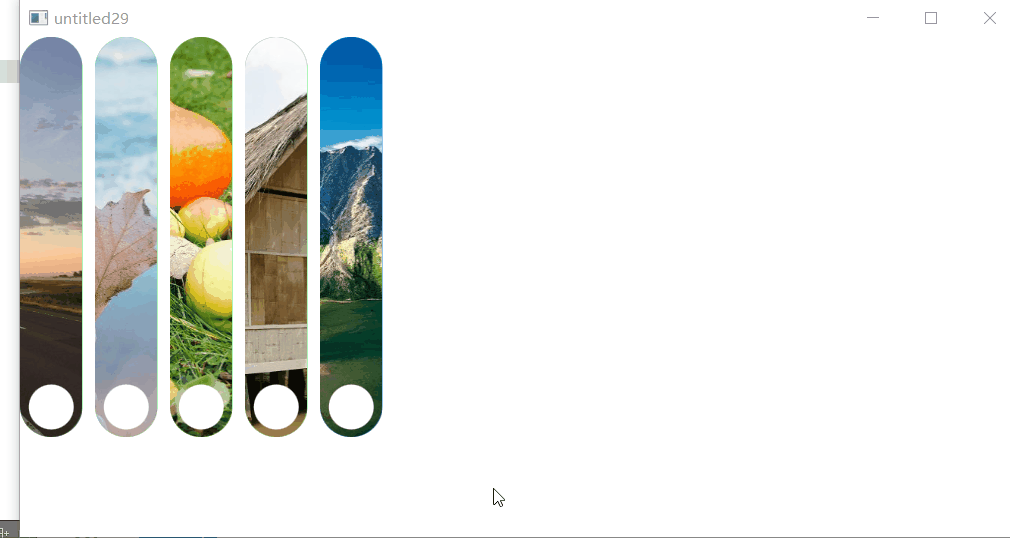
UI参考:jQuery圆形修边图片手风琴代码
























 1417
1417











 被折叠的 条评论
为什么被折叠?
被折叠的 条评论
为什么被折叠?








