自适应阈值.Adaptive
对于自适应阈值除了OTSU与TRIANGLE外,还有使用图像自适应阈值的方法,该方法具体有C均值与高斯C均值两种。其在OpenCV中实现依赖于adaptiveThreshold() 函数,下面是其声明:
adaptiveThreshold(gray, dst, maxValue, adaptiveMethod, thresholdType, blockSize, C);
各参数解释如下:
-
src
表示此操作的源(输入图像)的Mat对象。 -
dst
表示此操作的目标(输出图像)的Mat对象。 -
maxValue
最大灰度值,通常为255。 -
adaptiveMethod
自适应方法,通常为C均值或高斯C均值。 -
thresholdType
阈值方法,通常为THRESH_BINARY。 -
blockSize
分块大小,奇数。 -
C
常数,阈值化的时候使用计算得到的+C之后作分割。
Java代码(JavaFX Controller层)
public class Controller{
@FXML private Text fxText;
@FXML private ImageView imageView;
@FXML private Label resultLabel;
@FXML public void handleButtonEvent(ActionEvent actionEvent) throws IOException {
Node source = (Node) actionEvent.getSource();
Window theStage = source.getScene().getWindow();
FileChooser fileChooser = new FileChooser();
FileChooser.ExtensionFilter extFilter = new FileChooser.ExtensionFilter("PNG files (*.png)", "*.png");
fileChooser.getExtensionFilters().add(extFilter);
fileChooser.getExtensionFilters().add(new FileChooser.ExtensionFilter("JPG Files(*.jpg)", "*.jpg"));
File file = fileChooser.showOpenDialog(theStage);
runInSubThread(file.getPath());
}
private void runInSubThread(String filePath){
new Thread(new Runnable() {
@Override
public void run() {
try {
WritableImage writableImage = thresholdOfAdaptive(filePath);
Platform.runLater(new Runnable() {
@Override
public void run() {
imageView.setImage(writableImage);
}
});
} catch (IOException e) {
e.printStackTrace();
}
}
}).start();
}
private WritableImage thresholdOfAdaptive(String filePath) throws IOException {
System.loadLibrary(Core.NATIVE_LIBRARY_NAME);
Mat src = Imgcodecs.imread(filePath);
Mat dst = new Mat();
// Construct an empty mat instance to change src into gray image.
Mat gray = new Mat();
Imgproc.cvtColor(src, gray, Imgproc.COLOR_BGR2GRAY);
Imgproc.adaptiveThreshold(gray, dst, 255, Imgproc.ADAPTIVE_THRESH_GAUSSIAN_C, Imgproc.THRESH_BINARY, 15, 10);
MatOfByte matOfByte = new MatOfByte();
Imgcodecs.imencode(".jpg", dst, matOfByte);
byte[] bytes = matOfByte.toArray();
InputStream in = new ByteArrayInputStream(bytes);
BufferedImage bufImage = ImageIO.read(in);
WritableImage writableImage = SwingFXUtils.toFXImage(bufImage, null);
return writableImage;
}
}
运行图










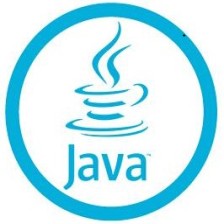
 本文介绍了在OpenCV中如何使用自适应阈值方法,如C均值和高斯C均值,通过adaptiveThreshold()函数进行图像二值化处理。通过Java代码实例展示了如何调用这些函数并应用于实际图像文件,适合图像处理初学者和开发者参考。
本文介绍了在OpenCV中如何使用自适应阈值方法,如C均值和高斯C均值,通过adaptiveThreshold()函数进行图像二值化处理。通过Java代码实例展示了如何调用这些函数并应用于实际图像文件,适合图像处理初学者和开发者参考。














 1585
1585

 被折叠的 条评论
为什么被折叠?
被折叠的 条评论
为什么被折叠?








