Plugins 是什么
学习 plugin 之前,先要了解 ChatGPT 及所有大模型都有两大缺陷:
- 没有最新信息。大模型的训练周期很长,且更新一次耗资巨大,所以它的知识都是过去的。GPT-3.5 和 GPT-4 的知识截至 2021 年 9 月。
- 没有「真逻辑」。它表现出的逻辑、推理,是训练文本的统计规律,而不是真正的逻辑。
比如把 100 以内所有加法算式都训练给大模型,它就能回答 100 以内的加法算式。但如果问它更大数字的加法算式,它就不一定答对了。因为它并不懂「加法」,只是记住了 100 以内的加法算式的统计规律。它是用字面意义来做数学。
Plugin 能一定程度解决这两个问题。
演示:
- 用天气插件查询天气
- 用 Wolfram Alpha 插件做数学题
如果你对 Wolfram Alpha 做数学的能力感到惊讶,想了解它和 ChatGPT 原理的不同,推荐阅读这篇文章:《Wolfram|Alpha as the Way to Bring Computational Knowledge Superpowers to ChatGPT》
Plugins 的工作原理
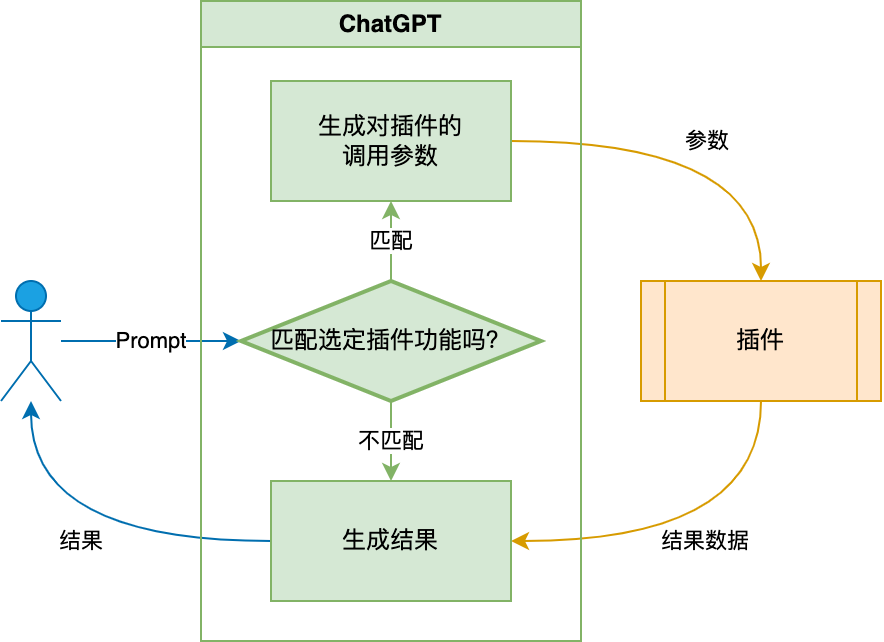
Plugins 开发
可能是史上最容易开发的 plugin。只需要定义两个文件:
yourdomain.com/.well-known/ai-plugin.json,描述插件的基本信息openai.yaml,描述插件的 API
**而 OpenAI 那边,更简单,没有任何人和你对接。是 AI 和你对接!**AI 阅读上面两个文件,就知道该怎么调用你了。
看个官方例子。
ai-plugin.json:
{
"schema_version": "v1",
"name_for_human": "Sport Stats",
"name_for_model": "sportStats",
"description_for_human": "Get current and historical stats for sport players and games.",
"description_for_model": "Get current and historical stats for sport players and games. Always display results using markdown tables.",
"auth": {
"type": "none"
},
"api": {
"type": "openapi",
"url": "PLUGIN_HOSTNAME/openapi.yaml"
},
"logo_url": "PLUGIN_HOSTNAME/logo.png",
"contact_email": "support@example.com",
"legal_info_url": "https://example.com/legal"
}
openapi.yaml:
openapi: 3.0.1
info:
title: Sport Stats
description: Get current and historical stats for sport players and games.
version: "v1"
servers:
- url: PLUGIN_HOSTNAME
paths:
/players:
get:
operationId: getPlayers
summary: Retrieves all players from all seasons whose names match the query string.
parameters:
- in: query
name: query
schema:
type: string
description: Used to filter players based on their name. For example, ?query=davis will return players that have 'davis' in their first or last name.
responses:
"200":
description: OK
/teams:
get:
operationId: getTeams
summary: Retrieves all teams for the current season.
responses:
"200":
description: OK
/games:
get:
operationId: getGames
summary: Retrieves all games that match the filters specified by the args. Display results using markdown tables.
parameters:
- in: query
name: limit
schema:
type: string
description: The max number of results to return.
- in: query
name: seasons
schema:
type: array
items:
type: string
description: Filter by seasons. Seasons are represented by the year they began. For example, 2018 represents season 2018-2019.
- in: query
name: team_ids
schema:
type: array
items:
type: string
description: Filter by team ids. Team ids can be determined using the getTeams function.
- in: query
name: start_date
schema:
type: string
description: A single date in 'YYYY-MM-DD' format. This is used to select games that occur on or after this date.
- in: query
name: end_date
schema:
type: string
description: A single date in 'YYYY-MM-DD' format. This is used to select games that occur on or before this date.
responses:
"200":
description: OK
/stats:
get:
operationId: getStats
summary: Retrieves stats that match the filters specified by the args. Display results using markdown tables.
parameters:
- in: query
name: limit
schema:
type: string
description: The max number of results to return.
- in: query
name: player_ids
schema:
type: array
items:
type: string
description: Filter by player ids. Player ids can be determined using the getPlayers function.
- in: query
name: game_ids
schema:
type: array
items:
type: string
description: Filter by game ids. Game ids can be determined using the getGames function.
- in: query
name: start_date
schema:
type: string
description: A single date in 'YYYY-MM-DD' format. This is used to select games that occur on or after this date.
- in: query
name: end_date
schema:
type: string
description: A single date in 'YYYY-MM-DD' format. This is used to select games that occur on or before this date.
responses:
"200":
description: OK
/season_averages:
get:
operationId: getSeasonAverages
summary: Retrieves regular season averages for the given players. Display results using markdown tables.
parameters:
- in: query
name: season
schema:
type: string
description: Defaults to the current season. A season is represented by the year it began. For example, 2018 represents season 2018-2019.
- in: query
name: player_ids
schema:
type: array
items:
type: string
description: Filter by player ids. Player ids can be determined using the getPlayers function.
responses:
"200":
description: OK
description 的内容非常重要,决定了 ChatGPT 会不会调用你的插件,调用得是否正确。
Plugins 的市场表现
- 时间线:
- 3 月 24 日发布, 提供 11 个插件,可以申请加入 waitlist 获得使用权
- 5 月 15 日开始向 Plus 用户全量开放插件和 Browsing, 插件数 70 多个
- 7 月 5 日因安全原因,关闭 Browsing(用户可通过此功能访问付费页面)
- 7 月 11 日开始全量开放 Code Interpreter。插件数已超 400
- 媒体将其类比为 App Store,获得鼓吹
- 6 月 7 日(全面放开后三星期)一篇应 OpenAI 要求而被删除的帖子中透露,Sam Altman 在一个闭门会中说:「插件的实际使用情况表明,除了 Browsing 以外,还没有达到理想的产品市场契合点。他表示,很多人认为他们希望自己的应用程序位于 ChatGPT 中,但他们真正想要的是应用程序中的 ChatGPT。」(被删内容这里可以看到:https://web.archive.org/web/20230531203946/https://humanloop.com/blog/openai-plans)
Plugins 失败分析
它暂时歇菜了,主要原因:
- 缺少「强 Agent」调度,只能手工选三个 plugin,使用成本太高。(解决此问题,相当于 App Store + Siri,可挑战手机操作系统地位)
- 不在「场景」中,不能提供端到端一揽子服务。(解决此问题,就是全能私人助
理)
Function Calling 的机制

Function Calling 示例 1:加法计算器
需求:用户输入任意可以用加法解决的问题,都能得到计算结果。
# 加载环境变量
import openai
import os
import json
from dotenv import load_dotenv, find_dotenv
_ = load_dotenv(find_dotenv()) # 读取本地 .env 文件,里面定义了 OPENAI_API_KEY
openai.api_key = "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"
def get_completion(messages, model="gpt-3.5-turbo"):
response = openai.ChatCompletion.create(
model=model,
messages=messages,
temperature=0, # 模型输出的随机性,0 表示随机性最小
functions=[{ # 用 JSON 描述函数。可以定义多个,但是只有一个会被调用,也可能都不会被调用
"name": "sum",
"description": "计算数组中所有数字的和",
"parameters": {
"type": "object",
"properties": {
"numbers": {
"type": "array",
"items": {
"type": "number"
}
}
}
},
}],
)
return response.choices[0].message
# 示例运行
messages = [
{"role": "user", "content": "桌上有2个苹果和4个橙子,一共有几个水果?"}
]
response = get_completion(messages)
print(response)
# 处理函数调用结果
if response.get("function_call"):
function_name = response["function_call"]["name"]
arguments = json.loads(response["function_call"]["arguments"])
if function_name == "sum":
result = sum(arguments["numbers"])
print(result)
print(f"桌上有 {result} 个水果。")
输出:
{
"role": "assistant",
"content": null,
"function_call": {
"name": "sum",
"arguments": "{\"numbers\":[2,4]}"
}
}
6
桌上有 6 个水果。
总结
OpenAI 的 Plugins 和 Function Calling 两种方式均旨在扩展和增强模型的能力。Plugins 允许模型与外部服务和数据库进行互动,从而提供更丰富和实时的数据访问能力。而 Function Calling 则是在对话过程中,模型能够识别特定的用户需求并调用预定义的函数,以提供更准确和定制化的回答。Function Calling 更注重在对话中直接调用代码逻辑处理特定任务,而 Plugins 更侧重于通过外部集成来扩展模型的功能范围。





















 157
157

 被折叠的 条评论
为什么被折叠?
被折叠的 条评论
为什么被折叠?








