1 C++ Intiation
1.1 Features of the main() Function
1.2 The C++ Preprocessor and the iostream File
Here’s the short version of what you need to know. If your program is to use the usual C++ input or output facilities, you provide these two lines:
#include <iostream>
using namespace std;
There are some alternatives to using the second line, but let’s keep things simple for now. (If your compiler doesn’t like these lines, it’s not C++98 compatible,and it will have many other problems with the examples in this book.) That’s all you really must know to
make your programs work, but now let’s take a more in-depth look.
C++, like C, uses a preprocessor.This is a program that processes a source file before the main compilation takes place. (Some C++ implementations,as you might recall from Chapter 1, use a translator program to convert a C++ program to C.Although the translator is also a form of preprocessor, we’re not discussing that preprocessor; instead, we’re discussing the one that handles directives whose names begin with #.) You don’t have to do
anything special to invoke this preprocessor. It automatically operates when you compile the program.
Listing 2.1 uses the #include directive:
#include <iostream> // a PREPROCESSOR directive
This directive causes the preprocessor to add the contents of the iostream file to your program.This is a typical preprocessor action:adding or replacing text in the source code before it’s compiled.
This raises the question of why you should add the contents of the iostream file to the program.The answer concerns communication between the program and the outside world.The io in iostream refers to input, which is information brought into the program,and to output, which is information sent out from the program. C++’s input/output scheme involves several definitions found in the iostream file.Your first program needs these definitions to use the cout facility to display a message.The #include directive causes the contents of the iostream file to be sent along with the contents of your file to the compiler. In essence, the contents of the iostream file replace the #include <iostream> line in the program.Your original file is not altered, but a composite file formed from your file and iostream goes on to the next stage of compilation.
1.3 Header Filenames
Files such as iostream are called include files (because they are included in other files) or header files (because they are included at the beginning of a file). C++ compilers come with many header files, each supporting a particular family of facilities.The C tradition
has been to use the h extension with header files as a simple way to identify the type of file by its name. For example, the C math.h header file supports various C math functions. Initially, C++ did the same. For instance, the header file supporting input and output was named iostream.h. But C++ usage has changed. Now the h extension is reserved for the old C header files (which C++ programs can still use), whereas C++ header files have no
extension.There are also C header files that have been converted to C++ header files. These files have been renamed by dropping the h extension (making it a C+±style name) and prefixing the filename with a c (indicating that it comes from C). For example,
the C++ version of math.h is the cmath header file. Sometimes the C and C++ versions of C header files are identical, whereas in other cases the new version might have a few changes. For purely C++ header files such as iostream, dropping the h is more than a
cosmetic change, for the h-free header files also incorporate namespaces, the next topic in this chapter.Table 2.1 summarizes the naming conventions for header files.
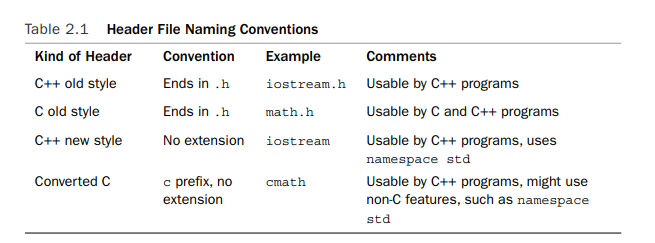





















 5970
5970











 被折叠的 条评论
为什么被折叠?
被折叠的 条评论
为什么被折叠?








