快乐虾
http://blog.csdn.net/lights_joy/
欢迎转载,但请保留作者信息
直方图的计算采用OpenCV的calcHist完成。
OpenCV的C++接口中calcHist有三种形式:
//! computes the joint dense histogram for a set of images.
CV_EXPORTS void calcHist( const Mat* images, int nimages,
const int* channels, InputArray mask,
OutputArray hist, int dims, const int* histSize,
const float** ranges, bool uniform=true, bool accumulate=false );
//! computes the joint sparse histogram for a set of images.
CV_EXPORTS void calcHist( const Mat* images, int nimages,
const int* channels, InputArray mask,
SparseMat& hist, int dims,
const int* histSize, const float** ranges,
bool uniform=true, bool accumulate=false );
CV_EXPORTS_W void calcHist( InputArrayOfArrays images,
const vector<int>& channels,
InputArray mask, OutputArray hist,
const vector<int>& histSize,
const vector<float>& ranges,
bool accumulate=false );
但导出的Python接口却只有一个:
static PyObject* pyopencv_calcHist(PyObject* , PyObject* args, PyObject* kw)
{
PyObject* pyobj_images = NULL;
vector_Mat images;
PyObject* pyobj_channels = NULL;
vector_int channels;
PyObject* pyobj_mask = NULL;
Mat mask;
PyObject* pyobj_hist = NULL;
Mat hist;
PyObject* pyobj_histSize = NULL;
vector_int histSize;
PyObject* pyobj_ranges = NULL;
vector_float ranges;
bool accumulate=false;
const char* keywords[] = { "images", "channels", "mask", "histSize", "ranges", "hist", "accumulate", NULL };
if( PyArg_ParseTupleAndKeywords(args, kw, "OOOOO|Ob:calcHist", (char**)keywords, &pyobj_images, &pyobj_channels, &pyobj_mask, &pyobj_histSize, &pyobj_ranges, &pyobj_hist, &accumulate) &&
pyopencv_to(pyobj_images, images, ArgInfo("images", 0)) &&
pyopencv_to(pyobj_channels, channels, ArgInfo("channels", 0)) &&
pyopencv_to(pyobj_mask, mask, ArgInfo("mask", 0)) &&
pyopencv_to(pyobj_hist, hist, ArgInfo("hist", 1)) &&
pyopencv_to(pyobj_histSize, histSize, ArgInfo("histSize", 0)) &&
pyopencv_to(pyobj_ranges, ranges, ArgInfo("ranges", 0)) )
{
ERRWRAP2( cv::calcHist(images, channels, mask, hist, histSize, ranges, accumulate));
return pyopencv_from(hist);
}
return NULL;
}
因此Python的接口看起来有点奇怪:
hist = cv2.calcHist([src], [0], None, [256], [0, 255])即使是只对一张图片进行操作,也必须使用数组的形式进行参数传递。
写个简单的Python程序,获取单个通道的直方图:
# -*- coding: utf-8 -*-
import cv2
import numpy as np
import matplotlib.pyplot as plt
# 单通道直方图测试
src = cv2.imread('f:\\tmp\\cotton.jpg')
cv2.imshow('src', src)
hist = cv2.calcHist([src], [0], None, [256], [0, 255])
plt.plot(hist)
plt.show()
cv2.waitKey()
结果如下:
符合我们对直方图的预期。









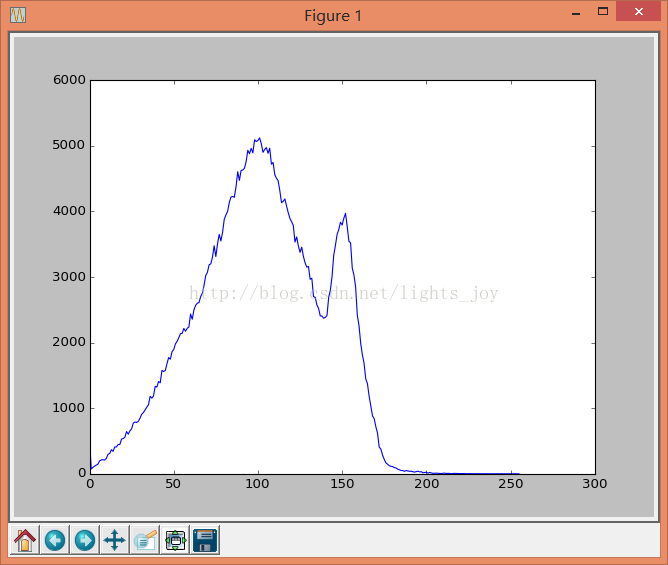















 2219
2219

 被折叠的 条评论
为什么被折叠?
被折叠的 条评论
为什么被折叠?










