ansible是新出现的自动化运维工具,基于Python开发,集合了众多运维工具(puppet、cfengine、chef、func、fabric)的优点,实现了批量系统配置、批量程序部署、批量运行命令等功能。无客户端。
Ansible示图:

一、
install 部署(下面通过详细步骤来认识学习Ansible)
dns resolve 环境
ansible 服务器
10.1.1.64 192.168.1.115
ansible 客户机(无需配置)
10.1.1.84 192.168.1.104
10.1.1.82 192.168.1.105
10.1.1.83 192.168.1.108
10.1.1.95 192.168.1.109
ansible服务器配置:
#vim /etc/hosts
192.168.1.115 ansible
192.168.1.104 hots1
192.168.1.105 host2
192.168.1.108 host3
192.168.1.109 host4
#install ansible
yum install -y epel-release
#环境配置
rm -rf /etc/yum.repos.d/*
wget -O /etc/yum.repos.d/epel.repo http://mirrors.aliyun.com/repo/epel-7.repo
wget -O /etc/yum.repos.d/CentOS-Base.repo http://mirrors.aliyun.com/repo/Centos-7.repo
yum install -y ansible
#配置
rpm -ql ansible #列出所有文件
rpm -qc ansible #查看配置文件
ansible --help #查看ansible帮助
ansible-doc -l #查看所有模块
ssh-key(可选)
免密码ssh-key方式 ssh-kengen ssh-copy-id IP地址(推送公钥)
ansible基础命令测试
定义主机清单
vim /etc/ansible/hosts
#故意去掉host4,方便示范
host1
host2
host3
测试连通性
ansible localhost -m ping # "-m" 指定模块,“ping”连通性模块,还有“yum”“shell”等模块
简洁输出(host1的连通性测试)ansible host1 -m ping -o
know_hosts
1)ansible host2 -m ping #失败了
2)ansible host2 -m ping -u root -k -o #增加用户名和密码选项
3)vim /etc/ssh/ssh_config
StrictHostKeyChecking no
systemctl restart sshd #取消输出“yes/no”询问选项
错误示范
ansible host4 -m ping -u root -k -o #失败,主机清单未标注该主机
###请注意ping和ssh
关闭主机host1的sshd,进行ping测试,结论是ansible的ping是检测ssh程序是否连接。
Inventory-主机清单
vim /etc/ansible/hosts #添加主机组
[webserver]
host1
hos2
host3
host4
ansible webserver -m ping -u root -k -o
#输出:
SSH password:
host3 | SUCCESS => {"changed": false, "ping": "pong"}
host1 | SUCCESS => {"changed": false, "ping": "pong"}
host4 | SUCCESS => {"changed": false, "ping": "pong"}
host2 | SUCCESS => {"changed": false, "ping": "pong"}
增加用户名和密码
vim /etc/ansible/hosts
添加:
[webserver]
host[1:4] ansible_ssh_user='root' ansible_ssh_pass='666666'
ansible webservers -m ping -o #免用户名和密码成功
#主机和主机的用户名密码不一样设置
vim /etc/ansible/hosts
#添加
[webservers]
host1 ansible_ssh_user='root' ansible_ssh_pass='777777'
host[2:4] ansible_ssh_user='root' ansible_ssh_pass='666666'
增加端口
vim /etc/ssh/sshd_config
Port 2222
systemctl restart sshd
ansible webservers -m ping -o #失败,因为默认端口已更改
vim /etc/ansible/hosts
[webserver]
host1 ansible_ssh_user='root' ansible_ssh_pass='777777' ansible_ssh_port='2222'
host[2:4] ansible_ssh_user='root' ansible_ssh_pass='666666'
组:变量
常用变量例图:

子分组示例
vim /etc/ansible/hosts #使用“[]”符号代表一个分组
[apache]
host[1:2]
[nginx]
host[3:4]
[webserver:children]
apache
nginx
[webserver:vars]
ansible_ssh_user='root'
ansible_ssh_pass='666666'
自定义主机列表
vim hostlist #需要注意密码
[dockers]
host1
host2
[dockers:vars]
ansible_ssh_user='root'
ansible_ssh_pass='666666'
ansible -i hostlist dockers -m ping -o
Ad-Hoc-点对点模式
在ansible中是指需要快速执行的单条命令,并且不需要保存的命令。对于复杂的命令则写 playbook。
shell模块
ansible-doc shell #帮助
ansible webserver -m shell -a "hostname" -o #获取主机名
ansible webserver -m shell -a 'hostname' -o -f 2 # -f 2 指定线程数
简介: -f FORKS, --forks=FORKS Ansible一次命令执行并发的线程数。NUM被指定为一个整数,默认是5
specify number of parallel processes to use
(default=5)
ansible host2 -m shell -a 'yum -y install httpd' -o #创建apache
ansible host3 -m shell -a "uptime" -o #查询系统负载
copy复制模块
使用:
ansible webserver -m copy -a 'src=/etc/hosts dest=/tmp/2.txt owner=root group=bin mode=777'
ansible webserver -m copy -a 'src=/etc/hosts dest=/tmp/2.txt owner=root group=bin mode=777 backup=yes'
user用户模块
ansible webserver -m user -a 'name=lsy state=present' #创建用户
ansible webserver -m user -a 'name=lsy state=absent' #删除用户
生成加密码:
echo '777777' | openssl passwd -1 -stdin
得到加密密码:$JakSjdHj&ajhdjakhdj.259972
修改密码:
ansible webserver -m user -a 'name=qianfeng password="$JakSjdHj&ajhdjakhdj.259972"'
修改shell
ansible webserver -m user -a 'name=lsy shell=/sbin/nologin append=yes'
yum软件包模块
ansible-doc yum #帮助
升级所有软件包
ansible host1 -m yum -a 'name="*" state=latest'
安装apache
ansible host2 -m yum -a 'name="httpd" state=latest'
service服务模块
ansible host2 -m service -a 'name=httpd state=started' #启动
ansible host2 -m service -a 'name=httpd state=started enabled=yes' #开机自启
ansible host2 -m service -a 'name=httpd state=stopped' #停止
ansible host2 -m service -a 'name=httpd state=restarted' #重启
ansible host2 -m service -a 'name=httpd state=started enabled=no' #开机禁止启动
file文件模块
ansible host1 -m file -a 'path=/tmp/lsy.txt mode=888 state=touch' #创建文件
ansible host1 -m file -a 'path=/tmp/66 mode=888 state=directory'
setup收集模块
ansible host2 -m setup #查询所有信息
ansible host3 -m setup -a 'filter=ansible_all_ipv4_addresses'
通过yum编写playbook
#清理环境
ansible all -m yum -a 'name=httpd state=removed' -o
#准备配置文件
yum install -y httpd
mkdir apache
cd apache
cp -rf /etc/httpd/conf/httpd.conf .
grep '^Listen' httpd.conf #listen 8080 修改端口
编写剧本:
vim apache.yaml
#可以去官网上找一个修改
- hosts: host2
tasks:
- name: install apache packages
yum: name=httpd state=present
- name: copy apache conf
copy: src=./httpd.conf dest=/etc/httpd/conf/httpd.conf
- name: ensure apache is running
service: name=httpd state=started enabled=yes
测试:
#检验语法
ansible-playbook apache.yaml --syntax-check
#列出任务
ansible-playbook apache.yaml --list-tasks
#列出主机
ansible-playbook apache.yaml --list-hosts
#执行
ansible-playbook apache.yaml
#登录
http://IP:8080(端口号)
Role
任务:通过role远程部署nginx
定义:roles则是在ansible中,playbooks的目录组织结构。将代码或文件进行模块化,成为roles的文件目录组织结构,易读,代码可重用,层次清晰。
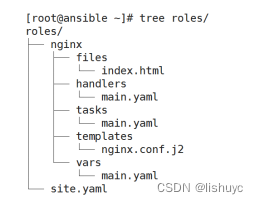
nginx 角色名
files 普通文件
handlers 触发器程序
tasks 主任务
templates 有变量的文件(模板)
vars 自定义变量
准备目录结构:
mkdir roles/nginx/{files,handlers,tasks,templates,vars} -p
touch roles/site.yaml roles/nginx/{handlers,tasks,vars}/main.yaml
echo 1108 > roles/nginx/files/index.html #最后网页验证成功的输出结果
yum install -y nginx && cp /etc/nginx/nginx.conf roles/nginx/templates/nginx.conf.j2
编写task:
vim roles/nginx/tasks/main.yaml
##########
---
- name: install nginx packge
yum: name={{ item }} state=latest
with_items:
- epel-release
- nginx
- name: copy index.html
copy: src=index.html dest=/usr/share/nginx/html/index.html
- name: copy nginx.conf template
template: src=nginx.conf.j2 dest=/etc/nginx/nginx.conf
notify: restart nginx
- name: make sure nginx service running
service: name=nginx state=started enabled=yes
配置文件:
vim roles/nginx/templates/nginx.conf.j2
######
worker_processes {{ ansible_processor_cores }}; # 调用内部已知变量
worker_connections {{ worker_connections }}; #自定义变量
#######
编写变量:
vim roles/nginx/vars/main.yaml
worker_connections: 10240
编写处理程序:
vim roles/nginx/handlers/main.yaml
---
- name: restart nginx
service: name=nginx state=restarted
#####
编写剧本playbook:
vim roles/site.yaml
#####
- hosts: host4
roles:
- nginx
#####
验证实施
cd roles
ansible-playbook site.yaml --syntax-check #测试
ansible-playbook site.yaml #实施剧本
验证host4
https://IP(web界面输出1108)






















 1617
1617











 被折叠的 条评论
为什么被折叠?
被折叠的 条评论
为什么被折叠?










