🚀 最近使用python自研了一个便利的随身聊天应用Pocket Chat,可以使用快捷键在任意位置拾取光标选取的内容与AI交互,适合于简单的Chat任务,比如单词翻译、名词查询等。目前仅对linux系统下的应用做了开发,其他系统暂不支持完整功能。
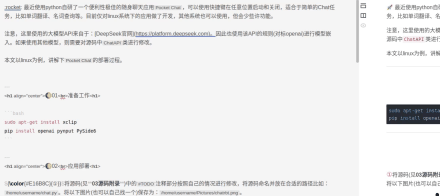
注意,这里使用的大模型API来自于:DeepSeek官网。因此也使用该API的规则(对标openai)进行模型嵌入。如果使用其他模型,则需要对源码中ChatAPI类进行修改。
本文以linux为例,讲解下Pocket Chat的部署过程。
🌔01
准备工作
sudo apt-get install xclip
pip install openai pynput PySide6
🌔02
应用部署
①
{\color{#E16B8C}{①}}
①将源码(见 03源码附录 )中的#TODO注释部分按照自己的情况进行修改,将源码命名并放在合适的路径比如: /home/username/chat.py。将以下图片(也可以自己找一个)保存为:/home/username/Pictures/chatrbt.png。

②
{\color{#E16B8C}{②}}
②创建桌面快捷方式:
sudo touch ~/.local/share/applications/chat.desktop
sudo gedit chat.desktop
在chat.desktop内填入以下内容:
[Desktop Entry]
Type=Application
Exec=gnome-terminal -- bash -c "python3 /home/username/chat.py; exec bash"
Name=Chat
Terminal=true
Icon=/home/username/Pictures/chatrbt.png
③
{\color{#E16B8C}{③}}
③此时你可以Win+A搜索Chat,找到应用并打开,效果如下图所示:
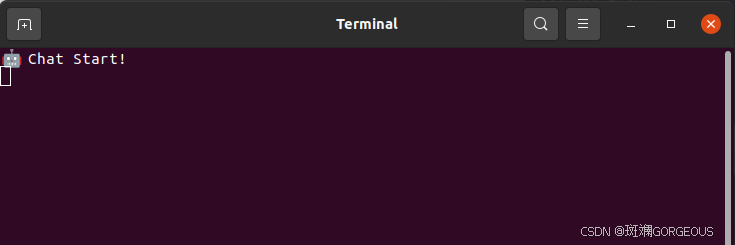
接下来,保持这个终端不关闭,并按照以下说明进行使用:
1.运行脚本 python3 chat.py 这是先决条件(可以根据操作系统创建桌面图标来运行,已运行)
2.按快捷键<ctrl>+<f1>即可在光标处弹出对话框 (源码可以更改设置)
3.输入问题按Enter发送,按Esc退出
4.按Esc退出后,再次按快捷键<ctrl>+<f1>即可在光标处弹出对话框
5.另外Linux支持打开窗口时,将选中的文本自动填充到输入框

🌔03
源码附录
#================================================
#* Author: 斑斓GORGEOUS
#* Time: 2025-02-08
#? 使用说明:
#? 运行脚本 python3 chat.py 这是先决条件(可以根据操作系统创建桌面图标来运行)
#? 按快捷键 <ctrl>+<f1> 即可在光标处弹出对话框 (源码可以更改设置)
#? 输入问题按Enter发送,按Esc退出
#? 按Esc退出后,再次按快捷键 <ctrl>+<f1> 即可在光标处弹出对话框
#? 另外Linux支持打开窗口时,将选中的文本自动填充到输入框
#TODO 用户仅修改以下内容即可
API_URL = "https://api.deepseek.com/v1" #DeepSeek API URL 其他模型API也行
API_KEY = "sk-c1f60975345d46c496d6e7ee0faf232c" #DeepSeek API Key 其他模型API也行
MODEL = "deepseek-chat" #默认是DeepSeekV3模型,可也用DeepSeekR1,即deepseek-reasoner。其他模型也行。
TEMPERATURE = 1.0 #值越高,回答越随机。
SHORTCUT = "<ctrl>+<f1>" #对话框快捷键
#================================================
from openai import OpenAI
from pynput import keyboard
import threading
from PySide6.QtWidgets import QApplication, QDialog, QVBoxLayout, QHBoxLayout, QLineEdit, QTextEdit, QPushButton
from PySide6.QtCore import QObject, Signal, Qt
from PySide6.QtGui import QIcon, QFont, QCursor, QPainter, QPainterPath, QColor, QPen
import platform
import subprocess
global_is_processing = False
text_last = ""
system = platform.system()
ui_count = 0
class ChatAPI:
def __init__(self):
self.message_history = [] # 存储对话历史
def call_api(self, prompt, callback):
client = OpenAI(api_key=API_KEY, base_url=API_URL)
self.message_history.append({"role": "user", "content": prompt})
try:
response = client.chat.completions.create(
model=MODEL,
messages=self.message_history,
stream=True,
temperature=TEMPERATURE,
)
print("#! --------------------")
print("#! 开始流式处理")
collected_content = []
for chunk in response:
if not global_is_processing:
break
if chunk.choices[0].delta.content is not None:
content = chunk.choices[0].delta.content
collected_content.append(content)
print("#! 更新流式处理(api)")
callback(content)
assistant_response = ''.join(collected_content)
self.message_history.append({"role": "assistant", "content": assistant_response})
print("#! 流式处理完成")
return assistant_response
except Exception as e:
callback(f"\nError: {str(e)}")
return None
class StreamSignals(QObject):
update_text = Signal(str)
finished = Signal()
class QADialog(QDialog):
def __init__(self):
super().__init__()
self.setAttribute(Qt.WidgetAttribute.WA_TranslucentBackground) # 设置透明背景
self.chat_api = ChatAPI()
self.init_ui()
self.setup_signals()
self.move_to_cursor()
self.apply_styles()
self.old_pos = None
def init_ui(self):
self.setMinimumSize(600, int(600/1.618))
self.setWindowFlags(Qt.WindowType.WindowStaysOnTopHint | Qt.WindowType.FramelessWindowHint) # 添加无边框效果
layout = QVBoxLayout()
layout.setContentsMargins(15, 15, 15, 15) # 设置边距
self.setLayout(layout)
# 输入区域
input_layout = QHBoxLayout()
self.question_entry = QLineEdit()
self.question_entry.returnPressed.connect(self.get_answer)
self.question_entry.setPlaceholderText("在此输入问题,按Enter发送,按Esc退出...")
self.question_entry.setFont(QFont("微软雅黑", 10))
self.stop_button = QPushButton("停止")
self.stop_button.clicked.connect(self.stop_answer)
self.stop_button.setEnabled(False)
self.stop_button.setFixedWidth(60)
self.stop_button.setAutoDefault(False) # 防止停止按键被enter触发
input_layout.addWidget(self.question_entry)
input_layout.addWidget(self.stop_button)
layout.addLayout(input_layout)
# 输出区域
self.answer_text = QTextEdit()
self.answer_text.setReadOnly(True)
self.answer_text.setFont(QFont("微软雅黑", 10))
layout.addWidget(self.answer_text)
# 底部按钮
bottom_layout = QHBoxLayout()
self.clear_button = QPushButton("清空对话")
self.clear_button.clicked.connect(self.clear_content)
self.clear_button.setEnabled(False)
bottom_layout.addWidget(self.clear_button)
layout.addLayout(bottom_layout)
def setup_signals(self):
self.signals = StreamSignals()
self.signals.update_text.connect(self.update_stream)
self.signals.finished.connect(self.on_response_finished)
def get_answer(self):
global global_is_processing
if global_is_processing:
return
question = self.question_entry.text().strip()
if not question:
return
global_is_processing = True
self.question_entry.clear()
self.question_entry.setPlaceholderText("思考中...")
self.question_entry.setReadOnly(True)
self.stop_button.setEnabled(True)
self.clear_button.setEnabled(False)
self.answer_text.append("<br><b style='color: #D05A6E;'>Q:</b>")
self.answer_text.append(f"{question}")
self.answer_text.append("<br><b style='color: #51A8DD;'>A:</b><br>")
self.current_thread = threading.Thread(
target=self.process_answer,
args=(question,)
)
self.current_thread.daemon = True
self.current_thread.start()
def process_answer(self, question):
try:
response = self.chat_api.call_api( # 使用实例方法
question,
lambda content: self.signals.update_text.emit(content)
)
finally:
self.signals.finished.emit()
def update_stream(self, content):
cursor = self.answer_text.textCursor()
cursor.movePosition(cursor.MoveOperation.End)
self.answer_text.setTextCursor(cursor)
self.answer_text.insertPlainText(content)
print("#! 更新流式处理(ui)")
def on_response_finished(self):
global global_is_processing
global_is_processing = False
self.stop_button.setEnabled(False)
self.clear_button.setEnabled(True)
self.question_entry.setReadOnly(False)
self.question_entry.setPlaceholderText("在此输入问题,按Enter发送,按Esc退出...")
self.question_entry.setFocus()
def stop_answer(self):
self.signals.finished.emit()
def clear_content(self):
self.answer_text.clear()
self.chat_api.message_history = [] # 清空对话历史
def closeEvent(self, event):
event.accept()
def mousePressEvent(self, event):
if event.button() == Qt.MouseButton.LeftButton:
self.old_pos = event.globalPosition().toPoint()
def mouseReleaseEvent(self, event):
if event.button() == Qt.MouseButton.LeftButton:
self.old_pos = None
def mouseMoveEvent(self, event):
if self.old_pos is not None:
delta = event.globalPosition().toPoint() - self.old_pos
self.move(self.pos() + delta)
self.old_pos = event.globalPosition().toPoint()
def apply_styles(self):
# 设置整体样式
self.setStyleSheet("""
QLineEdit {
padding: 8px;
background-color: #363636;
border: 1px solid #404040;
border-radius: 10px;
color: #ffffff;
}
QLineEdit:focus {
border: 1px solid #5294e2;
}
QPushButton {
padding: 8px 15px;
background-color: #5294e2;
border: none;
border-radius: 10px;
color: white;
font-weight: bold;
}
QPushButton:hover {
background-color: #60a5f7;
}
QPushButton:disabled {
background-color: #404040;
color: #808080;
}
QTextEdit {
background-color: #363636;
border: 1px solid #404040;
border-radius: 10px;
color: #ffffff;
padding: 8px;
}
QTextEdit:focus {
border: 1px solid #5294e2;
}
""")
def move_to_cursor(self):
# 获取鼠标光标位置
cursor_pos = QCursor.pos()
# 获取窗口大小
window_size = self.size()
# 调整窗口位置,使其不超出屏幕边界
x = min(cursor_pos.x(), QApplication.primaryScreen().size().width() - window_size.width())
y = min(cursor_pos.y(), QApplication.primaryScreen().size().height() - window_size.height())
self.move(x, y)
def showEvent(self, event):
super().showEvent(event)
self.activateWindow()
self.question_entry.setFocus()
def paintEvent(self, event):
painter = QPainter(self)
painter.setRenderHint(QPainter.Antialiasing)
# 绘制背景
path = QPainterPath()
path.addRoundedRect(self.rect(), 22, 22)
painter.fillPath(path, QColor(43, 43, 43)) # 背景颜色
# 绘制边框
pen = QPen(QColor(64, 64, 64)) # 边框颜色
pen.setWidth(1) # 边框宽度
painter.setPen(pen)
painter.drawPath(path)
def get_global_selection():
"""获取全局选中的文本"""
global text_last
if system == "Linux":
text = subprocess.check_output(['xclip', '-o', '-selection', 'primary'],
stderr=subprocess.DEVNULL).decode('utf-8').strip()
if text == text_last:
return ""
text_last = text
return text
else:
print("目前仅支持Linux")
return ""
def show_qa_dialog():
global text_last
global ui_count
app = QApplication.instance()
if not app:
app = QApplication([])
dialog = QADialog()
text = get_global_selection().strip()
dialog.question_entry.setText(text)
dialog.show()
ui_count += 1
print("#! ================================")
print(f"#! UI窗口已打开{ui_count}次")
app.exec()
def main():
with keyboard.GlobalHotKeys({SHORTCUT: show_qa_dialog}) as h:
h.join()
if __name__ == "__main__":
print('🤖 Chat Start!')
if system == "Linux":
subprocess.run(['xclip', '-selection', 'primary', '-i', '/dev/null'])
main()
























 978
978

 被折叠的 条评论
为什么被折叠?
被折叠的 条评论
为什么被折叠?








