前边介绍了AMS和ATMS startService()的启动过程、setSystemProcess()阶段、installSystemProviders()阶段,本文介绍AMS.systemReady()的阶段,包含启动home activity的过程,home activity根据是否注册system uid来判断是启动Launch还是setup wizard。
目录
1 SystemServer.startOtherService()中的AMS.systemReady()
3.1 Provision的AndroidManifest.xml
3.2 Launcher3的AndroidManifest.xml
3.2 ActivityTaskManager.LocalService.startHomeOnAllDisplays()
3.2.1 ActivityTaskManagerService.LocalService. startHomeOnAllDisplays()
3.2.2 RootWindowContainer.startHomeOnAllDisplays()
3.2.3 RootWindowContainer.startHomeOnDisplay()。
3.2.4 RootWindowContainer.startHomeOnTaskDisplayArea()
3.2.6 RootWindowContainer.resolveHomeActivity()
3.2.7 ActivityStartController.startHomeActivity()
3.2.8 ActivityStarter.execute()
3.2.9 ActivityStarter.executeRequset()
3.2.10 ActivityStarter.startActivityUnchecked()
3.2.11 ActivityStarter.startActivityInner()
3.2.12 RootWindowContainer.resumeFocusedTasksTopActivities()
3.2.13 Task.resumeFocusedTasksTopActivities()
3.2.14 Task.resumeTopActivityInnerLocked()
3.2.15 ActivityTaskSupervisor .startSpecificActivity()
1 SystemServer.startOtherService()中的AMS.systemReady()
// /frameworks/base/services/java/com/android/server/SystemServer.java
public final class SystemServer implements Dumpable {
private void startOtherServices(TimingsTraceAndSlog t) {
//AMS.systemReady()
mActivityManagerService.systemReady(() -> {
//1. 回调各个系统Service的onBootPhase(), AMS ready.
mSystemServiceManager.startBootPhase(t, SystemService.PHASE_ACTIVITY_MANAGER_READY);
...
//2. 回调各个系统Service的onBootPhase(), 可以启动第三方应用
mSystemServiceManager.startBootPhase(t, SystemService.PHASE_THIRD_PARTY_APPS_CAN_START);
...
}, t);
}
}2. AMS.systemReady()
它的第一个参数是Runnable,
代码非常负责,总结下主要工作:
- 调用ATMS.onSystemmReady(),他内部通知一些服务ready。
- AMS调用 mUserController、mAppOpsService、 mProcessList,回调他们的onSystemReady()
- kill已经启动的app, persistent=true的app可能先于AMS启动完成就启动
- 执行SystemServer.startOtherServices()中调用AMS.systemReady()传递的参数
- 启动各种Apps,启动包括persistent=true的app,home activity等。
//frameworks/base/services/core/java/com/android/server/am/ActivityManagerService.java
public class ActivityManagerService extends IActivityManager.Stub
implements Watchdog.Monitor, BatteryStatsImpl.BatteryCallback, ActivityManagerGlobalLock {
volatile boolean mSystemReady = false;
public void systemReady(final Runnable goingCallback, @NonNull TimingsTraceAndSlog t) {
t.traceBegin("PhaseActivityManagerReady");
//从LocalServices中获取UserManagerInternal service
mSystemServiceManager.preSystemReady();
synchronized(this) {
//第一次进来该flag=false
if (mSystemReady) {
//mSystemReady=true后,执行system server中的runnable,进入下个阶段
if (goingCallback != null) {
goingCallback.run();
}
t.traceEnd(); // PhaseActivityManagerReady
return;
}
t.traceBegin("controllersReady");
//获取设备空闲和低耗电模式的service
mLocalDeviceIdleController = LocalServices.getService(DeviceIdleInternal.class);
// ATMS ready
mActivityTaskManager.onSystemReady();
// Make sure we have the current profile info, since it is needed for security checks.
mUserController.onSystemReady();
mAppOpsService.systemReady();
mProcessList.onSystemReady();
mSystemReady = true;
t.traceEnd();
}
try {
//获取设备标识,SN
sTheRealBuildSerial = IDeviceIdentifiersPolicyService.Stub.asInterface(
ServiceManager.getService(Context.DEVICE_IDENTIFIERS_SERVICE))
.getSerial();
} catch (RemoteException e) {}
t.traceBegin("killProcesses");
//kill已经启动的app, persistent=true的app可能先于AMS启动完成就启动
//把这些应用kill
ArrayList<ProcessRecord> procsToKill = null;
synchronized(mPidsSelfLocked) {
for (int i=mPidsSelfLocked.size()-1; i>=0; i--) {
ProcessRecord proc = mPidsSelfLocked.valueAt(i);
if (!isAllowedWhileBooting(proc.info)){
if (procsToKill == null) {
procsToKill = new ArrayList<ProcessRecord>();
}
procsToKill.add(proc);
}
}
}
synchronized(this) {
if (procsToKill != null) {
for (int i = procsToKill.size() - 1; i >= 0; i--) {
ProcessRecord proc = procsToKill.get(i);
Slog.i(TAG, "Removing system update proc: " + proc);
mProcessList.removeProcessLocked(proc, true, false,
ApplicationExitInfo.REASON_OTHER,
ApplicationExitInfo.SUBREASON_SYSTEM_UPDATE_DONE,
"system update done");
}
}
// Now that we have cleaned up any update processes, we
// are ready to start launching real processes and know that
// we won't trample on them any more.
mProcessesReady = true;
}
t.traceEnd(); // KillProcesses
Slog.i(TAG, "System now ready");
EventLogTags.writeBootProgressAmsReady(SystemClock.uptimeMillis());
t.traceBegin("updateTopComponentForFactoryTest");
mAtmInternal.updateTopComponentForFactoryTest();
t.traceEnd();
t.traceBegin("registerActivityLaunchObserver");
mAtmInternal.getLaunchObserverRegistry().registerLaunchObserver(mActivityLaunchObserver);
t.traceEnd();
t.traceBegin("watchDeviceProvisioning");
watchDeviceProvisioning(mContext);
t.traceEnd();
t.traceBegin("retrieveSettings");
retrieveSettings();
t.traceEnd();
t.traceBegin("Ugm.onSystemReady");
mUgmInternal.onSystemReady();
t.traceEnd();
t.traceBegin("updateForceBackgroundCheck");
final PowerManagerInternal pmi = LocalServices.getService(PowerManagerInternal.class);
if (pmi != null) {
pmi.registerLowPowerModeObserver(ServiceType.FORCE_BACKGROUND_CHECK,
state -> updateForceBackgroundCheck(state.batterySaverEnabled));
updateForceBackgroundCheck(
pmi.getLowPowerState(ServiceType.FORCE_BACKGROUND_CHECK).batterySaverEnabled);
} else {
Slog.wtf(TAG, "PowerManagerInternal not found.");
}
t.traceEnd();
//执行SystemServer.startOtherServices()中调用AMS.systemReady()传递的参数
if (goingCallback != null) goingCallback.run();
t.traceBegin("getCurrentUser"); // should be fast, but these methods acquire locks
// Check the current user here as a user can be started inside goingCallback.run() from
// other system services.
final int currentUserId = mUserController.getCurrentUserId();
Slog.i(TAG, "Current user:" + currentUserId);
if (currentUserId != UserHandle.USER_SYSTEM && !mUserController.isSystemUserStarted()) {
// User other than system user has started. Make sure that system user is already
// started before switching user.
throw new RuntimeException("System user not started while current user is:"
+ currentUserId);
}
t.traceEnd();
t.traceBegin("ActivityManagerStartApps");
mBatteryStatsService.onSystemReady();
mBatteryStatsService.noteEvent(BatteryStats.HistoryItem.EVENT_USER_RUNNING_START,
Integer.toString(currentUserId), currentUserId);
mBatteryStatsService.noteEvent(BatteryStats.HistoryItem.EVENT_USER_FOREGROUND_START,
Integer.toString(currentUserId), currentUserId);
final boolean bootingSystemUser = currentUserId == UserHandle.USER_SYSTEM;
if (bootingSystemUser) {
mSystemServiceManager.onUserStarting(t, currentUserId);
}
synchronized (this) {
// Only start up encryption-aware persistent apps; once user is
// unlocked we'll come back around and start unaware apps
t.traceBegin("startPersistentApps");
startPersistentApps(PackageManager.MATCH_DIRECT_BOOT_AWARE);
t.traceEnd();
// Start up initial activity.
mBooting = true;
// 为system user启动home activity. 如果system user没有设置,由开机引导app来处理home activity.
if (UserManager.isSplitSystemUser() &&
Settings.Secure.getInt(mContext.getContentResolver(),
Settings.Secure.USER_SETUP_COMPLETE, 0) != 0
|| SystemProperties.getBoolean(SYSTEM_USER_HOME_NEEDED, false)) {
t.traceBegin("enableHomeActivity");
ComponentName cName = new ComponentName(mContext, SystemUserHomeActivity.class);
try {
AppGlobals.getPackageManager().setComponentEnabledSetting(cName,
PackageManager.COMPONENT_ENABLED_STATE_ENABLED, 0,
UserHandle.USER_SYSTEM);
} catch (RemoteException e) {
throw e.rethrowAsRuntimeException();
}
t.traceEnd();
}
if (bootingSystemUser) {
t.traceBegin("startHomeOnAllDisplays");
mAtmInternal.startHomeOnAllDisplays(currentUserId, "systemReady");
t.traceEnd();
}
t.traceBegin("showSystemReadyErrorDialogs");
mAtmInternal.showSystemReadyErrorDialogsIfNeeded();
t.traceEnd();
if (bootingSystemUser) {
t.traceBegin("sendUserStartBroadcast");
final int callingUid = Binder.getCallingUid();
final int callingPid = Binder.getCallingPid();
final long ident = Binder.clearCallingIdentity();
try {
Intent intent = new Intent(Intent.ACTION_USER_STARTED);
intent.addFlags(Intent.FLAG_RECEIVER_REGISTERED_ONLY
| Intent.FLAG_RECEIVER_FOREGROUND);
intent.putExtra(Intent.EXTRA_USER_HANDLE, currentUserId);
broadcastIntentLocked(null, null, null, intent,
null, null, 0, null, null, null, null, OP_NONE,
null, false, false, MY_PID, SYSTEM_UID, callingUid, callingPid,
currentUserId);
intent = new Intent(Intent.ACTION_USER_STARTING);
intent.addFlags(Intent.FLAG_RECEIVER_REGISTERED_ONLY);
intent.putExtra(Intent.EXTRA_USER_HANDLE, currentUserId);
broadcastIntentLocked(null, null, null, intent, null,
new IIntentReceiver.Stub() {
@Override
public void performReceive(Intent intent, int resultCode,
String data, Bundle extras, boolean ordered, boolean sticky,
int sendingUser) {}
}, 0, null, null, new String[] {INTERACT_ACROSS_USERS}, null, OP_NONE,
null, true, false, MY_PID, SYSTEM_UID, callingUid, callingPid,
UserHandle.USER_ALL);
} catch (Throwable e) {
Slog.wtf(TAG, "Failed sending first user broadcasts", e);
} finally {
Binder.restoreCallingIdentity(ident);
}
t.traceEnd();
} else {
Slog.i(TAG, "Not sending multi-user broadcasts for non-system user "
+ currentUserId);
}
t.traceBegin("resumeTopActivities");
mAtmInternal.resumeTopActivities(false /* scheduleIdle */);
t.traceEnd();
if (bootingSystemUser) {
t.traceBegin("sendUserSwitchBroadcasts");
mUserController.sendUserSwitchBroadcasts(-1, currentUserId);
t.traceEnd();
}
t.traceBegin("setBinderProxies");
BinderInternal.nSetBinderProxyCountWatermarks(BINDER_PROXY_HIGH_WATERMARK,
BINDER_PROXY_LOW_WATERMARK);
BinderInternal.nSetBinderProxyCountEnabled(true);
BinderInternal.setBinderProxyCountCallback(
(uid) -> {
Slog.wtf(TAG, "Uid " + uid + " sent too many Binders to uid "
+ Process.myUid());
BinderProxy.dumpProxyDebugInfo();
if (uid == Process.SYSTEM_UID) {
Slog.i(TAG, "Skipping kill (uid is SYSTEM)");
} else {
killUid(UserHandle.getAppId(uid), UserHandle.getUserId(uid),
"Too many Binders sent to SYSTEM");
}
}, mHandler);
t.traceEnd(); // setBinderProxies
t.traceEnd(); // ActivityManagerStartApps
t.traceEnd(); // PhaseActivityManagerReady
}
}由于AMS.systemReady()启动的很复杂,目前没有要详细追踪的类,只会沿着启动Launcher或者开机引导程序的线进行分析。
3. AMS启动Home Activity的过程
Android 12中set wizard的App是Provision,路径在:/packages/apps/Provison,代码路径为:Android.bp - OpenGrok cross reference for /packages/apps/Provision/Android.bp
Launcher3和Provision的主Activity中的intent-filter,都包含action=MAIN,category=HOME and Default,这是AMS拉起Home activity的主要依据。
整个过程非常复杂,只把关键的类和方法列出时序,如下图所示:最后调用ActivityTaskSupervisor.startSpecificActivity()会去判断当前activity的进程是否启动,如果进程启动则会调用ActivityTaskSupervisor.realStartActivityLocked(),不存在则最终会调用AMS.startProcessAsync()。

3.1 Provision的AndroidManifest.xml
下边是Provision的AndroidManifest.xml中Activity的intent,请于后边Launcher3的AndroidManifest.xml对比看。

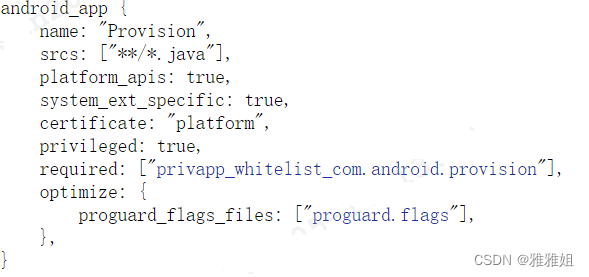
Setup wizard app只有一个DefaultActivity,启动完成后会设置Provision state,而且还会把自己从package manger中remove并finish该Activity。
// /packages/apps/Provision/src/com/android/provision/DefaultActivity.java
public class DefaultActivity extends Activity {
@Override
protected void onCreate(Bundle icicle) {
super.onCreate(icicle);
boolean provisionDeviceOwner = getSettings(getContentResolver(), SETTINGS_PROVISION_DO_MODE,
DEFAULT_SETTINGS_PROVISION_DO_MODE) == 1;
if (provisionDeviceOwner) {
provisionDeviceOwner();
return;
}
finishSetup();
}
private void finishSetup() {
setProvisioningState();
disableSelfAndFinish();
}
private void setProvisioningState() {
Log.i(TAG, "Setting provisioning state");
// Add a persistent setting to allow other apps to know the device has been provisioned.
Settings.Global.putInt(getContentResolver(), Settings.Global.DEVICE_PROVISIONED, 1);
Settings.Secure.putInt(getContentResolver(), Settings.Secure.USER_SETUP_COMPLETE, 1);
}
private void disableSelfAndFinish() {
// remove this activity from the package manager.
PackageManager pm = getPackageManager();
ComponentName name = new ComponentName(this, DefaultActivity.class);
Log.i(TAG, "Disabling itself (" + name + ")");
pm.setComponentEnabledSetting(name, PackageManager.COMPONENT_ENABLED_STATE_DISABLED,
PackageManager.DONT_KILL_APP);
// terminate the activity.
finish();
}
}3.2 Launcher3的AndroidManifest.xml
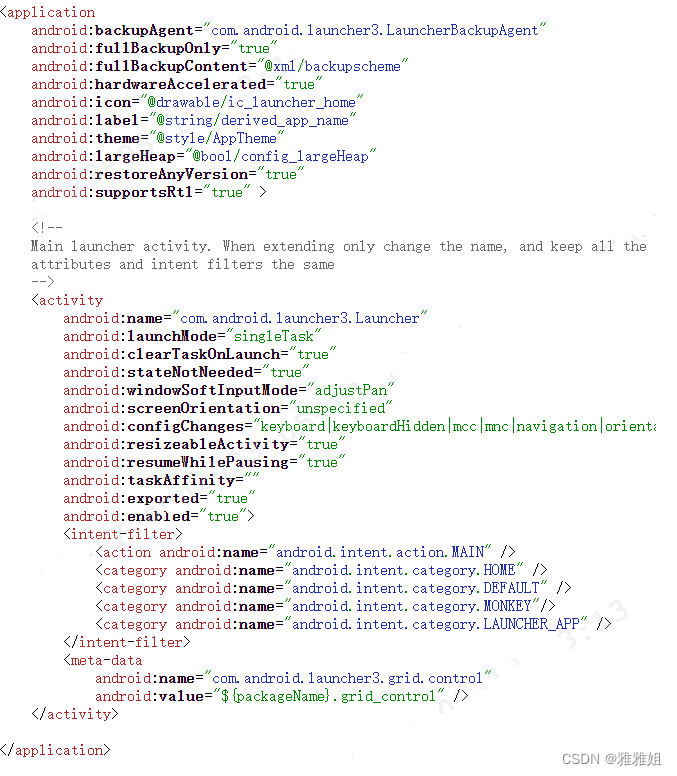
3.2 ActivityTaskManager.LocalService.startHomeOnAllDisplays()
ActivityManagerService.systemReady()中启动Home Activity的过程。
public ActivityTaskManagerInternal mAtmInternal;
public void systemReady(final Runnable goingCallback, @NonNull TimingsTraceAndSlog t) {
...
if (bootingSystemUser) {
t.traceBegin("startHomeOnAllDisplays");
mAtmInternal.startHomeOnAllDisplays(currentUserId, "systemReady");
t.traceEnd();
}
...
}3.2.1 ActivityTaskManagerService.LocalService. startHomeOnAllDisplays()
RootWindowContainer mRootWindowContainer;
@Override
public boolean startHomeOnAllDisplays(int userId, String reason) {
synchronized (mGlobalLock) {
return mRootWindowContainer.startHomeOnAllDisplays(userId, reason);
}
}3.2.2 RootWindowContainer.startHomeOnAllDisplays()
在该方法中遍历所有child的display,对每一个displayId调用startHomeOnDisplay()。代码路径为:RootWindowContainer.java - OpenGrok cross reference for /frameworks/base/services/core/java/com/android/server/wm/RootWindowContainer.java
class RootWindowContainer extends WindowContainer<DisplayContent>
implements DisplayManager.DisplayListener {
boolean startHomeOnAllDisplays(int userId, String reason) {
boolean homeStarted = false;
for (int i = getChildCount() - 1; i >= 0; i--) {
final int displayId = getChildAt(i).mDisplayId;
homeStarted |= startHomeOnDisplay(userId, reason, displayId);
}
return homeStarted;
}
}3.2.3 RootWindowContainer.startHomeOnDisplay()。
class RootWindowContainer extends WindowContainer<DisplayContent>
implements DisplayManager.DisplayListener {
boolean startHomeOnDisplay(int userId, String reason, int displayId) {
return startHomeOnDisplay(userId, reason, displayId, false /* allowInstrumenting */,
false /* fromHomeKey */);
}
boolean startHomeOnDisplay(int userId, String reason, int displayId, boolean allowInstrumenting,
boolean fromHomeKey) {
// Fallback to top focused display or default display if the displayId is invalid.
if (displayId == INVALID_DISPLAY) {
final Task rootTask = getTopDisplayFocusedRootTask();
displayId = rootTask != null ? rootTask.getDisplayId() : DEFAULT_DISPLAY;
}
final DisplayContent display = getDisplayContent(displayId);
return display.reduceOnAllTaskDisplayAreas((taskDisplayArea, result) ->
result | startHomeOnTaskDisplayArea(userId, reason, taskDisplayArea,
allowInstrumenting, fromHomeKey),
false /* initValue */);
}
}3.2.4 RootWindowContainer.startHomeOnTaskDisplayArea()
他的主要工作是
调用AMS的getHomeIntent()获取action=MAIN and category=home的Intent
接着调用本类的resolveHomeActivity(),该方法会通过PMS查询得到homeIntent对应的ActivityInfo和对应的applicationinfo,即得到Launcher3的信息。
调用ActivityStartController.startHomeActivity()
class RootWindowContainer extends WindowContainer<DisplayContent>
implements DisplayManager.DisplayListener {
ActivityTaskManagerService mService;
boolean startHomeOnTaskDisplayArea(int userId, String reason, TaskDisplayArea taskDisplayArea,
boolean allowInstrumenting, boolean fromHomeKey) {
// Fallback to top focused display area if the provided one is invalid.
// AMS.systemReady()启动home activity时taskDisplayArea=null
if (taskDisplayArea == null) {
final Task rootTask = getTopDisplayFocusedRootTask();
taskDisplayArea = rootTask != null ? rootTask.getDisplayArea()
: getDefaultTaskDisplayArea();
}
Intent homeIntent = null;
ActivityInfo aInfo = null;
if (taskDisplayArea == getDefaultTaskDisplayArea()) {
// 1.调用ATMS的获取Category=home的Intent
homeIntent = mService.getHomeIntent();
// 2.解析homeIntent对应的ActivityInfo,包含applicationInfo,即得到Launcher3的信息
aInfo = resolveHomeActivity(userId, homeIntent);
} else if (shouldPlaceSecondaryHomeOnDisplayArea(taskDisplayArea)) {
Pair<ActivityInfo, Intent> info = resolveSecondaryHomeActivity(userId, taskDisplayArea);
aInfo = info.first;
homeIntent = info.second;
}
if (aInfo == null || homeIntent == null) {
return false;
}
if (!canStartHomeOnDisplayArea(aInfo, taskDisplayArea, allowInstrumenting)) {
return false;
}
// Updates the home component of the intent.
homeIntent.setComponent(new ComponentName(aInfo.applicationInfo.packageName, aInfo.name));
homeIntent.setFlags(homeIntent.getFlags() | FLAG_ACTIVITY_NEW_TASK);
// Updates the extra information of the intent.
if (fromHomeKey) { //该fromHomeKey=false
homeIntent.putExtra(WindowManagerPolicy.EXTRA_FROM_HOME_KEY, true);
if (mWindowManager.getRecentsAnimationController() != null) {
mWindowManager.getRecentsAnimationController().cancelAnimationForHomeStart();
}
}
homeIntent.putExtra(WindowManagerPolicy.EXTRA_START_REASON, reason);
// Update the reason for ANR debugging to verify if the user activity is the one that
// actually launched.
final String myReason = reason + ":" + userId + ":" + UserHandle.getUserId(
aInfo.applicationInfo.uid) + ":" + taskDisplayArea.getDisplayId();
mService.getActivityStartController().startHomeActivity(homeIntent, aInfo, myReason,
taskDisplayArea);
return true;
}
}3.2.5 ATMS.getHomeIntent()
public class ActivityTaskManagerService extends IActivityTaskManager.Stub {
ComponentName mTopComponent;
String mTopAction = Intent.ACTION_MAIN;
String mTopData;
//返回的是action=MAIN and category=home的Intent。
Intent getHomeIntent() {
Intent intent = new Intent(mTopAction, mTopData != null ? Uri.parse(mTopData) : null);
intent.setComponent(mTopComponent);
intent.addFlags(Intent.FLAG_DEBUG_TRIAGED_MISSING);
if (mFactoryTest != FactoryTest.FACTORY_TEST_LOW_LEVEL) {
intent.addCategory(Intent.CATEGORY_HOME);
}
return intent;
}
}3.2.6 RootWindowContainer.resolveHomeActivity()
该方法解析HomeIntent对应的ActivityInfo和application info。
class RootWindowContainer extends WindowContainer<DisplayContent>
implements DisplayManager.DisplayListener {
ActivityInfo resolveHomeActivity(int userId, Intent homeIntent) {
final int flags = ActivityManagerService.STOCK_PM_FLAGS;
final ComponentName comp = homeIntent.getComponent();
ActivityInfo aInfo = null;
try {
if (comp != null) {
// Factory test.
aInfo = AppGlobals.getPackageManager().getActivityInfo(comp, flags, userId);
} else {
final String resolvedType =
homeIntent.resolveTypeIfNeeded(mService.mContext.getContentResolver());
//根据homeIntent在PMS中查找得到最优的activity
final ResolveInfo info = AppGlobals.getPackageManager()
.resolveIntent(homeIntent, resolvedType, flags, userId);
if (info != null) {
aInfo = info.activityInfo;
}
}
} catch (RemoteException e) {
// ignore
}
if (aInfo == null) {
Slog.wtf(TAG, "No home screen found for " + homeIntent, new Throwable());
return null;
}
aInfo = new ActivityInfo(aInfo);
aInfo.applicationInfo = mService.getAppInfoForUser(aInfo.applicationInfo, userId);
return aInfo;
}
}3.2.7 ActivityStartController.startHomeActivity()
该方法主要是获取ActivityStarter对象,由他负责activity的启动,通过设置各种参数,最后调用其excute()真正启动homeActivity。
public class ActivityStartController {
private final ActivityTaskSupervisor mSupervisor;
private int mLastHomeActivityStartResult;
ActivityStarter obtainStarter(Intent intent, String reason) {
return mFactory.obtain().setIntent(intent).setReason(reason);
}
void startHomeActivity(Intent intent, ActivityInfo aInfo, String reason,
TaskDisplayArea taskDisplayArea) {
final ActivityOptions options = ActivityOptions.makeBasic();
options.setLaunchWindowingMode(WINDOWING_MODE_FULLSCREEN);
if (!ActivityRecord.isResolverActivity(aInfo.name)) {
// The resolver activity shouldn't be put in root home task because when the
// foreground is standard type activity, the resolver activity should be put on the
// top of current foreground instead of bring root home task to front.
options.setLaunchActivityType(ACTIVITY_TYPE_HOME);
}
final int displayId = taskDisplayArea.getDisplayId();
options.setLaunchDisplayId(displayId);
options.setLaunchTaskDisplayArea(taskDisplayArea.mRemoteToken
.toWindowContainerToken());
// The home activity will be started later, defer resuming to avoid unnecessary operations
// (e.g. start home recursively) when creating root home task.
mSupervisor.beginDeferResume();
final Task rootHomeTask;
try {
// Make sure root home task exists on display area.
rootHomeTask = taskDisplayArea.getOrCreateRootHomeTask(ON_TOP);
} finally {
mSupervisor.endDeferResume();
}
//调用obtainStarter获取一个ActivityStarter对象,由它负责Activity的启动
//设置各种参数,最后执行excute()来启动Home Activity
mLastHomeActivityStartResult = obtainStarter(intent, "startHomeActivity: " + reason)
.setOutActivity(tmpOutRecord)
.setCallingUid(0)
.setActivityInfo(aInfo)
.setActivityOptions(options.toBundle())
.execute();
mLastHomeActivityStartRecord = tmpOutRecord[0];
if (rootHomeTask.mInResumeTopActivity) {
// If we are in resume section already, home activity will be initialized, but not
// resumed (to avoid recursive resume) and will stay that way until something pokes it
// again. We need to schedule another resume.
mSupervisor.scheduleResumeTopActivities();
}
}3.2.8 ActivityStarter.execute()
class ActivityStarter {
int execute() {
...
int res;
res = executeRequest(mRequest);
...
}
}3.2.9 ActivityStarter.executeRequset()
class ActivityStarter {
private ActivityRecord mLastStartActivityRecord;
int execute() {
...
// 创建ActivityRecord
final ActivityRecord r = new ActivityRecord.Builder(mService)...build();
mLastStartActivityRecord = r;
...
//调用startActivityUnchecked()启动activity
mLastStartActivityResult = startActivityUnchecked(r, sourceRecord, voiceSession,
request.voiceInteractor, startFlags, true /* doResume */, checkedOptions, inTask,
restrictedBgActivity, intentGrants);
if (request.outActivity != null) {
request.outActivity[0] = mLastStartActivityRecord;
}
return mLastStartActivityResult;
}
}3.2.10 ActivityStarter.startActivityUnchecked()
class ActivityStarter {
int startActivityUnchecked() {
int result = START_CANCELED;
final Task startedActivityRootTask;
...
try {
mService.deferWindowLayout();
result = startActivityInner(r, sourceRecord, voiceSession, voiceInteractor,
startFlags, doResume, options, inTask, restrictedBgActivity, intentGrants);
...
} finally {
startedActivityRootTask = handleStartResult(r, result);
...
}
}
}3.2.11 ActivityStarter.startActivityInner()
class ActivityStarter {
int startActivityInner(final ActivityRecord r, ActivityRecord sourceRecord,
IVoiceInteractionSession voiceSession, IVoiceInteractor voiceInteractor,
int startFlags, boolean doResume, ActivityOptions options, Task inTask,
boolean restrictedBgActivity, NeededUriGrants intentGrants) {
...
final ActivityRecord targetTaskTop = newTask
? null : targetTask.getTopNonFinishingActivity();
if (targetTaskTop != null) {
// Recycle the target task for this launch.
startResult = recycleTask(targetTask, targetTaskTop, reusedTask, intentGrants);
if (startResult != START_SUCCESS) {
return startResult;
}
} else {
mAddingToTask = true;
}
...
mRootWindowContainer.resumeFocusedTasksTopActivities(
mTargetRootTask, mStartActivity, mOptions, mTransientLaunch);
...
}
}3.2.12 RootWindowContainer.resumeFocusedTasksTopActivities()
class RootWindowContainer extends WindowContainer<DisplayContent>
implements DisplayManager.DisplayListener {
boolean resumeFocusedTasksTopActivities(
Task targetRootTask, ActivityRecord target, ActivityOptions targetOptions,
boolean deferPause) {
boolean result = false;
if (targetRootTask != null && (targetRootTask.isTopRootTaskInDisplayArea()
|| getTopDisplayFocusedRootTask() == targetRootTask)) {
result = targetRootTask.resumeTopActivityUncheckedLocked(target, targetOptions,
deferPause);
}
...
}
}3.2.13 Task.resumeFocusedTasksTopActivities()
class Task extends WindowContainer<WindowContainer> {
boolean resumeTopActivityUncheckedLocked(ActivityRecord prev, ActivityOptions options,
boolean deferPause) {
...
boolean someActivityResumed = false;
try {
mInResumeTopActivity = true;
if (isLeafTask()) {
if (isFocusableAndVisible()) {
someActivityResumed = resumeTopActivityInnerLocked(prev, options, deferPause);
}
}...
...
}
}3.2.14 Task.resumeTopActivityInnerLocked()
class Task extends WindowContainer<WindowContainer> {
final ActivityTaskSupervisor mTaskSupervisor;
private boolean resumeTopActivityInnerLocked(ActivityRecord prev, ActivityOptions options,
boolean deferPause) {
...
mTaskSupervisor.startSpecificActivity(next, true, true);
...
}
}3.2.15 ActivityTaskSupervisor .startSpecificActivity()
该方法是判断要启动activity的进程是否已存在,存在的话调用自身的realStartActivityLocked(),不存在则最终会调用AMS.startProcessAsync()。
接下来就是AMS向Zygote进程请求fork一个launcher进程,就完成了Launcher应用的启动。
不再深入研究了,看的太累了,之后有时间的话,会总结下AMS启动各个app的过程。
public class ActivityTaskSupervisor implements RecentTasks.Callbacks {
final ActivityTaskManagerService mService;
void startSpecificActivity(ActivityRecord r, boolean andResume, boolean checkConfig) {
// Is this activity's application already running?
//1. 判断Launcher的进程是否运行
final WindowProcessController wpc =
mService.getProcessController(r.processName, r.info.applicationInfo.uid);
boolean knownToBeDead = false;
if (wpc != null && wpc.hasThread()) {
try {
//1.1 要启动的activity的进程已存在,则启动该activity.
realStartActivityLocked(r, wpc, andResume, checkConfig);
return;
} catch (RemoteException e) {
Slog.w(TAG, "Exception when starting activity "
+ r.intent.getComponent().flattenToShortString(), e);
}
// If a dead object exception was thrown -- fall through to
// restart the application.
knownToBeDead = true;
}
r.notifyUnknownVisibilityLaunchedForKeyguardTransition();
//1.2 Launcher的进程不存在,则调用ATMS来启动进程
final boolean isTop = andResume && r.isTopRunningActivity();
mService.startProcessAsync(r, knownToBeDead, isTop, isTop ? "top-activity" : "activity");
}
}
























 3087
3087











 被折叠的 条评论
为什么被折叠?
被折叠的 条评论
为什么被折叠?








