NGUI中有好几种方式可以获取按钮的点击事件,我最喜欢用UIEventListener(一行代码搞定),可惜这个脚本在运行时是个黑箱,我不知道它会给哪些脚本发消息。如果某个UI模块是别人写的,脚本调用又混乱的话,查起来就很麻烦了,最后忍不住了写了个UIEventListener的Inspector扩展,用来查看按钮消息传给谁,最终效果如下图所示:
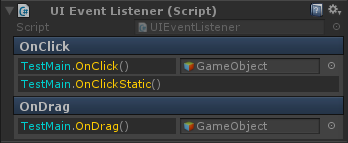
是不是爽多了?废话不多说,上干货:
using UnityEngine;
using UnityEditor;
using System.Collections.Generic;
//----------------------------------------------
// Author : LZ
//----------------------------------------------
[CustomEditor(typeof(UIEventListener), true)]
public class UIEventListenerEditor : Editor
{
public enum EEventType
{
OnSubmit,
OnClick,
OnDoubleClick,
OnHover,
OnPress,
OnSelect,
OnScroll,
OnDragStart,
OnDrag,
OnDragOver,
OnDragOut,
OnDragEnd,
OnDrop,
OnKey,
OnTooltip
}
public UIEventListener script;
private GUIStyle _gs_Container;
private GUIStyle _gs_Title;
private GUIStyle _gs_ContentText;
private string _functionText = "<color=#00cccc>{0}</color>.<color=#ffcc00>{1}</color>()";
void Awake()
{
script = target as UIEventListener;
InitGUIStyle();
}
private void InitGUIStyle()
{
_gs_Container = new GUIStyle("ProjectBrowserPreviewBg");
_gs_Container.padding = new RectOffset(0, 0, 3, 5);
_gs_Container.stretchHeight = false;
_gs_Title = new GUIStyle("TL LogicBar 0");
_gs_Title.padding = new RectOffset(5, 5, 0, 0);
_gs_Title.alignment = TextAnchor.MiddleLeft;
_gs_Title.fixedHeight = 18;
_gs_Title.fontStyle = FontStyle.Bold;
_gs_Title.fontSize = 12;
_gs_Title.normal.textColor = new Color(0.9f, 0.9f, 0.9f);
_gs_ContentText = new GUIStyle("OL EntryBackOdd");
_gs_ContentText.padding = new RectOffset(3, 3, 1, 2);
_gs_ContentText.border = new RectOffset(3, 3, 3, 3);
_gs_ContentText.margin = new RectOffset(4, 4, 2, 3);
_gs_ContentText.alignment = TextAnchor.MiddleLeft;
_gs_ContentText.richText = true;
}
public override void OnInspectorGUI()
{
base.OnInspectorGUI();
DrawEvents(EEventType.OnSubmit, script.onSubmit);
DrawEvents(EEventType.OnClick, script.onClick);
DrawEvents(EEventType.OnDoubleClick, script.onDoubleClick);
DrawEvents(EEventType.OnHover, script.onHover);
DrawEvents(EEventType.OnPress, script.onPress);
DrawEvents(EEventType.OnSelect, script.onSelect);
DrawEvents(EEventType.OnScroll, script.onScroll);
DrawEvents(EEventType.OnDragStart, script.onDragStart);
DrawEvents(EEventType.OnDrag, script.onDrag);
DrawEvents(EEventType.OnDragOver, script.onDragOver);
DrawEvents(EEventType.OnDragOut, script.onDragOut);
DrawEvents(EEventType.OnDragEnd, script.onDragEnd);
DrawEvents(EEventType.OnDrop, script.onDrop);
DrawEvents(EEventType.OnKey, script.onKey);
DrawEvents(EEventType.OnTooltip, script.onTooltip);
}
private void DrawEvents(EEventType eventType, System.Delegate e)
{
if (e == null)
{
return;
}
GUILayout.Label(eventType.ToString(), _gs_Title);
GUILayout.BeginVertical(_gs_Container);
{
if (e != null)
{
System.Delegate[] ds = e.GetInvocationList();
for (int i = 0; i < ds.Length; i++)
{
System.Delegate d = ds[i];
if (d.Method != null)
{
GUILayout.BeginHorizontal();
string s = string.Format(_functionText, d.Method.DeclaringType.ToString(), d.Method.Name);
EditorGUILayout.TextField(s, _gs_ContentText);
if (d.Target as Component != null)
{
EditorGUILayout.ObjectField((d.Target as Component).gameObject, d.Target.GetType(), false);
}
GUILayout.EndHorizontal();
}
}
}
}
GUILayout.EndVertical();
}
}





















 5119
5119

 被折叠的 条评论
为什么被折叠?
被折叠的 条评论
为什么被折叠?








