VOC数据格式
---VOC2007
+---Annotations(使用labelImg保存的标注文件)
+---ImageSets
| +---Layout
| \---Main(使用脚本生成test.txt,train.txt,trainval.txt,val.txt)
+---JPEGImages(存放所有图片)
+---SegmentationClass
\---SegmentationObject
Yolo 数据格式
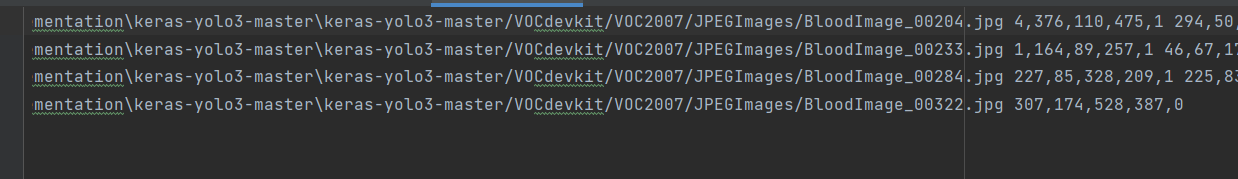
MaskRcnn数据格式
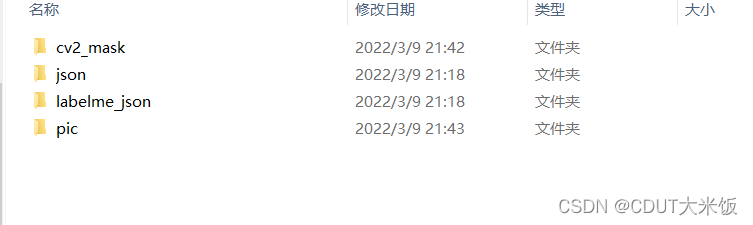
Voc 格式 转YOLO
import xml.etree.ElementTree as ET
from os import getcwd
sets=[('2007', 'train'), ('2007', 'val'), ('2007', 'test')]
classes = ["WBC","RBC",]
def convert_annotation(year, image_id, list_file):
in_file = open('VOCdevkit/VOC%s/Annotations/%s.xml'%(year, image_id))
tree=ET.parse(in_file)
root = tree.getroot()
for obj in root.iter('object'):
difficult = obj.find('difficult').text
cls = obj.find('name').text
if cls not in classes or int(difficult)==1:
continue
cls_id = classes.index(cls)
xmlbox = obj.find('bndbox')
b = (int(xmlbox.find('xmin').text), int(xmlbox.find('ymin').text), int(xmlbox.find('xmax').text), int(xmlbox.find('ymax').text))
list_file.write(" " + ",".join([str(a) for a in b]) + ',' + str(cls_id))
wd = getcwd()
for year, image_set in sets:
image_ids = open('VOCdevkit/VOC%s/ImageSets/Main/%s.txt'%(year, image_set)).read().strip().split()
list_file = open('%s_%s.txt'%(year, image_set), 'w')
for image_id in image_ids:
list_file.write('%s/VOCdevkit/VOC%s/JPEGImages/%s.jpg'%(wd, year, image_id))
convert_annotation(year, image_id, list_file)
list_file.write('\n')
list_file.close()
MaskRcnn json 格式转 yolo
from os import getcwd
import os
import json
import glob
wd = getcwd()
classes = ["Landslide"]
image_ids = glob.glob(r"Data/*png")
print(image_ids)
list_file = open('train.txt', 'w')
def convert_annotation(image_id, list_file):
jsonfile=open('%s.json' % (image_id))
in_file = json.load(jsonfile)
for i in range(0,len(in_file["shapes"])):
object=in_file["shapes"][i]
cls=object["label"]
points=object["points"]
xmin=int(points[0][0])
ymin=int(points[0][1])
xmax=int(points[1][0])
ymax=int(points[1][1])
if cls not in classes:
print("cls not in classes")
continue
cls_id = classes.index(cls)
b = (xmin, ymin, xmax, ymax)
list_file.write(" " + ",".join([str(a) for a in b]) + ',' + str(cls_id))
jsonfile.close()
for image_id in image_ids:
list_file.write('%s.png' % (image_id.split('.')[0]))
convert_annotation(image_id.split('.')[0], list_file)
list_file.write('\n')
list_file.close()
Yolo 数据格式转 VOC格式
Voc 数据格式转YoloLabel, 求anchor boxes
Voc 数据格式转YoloLabel
import xml.etree.ElementTree as ET
import pickle
import os
from os import listdir, getcwd
from os.path import join
def convert(size, box):
x_center = (box[0]+box[1])/2.0
y_center = (box[2]+box[3])/2.0
x = x_center / size[0]
y = y_center / size[1]
w = (box[1] - box[0]) / size[0]
h = (box[3] - box[2]) / size[1]
return (x,y,w,h)
def convert_annotation(xml_files_path, save_txt_files_path, classes):
xml_files = os.listdir(xml_files_path)
print(xml_files)
for xml_name in xml_files:
print(xml_name)
xml_file = os.path.join(xml_files_path, xml_name)
out_txt_path = os.path.join(save_txt_files_path, xml_name.split('.')[0] + '.txt')
out_txt_f = open(out_txt_path, 'w')
tree=ET.parse(xml_file)
root = tree.getroot()
size = root.find('size')
w = int(size.find('width').text)
h = int(size.find('height').text)
for obj in root.iter('object'):
difficult = obj.find('difficult').text
cls = obj.find('name').text
if cls not in classes or int(difficult) == 1:
continue
cls_id = classes.index(cls)
xmlbox = obj.find('bndbox')
b = (float(xmlbox.find('xmin').text), float(xmlbox.find('xmax').text), float(xmlbox.find('ymin').text), float(xmlbox.find('ymax').text))
print(w, h, b)
bb = convert((w,h), b)
out_txt_f.write(str(cls_id) + " " + " ".join([str(a) for a in bb]) + '\n')
if __name__ == "__main__":
classes1 = ['WBC', 'RBC']
xml_files1 = r'VOCdevkit/VOC2007/Annotations/'
save_txt_files1 = r'YoloLabel'
convert_annotation(xml_files1, save_txt_files1, classes1)
求anchor boxes ,用于yolo3
import numpy as np
import random
import argparse
import os
parser = argparse.ArgumentParser(description='使用该脚本生成YOLO-V3的anchor boxes\n')
parser.add_argument('--input_annotation_txt_dir',default="YoloLabel",required=False,type=str,help='输入存储图片的标注txt文件(注意不要有中文)')
parser.add_argument('--output_anchors_txt',required=False,default='generated_anchors/anchors/anchors.txt',type=str,help='输出的存储Anchor boxes的文本文件')
parser.add_argument('--input_num_anchors',required=False,default=9,type=int,help='输入要计算的聚类(Anchor boxes的个数)')
parser.add_argument('--input_cfg_width',required=False,default=416,type=int,help="配置文件中width")
parser.add_argument('--input_cfg_height',required=False,default=416,type=int,help="配置文件中height")
args = parser.parse_args()
'''
centroids 聚类点 尺寸是 numx2,类型是ndarray
annotation_array 其中之一的标注框
'''
def IOU(annotation_array,centroids):
similarities = []
w,h = annotation_array
for centroid in centroids:
c_w,c_h = centroid
if c_w >=w and c_h >= h:
similarity = w*h/(c_w*c_h)
elif c_w >= w and c_h <= h:
similarity = w*c_h/(w*h + (c_w - w)*c_h)
elif c_w <= w and c_h >= h:
similarity = c_w*h/(w*h +(c_h - h)*c_w)
else:
similarity = (c_w*c_h)/(w*h)
similarities.append(similarity)
return np.array(similarities,np.float32)
'''
k_means:k均值聚类
annotations_array 所有的标注框的宽高,N个标注框,尺寸是Nx2,类型是ndarray
centroids 聚类点 尺寸是 numx2,类型是ndarray
'''
def k_means(annotations_array,centroids,eps=0.00005,iterations=200000):
N = annotations_array.shape[0]
num = centroids.shape[0]
distance_sum_pre = -1
assignments_pre = -1*np.ones(N,dtype=np.int64)
iteration = 0
while(True):
iteration += 1
distances = []
for i in range(N):
distance = 1 - IOU(annotations_array[i],centroids)
distances.append(distance)
distances_array = np.array(distances,np.float32)
assignments = np.argmin(distances_array,axis=1)
distances_sum = np.sum(distances_array)
centroid_sums = np.zeros(centroids.shape,np.float32)
for i in range(N):
centroid_sums[assignments[i]] += annotations_array[i]
for j in range(num):
centroids[j] = centroid_sums[j]/(np.sum(assignments==j))
diff = abs(distances_sum-distance_sum_pre)
print("iteration: {},distance: {}, diff: {}, avg_IOU: {}\n".format(iteration,distances_sum,diff,np.sum(1-distances_array)/(N*num)))
if (assignments==assignments_pre).all():
print("按照前后两次的得到的聚类结果是否相同结束循环\n")
break
if diff < eps:
print("按照eps结束循环\n")
break
if iteration > iterations:
print("按照迭代次数结束循环\n")
break
distance_sum_pre = distances_sum
assignments_pre = assignments.copy()
if __name__=='__main__':
num_clusters = args.input_num_anchors
names = os.listdir(args.input_annotation_txt_dir)
annotations_w_h = []
for name in names:
txt_path = os.path.join(args.input_annotation_txt_dir,name)
f = open(txt_path,'r')
for line in f.readlines():
line = line.rstrip('\n')
w,h = line.split(' ')[3:]
annotations_w_h.append((eval(w),eval(h)))
f.close()
annotations_array = np.array(annotations_w_h,dtype=np.float32)
N = annotations_array.shape[0]
random_indices = [random.randrange(N) for i in range(num_clusters)]
centroids = annotations_array[random_indices]
k_means(annotations_array,centroids,0.00005,200000)
widths = centroids[:,0]
sorted_indices = np.argsort(widths)
anchors = centroids[sorted_indices]
f_anchors = open(args.output_anchors_txt,'w')
for anchor in anchors:
f_anchors.write('%d,%d'%(int(anchor[0]*args.input_cfg_width),int(anchor[1]*args.input_cfg_height)))
f_anchors.write('\n')
Mask +image 转 MaskRcnn json 格式
import datetime
import json
import os
import io
import re
import fnmatch
import json
from PIL import Image
import numpy as np
from pycococreatortools import pycococreatortools
from PIL import Image
import base64
from base64 import b64encode
ROOT_DIR = 'D:\zhaozheng\projects\Landslide segementation\Related\JiShunping_2020\datasets\Bijie_landslide_dataset\Bijie-landslide-dataset\landslide\\'
IMAGE_DIR = os.path.join(ROOT_DIR, "image")
ANNOTATION_DIR = os.path.join(ROOT_DIR, "mask")
def img_tobyte(img_pil):
ENCODING='utf-8'
img_byte=io.BytesIO()
img_pil.save(img_byte,format='PNG')
binary_str2=img_byte.getvalue()
imageData = base64.b64encode(binary_str2)
base64_string = imageData.decode(ENCODING)
return base64_string
annotation_files=os.listdir(ANNOTATION_DIR)
for annotation_filename in annotation_files:
coco_output = {
"version": "4.6.0",
"flags": {},
"fillColor": [255, 0,0,128],
"lineColor": [0,255,0, 128],
"imagePath": {},
"shapes": [],
"imageData": {} }
print(annotation_filename)
class_id = 1
name = annotation_filename.split('.',3)[0]
name1="..\\pic\\"+name+'.png'
name2= name+'.png'
coco_output["imagePath"]=name1
image = Image.open(IMAGE_DIR+'/'+ name2)
imageData=img_tobyte(image)
coco_output["imageData"]= imageData
binary_mask = np.asarray(Image.open(ANNOTATION_DIR+'/'+annotation_filename)
.convert('1')).astype(np.uint8)
segmentation=pycococreatortools.binary_mask_to_polygon(binary_mask, tolerance=3)
for item in segmentation:
if(len(item)>10):
list1=[]
for i in range(0, len(item), 2):
list1.append( [item[i],item[i+1]])
seg_info = {'points': list1, "fill_color":'null' ,"line_color":'null' ,"label": "Landslide", "shape_type": "polygon","flags": {}}
coco_output["shapes"].append(seg_info)
coco_output[ "imageHeight"]=binary_mask.shape[0]
coco_output[ "imageWidth"]=binary_mask.shape[1]
full_path='{}/'+name+'.json'
with open( full_path.format(ROOT_DIR), 'w') as output_json_file:
json.dump(coco_output, output_json_file)
在上一步的基础上批量生成json、yaml等文件
import json
import os
def jsonMutiMS():
os.chdir('C:\\Users\zhaoz\\anaconda3\\Scripts\\')
json_file = 'D:\zhaozheng\Public\ML\segementation\Mask_R_cnn\\train_data\json'
list = os.listdir(json_file)
for i in range(0, len(list)):
path = os.path.join(json_file, list[i])
if os.path.isfile(path):
v=os.system(r'labelme_json_to_dataset.exe %s' %(path))
print(v)
jsonMutiMS()
将上一步label.png改名为对应的名字.png
import os
for root, dirs, names in os.walk(r'../labelme_json'):
for dr in dirs:
file_dir = os.path.join(root, dr)
file = os.path.join(file_dir, 'label.png')
new_name = dr.split('_')[0] + '.png'
new_file_name = os.path.join(file_dir, new_name)
os.rename(file, new_file_name)
将生成的png批量移动到mask文件夹下
import os
from shutil import copyfile
for root, dirs, names in os.walk(r'../labelme_json'):
for dr in dirs:
file_dir = os.path.join(root, dr)
print(dr)
file = os.path.join(file_dir,'label.png')
print(file)
new_name = dr.split('_')[0] + '.png'
new_file_name = os.path.join(file_dir, new_name)
print(new_file_name)
tar_root = r'../cv2_mask'
tar_file = os.path.join(tar_root, new_name)
copyfile(new_file_name, tar_file)
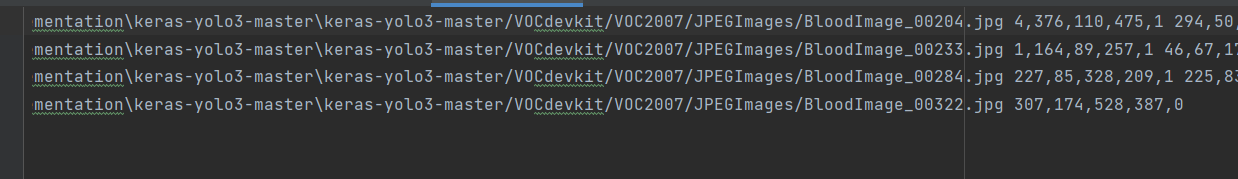
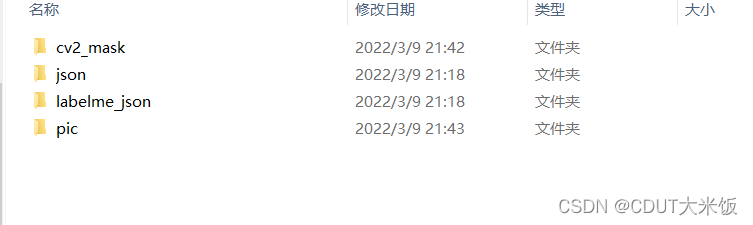

























 2933
2933











 被折叠的 条评论
为什么被折叠?
被折叠的 条评论
为什么被折叠?








