一、思路
二、使用步骤
1.添加C文件
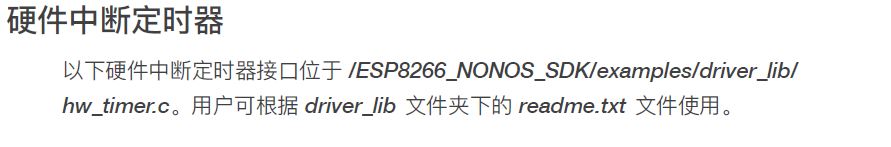
需要添加hw_time.c文件

2.初始化硬件定时器

注意:
- 如果使用NMI中断源,且为自动填装的定时器,调用hw_timer_arm时参数val必须大于100
- 如果使用NMI中断源,那么该定时器将为最高优先级,可打断其他ISR.
- 如果使用FRC1中断源,那么该定时器无法打断其他ISR
- hw_timer.c的接口不能跟PWM驱动接口函数同时使用,因为二者共用了同一个硬件定时器。
- 硬件中断定时器的回调函数定义,请添加ICACHE_FLASH_ATTR宏。
- 使用hw_timer.c的接口,请勿调用wifi-set_sleep_type(LIGHT-SLEEP);将自动睡眠模式设置为Light-sleep。因为Light-sleep在睡眠期间会停CPU,停CPU期间不能响应NMI中断。
例程:hw_timer_init(0,1);
3.创建及注册回调函数
创建硬件回调函数

注意:中断函数前不要有“ICACHE_FLASH_ATTR”
例程:void Timer_Interrupt()
{
…;
}
注册中断函数

例程:
hw_timer_set_func(Timer_Interrupt);
4 .设置使能定时器及参数

例程:
hw_timer_arm(50000);
三.例程
/*
* ESPRESSIF MIT License
*
* Copyright (c) 2016 <ESPRESSIF SYSTEMS (SHANGHAI) PTE LTD>
*
* Permission is hereby granted for use on ESPRESSIF SYSTEMS ESP8266 only, in which case,
* it is free of charge, to any person obtaining a copy of this software and associated
* documentation files (the "Software"), to deal in the Software without restriction, including
* without limitation the rights to use, copy, modify, merge, publish, distribute, sublicense,
* and/or sell copies of the Software, and to permit persons to whom the Software is furnished
* to do so, subject to the following conditions:
*
* The above copyright notice and this permission notice shall be included in all copies or
* substantial portions of the Software.
*
* THE SOFTWARE IS PROVIDED "AS IS", WITHOUT WARRANTY OF ANY KIND, EXPRESS OR
* IMPLIED, INCLUDING BUT NOT LIMITED TO THE WARRANTIES OF MERCHANTABILITY, FITNESS
* FOR A PARTICULAR PURPOSE AND NONINFRINGEMENT. IN NO EVENT SHALL THE AUTHORS OR
* COPYRIGHT HOLDERS BE LIABLE FOR ANY CLAIM, DAMAGES OR OTHER LIABILITY, WHETHER
* IN AN ACTION OF CONTRACT, TORT OR OTHERWISE, ARISING FROM, OUT OF OR IN
* CONNECTION WITH THE SOFTWARE OR THE USE OR OTHER DEALINGS IN THE SOFTWARE.
*
*/
#include "ets_sys.h"
#include "osapi.h"
#include "driver/uart.h"
#include "user_interface.h"
#include "driver/eagle_soc.h"
#include "driver/gpio16.h"
u8 LED;
/************************************************************
* 定时回调函数
**************************************************************/
void Timer_Interrupt()
{
LED=!LED;
GPIO_OUTPUT_SET(GPIO_ID_PIN(4), LED);
os_printf("\r\n------ Timer_Interrupt1--------\r\n");
system_soft_wdt_feed(); //喂狗函数
}
/*************************************************************
* 定时器初始化
***********************************************************/
void OS_Time_1_Init()
{
hw_timer_init(0,1);
hw_timer_set_func(Timer_Interrupt);
hw_timer_arm(50000);
}
/********************************************************************
* GPIO口初始化
*
****************************************************************/
void GPIO_INIT()
{
//------------------------------------------------------------------初始化管脚功能
//管脚功能选择(注意:参数1 【PINNAME】管脚名、参数2 【FUNC】管脚功能)
PIN_FUNC_SELECT(PERIPHS_IO_MUX_GPIO4_U ,0); //将GPIO4设置为IO口
//将相应管脚设为输出模式,并输出对应电平(参数1 【gpio_no】、参数2:输出电平)
// GPIO_DIS_OUTPUT(GPIO_ID_PIN(0)); //设置GOIO0为输入模式
//PIN_PULLUP_DIS(PERIPHS_IO_MUX_GPIO0_U);//设置IO0使能,禁止上拉
// PIN_PULLUP_EN(PERIPHS_IO_MUX_GPIO0_U);//管脚上拉使能
/*******************************************************************************************
* 注意: 【PIN NAME】【FUNC】【gpio_no】不要混淆
*【PIN NAME】 管脚名称 "PERIPHS_IO_MUX" + "管脚名
*【FUNC】 管脚功能 功能序号-1
*【gpio_no】 I0端口序号 GPI0 ID PIN (IO端口序号)
*
*********************************************************************************************/
//GPIO中断设置
// ETS_GPIO_INTR_DISABLE();//关闭中断
// ETS_GPIO_INTR_ATTACH((ets_isr_t)(GPIO_INTERRUPT), NULL);//注册GPIO中断处理函数
//gpio_pin_intr_state_set(GPIO_ID_PIN(0),GPIO_PIN_INTR_NEGEDGE);//中断口,中断出发方式
/*GPIO_PIN_INTR_DISABLE = 0, 不触发中断
GPIO_PIN_INTR_POSEDGE = 1, 上升沿触发中断
GPIO_PIN_INTR_NEGEDGE = 2, 下降沿触发中断
GPIO_PIN_INTR_ANYEDGE = 3, 双边沿中断
GPIO_PIN_INTR_LOLEVEL = 4, 低电平中断
GPIO_PIN_INTR_HILEVEL = 5, 高电平中断
*/
//ETS_GPIO_INTR_ENABLE();//打开中断
}
/******************************************************************************
* FunctionName : user_rf_cal_sector_set
* Description : SDK just reversed 4 sectors, used for rf init data and paramters.
* We add this function to force users to set rf cal sector, since
* we don't know which sector is free in user's application.
* sector map for last several sectors : ABCCC
* A : rf cal
* B : rf init data
* C : sdk parameters
* Parameters : none
* Returns : rf cal sector
*******************************************************************************/
uint32 ICACHE_FLASH_ATTR
user_rf_cal_sector_set(void)
{
enum flash_size_map size_map = system_get_flash_size_map();
uint32 rf_cal_sec = 0;
switch (size_map) {
case FLASH_SIZE_4M_MAP_256_256:
rf_cal_sec = 128 - 5;
break;
case FLASH_SIZE_8M_MAP_512_512:
rf_cal_sec = 256 - 5;
break;
case FLASH_SIZE_16M_MAP_512_512:
rf_cal_sec = 512 - 5;
break;
case FLASH_SIZE_16M_MAP_1024_1024:
rf_cal_sec = 512 - 5;
break;
case FLASH_SIZE_32M_MAP_512_512:
rf_cal_sec = 1024 - 5;
break;
case FLASH_SIZE_32M_MAP_1024_1024:
rf_cal_sec = 1024 - 5;
break;
case FLASH_SIZE_64M_MAP_1024_1024:
rf_cal_sec = 2048 - 5;
break;
case FLASH_SIZE_128M_MAP_1024_1024:
rf_cal_sec = 4096 - 5;
break;
default:
rf_cal_sec = 0;
break;
}
return rf_cal_sec;
}
void ICACHE_FLASH_ATTR
user_rf_pre_init(void)
{
}
/******************************************************************************
* FunctionName : user_init
* Description : entry of user application, init user function here
* Parameters : none
* Returns : none
*******************************************************************************/
void ICACHE_FLASH_ATTR
user_init(void)
{
//-------------------------------------------------------------------设置串口波特率
uart_init(115200,115200);//串口0,串口1
os_delay_us(1000);
os_printf("\n\r----------------------");
os_printf("\n\rHello,Wolrd"); //串口打印
os_printf("\n\rSDK version: %s \n", system_get_sdk_version());
os_printf("\r------------------------\n\r");
GPIO_INIT();//IO口初始化,
OS_Time_1_Init();
//while(1)
// {
// system_soft_wdt_feed(); //喂狗函数
// }
}
四.完成效果
LED以50MS的频率闪烁























 1483
1483











 被折叠的 条评论
为什么被折叠?
被折叠的 条评论
为什么被折叠?








