c++17的新特性,所以编译时需要指定C++标准,和编译参数:
$ g++ -std=c++17 main.cpp -o myprogram -lstdc++fs
cmake:
set(CMAKE_CXX_STANDARD 17)#或者可以设置更高的版本,因为C++的版本都是向后兼容的
set(CMAKE_CXX_FLAGS "-std=c++17")std::filesystem
文件系统库,本质上就是一个命名空间。
path
这是filesysytem命名空间内的一个类。
成员函数
可能存在翻译不正确的问题,看代码实例。
从path中获取字符串路径---string()
可以使用 `filesystem::path` 类的 `string()` 成员函数来将路径转换为 `std::string` 类型。例如:
```cpp
#include <iostream>
#include <filesystem>
int main() {
std::filesystem::path path = std::filesystem::current_path();
std::string path_str = path.string();
std::cout << "Current path is " << path_str << '\n';
return 0;
}
std::filesystem::path::preferred_separator---可以获取当前操作系统的路径分隔符。
#include <iostream>
#include <filesystem>
int main(){
std::string current_p=std::filesystem::current_path().string()+std::filesystem::path::preferred_separator+"new_dir";
std::cout<<current_p<<std::endl;
return 0;
}
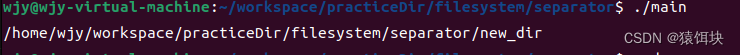
判断路径是否存在,创建路径
cmake:
cmake_minimum_required(VERSION 3.9.0)
project(pro_judge_path)
set(CMAKE_CXX_STANDARD 20)
#set(CMAKE_CXX_FLAGS "-lstdc++fs")
add_executable(exec_file main.cpp)
#include <iostream>
#include <filesystem>
int main() {
std::string path_str = "./path/to/some/directory";
// 判断路径是否存在
std::filesystem::path path_obj(path_str);
if (std::filesystem::is_directory(path_obj)) {
std::cout << "该路径已存在" << std::endl;
} else {
std::cout << "该路径不存在" << std::endl;
// 创建路径
if (std::filesystem::create_directories(path_obj)) {
std::cout << "路径创建成功" << std::endl;
} else {
std::cout << "路径创建失败" << std::endl;
}
}
return 0;
}filesystem判断文件是否存在,创建文件
判断文件是否存在
可以直接传递字符串。
#include <iostream>
#include <filesystem>
int main(){
if(std::filesystem::exists("test1.h")){
std::cout<<"yes"<<std::endl;
}
return 0;
}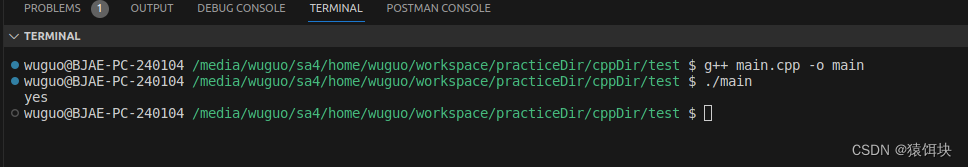
#include <fstream>
#include <iostream>
#include <filesystem>
namespace fs = std::filesystem;
int main() {
std::string file_path = "file.txt";
fs::path path_obj(file_path);
if (fs::exists(path_obj)) {
std::cout << "文件: " << file_path << " 已存在" << std::endl;
} else {
std::ofstream outfile(file_path); // 创建文件
if (outfile.is_open()) {
outfile << "Hello World!" << std::endl;
outfile.close();
std::cout << "文件 " << file_path << " 创建成功" << std::endl;
} else {
std::cout << "文件 " << file_path << " 创建失败" << std::endl;
}
}
return 0;
}
在这个示例中,我们首先将要创建的文件路径转换为 std::filesystem::path 对象,然后使用 std::filesystem::exists() 函数来判断该文件是否已存在。如果文件已存在,则输出相应的提示信息;否则,使用 std::ofstream::open() 函数创建文件,并向其中写入一些内容。如果创建文件成功,则输出相应的提示信息,否则输出另一种提示信息。
需要注意的是,在使用 std::filesystem 库时,需要在编译时加入 `-lstdc++fs` 参数,或者在 CMakeLists.txt 中设置 `set(CMAKE_CXX_FLAGS "-lstdc++fs")`,以引入与文件系统相关的库;并且,需要包含 `<fstream>` 头文件,才能使用 ofstream 类和其相关的函数。
filesystem获取当前路径
C++17 引入的 `std::filesystem` 标准库中的 `current_path()` 函数来获取当前路径。它返回一个 `std::filesystem::path` 类型的对象,表示当前路径。
#include <iostream>
#include <filesystem>
int main(){
std::cout<<"currrent path: "<<std::filesystem::current_path()<<std::endl;
return 0;
}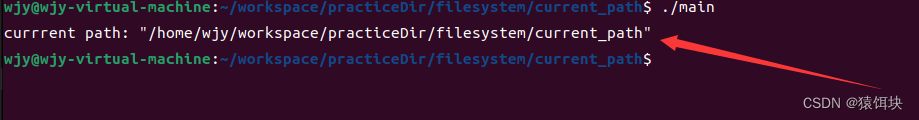
filesystem指定目录下的所有子目录
迭代所有子目录--filesystem::recursive_directory_iterator(root_path)
include <iostream>
#include <filesystem>
namespace fs=std::filesystem;
void list_all_subdirectories(const fs::path& root_path) {
for (const auto& entry : fs::recursive_directory_iterator(root_path)) {
if (entry.is_directory()) {
std::cout << entry.path() << std::endl;
}
}
}
int main() {
fs::path root_path("/home/wjy/workspace");
list_all_subdirectories(root_path);
return 0;
}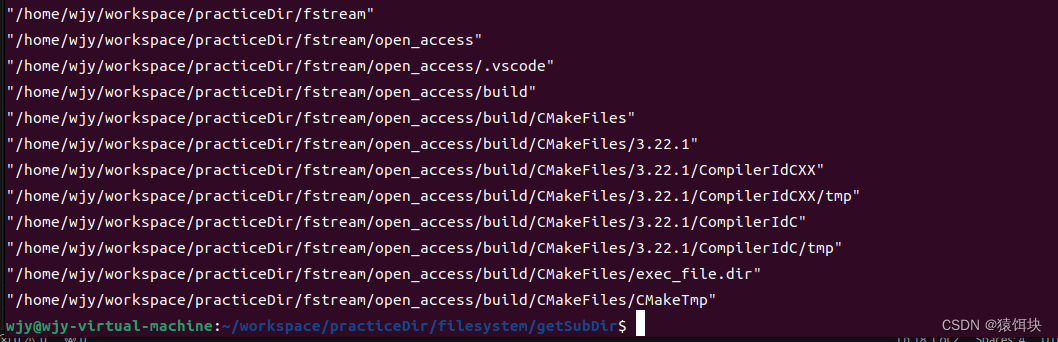
获取第一级子目录---filesystem::directory_iterator(root_path)
#include <iostream>
#include <filesystem>
namespace fs=std::filesystem;
void list_all_subdirectories(const fs::path& root_path) {
for (const auto& entry : fs::directory_iterator(root_path)) {
if (entry.is_directory()) {
std::cout << entry.path() << std::endl;
}
}
}
int main() {
fs::path root_path("/home/wjy/workspace");
list_all_subdirectories(root_path);
return 0;
}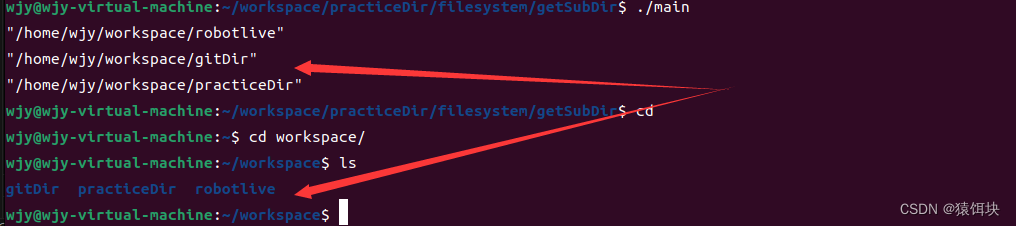
获取不包含路径的文件名或者目录名
int main() {
std::vector<std::string> package_names;
for(const auto& sub_dir:std::filesystem::directory_iterator("./")){
if(sub_dir.is_directory()){
package_names.push_back(sub_dir.path().filename().string());
}
}
for(std::string path:package_names) std::cout<<path<<std::endl;
return 0;
}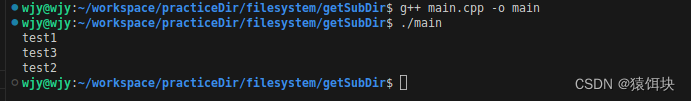
filesystem::filesystem_error
如果fiilesystem的函数错误,可以捕获filesystem_error的错误,并且输出原因。
#include <iostream>
#include <filesystem>
namespace fs=std::filesystem;
int main(){
std::string my_path="/home/test_dir";
try {
fs::create_directories(my_path);
} catch (const std::filesystem::filesystem_error &e) {
std::cout << "创建目录时发生错误:" << e.what() << std::endl;
}
return 0;
}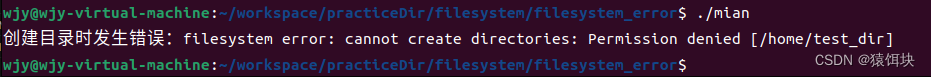






















 1279
1279











 被折叠的 条评论
为什么被折叠?
被折叠的 条评论
为什么被折叠?








