文章目录
前言
初次尝试写 此篇记录5月8日软件开发基础上课学习内容感谢 @okfang616 鼎力支持
1. 嵌套路由
两路由配置的时候,添加嵌套路由,目的,在父级的组件中添加 <router-view>,实现父级组件中引入其他组件配置路由,父级路由中添加children,是一个数组,数组中有多个router。
注意:配置完嵌套路由后,父级路由必须添加一个 <router-view></router-view>,否则导致嵌套路由无法访问
<div class="main-right">
<div class="main-right-title">
<Header :title="focus_title"></Header>
</div>
<div class="main-right-content">
<router-view></router-view>
</div>
</div>
再路由配置的时候,添加嵌套路由,目的,在父级的组件中添加,实现父级组件中引入其他组件
配置路由,父级路由中添加chilren,是一个数组,数组中有多个router
{
path: '/',
"component":Index,
name: 'index',
children:[
{
path: '/user',
component: User,
name: 'user',
},
{
path: '/student',
component: Student,
name: 'student',
},
{
path: '/course',
component: Course,
name: 'course',
},
{
path: '/score',
component: Score,
name: 'score',
}
]
}
2. vue项目中样式污染的解决方案
2.1 通过在样式中style的作用域
<style scoped>
</style>
2.2 安装Saas 依赖
npm isntall node-sass@"^4.14.1" --save
npm install sass-loader@"^10.2.1" --save
注意:不同版本的依赖可能导致 npm install 执行的问题 要根据自己的环境选择版本
在style中可以直接使用 lang="scss"
<style scoped lang="scss">
.main_student{
width: 100%;
.student_table {
td {
border: 1px solid #eee;
height: 30px;
line-height: 30px;
}
}
}
</style>
注意:以上是两步不是两种方法
3. ajax库和模拟数据
- AJAX 即 Asynchronous Javascript And XML (异步 JavaScript 和 XML )
- AJAX 不是一门编程语言,而是一种用于创建更好更快以及交互性更强的Web应用程序的技术
- AJAX 可以在不重新加载整个页面的情况下,与服务器交换数据并更新部分网页内容口使用JavaScript 向服务器提出请求,与服务器进行数据交换;
- 浏览器和服务器之间使用异步数据传输 (HTTP 请求);
- 根据服务器返回的数据修改 DOM 进行局部渲染而不需要重新加载整个页面。
2)异步请求的两种用法
异步程序结果是否使用
- 同步请求(展示新页面) 异步请求(局部刷新)
图示:
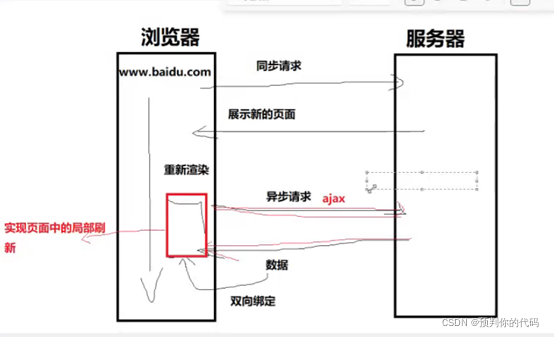
3.1 安装 axios
npm install axios@"^0.26.1"
3.2 配置axios
在src的目录下,创建一个axios文件夹,文件夹中创建index.js文件
import axios from "axios";
let api = axios.create({//创建一个axios的实例
timeout: 500000, //请求时长
//属性 统一定义
})
/**
* 响应的拦截器 返回的响应如果错误,返回错误信息
*/
api.interceptors.response.use(response=>{
return response;
},(error)=>{
return error.response;
})
/**
* 封装一个方法 get
* @param url 异步请求的地址
* @returns {Promise<any>}
*/
api.doGet = async (url) => { //async 异步请求
let {data} = await api.get(url); //await 同步等待
return data;
}
/**
* 请求的方法
* @param url
* @returns {Promise<any>}
*/
api.doPost = async (url,param) =>{
let {data} = await api.post(url,param); //await 同步等待
return data;
}
export default api;
3.2 main.js中添加axios的依赖 两种方式
第一种方式
```javascript
import Axios from 'axios'
Vue.prototype.$api = Axios
this.$api
第二种方式
import axios from "axios"
let data = await axios.create({timeout: 500000}).get("/data/course.json");
import Axios from 'axios'
Vue.use(Axios)
注意:发起axios异步请求的时候,如果想要接受返回值,必须前面加一个await 关键字 ,并且方法定义为async!
4. element-ui
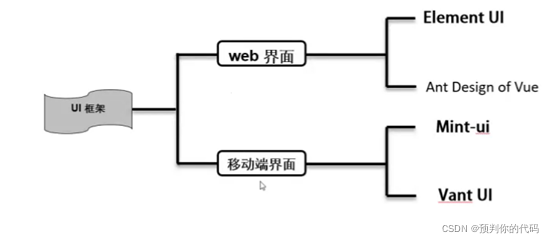
· UI 框架特点口提供丰富的组件和功能,满足项目的绝大部分场景
· 有助于快速完成项目的界面效果,节省开发成本
· 使项目有统一的设计风格和视觉效果
· Vue 常用的 Web UI 框架有 Element UI、Ant Design of
· Vue 等常用的移动端UI 框架有 Mint-ui、Vant UI 等
4.1安装element-ui
npm install element-ui@^2.15.16
4.2 引入
在main.js中
import ElementUI from 'element-ui';
import 'element-ui/lib/theme-chalk/index.css';//不要忘记写
import locale from 'element-ui/lib/locale/lang/zh-CN';//中文
...
Vue.use(ElementUi,{locale})
4.3编写.vue文件
<template>
<div class="main_student">
<span>我是课程中心</span>
<el-table :data="course_list" v-loading="loading" :header-cell-style="{backgroundColor:'#eee'}" :highlight-current-row="true" style="width: 100%" border height="600px">
<el-table-column prop="title" label="课程名称" width="180"> </el-table-column>
<el-table-column align="center" prop="code" label="课程编号" width="180"> </el-table-column>
<el-table-column align="center" prop="cate_title" label="课程分类"> </el-table-column>
<el-table-column align="center" :sortable = "true" prop="hours" label="课时"> </el-table-column>
<el-table-column align="center" label="学分">
<template slot-scope="scope">
<span v-if="scope.row.score==4" style="color:red">{{scope.row.score}}</span>
<span v-else>{{scope.row.score}}</span>
</template>
</el-table-column>
<el-table-column label="操作" width="260">
<template slot-scope="scope">
<el-button size="mini" @click="showCourseInfo(scope.row)" icon="el-icon-star-on">查看</el-button>
<el-button size="mini" icon="el-icon-edit">编辑</el-button>
<el-button size="mini" icon="el-icon-close">删除</el-button>
</template>
</el-table-column>
</el-table>
<el-dialog title="提示" :visible.sync="dialogVisible" width="30%">
<el-form ref="course_form" :model="course_form" status-icon label-width="100px" class="demo-ruleForm">
<el-form-item label="课程名称" prop="title" :rules="[{ required: true, message: '请输入课程名称', trigger: 'blur' }]">
<el-input v-model="course_form.title"></el-input>
</el-form-item>
<el-form-item label="课程编号" prop="code" :rules="[{ required: true, message: '请输入课程编号', trigger: 'blur' }]">
<el-input v-model="course_form.code"></el-input>
</el-form-item>
</el-form>
<span slot="footer" class="dialog-footer">
<el-button @click="dialogVisible = false">取 消</el-button>
<el-button type="primary" @click="handleCourse">确 定</el-button>
</span>
</el-dialog>
</div>
</template>
具体内容参照:https://element.eleme.cn/#/zh-CN/component/form
总结
基础不牢 地动山摇
学会借鉴 节省时间






















 239
239











 被折叠的 条评论
为什么被折叠?
被折叠的 条评论
为什么被折叠?








