Preconditions.checkNotNull(path); // for backward compatibility
Preconditions.checkNotNull(mgr);
//通过 Typeface 的 Builder 模式构建 typeface
Typeface typeface = new Builder(mgr, path).build();
//如果构建的 typeface 不为空则返回
if (typeface != null) return typeface;
// check if the file exists, and throw an exception for backward compatibility
//看当前字体路径是否存在,不存在直接抛异常
try (InputStream inputStream = mgr.open(path)) {
} catch (IOException e) {
throw new RuntimeException("Font asset not found " + path);
}
//如果构建的字体为 null 则返回默认字体
return Typeface.DEFAULT;
}
//接着看 Typeface 的 Builder 模式构建 typeface
//Builder 构造方法 主要就是初始化 mFontBuilder 和一些参数
public Builder(@NonNull AssetManager assetManager, @NonNull String path, boolean isAsset,
int cookie) {
mFontBuilder = new Font.Builder(assetManager, path, isAsset, cookie);
mAssetManager = assetManager;
mPath = path;
}
//build 方法
public Typeface build() {
//如果 mFontBuilder 为 null,则会调用 resolveFallbackTypeface 方法
//resolveFallbackTypeface 内部会调用 createWeightStyle 创建 Typeface 并返回
if (mFontBuilder == null) {
return resolveFallbackTypeface();
}
try {
//通过 mFontBuilder 构建 Font
final Font font = mFontBuilder.build();
//使用 createAssetUid 方法获取到这个字体的唯一 key
final String key = mAssetManager == null ? null : createAssetUid(
mAssetManager, mPath, font.getTtcIndex(), font.getAxes(),
mWeight, mItalic,
mFallbackFamilyName == null ? DEFAULT_FAMILY : mFallbackFamilyName);
if (key != null) {
// Dynamic cache lookup is only for assets.
//使用 sDynamicCacheLock 保证线程安全
synchronized (sDynamicCacheLock) {
//通过 key 从缓存中拿字体
final Typeface typeface = sDynamicTypefaceCache.get(key);
//如果当前字体不为 null 直接返回
if (typeface != null) {
return typeface;
}
}
}
//如果当前字体不存在,通过 Builder 模式构建 FontFamily 对象
//通过 FontFamily 构建 CustomFallbackBuilder 对象
//最终通过 CustomFallbackBuilder 构建 Typeface 对象
final FontFamily family = new FontFamily.Builder(font).build();
final int weight = mWeight == RESOLVE_BY_FONT_TABLE
? font.getStyle().getWeight() : mWeight;
final int slant = mItalic == RESOLVE_BY_FONT_TABLE
? font.getStyle().getSlant() : mItalic;
final CustomFallbackBuilder builder = new CustomFallbackBuilder(family)
.setStyle(new FontStyle(weight, slant));
if (mFallbackFamilyName != null) {
builder.setSystemFallback(mFallbackFamilyName);
}
//builder.build 方法内部最终会通过调用 native 层创建 Typeface 对象
final Typeface typeface = builder.build();
//缓存 Typeface 对象并返回
if (key != null) {
synchronized (sDynamicCacheLock) {
sDynamicTypefaceCache.put(key, typeface);
}
}
return typeface;
} catch (IOException | IllegalArgumentException e) {
//如果流程有任何异常,则内部会调用 createWeightStyle 创建 Typeface 并返回
return resolveFallbackTypeface();
}
}
上述代码步骤:
1、大量运用了 Builder 模式去构建相关对象
2、具体逻辑就是使用 createAssetUid 方法获取到当前字体的唯一 key ,通过这个唯一 key ,从缓存中获取已经被加载过的字体,如果没有,则创建一个 FontFamily 对象,经过一系列 Builder 模式,最终调用 native 层创建 Typeface 对象,并将这个 Typeface 对象加入缓存并返回
3、如果流程有任何异常,内部会调用 createWeightStyle 创建 Typeface 并返回
6、通过字体文件获取字体
对应上面截图的第五个 API
public static Typeface createFromFile(@Nullable File file) {
// For the compatibility reasons, leaving possible NPE here.
// See android.graphics.cts.TypefaceTest#testCreateFromFileByFileReferenceNull
//通过 Typeface 的 Builder 模式构建 typeface
Typeface typeface = new Builder(file).build();
if (typeface != null) return typeface;
// check if the file exists, and throw an exception for backward compatibility
//文件不存在,抛异常
if (!file.exists()) {
throw new RuntimeException("Font asset not found " + file.getAbsolutePath());
}
//如果构建的字体为 null 则返回默认字体
return Typeface.DEFAULT;
}
//Builder 另外一个构造方法 主要是初始化 mFontBuilder
public Builder(@NonNull File path) {
mFontBuilder = new Font.Builder(path);
mAssetManager = null;
mPath = null;
}
从上述代码可以知道,这种方式主要也是通过 Builder 模式去构建 Typeface 对象,具体逻辑我们刚才已经分析过
7、通过字体路径获取字体
对应上面截图的第六个 API
public static Typeface createFromFile(@Nullable String path) {
Preconditions.checkNotNull(path); // for backward compatibility
return createFromFile(new File(path));
}
这个就更简单了,主要就是创建文件对象然后调用另外一个重载方法
8、Typeface 相关 Native 方法
在 Typeface 中,所有最终操作到加载字体的部分,全部都是 native 的方法。而 native 方法就是以效率著称的,这里只需要保证不频繁的调用(Typeface 已经做好了缓存,不会频繁的调用),基本上也不会存在效率的问题。
private static native long nativeCreateFromTypeface(long native_instance, int style);
private static native long nativeCreateFromTypefaceWithExactStyle(
long native_instance, int weight, boolean italic);
// TODO: clean up: change List to FontVariationAxis[]
private static native long nativeCreateFromTypefaceWithVariation(
long native_instance, List axes);
@UnsupportedAppUsage
private static native long nativeCreateWeightAlias(long native_instance, int weight);
@UnsupportedAppUsage
private static native long nativeCreateFromArray(long[] familyArray, int weight, int italic);
private static native int[] nativeGetSupportedAxes(long native_instance);
@CriticalNative
private static native void nativeSetDefault(long nativePtr);
@CriticalNative
private static native int nativeGetStyle(long nativePtr);
@CriticalNative
private static native int nativeGetWeight(long nativePtr);
@CriticalNative
private static native long nativeGetReleaseFunc();
private static native void nativeRegisterGenericFamily(String str, long nativePtr);
到这里,关于 Typeface 源码部分我们就介绍完了,下面看下它的一些其他细节
三、Typeface 其它细节
1、默认使用
在初始化那部分,Typeface 对字体和 Style 有一些默认实现
如果我们只想用系统默认的字体,直接拿上面的常量用就 ok 了,如:
Typeface.DEFAULT
Typeface.DEFAULT_BOLD
Typeface.SANS_SERIF
Typeface.SERIF
Typeface.MONOSPACE
而如果想要设置 Style ,我们不能通过 sDefaults 直接去拿,因为上层调用不到 sDefaults,但是可以通过 Typeface 提供的 API 获取:
public static Typeface defaultFromStyle(@Style int style) {
return sDefaults[style];
}
//具体调用
Typeface.defaultFromStyle(Typeface.NORMAL)
Typeface.defaultFromStyle(Typeface.BOLD)
Typeface.defaultFromStyle(Typeface.ITALIC)
Typeface.defaultFromStyle(Typeface.BOLD_ITALIC)
2、Typeface 中的 Style
1)、Typeface 中的 Style 可以通过 android:textStyle 属性去设置粗体、斜体等样式
2)、在 Typeface 中,这些样式也对应了一个个的常量,并且 Typeface 也提供了对应的 Api,让我们获取到当前字体的样式
// Style
public static final int NORMAL = 0;
public static final int BOLD = 1;
public static final int ITALIC = 2;
public static final int BOLD_ITALIC = 3;
/** Returns the typeface’s intrinsic style attributes */
public @Style int getStyle() {
return mStyle;
}
/** Returns true if getStyle() has the BOLD bit set. */
public final boolean isBold() {
return (mStyle & BOLD) != 0;
}
/** Returns true if getStyle() has the ITALIC bit set. */
public final boolean isItalic() {
return (mStyle & ITALIC) != 0;
}
3、FontFamily 介绍
FontFamily 主要就是用来构建 Typeface 的一个类,注意和在 Xml 属性中设置的 android:fontFamily 区分开来就好了
四、总结
总结下本篇文章所讲的一些重点内容:
自我介绍一下,小编13年上海交大毕业,曾经在小公司待过,也去过华为、OPPO等大厂,18年进入阿里一直到现在。
深知大多数初中级安卓工程师,想要提升技能,往往是自己摸索成长,但自己不成体系的自学效果低效又漫长,而且极易碰到天花板技术停滞不前!
因此收集整理了一份《2024年最新Android移动开发全套学习资料》送给大家,初衷也很简单,就是希望能够帮助到想自学提升又不知道该从何学起的朋友,同时减轻大家的负担。
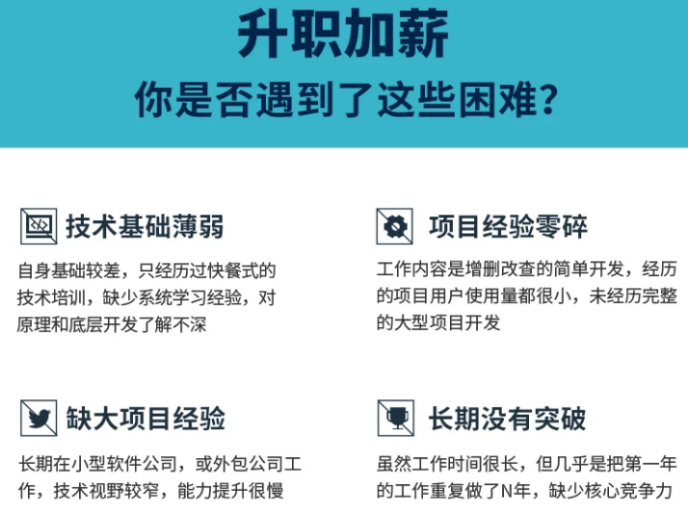
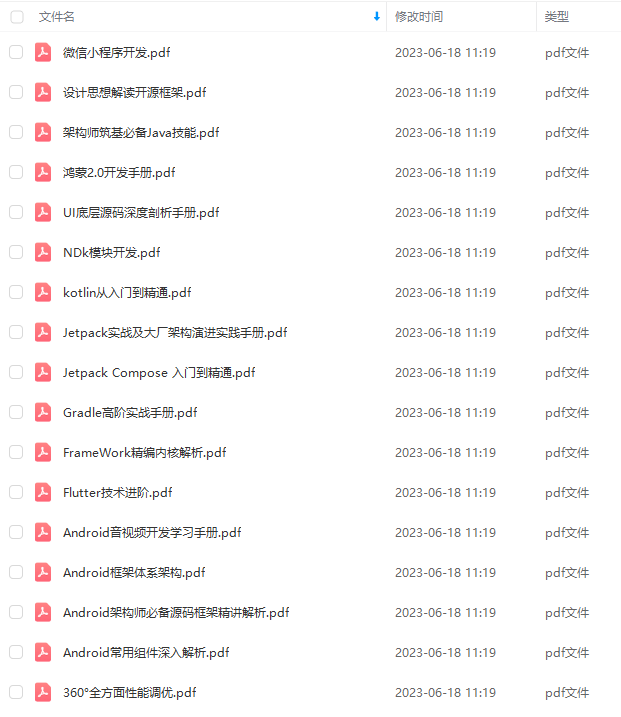
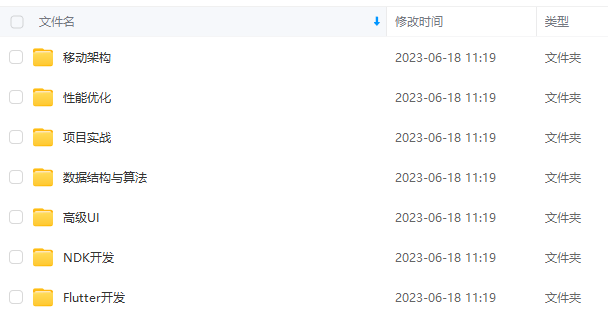
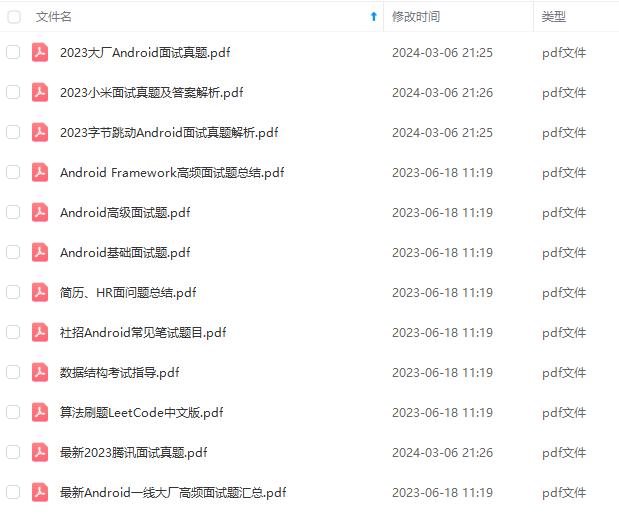
由于文件比较大,这里只是将部分目录截图出来,每个节点里面都包含大厂面经、学习笔记、源码讲义、实战项目、讲解视频
如果你觉得这些内容对你有帮助,可以添加下面V无偿领取!(备注Android)

-1710918664999)]
[外链图片转存中…(img-hOqH3OmP-1710918665000)]
[外链图片转存中…(img-CVWfYMC5-1710918665000)]
由于文件比较大,这里只是将部分目录截图出来,每个节点里面都包含大厂面经、学习笔记、源码讲义、实战项目、讲解视频
如果你觉得这些内容对你有帮助,可以添加下面V无偿领取!(备注Android)
[外链图片转存中…(img-E3m9P9Yc-1710918665001)]






















 2029
2029











 被折叠的 条评论
为什么被折叠?
被折叠的 条评论
为什么被折叠?








