1.修改上机实验 2 的第 3 个实验任务将输人的 n个数字,通过 for 语句排序并输出注意,不允许使用 Array.Sort()方法排序。
界面布局
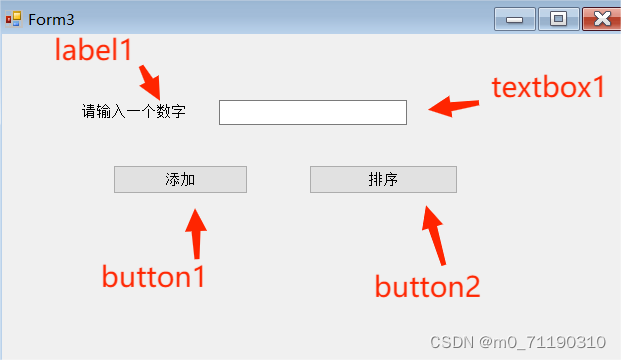
代码如下:
using System;
using System.Collections.Generic;
using System.ComponentModel;
using System.Data;
using System.Drawing;
using System.Linq;
using System.Text;
using System.Windows.Forms;
namespace 实训3
{
public partial class Form1 : Form
{
public Form1()
{
InitializeComponent();
}
double[] arr = new double[5];
int i = 0;
private void button1_Click(object sender, EventArgs e)
{
arr[i] = Convert.ToDouble(textBox1.Text);
lblshow1.Text += arr[i]+" ";
i++;
}
private void button2_Click(object sender, EventArgs e)
{
// Array.Sort(arr);
double temp;
for(int i = 0; i < arr.Length; i++)
{
for(int j = i + 1; j < arr.Length; j++)
{
if (arr[i] > arr[j])
{
temp = arr[i];
arr[i] = arr[j];
arr[j] = temp;
}
}
}
lblshow2.Text = "\n排序后的序列:";
lblshow2.Text += arr[0] +" "+ arr[1] +" "+ arr[2] +" "+ arr[3] +" "+ arr[4];
}
private void Form1_Load(object sender, EventArgs e)
{
lblshow1.Text = "排序前的序列:";
}
}
}
2.设计一个 Windows 应用程序,实现如下功能。
(1)输入学生姓名和考试成绩并保存到结构体数组中
(2) 使用 foreach 语句求最高分并输出对应的姓名。
界面布局
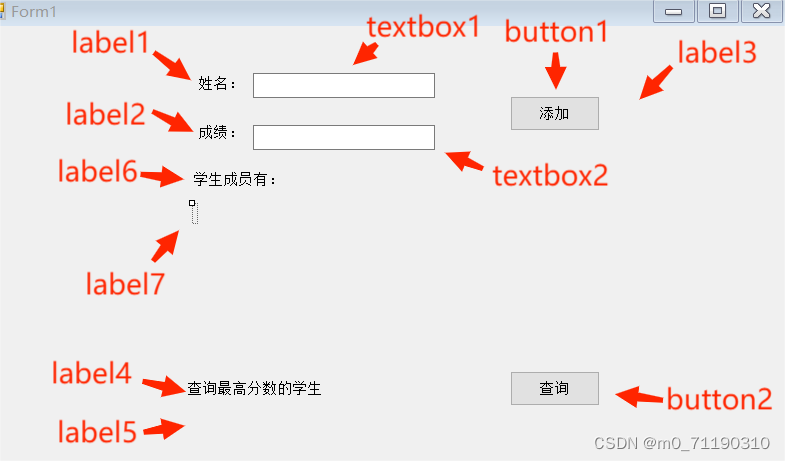
代码如下
using System;
using System.Collections.Generic;
using System.ComponentModel;
using System.Data;
using System.Drawing;
using System.Linq;
using System.Text;
using System.Threading.Tasks;
using System.Windows.Forms;
namespace 实训3
{
public partial class Form2 : Form
{
struct Student
{
public String stuName;
public Double stuGrade;
}
Student[] students = new Student[100];
int size = 0;
Double maxGrade = 0;
public Form2()
{
InitializeComponent();
}
private void label1_Click(object sender, EventArgs e)
{
}
private void button1_Click(object sender, EventArgs e)
{
if (size >= 100)
{
label3.Text = "学生人员已满";
}
else
{
students[size].stuName = textBox1.Text;
students[size].stuGrade = Convert.ToDouble(textBox2.Text);
size++;
label3.Text = "添加成功";
}
label7.Text += "姓名:" + textBox1.Text + " 分数:" + textBox2.Text + "。 ";
if (size % 3 == 0)
{
label7.Text += "\n\n";
}
}
private void button2_Click(object sender, EventArgs e)
{
int index = 0;
int finalindex = 0;
foreach (Student stu in students)
{
index++;
if (stu.stuGrade > maxGrade)
{
maxGrade = stu.stuGrade;
finalindex = index;
}
}
label5.Text ="学生姓名:"+ students[finalindex - 1].stuName + " 分数:" + students[finalindex - 1].stuGrade;
}
}
}
3.设计一个 Windows 应用程序,输人一行字符,检索是否存在重复的二字词汇(由两个字符组成的字符),输出重复的次数,效果如图 3-19 所示。

界面布局:
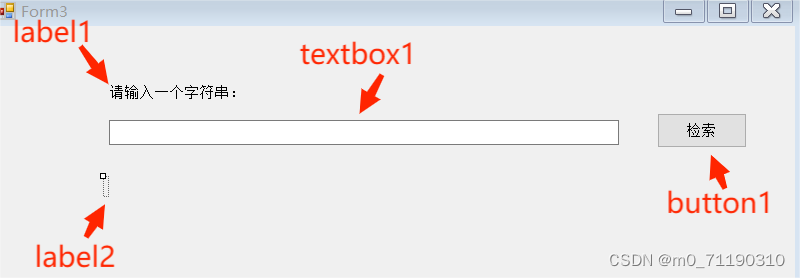
代码如下:
using System;
using System.Collections.Generic;
using System.ComponentModel;
using System.Data;
using System.Drawing;
using System.Linq;
using System.Text;
using System.Threading.Tasks;
using System.Windows.Forms;
namespace 实训3
{
public partial class Form3 : Form
{
public Form3()
{
InitializeComponent();
}
private void button1_Click(object sender, EventArgs e)
{
int n = 0;
string[] words = new string[10];
int[] times = new int[10];
for(int i = 0; i < textBox1.Text.Length - 2; i++)
{
bool isSame = false;
string source = textBox1.Text.Substring(i, 2);
int j = i + 2;
while (j < textBox1.Text.Length - 2)
{
string target = textBox1.Text.Substring(j, 2);
if (source == target)
{
times[n]++;
if (Array.IndexOf(words, target) == -1)
{
isSame = true;
words[n] = target;
}
}
j++;
}
if (isSame) n++;
}
label2.Text = String.Format("一共有{0}个重复的词汇!\n\n其中,", n);
for(int i = 0; i < 10; i++)
{
if (!String.IsNullOrEmpty(words[i]))
{
label2.Text+=String.Format("'{0}'"+"重复{1}次, ",words[i],times[i]+1);
}
}
}
}
}



















 2091
2091











 被折叠的 条评论
为什么被折叠?
被折叠的 条评论
为什么被折叠?








