动态路由的设置
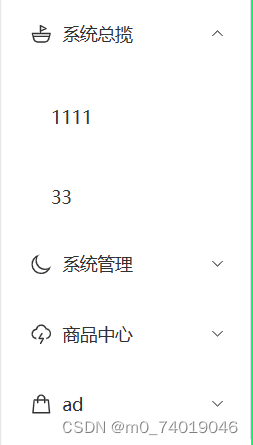
- 登入后获取后端返回的路由,并存入localStorage中
const menu = [
{
id: "1",
name: "系统总揽",
type: 1,
url: "/main/1",
icon: "el-icon-ship",
children: [
{ id: "11", name: "1111", type: 1, url: "/main/first/1", icon: "" },
{ id: "12", name: "33", type: 1, url: "/main/first/2", icon: "" }
]
},
{
id: "2",
name: "系统管理",
type: 1,
url: "/main/4",
icon: "el-icon-moon",
children: [
{ id: "21", name: "系统xx", type: 1, url: "/main/two/1", icon: "" },
{ id: "22", name: "系统11", type: 1, url: "/main/two/2", icon: "" }
]
},
{
id: "3",
name: "商品中心",
type: 1,
url: "/main/7",
icon: "el-icon-lightning",
children: [
{
id: "31",
name: "系统zz",
type: 1,
url: "/main/three/1",
icon: ""
},
{
id: "32",
name: "系统cc",
type: 1,
url: "/main/three/2",
icon: ""
}
]
},
{
id: "8",
name: "ad",
type: 1,
url: "/main/8",
icon: "el-icon-goods",
children: [
{ id: "9", name: "qqq", type: 1, url: "/main/four/1", icon: "" },
{ id: "10", name: "打算", type: 1, url: "/main/four/2", icon: "" }
]
}
]
// 存入pinia中
this.userMenu = menu
//封装的localStorage
localCache.setCache("userMenu", menu)
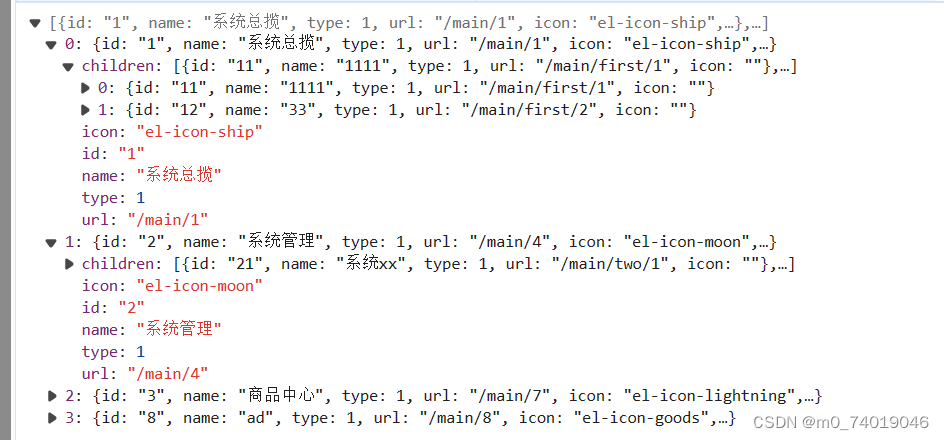
- 获取本地的路由文件
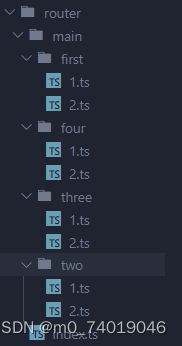
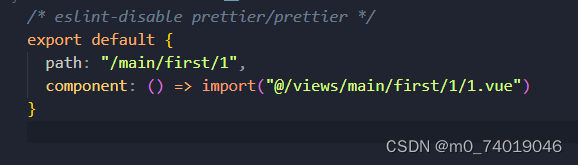
function getlocalRoute(){
//routerRoute本地路由
const routerRoute: RouteRecordRaw[] = []
// 1.获取 router/xx/xx.ts文件 import.meta.glob() vite提供的
const route: Record<string, any> = import.meta.glob(
"../../router/**/*.ts",
{ eager: true }
)
//2.把所有的路由添加到routerRoute中
for (const key in route) {
const module = route[key]
console.log(module)
routerRoute.push(module.default)
}
return routerRoute
}
通过 import.meta.glob() 导入的路由
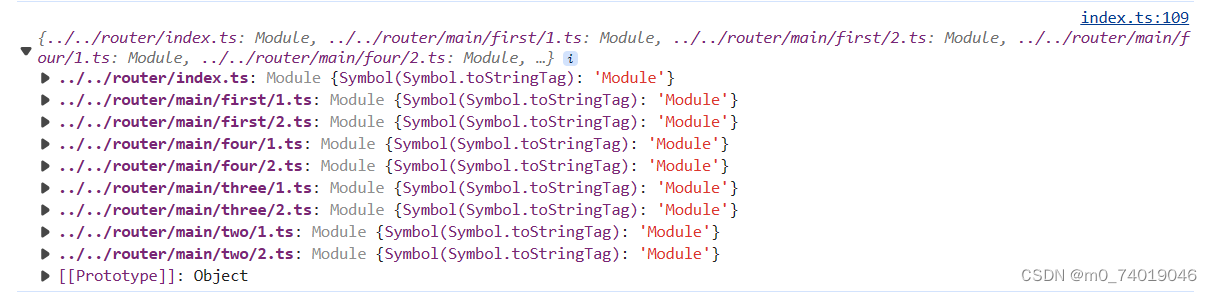
default就是路由对象
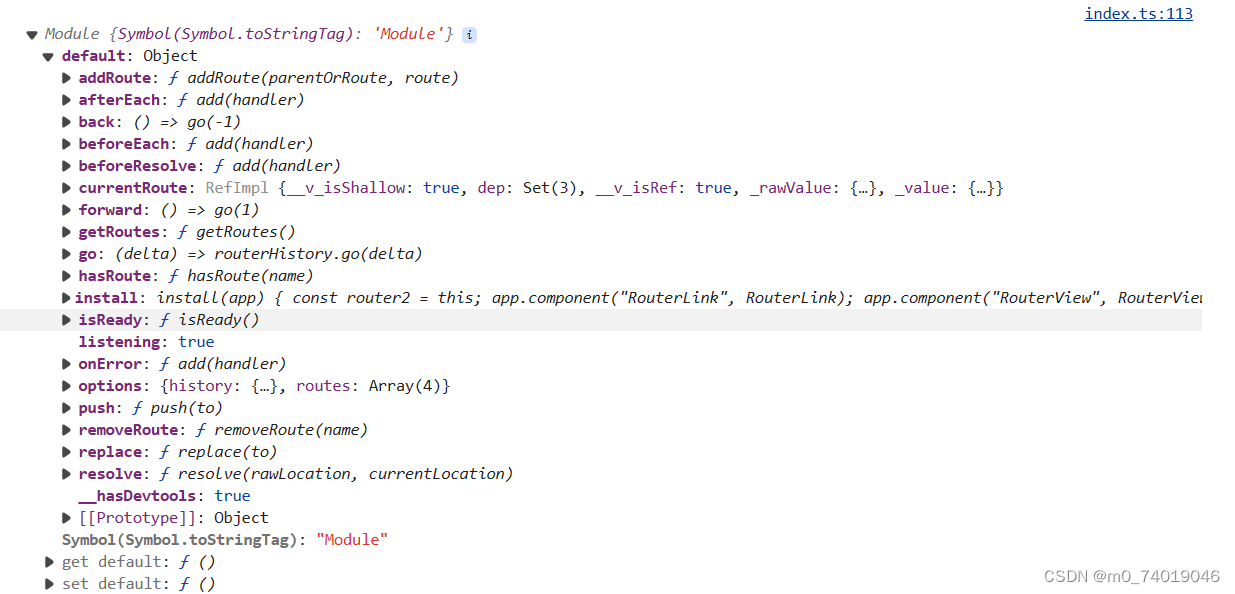
routerRoute:
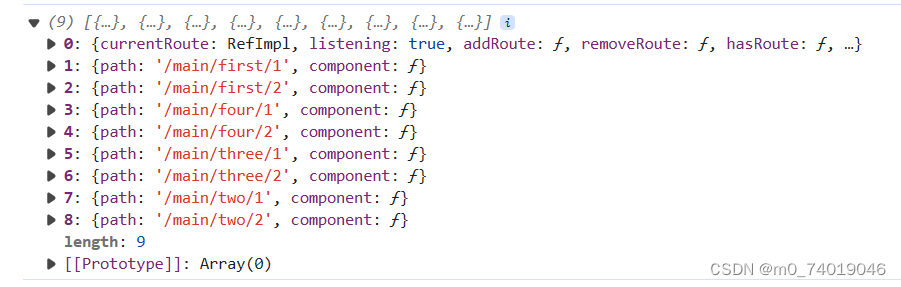
3. 添加路由
let isFirst = true
function (userMenu:any){
//本地路由
const localRoute = getlocalRoute()
const routes:RouteRecordRaw[] = []
// 匹配路由
for(const menu of userMenu){
for(const subMenu of menu.children ){
//匹配到的子路由
//route的结构:{path: '/main/first/1', component: ƒ}
const route = localRoute.find((item) => item.path == subMenu.url)
// 记录第一个路由,进入主页后会跳转到这个路由
if(route && isFirst){
isFirst = false
// 封装的 localStorage
localCache.setCache("first", myRoute)
}
if(route){
//给1级路由重定向到它的第一个子路由(只需要添加1次)
//如果 routerRoute里没有加过1级路由的话就需要添加1级路由,并重定向到他的第一个路由
if(!routes.find((item) => item.path == menu.url)){
// 这里的redirect:不能是 menu.children[0],有可能它没有第一个子路由的权限
routes.push({ path:menu.url, redirect: route .path })
}
// 添加路由
routes.push(route)
}
}
}
return routes
}
//最终再添加到main下:
router.addRoute("main", routes)
因为获取本地的路由文件刷新后会消失,在pinia中设置一个方法用来在页面刷新后重新加载路由loadLocal 具体操作和上面添加路由的方式相同。
刷新页面后,会重新加载 pinia, 在pinia加载完后再加载本地数据,添加路由
import { createPinia } from "pinia"
import useLoginStore from "./login/index"
import type { App } from "vue"
const pinia = createPinia()
function store(app: App<Element>) {
//pinia加载完后才能使用store里面state、action和getters
app.use(pinia)
//pinia加载完后 加载本地数据,添加路由
const login = useLoginStore()
login.loadLocal()
}
export default store
面包屑的使用
<div class="home">
<el-breadcrumb :separator-icon="ArrowRight">
<template v-for="item in menuList" :key="item.name">
<el-breadcrumb-item :to="item.path">{{ item.name }}</el-breadcrumb-item>
</template>
</el-breadcrumb>
</div>
<script setup lang="ts">
const store = useLoginStore()
const route = useRoute()
const fun = () => {
const list: any[] = []
for (let menu of store.userMenu) {
for (let child of menu.children) {
// 获取面包屑路由,并添加路由
//当前点击的路由== 子路由
if (child.url == route.path) {
console.log(child.url)
// 1级路由,之前注册时设置1级路由会重定向到它的第一个子路由
list.push({ name: menu.name, path: menu.url })
//子路由 当前点击的路由
list.push({ name: child.name, path: child.url })
}
}
}
//list [1级路由,子路由]
return list
}
// 当点击的路由变化时会匹配新的面包屑的路由
const menuList = computed(() => {
return fun()
})
</script>

路由的高亮
<div class="main-menu">
<el-row class="tac">
<el-col>
<el-menu
:default-active="defaultActive"
class="el-menu-vertical-demo"
:unique-opened="true"
>
<template v-for="item in menu" :key="item.id">
<el-sub-menu :index="item.id + ''">
<template #title>
<el-icon
><component :is="item.icon.split('-icon-')[1]"
/></el-icon>
<span>{{ item.name }}</span>
</template>
<template v-for="child in item.children" :key="child.id">
<el-menu-item-group>
<el-menu-item :index="child.id" @click="cli(child)">{{
child.name
}}</el-menu-item>
</el-menu-item-group>
</template>
</el-sub-menu>
</template>
</el-menu>
</el-col>
</el-row>
</div>
//拿到所有路由
const loginStore = useloginStore()
const menu = loginStore.userMenu
//当前进入页面的路由
const route = useRoute()
// 点击对应的菜单或输入路径后,对应的路由要高亮
const active = () => {
for (const item of loginStore.userMenu) {
console.log(route.path)
for (const child of item.children) {
//子路由 == 用户输入的路由
if (child.url === route.path) {
console.log(child.id)
return child.id + ""
}
}
}
// 返回的默认路由
return "11"
}
let defaultActive = computed(() => {
const defaults = active()
return defaults
})
封装模块
配置项
const searchconfig = {
formItems: [
{ type: "input", prop: "name", label: "部门名称", placeholder: "xxx" },
{ type: "date-picker", prop: "date", label: "时间", placeholder: "xxx" },
{ type: "input", prop: "leader", label: "领导", placeholder: "xxx" },
{
type: "select",
prop: "selects",
label: "选择",
placeholder: "xxx",
options: [
{ label: "1", value: 1 },
{ label: "2", value: 2 }
]
}
]
}
export default searchconfig
遍历配置项
<div class="home">;;
<div>
<pageSerach @search="cli" :searchConfig="searchRef"></pageSerach>
</div>
<div>
<pageContent :contentConfig="contentconfig">
<template #name="scope">
<span>xxx:{{ scope.row[scope.prop] }}</span>
</template>
<template #id="scope">
<span>xxx:{{ scope.row[scope.prop] }}</span>
</template>
</pageContent>
</div>
<div>
<pageBottom></pageBottom>
</div>
</div>
如果有些配置是从后端传入的,例如option的value,可以这样添加:
const searchRef = computed(() => {
// 从后端获取option的值,再给 searchconfig 里的option添加值
console.log("xx")
searchconfig.formItems.forEach((item) => {
if (item.prop == "selects") {
item?.options?.push({ label: "3", value: 3 })
}
})
return searchconfig
})





















 3959
3959











 被折叠的 条评论
为什么被折叠?
被折叠的 条评论
为什么被折叠?








