基本使用
在文本textStyle和axisLabel的rich中可以使用富文本,写入富文本的类名。
富文本类名可以在formatter中使用。 formatter:"{类名|{value}}"
在axisLabel的rich中使用
const d1 = [[0, 11], [1, 4], [2, 1], [3, 3], 4, 5, 7];
let options = {
xAxis: {
type: "category",
data: [
"星期一",
"星期二",
"星期三",
"星期四",
"星期五",
"星期六",
"星期日",
],
axisLabel: {
rich: {
labelClass: {
color: "red",
fontSize: 25,
},
},
formatter: (value) => {
return `{labelClass|${value}}`;
},
},
},
yAxis: {},
series: [
{
name: "d1",
type: "line",
data: d1,
},
],
};

在textStyle的rich中使用
const d1 = [[0, 11], [1, 4], [2, 1], [3, 3], 4, 5, 7];
let options = {
xAxis: {
type: "category",
data: [
"星期一",
"星期二",
"星期三",
"星期四",
"星期五",
"星期六",
"星期日",
],
},
legend: {
show: true,
textStyle: {
rich: { // rich支持多个class:{类名|xxx}
textClass: {
color: "blue",
},
bgClass: {
width: 10,
height: 10,
backgroundColor: "yellow",
},
imgClass: {
width: 20,
height: 20,
backgroundColor: {
image: "http://localhost:5173/favicon.ico",
},
},
},
},
formatter: (value) => {
console.log(value);
return `{bgClass|}{textClass|${value}}{imgClass|}`;
},
},
yAxis: {},
series: [
{
name: "d1",
type: "line",
data: d1,
},
],
};
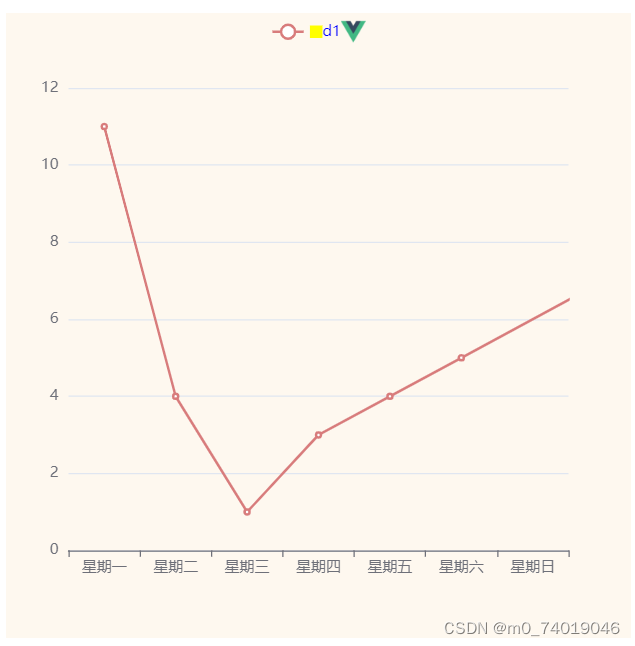
如果要换行的话可以使用\n
let options = {
xAxis: {
type: "category",
data: [
"星期一",
"星期二",
"星期三",
"星期四",
"星期五",
"星期六",
"星期日",
],
axisLabel: {
rich: {
labelClass: {
color: "red",
fontSize: 25,
},
},
formatter: (value) => {
return `{labelClass|${value}}\nxxxxxxxx`;
},
},
},
yAxis: {},
series: [
{
name: "d1",
type: "line",
data: d1,
},
],
};
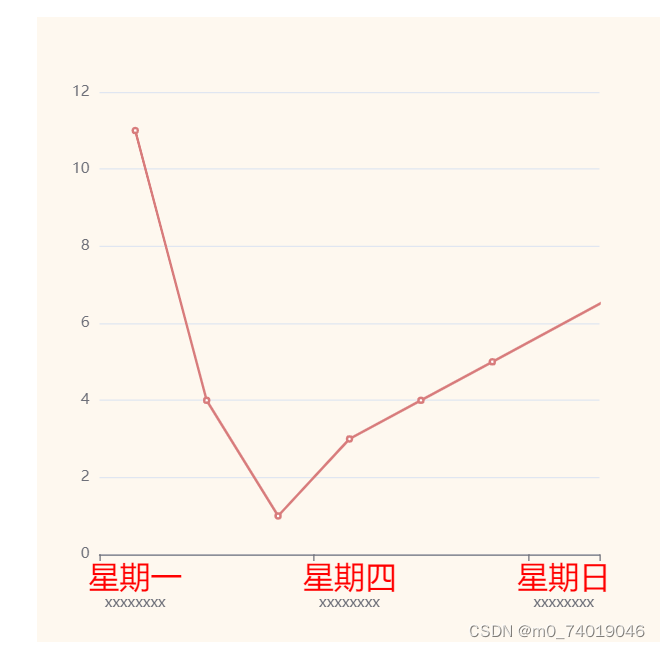
data的对象形式
data数组里面可以写一个数组,数字,也可以写一个对象。写成对象后只能按默认的顺序和类目中的数据对应,但是可以单独修改某一个数据的样式。
let options = {
xAxis: {
type: "category",
data: ["d1", "d2", "d3"],
},
yAxis: {},
series: [
{
name: "d1",
type: "line",
data: [
{
value: 11,
name: "b",
symbolSize: 10,
itemStyle: {
color: "blue",
},
},
{
value: 12,
name: "a",
},
{
value: 13,
name: "c",
},
],
},
],
};
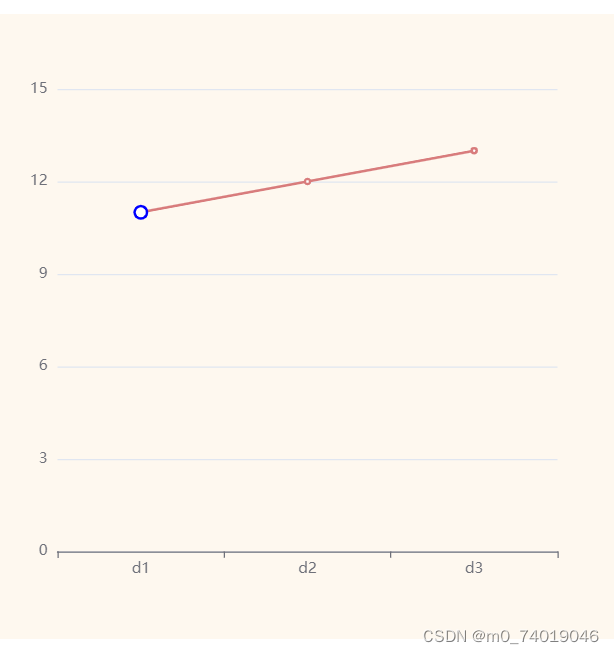






















 2537
2537











 被折叠的 条评论
为什么被折叠?
被折叠的 条评论
为什么被折叠?








