安装Seaborn
进入虚拟环境,在终端中键入
pip install seaborn
即可安装。
初步使用Seaborn
在使用seaborn之前,我们先了解一下seaborn是什么,seaborn是以matplotlib为底层的更简便的python第三方库,它可以更快捷地去设置图形的一些参数,让图表元素改变比例,颜色,背景等等的工具包,使用Seaborn可以给我们美化的图表。
一,风格设置
除了各种绘图方式外,图形的美观程度可能是我们最关心的了。将它放到第一部分,因为风格设置是一些通用性的操作,对于各种绘图方法都适用。
Seaborn 支持的风格有5种:
- darkgrid 黑背景-白格
- whitegrid 白背景-白格
- dark 黑背景
- white 白背景
- ticks
接下来,我们将用代码演示一下各自的效果。
import matplotlib.pyplot as plt
import seaborn as sns
import numpy as np
#seaborn风格设置
y = np.random.randint(50,100,20)
x = range(20)
sns.set_style('white')
plt.subplot(231)
plt.plot(x,y)
sns.set_style('dark')
plt.subplot(232)
plt.plot(x,y)
sns.set_style('whitegrid')
plt.subplot(233)
plt.plot(x,y)
sns.set_style('darkgrid')
plt.subplot(234)
plt.plot(x,y)
sns.set_style('ticks')
plt.subplot(235)
plt.plot(x,y)
plt.show()
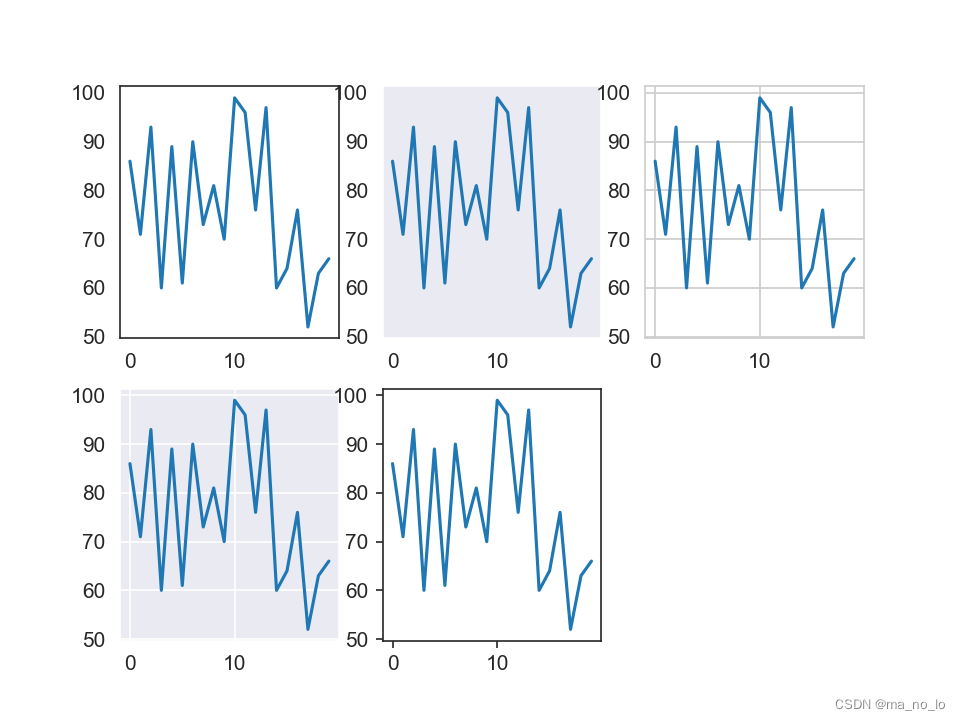
二,移除轴脊柱
white和ticks两个风格都能够移除顶部和右侧的不必要的轴脊柱。通过matplotlib参数是做不到这一点的,但是你可以使用 seaborn的despine() 方法来移除它们
import matplotlib.pyplot as plt
import seaborn as sns
import numpy as np
#seaborn风格设置
y = np.random.randint(50,100,20)
x = range(20)
sns.set_style('white')
plt.subplot(231)
plt.plot(x,y)
sns.set_style('dark')
plt.subplot(232)
plt.plot(x,y)
sns.set_style('whitegrid')
plt.subplot(233)
plt.plot(x,y)
sns.set_style('darkgrid')
plt.subplot(234)
plt.plot(x,y)
sns.set_style('ticks')
plt.subplot(235)
plt.plot(x,y)
sns.despine()
plt.show()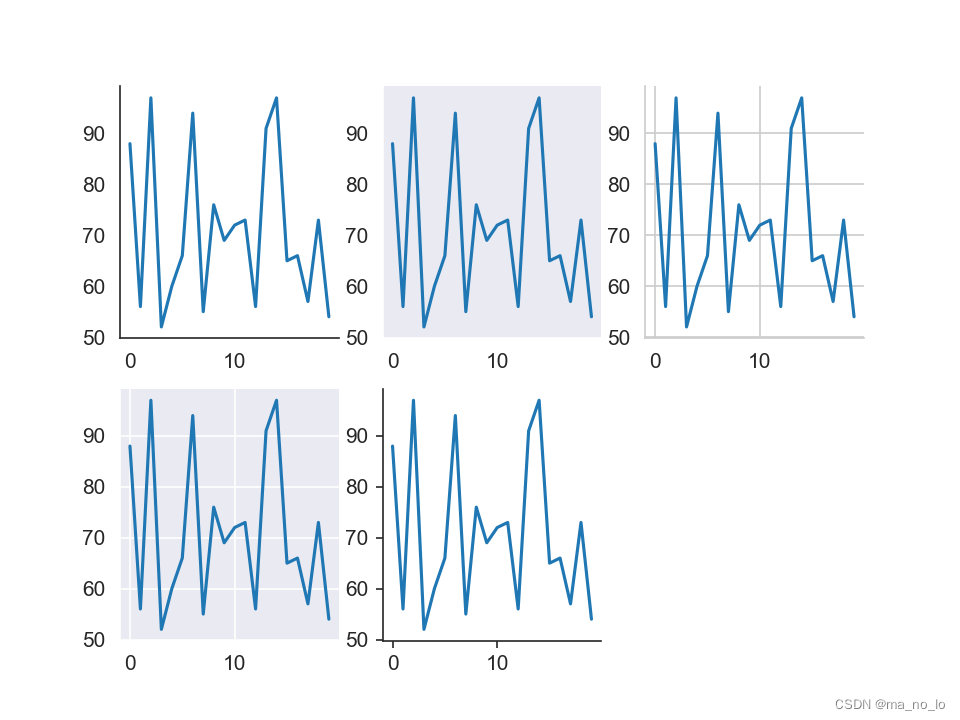
三,图像风格管理
简单来说,这就是修改图像的规格:粗细,大小等属性,我们调用seanborn.set_context()方法来设置。
同样地,我们使用代码来演示效果:
import matplotlib.pyplot as plt
import seaborn as sns
import numpy as np
x = range(10)
y = np.random.randint(10,100,10)
#调用set_context来设置
plt.subplot(221)
plt.plot(x,y)
sns.set_context("paper")
plt.subplot(222)
plt.plot(x,y)
sns.set_context("notebook")
plt.subplot(223)
plt.plot(x,y)
sns.set_context("talk")
plt.subplot(224)
plt.plot(x,y)
sns.set_context("poster")
plt.show()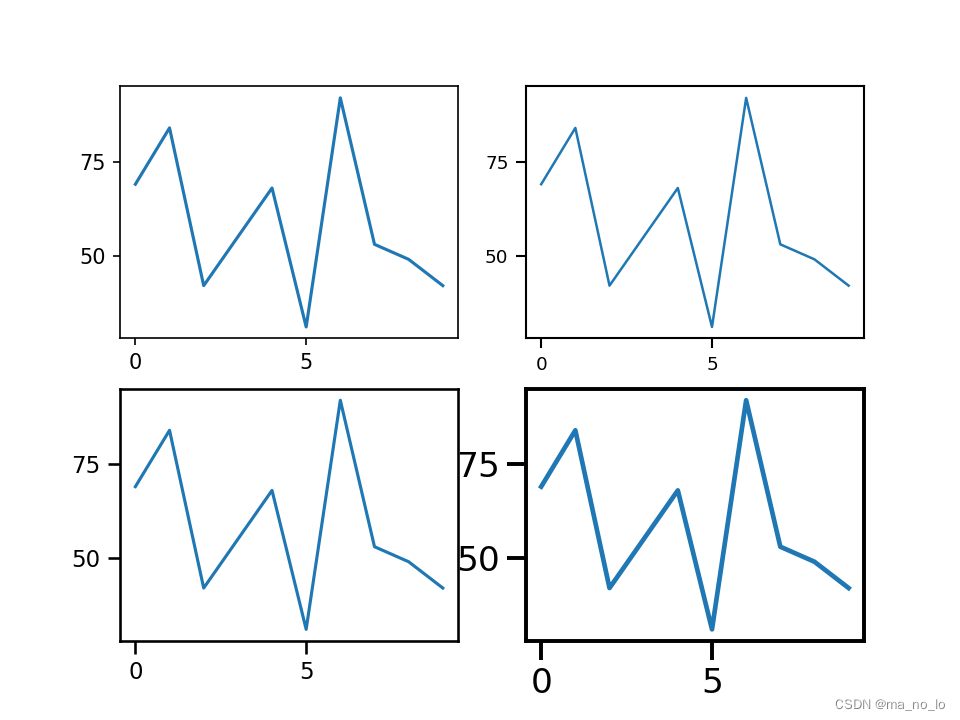






















 3255
3255











 被折叠的 条评论
为什么被折叠?
被折叠的 条评论
为什么被折叠?








