text是文本组件,用于呈现一段文本信息。
创建text组件
在pages/index目录下的hml文件中创建一个text组件。
<!-- xxx.hml -->
<div class="container" style="text-align: center;justify-content: center; align-items: center;">
<text>Hello World</text>
</div>
/* xxx.css */
.container {
width: 100%;
height: 100%;
flex-direction: column;
align-items: center;
justify-content: center;
background-color: #F1F3F5;
}

设置text组件样式和属性
- 添加文本样式
设置color、font-size、allow-scale、word-spacing、text-align属性分别为文本添加颜色、大小、缩放、文本之间的间距和文本在水平方向的对齐方式。
<!-- xxx.hml -->
<div class="container" style="background-color:#F1F3F5;flex-direction: column;justify-content: center; align-items: center;">
<text style="color: blueviolet; font-size: 40px; allow-scale:true">
This is a passage
</text>
<text style="color: blueviolet; font-size: 40px; margin-top: 20px; allow-scale:true;word-spacing: 20px;text-align: center">
This is a passage
</text>
</div>
/* xxx.css */
.container {
display: flex;
width: 100%;
height: 100%;
flex-direction: column;
align-items: center;
justify-content: center;
background-color: #F1F3F5;
}

- 添加划线
设置text-decoration和text-decoration-color属性为文本添加划线和划线颜色,text-decoration枚举值请参考 text自有样式。
<!-- xxx.hml -->
<div class="container" style="background-color:#F1F3F5;">
<text style="text-decoration:underline">
This is a passage
</text>
<text style="text-decoration:line-through;text-decoration-color: red">
This is a passage
</text>
</div>
/* xxx.css */
.container {
width: 100%;
height: 100%;
flex-direction: column;
align-items: center;
justify-content: center;
}
text{
font-size: 50px;
}

- 隐藏文本内容
当文本内容过多而显示不全时,添加text-overflow属性将隐藏内容以省略号的形式展现。
<!-- xxx.hml -->
<div class="container">
<text class="text">
This is a passage
</text>
</div>
/* xxx.css */
.container {
width: 100%;
height: 100%;
flex-direction: column;
align-items: center;
background-color: #F1F3F5;
justify-content: center;
}
.text{
width: 200px;
max-lines: 1;
text-overflow:ellipsis;
}
说明:
- text-overflow样式需要与max-lines样式配套使用,设置了最大行数的情况下生效。
- max-lines属性设置文本最多可以展示的行数。

- 设置文本断行
设置word-break属性对文本内容做断行处理,word-break枚举值请参考text自有样式。
<!-- xxx.hml -->
<div class="container">
<div class="content">
<text class="text1">
Welcome to the world
</text>
<text class="text2">
Welcome to the world
</text>
</div>
</div>
/* xxx.css */
.container {
width: 100%;
height: 100%;
background-color: #F1F3F5;
flex-direction: column;
align-items: center;
justify-content: center;
}
.content{
width: 50%;
flex-direction: column;
align-items: center;
justify-content: center;
}
.text1{
width: 100%;
height: 200px;
border:1px solid #1a1919;
margin-bottom: 50px;
text-align: center;
word-break: break-word;
font-size: 40px;
}
.text2{
width: 100%;
height: 200px;
border:1px solid #0931e8;
text-align: center;
word-break: break-all;
font-size: 40px;
}

- text组件支持 Span 子组件
<!-- xxx.hml -->
<div class="container" style="justify-content: center; align-items: center;flex-direction: column;background-color: #F1F3F5; width: 100%;height: 100%;">
<text style="font-size: 45px;">
This is a passage
</text>
<text style="font-size: 45px;">
<span style="color: aqua;">This </span><span style="color: #F1F3F5;"> 1
</span>
<span style="color: blue;"> is a </span> <span style="color: #F1F3F5;"> 1 </span>
<span style="color: red;"> passage </span>
</text>
</div>

说明
- 当使用Span子组件组成文本段落时,如果Span属性样式异常(例如:font-weight设置为1000),将导致文本段落显示异常。
- 在使用Span子组件时,注意text组件内不能存在文本内容,如果存在文本内容也只会显示子组件Span里的内容。
场景示例
text组件通过数据绑定展示文本内容,Span组件通过设置show属性来实现文本内容的隐藏和显示。
<!-- xxx.hml -->
<div class="container">
<div style="align-items: center;justify-content: center;">
<text class="title">
{{ content }}
</text>
<switch checked="true" onchange="test"></switch>
</div>
<text class="span-container" style="color: #ff00ff;">
<span show="{{isShow}}"> {{ content }} </span>
<span style="color: white;">
1
</span>
<span style="color: #f76160">Hide clip </span>
</text>
</div>
/* xxx.css */
.container {
width: 100%;
height: 100%;
align-items: center;
flex-direction: column;
justify-content: center;
background-color: #F1F3F5;
}
.title {
font-size: 26px;
text-align:center;
width: 200px;
height: 200px;
}
// xxx.js
export default {
data: {
isShow:true,
content: 'Hello World'
},
onInit(){ },
test(e) {
this.isShow = e.checked
}
}
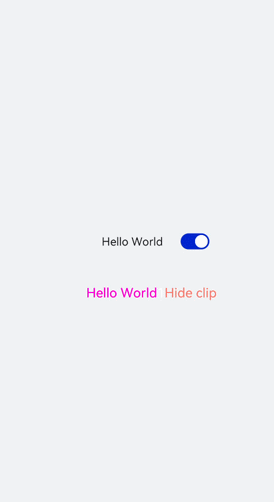
鸿蒙全栈开发全新学习指南
有很多小伙伴不知道学习哪些鸿蒙开发技术?不知道需要重点掌握哪些鸿蒙应用开发知识点?而且学习时频繁踩坑,最终浪费大量时间。所以要有一份实用的鸿蒙(HarmonyOS NEXT)学习路线与学习文档用来跟着学习是非常有必要的。
针对一些列因素,整理了一套纯血版鸿蒙(HarmonyOS Next)全栈开发技术的学习路线,包含了鸿蒙开发必掌握的核心知识要点,内容有(ArkTS、ArkUI开发组件、Stage模型、多端部署、分布式应用开发、WebGL、元服务、OpenHarmony多媒体技术、Napi组件、OpenHarmony内核、OpenHarmony驱动开发、系统定制移植等等)鸿蒙(HarmonyOS NEXT)技术知识点。
本路线共分为四个阶段:
第一阶段:鸿蒙初中级开发必备技能

第二阶段:鸿蒙南北双向高工技能基础:gitee.com/MNxiaona/733GH
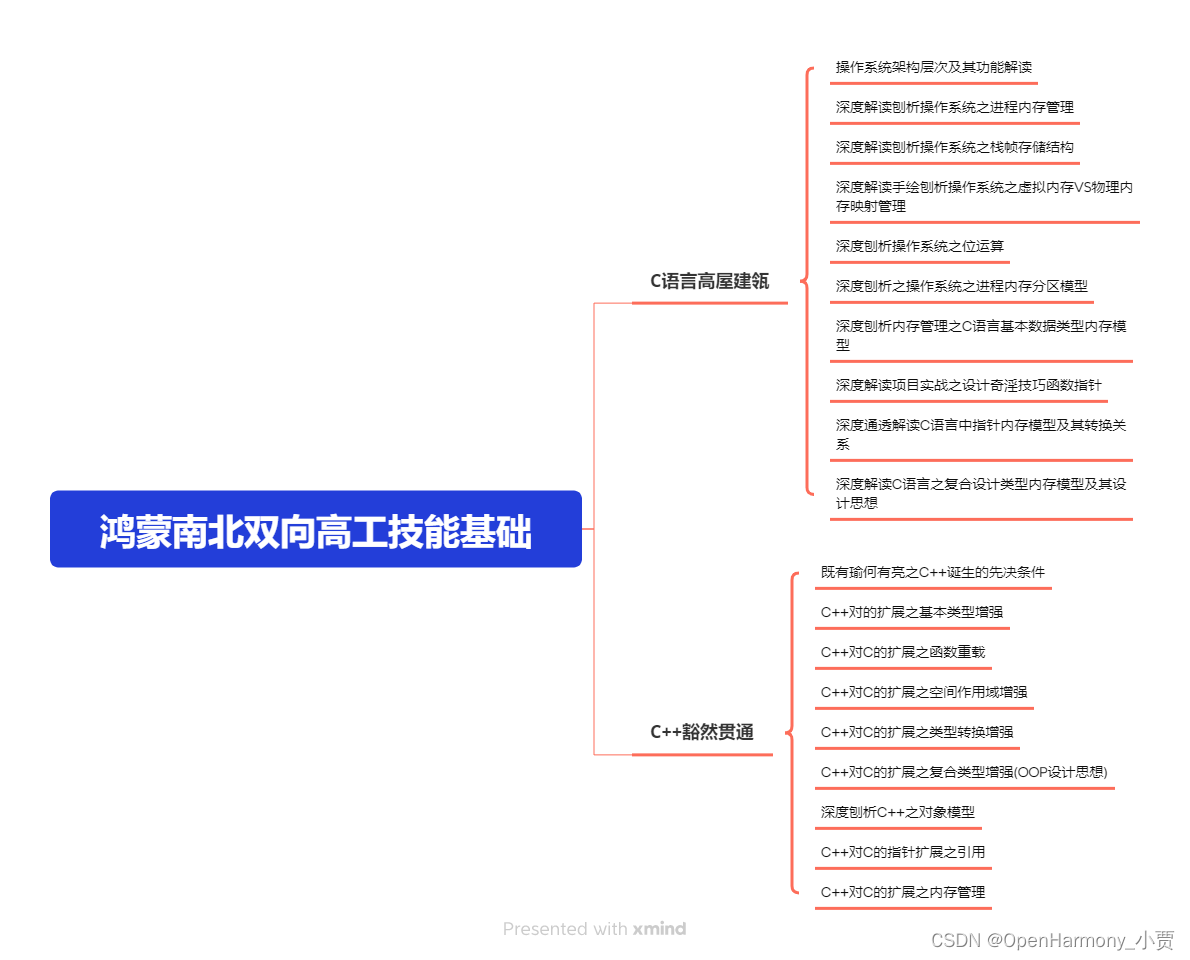
第三阶段:应用开发中高级就业技术
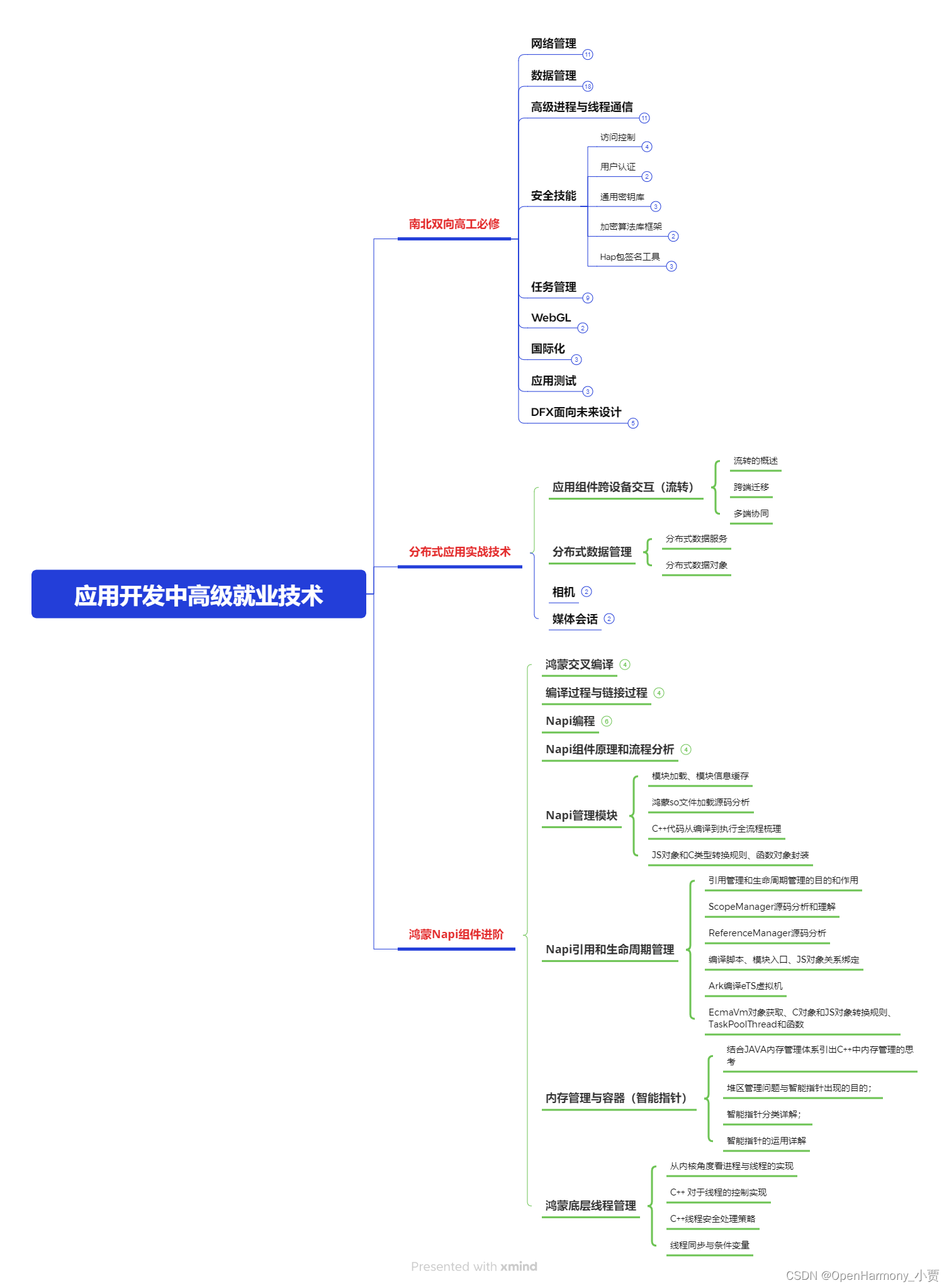
第四阶段:全网首发-工业级南向设备开发就业技术:gitee.com/MNxiaona/733GH

《鸿蒙 (Harmony OS)开发学习手册》(共计892页)
如何快速入门?
1.基本概念
2.构建第一个ArkTS应用
3.……

开发基础知识:gitee.com/MNxiaona/733GH
1.应用基础知识
2.配置文件
3.应用数据管理
4.应用安全管理
5.应用隐私保护
6.三方应用调用管控机制
7.资源分类与访问
8.学习ArkTS语言
9.……

基于ArkTS 开发
1.Ability开发
2.UI开发
3.公共事件与通知
4.窗口管理
5.媒体
6.安全
7.网络与链接
8.电话服务
9.数据管理
10.后台任务(Background Task)管理
11.设备管理
12.设备使用信息统计
13.DFX
14.国际化开发
15.折叠屏系列
16.……

鸿蒙开发面试真题(含参考答案):gitee.com/MNxiaona/733GH
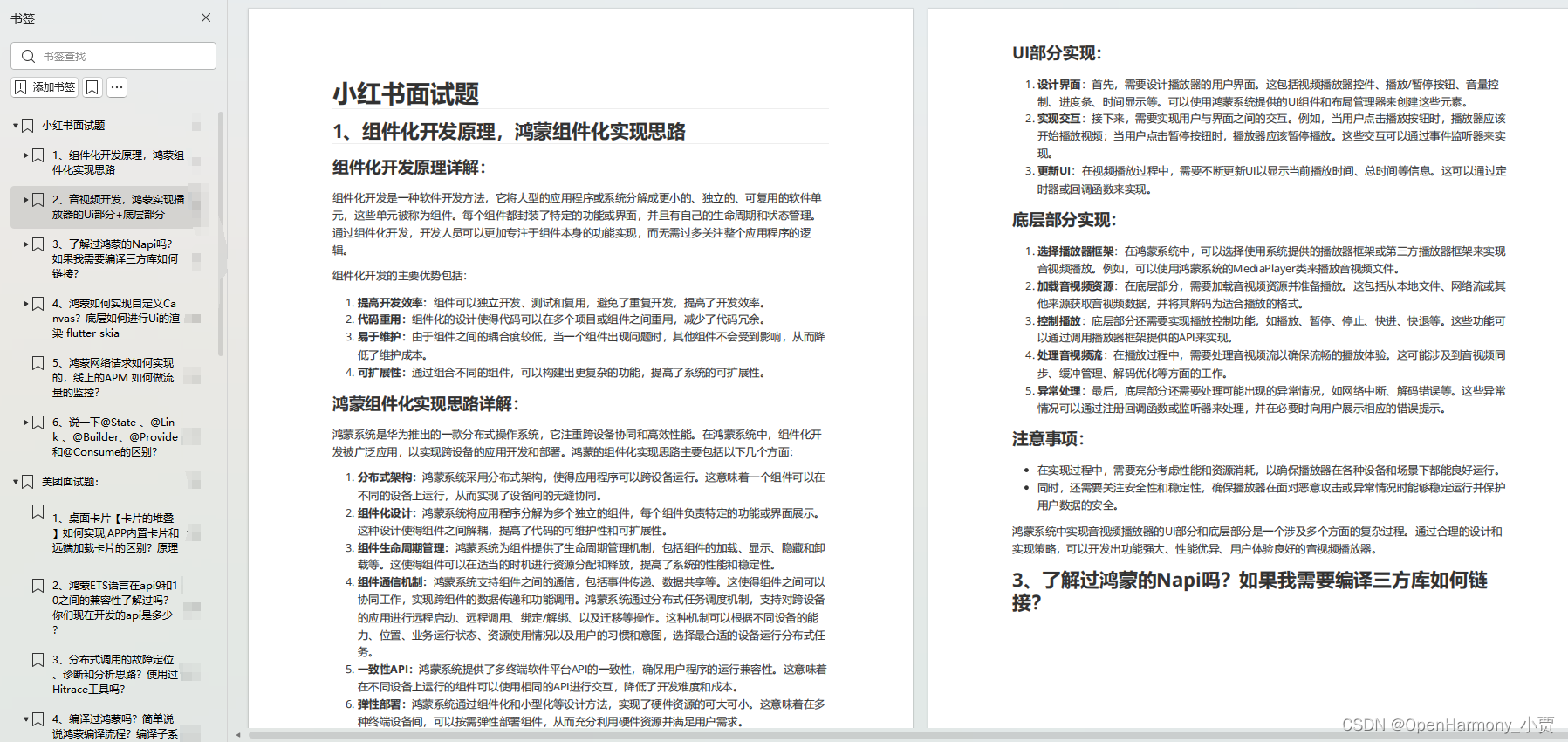
鸿蒙入门教学视频:
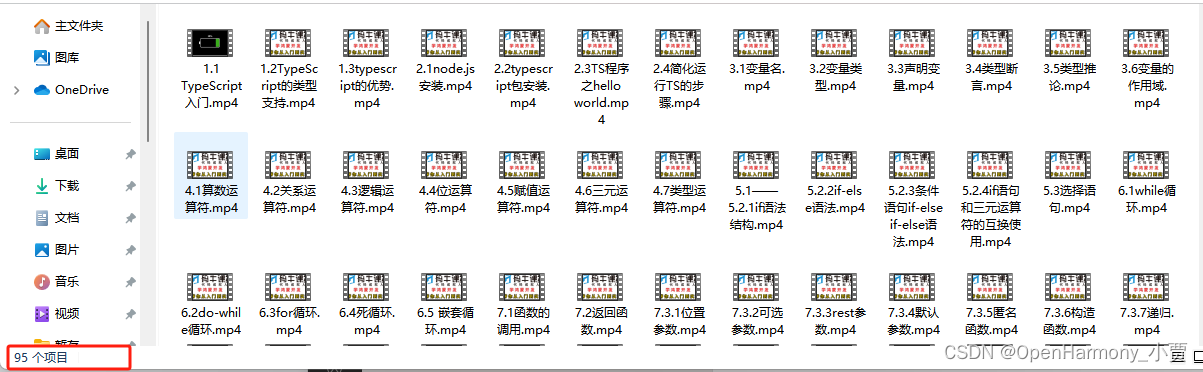
美团APP实战开发教学:gitee.com/MNxiaona/733GH

写在最后
- 如果你觉得这篇内容对你还蛮有帮助,我想邀请你帮我三个小忙:
- 点赞,转发,有你们的 『点赞和评论』,才是我创造的动力。
- 关注小编,同时可以期待后续文章ing🚀,不定期分享原创知识。
- 想要获取更多完整鸿蒙最新学习资源,请移步前往小编:
gitee.com/MNxiaona/733GH
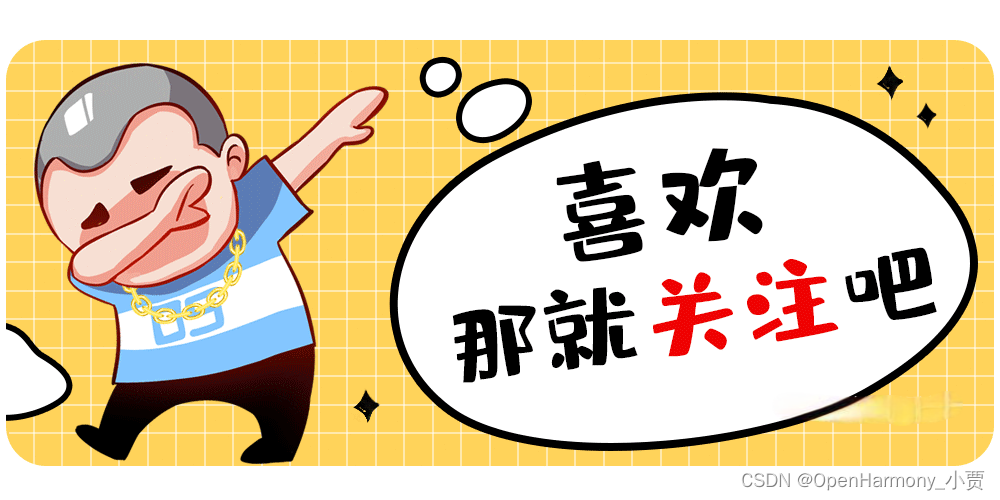

























 477
477











 被折叠的 条评论
为什么被折叠?
被折叠的 条评论
为什么被折叠?








