一、流算子
以往要输出不同进制的数值,需要先unsetf取消当前进制,setf设置当前进制,下面给出了代码例子:
#include <iostream>
using namespace std;
int main()
{
int a = 0x12345678;
cout.unsetf(ios::dec);
cout.setf(ios::hex);
cout << "十六机制: " << a << endl;
cout.unsetf(ios::hex);
cout.setf(ios::oct);
cout << "八机制: " << a << endl;
cout.unsetf(ios::oct);
cout.setf(ios::dec);
cout << "十机制: " << a << endl;
system("pause");
return 0;
}输出结果:
可见这种方式一是麻烦,二很容易犯错,如果忘记取消当前进制,即使设置了,也不起作用。
1、进制转换
所以就引入的流算子,流算子需要添加头文件<iomanip>,把上面的代码用流算子改一下:
#include <iostream>
#include<iomanip>
using namespace std;
int main()
{
int a = 0x12345678;
cout << "十六进制:" << hex << a << endl;
cout << "八进制:" << oct << a << endl;
cout << "十进制:" << dec << a << endl;
system("pause");
return 0;
}输出结果:
代码大大简化了,书写也方便了有木有。
2、设置域宽
#include <iostream>
#include<iomanip>
using namespace std;
int main()
{
int a = 123;
cout << setw(1) << a << "---" << endl;
cout << setw(3) << a << "---" << endl;
cout << setw(5) << a << "---" << endl;
system("pause");
return 0;
}输出结果:
可以看到若设置的域宽小于等于原本数据应该占用的域宽,就会把原数据原样输出,如果设置的域宽大于原本数据应该占用的域宽,则会在左边填充空格。
3、设置填充字符
#include <iostream>
#include<iomanip>
using namespace std;
int main()
{
int a = 123;
cout << setfill('*') << setw(5) << a << "---" << endl;
system("pause");
return 0;
}输出结果
4、设置对齐方式
#include <iostream>
#include<iomanip>
using namespace std;
int main()
{
int a = 123;
cout << setiosflags(ios::left) << setfill('*') << setw(5) << a << "---" << endl;
cout << setiosflags(ios::right) << setfill('*') << setw(5) << a << "---" << endl;
system("pause");
return 0;
}输出结果:
跟上面结果进行比对可以发现,默认是右对齐。
5、强制显示
#include <iostream>
#include<iomanip>
using namespace std;
int main()
{
double a = 10 / 5;
double b = 26.0 / 7;
cout << a << endl;
cout << setiosflags(ios::showpoint) << a << endl;
cout << b << endl;
cout << setiosflags(ios::showpos) << b << endl;
system("pause");
return 0;
}输出结果:
showpoint强制显示小数位,showpos强制显示正负。
6、设置精度
#include <iostream>
#include<iomanip>
using namespace std;
int main()
{
double a = 123.456789;
cout << setprecision(1) << a << endl;
cout << setprecision(4) << a << endl;
cout << setprecision(8) << a << endl;
cout << setprecision(12) << a << endl;
system("pause");;
return 0;
}输出结果:
当设置的精度小于原本的精度时,系统会四舍五入截断数据,当设置的精度大于原本的精度时,只会输出原本的精度。
7、设置浮点数的输出是以科学计数法还是定点数
#include <iostream>
#include<iomanip>
using namespace std;
int main()
{
double a = 123.45678913;
cout << a << endl;
cout << setiosflags(ios::scientific) << a << endl;
cout << resetiosflags(ios::scientific);
cout << setiosflags(ios::fixed) << a << endl;
cout << setprecision(2) << setiosflags(ios::fixed) << a << endl;
cout << setprecision(12) << setiosflags(ios::fixed) << a << endl;
system("pause");;
return 0;
}输出结果:
scientific设置浮点数以科学计数法形式输出,fixed使此时的精度域表示小数位数,原本的精度域是包括整数与小数一起的。setprecision(2) 与setiosflags(ios::fixed)一起使用时表示设置的小数精度。
注意:设置fixed时,必须先把scientific取消掉。
8、输出十六进制时控制字母的大小写
#include <iostream>
#include<iomanip>
using namespace std;
int main()
{
int a = 0xabcd;
cout << hex << a << endl;
cout << hex << setiosflags(ios::uppercase) << a << endl;
cout << hex << resetiosflags(ios::uppercase) << a << endl;
system("pause");
return 0;
}输出结果:
对于十六进制系统默认是输出小写,通过uppercase设置输出大写,取消设置则回到小写。
二、成员函数
ostream put(char)
功能: 输出一个字符
#include <iostream>
#include<iomanip>
using namespace std;
int main()
{
char buf[] = "hello world";
for (int i = sizeof(buf) / sizeof(char) - 2; i >= 0; i--)
cout.put(*(buf + i));
cout.put('\n');
system("pause");;
return 0;
}输出结果:








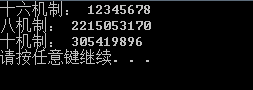
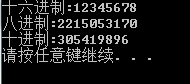
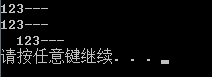
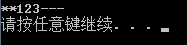
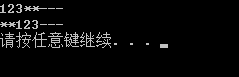
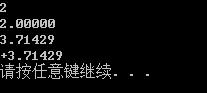
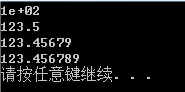

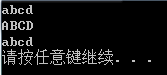
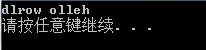














 4911
4911











 被折叠的 条评论
为什么被折叠?
被折叠的 条评论
为什么被折叠?








