文章《C语言版的线性回归分析函数》发布后,不少朋友留言或给我来信,询问能否提供Delphi版的线性回归分析代码,因C语言版是我以前DOS下的老代码稍作整理后发布的,所以没有现成的Delphi代码,今天比较闲,于是将C代码改写为Delphi代码贴在下面,有关的回归公式说明及例子图示可参见《C语言版的线性回归分析函数》,这里不再累叙,由于改写时间仓促,可能有错误,请不吝指出,亦可来信建议:maozefa@hotmail.com
线性回归分析代码:
interface
uses SysUtils;
type
PEquationsData = ^ TEquationsData;
TEquationsData = array[ 0 .. 0 ] of Double;
// 线性回归
TLinearRegression = class (TObject)
private
FData: PEquationsData;
FAnswer: PEquationsData;
FSquareSum: Double;
FSurplusSum: Double;
FRowCount: Integer;
FColCount: Integer;
FModify: Boolean;
function GetAnswer(Index: Integer): Double;
function GetItem(ARow, ACol: Integer): Double;
procedure SetItem(ARow, ACol: Integer; const Value: Double);
procedure SetColCount( const Value: Integer);
procedure SetRowCount( const Value: Integer);
procedure SetSize( const ARowCount, AColCount: Integer);
procedure SetModify( const Value: Boolean);
function GetCorrelation: Double;
function GetDeviatSum: Double;
function GetFTest: Double;
function GetSurplus: Double;
function GetVariance: Double;
function GetStandardDiffer: Double;
function GetEstimate(ARow: Integer): Double;
public
constructor Create( const AData; const ARowCount, AColCount: Integer); overload;
destructor Destroy; override ;
// 计算回归方程
procedure Calculation;
// 设置回归数据
// AData[ARowCount*AColCount]二维数组;X1i,X2i,...Xni,Yi (i=0 to ARowCount-1)
// ARowCount:数据行数;AColCount数据列数
procedure SetData( const AData; const ARowCount, AColCount: Integer);
// 数据列数(自变量个数 + Y)
property ColCount: Integer read FColCount write SetColCount;
// 数据行数
property RowCount: Integer read FRowCount write SetRowCount;
// 原始数据
property Data[ARow, ACol: Integer]: Double read GetItem write SetItem; default ;
property Modify: Boolean read FModify;
// 回归系数数组(B0,B1...Bn)
property Answer[Index: Integer]: Double read GetAnswer;
// Y估计值
property Estimate[ARow: Integer]: Double read GetEstimate;
// 回归平方和
property RegresSquareSum: Double read FSquareSum;
// 剩余平方和
property SurplusSquareSum: Double read FSurplusSum;
// 离差平方和
property DeviatSquareSum: Double read GetDeviatSum;
// 回归方差
property RegresVariance: Double read GetVariance;
// 剩余方差
property SurplusVariance: Double read GetSurplus;
// 标准误差
property StandardDiffer: Double read GetStandardDiffer;
// 相关系数
property Correlation: Double read GetCorrelation;
// F 检验
property F_Test: Double read GetFTest;
end;
// 解线性方程。AData[count*(count+1)]矩阵数组;count:方程元数;
// Answer[count]:求解数组 。返回:True求解成功,否则无解或者无穷解
function LinearEquations( const AData; Count: Integer; var Answer: array of Double): Boolean;
implementation
const
SMatrixSizeError = ' Regression data matrix can not be less than 2 * 2 ' ;
SIndexOutOfRange = ' index out of range ' ;
SEquationNoSolution = ' Equation no solution or Infinite Solutions ' ;
function LinearEquations( const AData; Count: Integer; var Answer: array of Double): Boolean;
var
j, m, n, ColCount: Integer;
tmp: Double;
Data, d: PEquationsData;
begin
Result : = False;
if Count < 2 then Exit;
ColCount : = Count + 1 ;
GetMem(Data, Count * ColCount * Sizeof(Double));
GetMem(d, ColCount * Sizeof(Double));
try
Move(AData, Data ^ , Count * ColCount * Sizeof(Double));
for m : = 0 to Count - 2 do
begin
n : = m + 1 ;
// 如果主对角线元素为0,行交换
while (n < Count) and (Data ^ [m * ColCount + m] = 0.0 ) do
begin
if Data ^ [n * ColCount + m] <> 0.0 then
begin
Move(Data ^ [m * ColCount + m], d ^ , ColCount * Sizeof(Double));
Move(Data ^ [n * ColCount + m], Data ^ [m * ColCount + m], ColCount * Sizeof(Double));
Move(d ^ , Data ^ [n * ColCount + m], ColCount * Sizeof(Double));
end;
Inc(n);
end;
// 行交换后,主对角线元素仍然为0,无解
if Data ^ [m * ColCount + m] = 0.0 then Exit;
// 消元
for n : = m + 1 to Count - 1 do
begin
tmp : = Data ^ [n * ColCount + m] / Data ^ [m * ColCount + m];
for j : = m to Count do
Data ^ [n * ColCount + j] : = Data ^ [n * ColCount + j] - tmp * Data ^ [m * ColCount + j];
end;
end;
FillChar(d ^ , Count * Sizeof(Double), 0 );
// 求得count - 1的元
Answer[Count - 1 ] : = Data ^ [(Count - 1 ) * ColCount + Count] /
Data ^ [(Count - 1 ) * ColCount + Count - 1 ];
// 逐行代入求各元
for m : = Count - 2 downto 0 do
begin
for j : = Count - 1 downto m + 1 do
d ^ [m] : = d ^ [m] + Answer[j] * Data ^ [m * ColCount + j];
Answer[m] : = (Data ^ [m * ColCount + Count] - d ^ [m]) / Data ^ [m * ColCount + m];
end;
Result : = True;
finally
FreeMem(d);
FreeMem(Data);
end;
end;
{ TLinearRegression }
procedure TLinearRegression.Calculation;
var
m, n, i, count: Integer;
dat: PEquationsData;
a, b, d: Double;
begin
if (FRowCount < 2 ) or (FColCount < 2 ) then
raise Exception.Create(SMatrixSizeError);
if not FModify then Exit;
GetMem(dat, FColCount * (FColCount + 1 ) * Sizeof(Double));
try
count : = FColCount - 1 ;
dat ^ [ 0 ] : = FRowCount;
for n : = 0 to count - 1 do
begin
a : = 0.0 ;
b : = 0.0 ;
for m : = 0 to FRowCount - 1 do
begin
d : = FData ^ [m * FColCount + n];
a : = a + d;
b : = b + d * d;
end;
dat ^ [n + 1 ] : = a;
dat ^ [(n + 1 ) * (FColCount + 1 )] : = a;
dat ^ [(n + 1 ) * (FColCount + 1 ) + n + 1 ] : = b;
for i : = n + 1 to count - 1 do
begin
a : = 0.0 ;
for m : = 0 to FRowCount - 1 do
a : = a + FData ^ [m * FColCount + n] * FData ^ [m * FColCount + i];
dat ^ [(n + 1 ) * (FColCount + 1 ) + i + 1 ] : = a;
dat ^ [(i + 1 ) * (FColCount + 1 ) + n + 1 ] : = a;
end;
end;
b : = 0.0 ;
for m : = 0 to FRowCount - 1 do
b : = b + FData ^ [m * FColCount + count];
dat ^ [FColCount] : = b;
for n : = 0 to count - 1 do
begin
a : = 0.0 ;
for m : = 0 to FRowCount - 1 do
a : = a + FData ^ [m * FColCount + n] * FData ^ [m * FColCount + count];
dat ^ [(n + 1 ) * (FColCount + 1 ) + FColCount] : = a;
end;
if not LinearEquations(dat ^ , FColCount, FAnswer ^ ) then
raise Exception.Create(SEquationNoSolution);
FSquareSum : = 0.0 ;
FSurplusSum : = 0.0 ;
b : = b / FRowCount;
for m : = 0 to FRowCount - 1 do
begin
a : = FAnswer ^ [ 0 ];
for i : = 1 to count do
a : = a + FData ^ [m * FColCount + i - 1 ] * FAnswer[i];
FSquareSum : = FSquareSum + (a - b) * (a - b);
d : = FData ^ [m * FColCount + count];
FSurplusSum : = FSurplusSum + (d - a) * (d - a);
end;
SetModify(False);
finally
FreeMem(dat);
end;
end;
constructor TLinearRegression.Create( const AData; const ARowCount,
AColCount: Integer);
begin
SetData(AData, ARowCount, AColCount);
end;
destructor TLinearRegression.Destroy;
begin
SetSize( 0 , 0 );
end;
function TLinearRegression.GetAnswer(Index: Integer): Double;
begin
if (Index < 0 ) or (Index >= FColCount) then
raise Exception.Create(SIndexOutOfRange);
if not Assigned(FAnswer) then
Result : = 0.0
else
Result : = FAnswer ^ [Index];
end;
function TLinearRegression.GetCorrelation: Double;
begin
Result : = DeviatSquareSum;
if Result <> 0.0 then
Result : = Sqrt(FSquareSum / Result);
end;
function TLinearRegression.GetDeviatSum: Double;
begin
Result : = FSquareSum + FSurplusSum;
end;
function TLinearRegression.GetEstimate(ARow: Integer): Double;
var
I: Integer;
begin
if (ARow < 0 ) or (ARow >= FRowCount) then
raise Exception.Create(SIndexOutOfRange);
Result : = Answer[ 0 ];
for I : = 1 to ColCount - 1 do
Result : = Result + FData ^ [ARow * FColCount + I - 1 ] * Answer[I];
end;
function TLinearRegression.GetFTest: Double;
begin
Result : = SurplusVariance;
if Result <> 0.0 then
Result : = RegresVariance / Result;
end;
function TLinearRegression.GetItem(ARow, ACol: Integer): Double;
begin
if (ARow < 0 ) or (ARow >= FRowCount) or (ACol < 0 ) or (ACol >= FColCount) then
raise Exception.Create(SIndexOutOfRange);
Result : = FData ^ [ARow * FColCount + ACol];
end;
function TLinearRegression.GetStandardDiffer: Double;
begin
Result : = Sqrt(SurplusVariance);
end;
function TLinearRegression.GetSurplus: Double;
begin
if FRowCount - FColCount < 1 then
Result : = 0.0
else
Result : = FSurplusSum / (FRowCount - FColCount);
end;
function TLinearRegression.GetVariance: Double;
begin
if FColCount < 2 then
Result : = 0.0
else
Result : = FSquareSum / (FColCount - 1 );
end;
procedure TLinearRegression.SetColCount( const Value: Integer);
begin
if Value < 2 then
raise Exception.Create(SMatrixSizeError);
SetSize(FRowCount, Value);
end;
procedure TLinearRegression.SetData( const AData; const ARowCount, AColCount: Integer);
begin
if (ARowCount < 2 ) or (AColCount < 2 ) then
raise Exception.Create(SMatrixSizeError);
SetSize(ARowCount, AColCount);
Move(AData, FData ^ , FRowCount * FColCount * Sizeof(Double));
end;
procedure TLinearRegression.SetItem(ARow, ACol: Integer; const Value: Double);
begin
if (ARow < 0 ) or (ARow >= FRowCount) or (ACol < 0 ) or (ACol >= FColCount) then
raise Exception.Create(SIndexOutOfRange);
if FData ^ [ARow * (FColCount) + ACol] <> Value then
begin
FData ^ [ARow * (FColCount) + ACol] : = Value;
SetModify(True);
end;
end;
procedure TLinearRegression.SetModify( const Value: Boolean);
begin
if FModify <> Value then
begin
FModify : = Value;
if FModify then
begin
FillChar(FAnswer ^ , FColCount * Sizeof(Double), 0 );
FSquareSum : = 0.0 ;
FSurplusSum : = 0.0 ;
end;
end;
end;
procedure TLinearRegression.SetRowCount( const Value: Integer);
begin
if Value < 2 then
raise Exception.Create(SMatrixSizeError);
SetSize(Value, FColCount);
end;
procedure TLinearRegression.SetSize( const ARowCount, AColCount: Integer);
begin
if (FRowCount = ARowCount) and (FColCount = AColCount) then
Exit;
if Assigned(FData) then
begin
FreeMem(FData);
FData : = nil;
FreeMem(FAnswer);
FAnswer : = nil;
FModify : = False;
end;
FRowCount : = ARowCount;
FColCount : = AColCount;
if (FRowCount = 0 ) or (FColCount = 0 ) then Exit;
GetMem(FData, FRowCount * FColCount * Sizeof(Double));
FillChar(FData ^ , FRowCount * FColCount * Sizeof(Double), 0 );
GetMem(FAnswer, FColCount * Sizeof(Double));
SetModify(True);
end;
end.
因为一元线性回归分析本是多元线性回归分析的一个特例,因此原C代码中的一元线性回归函数取消,一元线性回归和多元线性回归都使用TLinearRegression类。下面是Pascal控制台应用程序例子:
{$APPTYPE CONSOLE}
uses
SysUtils,
Regression in ' ....pasRegression.pas ' ;
const
data1: array[ 1 .. 12 , 1 .. 2 ] of Double = (
// X Y
( 187.1 , 25.4 ),
( 179.5 , 22.8 ),
( 157.0 , 20.6 ),
( 197.0 , 21.8 ),
( 239.4 , 32.4 ),
( 217.8 , 24.4 ),
( 227.1 , 29.3 ),
( 233.4 , 27.9 ),
( 242.0 , 27.8 ),
( 251.9 , 34.2 ),
( 230.0 , 29.2 ),
( 271.8 , 30.0 )
);
data: array[ 1 .. 15 , 1 .. 5 ] of Double = (
// X1 X2 X3 X4 Y
( 316 , 1536 , 874 , 981 , 3894 ),
( 385 , 1771 , 777 , 1386 , 4628 ),
( 299 , 1565 , 678 , 1672 , 4569 ),
( 326 , 1970 , 785 , 1864 , 5340 ),
( 441 , 1890 , 785 , 2143 , 5449 ),
( 460 , 2050 , 709 , 2176 , 5599 ),
( 470 , 1873 , 673 , 1769 , 5010 ),
( 504 , 1955 , 793 , 2207 , 5694 ),
( 348 , 2016 , 968 , 2251 , 5792 ),
( 400 , 2199 , 944 , 2390 , 6126 ),
( 496 , 1328 , 749 , 2287 , 5025 ),
( 497 , 1920 , 952 , 2388 , 5924 ),
( 533 , 1400 , 1452 , 2093 , 5657 ),
( 506 , 1612 , 1587 , 2083 , 6019 ),
( 458 , 1613 , 1485 , 2390 , 6141 )
);
procedure Display(s: string ; R: TLinearRegression);
var
i: Integer;
v, o: Double;
begin
Writeln(s);
Writeln( ' 回归方程式: ' );
Write( ' Y = ' , R.Answer[ 0 ]: 1 : 5 );
for i : = 1 to R.ColCount - 1 do
Write( ' + ' , R.Answer[i]: 1 : 5 , ' *X ' , i);
Writeln;
Writeln( ' 回归显著性检验: ' );
Writeln( ' 回归平方和: ' , R.RegresSquareSum: 12 : 4 , ' 回归方差: ' , R.RegresVariance: 12 : 4 );
Writeln( ' 剩余平方和: ' , R.SurplusSquareSum: 12 : 4 , ' 剩余方差: ' , R.SurplusVariance: 12 : 4 );
Writeln( ' 离差平方和: ' , R.DeviatSquareSum: 12 : 4 , ' 标准误差: ' , R.StandardDiffer: 12 : 4 );
Writeln( ' F 检 验: ' , R.F_Test: 12 : 4 , ' 相关系数: ' , R.Correlation: 12 : 4 );
Writeln( ' 剩余分析: ' );
Writeln( ' 观察值 估计值 剩余值 剩余平方 ' );
for i : = 0 to R.RowCount - 1 do
begin
o : = R[i, R.ColCount - 1 ];
v : = o - R.Estimate[i];
Writeln(o: 12 : 2 , R.Estimate[i]: 12 : 2 , v: 12 : 2 , v * v: 12 : 2 );
end;
Readln;
end;
var
R: TLinearRegression;
begin
try
{ TODO - oUser - cConsole Main : Insert code here }
R : = TLinearRegression.Create(data1, 12 , 2 );
try
R.Calculation;
Display( ' 一元线性回归演示 ' , R);
R.SetData(data, 15 , 5 );
R.Calculation;
Display( ' 多元线性回归演示 ' , R);
finally
R.Free;
end;
except
on E:Exception do
Writeln(E.Classname, ' : ' , E.Message);
end;
end.
例子中使用的数据同C语言版,运行结果也与C语言版类似,下面的显示界面图是《C语言版的线性回归分析函数》中的运行图链接。
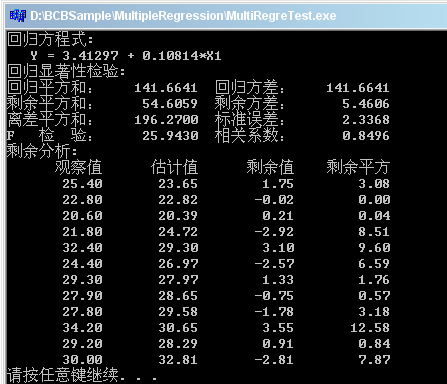
为适应不同环境的需要,TLinearRegression类可以直接由构造函数直接设置数据,也可由SetData函数设置(例子中使用了这2种方法),还可以使用Data缺省数组赋值,如上面的一元线性回归分析可以写成:
R := TLinearRegression.Create;
try
R.RowCount := 12;
R.ColCount := 2;
for I := 0 to 11 do
begin
R[I, 0] := data1[I + 1, 1];
R[I, 1] := data1[I + 1, 2];
end;
R.Calculation;
Display('一元线性回归演示', R);
finally
R.Free;
end;








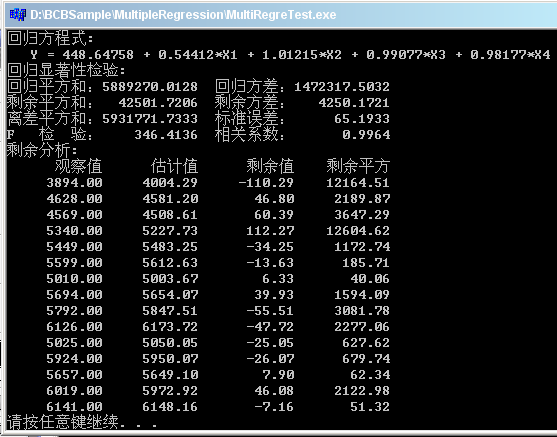














 3804
3804

 被折叠的 条评论
为什么被折叠?
被折叠的 条评论
为什么被折叠?








