目录
LangChain Experssion Language简介
Querying a SQL DB:根据用户的问题写SQL检索数据库
LangChain Experssion Language简介
LangChain Experssion Language 简称LCEL,感觉就是为了节省代码量,让程序猿们更好地搭建基于大语言模型的应用,而在LangChain框架中整了新的语法来搭建prompt+LLM的chain。来,大家直接看官网链接:LangChain Expression Language (LCEL) | 🦜️🔗 Langchain。
本文的例子主要来自官网给出的Cookbook(Cookbook | 🦜️🔗 Langchain)的示例。所谓Cookbook,那当然是不会厨艺的人每次做菜之前的必读物,我觉得这个官网的Cookbook不仅仅是关于如何使用LCEL来做大语言模型的应用了,就是给大家枚举了一下Langchain本身该怎么的几大使用方法。本人自己理解看了一遍代码,如果有问题的话欢迎来评论。为了让大家看着不累,这个CookBook的示例我分了两篇,分别是《LangChain Experssion Language之CookBook(一/二)》,快来学习吧。
另外,如果你运行代码发现报错是需要api key那就是代码里模型定义和加载的时候请加上api key的参数,记得申请key哦。
✅ gpt系列,需要参数openai_api_key,申请地址:https://platform.openai.com/api-keys
✅ anthropic也就是前几天发的Claude系列,需要参数anthropic_api_key,申请地址:App unavailable \ Anthropic
记得Create new secret key以后需要把你的key在别的地方存一下,因为不会再能展示给你看了。
CookBook示例大赏
Prompt + LLM:正经本分事儿
最最最基础案例,那当然是怎么把Prompt和LLM串起来了啦,Langchain给出了他们的框架流程大致如下:

下面直接上代码,第一个PromptTemplate + LLM:
from langchain_core.prompts import ChatPromptTemplate
from langchain_openai import ChatOpenAI
prompt = ChatPromptTemplate.from_template("tell me a joke about {foo}")
# 这里一般是需要你有个openai的api key哦,需要申请一下。
model = ChatOpenAI()
# 定义好chain
chain = prompt | model
# invoke你的chain吧那就
chain.invoke({"foo": "bears"})
# 返回的结果如下:
# AIMessage(content="Why don't bears wear shoes?\n\nBecause they have bear feet!", additional_kwargs={}, example=False)
# 一些可以进行的骚操作
利用停用词,截取LLM返回的结果,第一个stop词之前的内容
chain = prompt | model.bind(stop=["\n"])
chain.invoke({"foo": "bears"})
# AIMessage(content='Why did the bear never wear shoes?', additional_kwargs={}, example=False)另外,你还可以通过functions加入函数调用的附加信息:
functions = [
{
"name": "joke",
"description": "A joke",
"parameters": {
"type": "object",
"properties": {
"setup": {"type": "string", "description": "The setup for the joke"},
"punchline": {
"type": "string",
"description": "The punchline for the joke",
},
},
"required": ["setup", "punchline"],
},
}
]
chain = prompt | model.bind(function_call={"name": "joke"}, functions=functions)
chain.invoke({"foo": "bears"}, config={})
# 返回结果
# AIMessage(content='', additional_kwargs={'function_call': {'name': 'joke', 'arguments': '{\n "setup": "Why don\'t bears wear shoes?",\n "punchline": "Because they have bear feet!"\n}'}}, example=False)第二个例子加上了output parser:
from langchain_core.output_parsers import StrOutputParser
chain = prompt | model | StrOutputParser()
chain.invoke({"foo": "bears"})
# 返回结果直接是字符串信息
# "Why don't bears wear shoes?\n\nBecause they have bear feet!"
# 如果限定返回的内容且利用jsonoutputfunctionsparser
from langchain.output_parsers.openai_functions import JsonOutputFunctionsParser
chain = (
prompt
| model.bind(function_call={"name": "joke"}, functions=functions)
| JsonOutputFunctionsParser()
)
chain.invoke({"foo": "bears"})
# 结果直接返回了
# {'setup': "Why don't bears like fast food?",
# 'punchline': "Because they can't catch it!"}
# 还可以在JsonOutputFunctionsParser()中限定要返回的key
from langchain.output_parsers.openai_functions import JsonKeyOutputFunctionsParser
chain = (
prompt
| model.bind(function_call={"name": "joke"}, functions=functions)
| JsonKeyOutputFunctionsParser(key_name="setup")
)
chain.invoke({"foo": "bears"})
# 返回结果
# "Why don't bears wear shoes?"进一步简化输入的形式:
from langchain_core.runnables import RunnableParallel, RunnablePassthrough
map_ = RunnableParallel(foo=RunnablePassthrough())
chain = (
map_
| prompt
| model.bind(function_call={"name": "joke"}, functions=functions)
| JsonKeyOutputFunctionsParser(key_name="setup")
)
chain.invoke("bears")
# 返回
# "Why don't bears wear shoes?"
# 或者直接在chain中传参数
chain = (
{"foo": RunnablePassthrough()}
| prompt
| model.bind(function_call={"name": "joke"}, functions=functions)
| JsonKeyOutputFunctionsParser(key_name="setup")
)
chain.invoke("bears")
# 返回
# "Why don't bears like fast food?"RAG:检索的时候用上用户自己的数据吧
RAG的全称是:retrieval-augmented generation,就是在构建chain的时候,第一环用的是检索用户自己数据后得到的结果来作为LLM的context输入。那首先用户的数据呢,是要存起来的,示例代码里用的是OpenAI的embedding,结合Facebook的FAISS来进行相似内容的检索,请看:
# 在这里进行用户数据embedding的存储
vectorstore = FAISS.from_texts(
["harrison worked at kensho"], embedding=OpenAIEmbeddings()
)
# 初始化一个存好embedding的检索器
retriever = vectorstore.as_retriever()
template = """Answer the question based only on the following context:
{context}
Question: {question}
"""
prompt = ChatPromptTemplate.from_template(template)
model = ChatOpenAI()
# 作为chain的第一环,input环节
chain = (
{"context": retriever, "question": RunnablePassthrough()}
| prompt
| model
| StrOutputParser()
)
chain.invoke("where did harrison work?")
# 返回
# 'Harrison worked at Kensho.'
# 或者你还可以把retriever自己加入到chainchain里面
template = """Answer the question based only on the following context:
{context}
Question: {question}
Answer in the following language: {language}
"""
prompt = ChatPromptTemplate.from_template(template)
chain = (
{
"context": itemgetter("question") | retriever,
"question": itemgetter("question"),
"language": itemgetter("language"),
}
| prompt
| model
| StrOutputParser()
)
chain.invoke({"question": "where did harrison work", "language": "italian"})
# 返回
# 'Harrison ha lavorato a Kensho.'另外,检索也可能发生在跟用户的历史对话记录中,以下示例比较长,逐一分析看看,首先咱们的chain是
conversational_qa_chain = _inputs | _context | ANSWER_PROMPT | ChatOpenAI()
这里的_inputs是一个chain的结果,即利用CONDENSE_QUESTION_PROMPT,根据聊天记录和随之的问题,将问题改写成一个独立的问题。
这里的_context 是另一个chain的结果,在_combine_documents里检索standalone_question得到结果
最后用ANSWER_PROMPT,来得到问题的最终答案。
from langchain.prompts.prompt import PromptTemplate
_template = """Given the following conversation and a follow up question, rephrase the follow up question to be a standalone question, in its original language.
Chat History:
{chat_history}
Follow Up Input: {question}
Standalone question:"""
CONDENSE_QUESTION_PROMPT = PromptTemplate.from_template(_template)
template = """Answer the question based only on the following context:
{context}
Question: {question}
"""
ANSWER_PROMPT = ChatPromptTemplate.from_template(template)
DEFAULT_DOCUMENT_PROMPT = PromptTemplate.from_template(template="{page_content}")
def _combine_documents(
docs, document_prompt=DEFAULT_DOCUMENT_PROMPT, document_separator="\n\n"
):
doc_strings = [format_document(doc, document_prompt) for doc in docs]
return document_separator.join(doc_strings)
# chain的输入
_inputs = RunnableParallel(
standalone_question=RunnablePassthrough.assign(
chat_history=lambda x: get_buffer_string(x["chat_history"])
)
| CONDENSE_QUESTION_PROMPT
| ChatOpenAI(temperature=0)
| StrOutputParser(),
)
_context = {
"context": itemgetter("standalone_question") | retriever | _combine_documents,
"question": lambda x: x["standalone_question"],
}
conversational_qa_chain = _inputs | _context | ANSWER_PROMPT | ChatOpenAI()
conversational_qa_chain.invoke(
{
"question": "where did harrison work?",
"chat_history": [],
}
)
# 返回
# AIMessage(content='Harrison was employed at Kensho.')
# 加载human message和ai message后
conversational_qa_chain.invoke(
{
"question": "where did he work?",
"chat_history": [
HumanMessage(content="Who wrote this notebook?"),
AIMessage(content="Harrison"),
],
}
)
# 返回
# AIMessage(content='Harrison worked at Kensho.')然后吧,你还可以把咱们之前的问题和答案存起来作为memory的样子进行加载:
memory = ConversationBufferMemory(
return_messages=True, output_key="answer", input_key="question"
)
# First we add a step to load memory
# This adds a "memory" key to the input object
loaded_memory = RunnablePassthrough.assign(
chat_history=RunnableLambda(memory.load_memory_variables) | itemgetter("history"),
)
# Now we calculate the standalone question
standalone_question = {
"standalone_question": {
"question": lambda x: x["question"],
"chat_history": lambda x: get_buffer_string(x["chat_history"]),
}
| CONDENSE_QUESTION_PROMPT
| ChatOpenAI(temperature=0)
| StrOutputParser(),
}
# Now we retrieve the documents
retrieved_documents = {
"docs": itemgetter("standalone_question") | retriever,
"question": lambda x: x["standalone_question"],
}
# Now we construct the inputs for the final prompt
final_inputs = {
"context": lambda x: _combine_documents(x["docs"]),
"question": itemgetter("question"),
}
# And finally, we do the part that returns the answers
answer = {
"answer": final_inputs | ANSWER_PROMPT | ChatOpenAI(),
"docs": itemgetter("docs"),
}
# And now we put it all together!
final_chain = loaded_memory | standalone_question | retrieved_documents | answer
# 然后我们来看一下
inputs = {"question": "where did harrison work?"}
result = final_chain.invoke(inputs)
# result打印结果如下
# {'answer': AIMessage(content='Harrison was employed at Kensho.'),
# 'docs': [Document(page_content='harrison worked at kensho')]}
#另外, memory需要手动存储一下
# Note that the memory does not save automatically
# This will be improved in the future
# For now you need to save it yourself
memory.save_context(inputs, {"answer": result["answer"].content})
memory.load_memory_variables({})
# 看看load了啥
# {'history': [HumanMessage(content='where did harrison work?'),
# AIMessage(content='Harrison was employed at Kensho.')]}
# inputs = {"question": "but where did he really work?"}
result = final_chain.invoke(inputs)
# result中返回了docs对应的内容
# {'answer': AIMessage(content='Harrison actually worked at Kensho.'),
# 'docs': [Document(page_content='harrison worked at kensho')]}Multiple chains:玩转chain的叠加合并
LCEL得优越性在这样的例子里好像就展现出来了,用一行简单的代码就可以在一个chain里加入另一个chain,比如下面这个示例:
from operator import itemgetter
from langchain_core.output_parsers import StrOutputParser
from langchain_core.prompts import ChatPromptTemplate
from langchain_openai import ChatOpenAI
prompt1 = ChatPromptTemplate.from_template("what is the city {person} is from?")
prompt2 = ChatPromptTemplate.from_template(
"what country is the city {city} in? respond in {language}"
)
model = ChatOpenAI()
chain1 = prompt1 | model | StrOutputParser()
# 可以看到chain2的第一个环节是chain1给的输入
chain2 = (
{"city": chain1, "language": itemgetter("language")}
| prompt2
| model
| StrOutputParser()
)
chain2.invoke({"person": "obama", "language": "spanish"})然后我们最后再来看一个复杂的chain套chain,在这个案例里,每个chain有点像是一个agent,几条chain组成了一个辩论活动。有正方arguments_for,也有反方arguments_against,有出题的人planner,还有集成各个想法的final_responder。下面来看下具体代码:
planner = (
ChatPromptTemplate.from_template("Generate an argument about: {input}")
| ChatOpenAI()
| StrOutputParser()
| {"base_response": RunnablePassthrough()}
)
arguments_for = (
ChatPromptTemplate.from_template(
"List the pros or positive aspects of {base_response}"
)
| ChatOpenAI()
| StrOutputParser()
)
arguments_against = (
ChatPromptTemplate.from_template(
"List the cons or negative aspects of {base_response}"
)
| ChatOpenAI()
| StrOutputParser()
)
final_responder = (
ChatPromptTemplate.from_messages(
[
("ai", "{original_response}"),
("human", "Pros:\n{results_1}\n\nCons:\n{results_2}"),
("system", "Generate a final response given the critique"),
]
)
| ChatOpenAI()
| StrOutputParser()
)
chain = (
planner
| {
"results_1": arguments_for,
"results_2": arguments_against,
"original_response": itemgetter("base_response"),
}
| final_responder
)是不是有那味儿了。
Querying a SQL DB:根据用户的问题写SQL检索数据库
虽然之前一直知道现在的大语言模型可以写代码写SQL这种了,但是第一次发现,所以是可以直接去检索数据库的吗?瞅一眼Langchain官网的示例:
from langchain_core.prompts import ChatPromptTemplate
# 首先,这是定义了一个prompt,基于数据库表的schema来根据用户问题写一个sql查询
template = """Based on the table schema below, write a SQL query that would answer the user's question:
{schema}
Question: {question}
SQL Query:"""
prompt = ChatPromptTemplate.from_template(template)
# 定义要查询的数据库
db = SQLDatabase.from_uri("sqlite:///./Chinook.db")
# 取数据库的表信息
def get_schema(_):
return db.get_table_info()
# 运行用户查询
def run_query(query):
return db.run(query)
from langchain_core.output_parsers import StrOutputParser
from langchain_core.runnables import RunnablePassthrough
from langchain_openai import ChatOpenAI
model = ChatOpenAI()
# 定义chain,分别是查询表结构信息,然后放到prompt里,取出LLM出来的SQLResult部分,解析结果
sql_response = (
RunnablePassthrough.assign(schema=get_schema)
| prompt
| model.bind(stop=["\nSQLResult:"])
| StrOutputParser()
)
sql_response.invoke({"question": "How many employees are there?"})
# 这一步得到了咱们的查询语句
# 'SELECT COUNT(*) FROM Employee'
# 这个template,则是需要在基于数据库表的schema来根据用户问题写好sql查询
# 并且查询完结果后,回答用户的问题
template = """Based on the table schema below, question, sql query, and sql response, write a natural language response:
{schema}
Question: {question}
SQL Query: {query}
SQL Response: {response}"""
prompt_response = ChatPromptTemplate.from_template(template)
full_chain = (
RunnablePassthrough.assign(query=sql_response).assign(
schema=get_schema,
response=lambda x: db.run(x["query"]),
)
| prompt_response
| model
)
full_chain.invoke({"question": "How many employees are there?"})
# 返回结果直接就是语句化的答案了:
# AIMessage(content='There are 8 employees.', additional_kwargs={}, example=False)是不是有,一些工业问答场景下,比如查询库存数据库或者其他的数据库,可以拿来用用的感觉?
Agents:终于看到万众瞩目的Agent例子了
看了一遍代码,哦,原来Agent是咱们Langchain里一个个需要定义的tool。本节的例子是做一个询问天气的agent,代码如下:
from langchain import hub
from langchain.agents import AgentExecutor, tool
from langchain.agents.output_parsers import XMLAgentOutputParser
from langchain_community.chat_models import ChatAnthropic
# 首先当然是定义好咱们的model啦
model = ChatAnthropic(model="claude-2")
# 这里咱们的tool叫做search,自定义,示例代码直接返回了“32degree”
@tool
def search(query: str) -> str:
"""Search things about current events."""
return "32 degrees"
tool_list = [search]
# Get the prompt to use - you can modify this!
prompt = hub.pull("hwchase17/xml-agent-convo")
#这里将中间步骤的action.tool和action.tool_input,以及observation结果截取出来返回给了模型
# Logic for going from intermediate steps to a string to pass into model
# This is pretty tied to the prompt
def convert_intermediate_steps(intermediate_steps):
log = ""
for action, observation in intermediate_steps:
log += (
f"<tool>{action.tool}</tool><tool_input>{action.tool_input}"
f"</tool_input><observation>{observation}</observation>"
)
return log
# Logic for converting tools to string to go in prompt
def convert_tools(tools):
return "\n".join([f"{tool.name}: {tool.description}" for tool in tools])
agent = (
{
"input": lambda x: x["input"],
"agent_scratchpad": lambda x: convert_intermediate_steps(
x["intermediate_steps"]
),
}
| prompt.partial(tools=convert_tools(tool_list))
| model.bind(stop=["</tool_input>", "</final_answer>"])
| XMLAgentOutputParser()
)
agent_executor = AgentExecutor(agent=agent, tools=tool_list, verbose=True)
agent_executor.invoke({"input": "whats the weather in New york?"})
执行后的结果是:
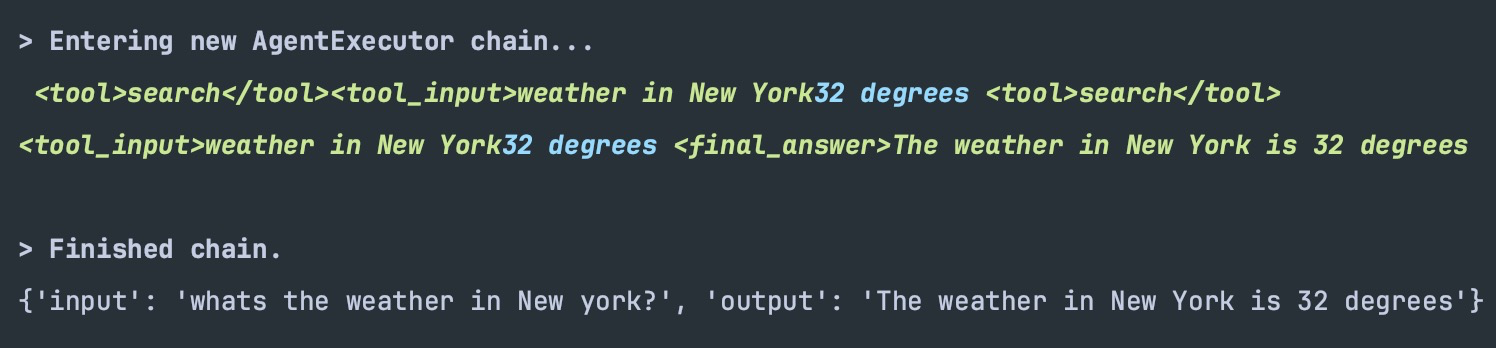
这里我们先来看看prompt长得什么样子,直接打印一下prompt,print(agent.get_prompts()),得到:
[ChatPromptTemplate(input_variables=['agent_scratchpad', 'input'], partial_variables={'chat_history': '', 'tools': 'search: search(query: str) -> str - Search things about current events.'}, messages=[HumanMessagePromptTemplate(prompt=PromptTemplate(input_variables=['agent_scratchpad', 'chat_history', 'input', 'tools'], template="You are a helpful assistant. Help the user answer any questions.\n\nYou have access to the following tools:\n\n{tools}\n\nIn order to use a tool, you can use <tool></tool> and <tool_input></tool_input> tags. You will then get back a response in the form <observation></observation>\nFor example, if you have a tool called 'search' that could run a google search, in order to search for the weather in SF you would respond:\n\n<tool>search</tool><tool_input>weather in SF</tool_input>\n<observation>64 degrees</observation>\n\nWhen you are done, respond with a final answer between <final_answer></final_answer>. For example:\n\n<final_answer>The weather in SF is 64 degrees</final_answer>\n\nBegin!\n\nPrevious Conversation:\n{chat_history}\n\nQuestion: {input}\n{agent_scratchpad}"))])]
# prompt template长下面这样子
"""You are a helpful assistant. Help the user answer any questions.
You have access to the following tools:
{tools}
In order to use a tool, you can use <tool></tool> and <tool_input></tool_input> tags. You will then get back a response in the form <observation></observation>
For example, if you have a tool called 'search' that could run a google search, in order to search for the weather in SF you would respond:
<tool>search</tool><tool_input>weather in SF</tool_input>
<observation>64 degrees</observation>
When you are done, respond with a final answer between <final_answer></final_answer>. For example:
<final_answer>The weather in SF is 64 degrees</final_answer>
Begin!
Previous Conversation:
{chat_history}
Question: {input}
{agent_scratchpad}"""然后回头看了一眼intermediate_steps里的action和observation。
action 打印出来:
tool='search' tool_input='weather in New york' log=' <tool>search</tool><tool_input>weather in New york'
observation打印出来:
32 degrees有没有那种感觉,通过tool得到了结果,然后把里面的重点信息组织组织得到最后的答案。不过这里只用了一个Tool,后面我多定义了一个tool并且把其加入了tool_list里,不过返回的结果没变。目测可能是因为在prompt里已经说明了search工具,且可以用search来查询SF的天气:
For example, if you have a tool called 'search' that could run a google search, in order to search for the weather in SF you would respond:
<tool>search</tool><tool_input>weather in SF</tool_input>
<observation>64 degrees</observation>回头看到Agents的例子再更新!






















 856
856











 被折叠的 条评论
为什么被折叠?
被折叠的 条评论
为什么被折叠?








