
线段绘制
import cv2
import numpy as np
newImageInfo = (500,500,3)
dst = np.zeros(newImageInfo,np.uint8)
# line
# 绘制线段 1 dst 2 begin 3 end 4 color
cv2.line(dst,(100,100),(400,400),(0,0,255))
# 5 line w
cv2.line(dst,(100,200),(400,200),(0,255,255),20)
# 6 line type
cv2.line(dst,(100,300),(400,300),(0,255,0),20,cv2.LINE_AA)
cv2.line(dst,(200,150),(50,250),(25,100,255))
cv2.line(dst,(50,250),(400,380),(25,100,255))
cv2.line(dst,(400,380),(200,150),(25,100,255))
cv2.imshow('dst',dst)
cv2.waitKey(0)
矩形圆形绘制
import cv2
import numpy as np
newImageInfo = (500,500,3)
dst = np.zeros(newImageInfo,np.uint8)
# 1 2 左上角 3 右下角 4 5 fill -1 >0 line w
cv2.rectangle(dst,(50,100),(200,300),(255,0,0),5)
# 2 center 3 r
cv2.circle(dst,(250,250),(50),(0,255,0),2)
# 2 center 3 轴 4 angle 5 begin 6 end 7
cv2.ellipse(dst,(256,256),(150,100),0,0,180,(255,255,0),-1)
points = np.array([[150,50],[140,140],[200,170],[250,250],[150,50]],np.int32)
print(points.shape)
points = points.reshape((-1,1,2))
print(points.shape)
cv2.polylines(dst,[points],True,(0,255,255))
cv2.imshow('dst',dst)
cv2.waitKey(0)
文字图片绘制
import cv2
import numpy as np
img = cv2.imread('image0.jpg',1)
font = cv2.FONT_HERSHEY_SIMPLEX
cv2.rectangle(img,(200,100),(500,400),(0,255,0),3)
# 1 dst 2 文字内容 3 坐标 4 5 字体大小 6 color 7 粗细 8 line type
cv2.putText(img,'this is flow',(100,300),font,1,(200,100,255),2,cv2.LINE_AA)
cv2.imshow('src',img)
cv2.waitKey(0)
import cv2
img = cv2.imread('image0.jpg',1)
height = int(img.shape[0]*0.2)
width = int(img.shape[1]*0.2)
imgResize = cv2.resize(img,(width,height))
for i in range(0,height):
for j in range(0,width):
img[i+200,j+350] = imgResize[i,j]
cv2.imshow('src',img)
cv2.waitKey(0)








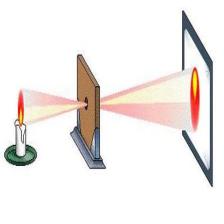














 2万+
2万+

 被折叠的 条评论
为什么被折叠?
被折叠的 条评论
为什么被折叠?








