数据库实践
db
/**
* 数据库表 所对应实体
*/
public class GamePlayer {
private String player;
private int score;
private int level;
private int id;
public GamePlayer() {
}
public GamePlayer(int level, String player, int score) {
this.level = level;
this.player = player;
this.score = score;
}
public int getId() {
return id;
}
public void setId(int id) {
this.id = id;
}
public int getLevel() {
return level;
}
public void setLevel(int level) {
this.level = level;
}
public String getPlayer() {
return player;
}
public void setPlayer(String player) {
this.player = player;
}
public int getScore() {
return score;
}
public void setScore(int score) {
this.score = score;
}
@Override
public String toString() {
return "GamePlayer{" +
"id=" + id +
", player='" + player + '\'' +
", score=" + score +
", level=" + level +
'}';
}
}
/**
* 数据库元数据
*/
public class GameMetaData {
private GameMetaData() {
};
//定义表 和 列字段名
public static abstract class GamePlay implements BaseColumns {
public static final String TABLE_NAME = "player_table";
public static final String PLAYER = "player";
public static final String SCORE = "score";
public static final String LEVEL= "level";
}
}/**
* 数据库 助手类
*/
public class DatabaseHelper extends SQLiteOpenHelper {
private static final String DB_NAME = "game.db";
private static final int VERSION = 1;
//创建表 sql
private static final String CREATE_TABLE_PLAYER = "CREATE TABLE IF NOT EXISTS player_table(" +
"_id INTEGER PRIMARY KEY AUTOINCREMENT," +
"player TEXT,score INTEGER," +
"level INTEGER)";
//删除表
private static final String DROP_TABLE_PLAYER = "drop table if exists player_table";
public DatabaseHelper(Context context) {
super(context, DB_NAME, null, VERSION);
}
@Override
public void onCreate(SQLiteDatabase db) {
db.execSQL(CREATE_TABLE_PLAYER);
}
@Override
public void onUpgrade(SQLiteDatabase db, int oldVersion, int newVersion) {
db.execSQL(DROP_TABLE_PLAYER);
db.execSQL(CREATE_TABLE_PLAYER);
}
}/**
* 数据库操作 CRUD
*/
public class DatabaseAdapter {
private DatabaseHelper dbHelper = null;
public DatabaseAdapter(Context context) {
dbHelper = new DatabaseHelper(context);
}
//添加操作
public void add(GamePlayer gamePlayer) {
SQLiteDatabase db = dbHelper.getWritableDatabase();
ContentValues values = new ContentValues();
values.put(GameMetaData.GamePlay.PLAYER, gamePlayer.getPlayer());
values.put(GameMetaData.GamePlay.SCORE, gamePlayer.getScore());
values.put(GameMetaData.GamePlay.LEVEL, gamePlayer.getLevel());
db.insert(GameMetaData.GamePlay.TABLE_NAME, null, values);
db.close();
}
//删除操作
public void delete(int id) {
SQLiteDatabase db = dbHelper.getWritableDatabase();
String whereClause = GameMetaData.GamePlay._ID + "=?";
String[] whereArgs = {String.valueOf(id)};
db.delete(GameMetaData.GamePlay.TABLE_NAME, whereClause, whereArgs);
db.close();
}
//更新操作
public void update(GamePlayer gamePlayer) {
SQLiteDatabase db = dbHelper.getWritableDatabase();
ContentValues values = new ContentValues();
values.put(GameMetaData.GamePlay.PLAYER, gamePlayer.getPlayer());
String whereClause = GameMetaData.GamePlay._ID + "=?";
String[] whereArgs = {String.valueOf(gamePlayer.getId())};
db.update(GameMetaData.GamePlay.TABLE_NAME, values, whereClause, whereArgs);
db.close();
}
//查询
public GamePlayer findById(int id) {
SQLiteDatabase db = dbHelper.getReadableDatabase();
Cursor cursor = db.query(true, GameMetaData.GamePlay.TABLE_NAME, null, GameMetaData.GamePlay._ID + "=?",
new String[]{String.valueOf(id)}, null, null, null, null);
GamePlayer player = null;
if (cursor.moveToNext()) {
player = new GamePlayer();
player.setPlayer(cursor.getString(cursor.getColumnIndexOrThrow(GameMetaData.GamePlay.PLAYER)));
player.setId(cursor.getInt(cursor.getColumnIndexOrThrow(GameMetaData.GamePlay._ID)));
player.setLevel(cursor.getInt(cursor.getColumnIndexOrThrow(GameMetaData.GamePlay.LEVEL)));
player.setScore(cursor.getInt(cursor.getColumnIndexOrThrow(GameMetaData.GamePlay.SCORE)));
}
cursor.close();
db.close();
return player;
}
public ArrayList<GamePlayer> findAll() {
String sql = "select _id,player,score,level from player_table order by score desc";
SQLiteDatabase db = dbHelper.getReadableDatabase();
Cursor c = db.rawQuery(sql, null);
ArrayList<GamePlayer> gamePlayers = new ArrayList<>();
GamePlayer gamePlayer = null;
while (c.moveToNext()) {
gamePlayer = new GamePlayer();
gamePlayer.setPlayer(c.getString(c.getColumnIndexOrThrow(GameMetaData.GamePlay.PLAYER)));
gamePlayer.setId(c.getInt(c.getColumnIndexOrThrow(GameMetaData.GamePlay._ID)));
gamePlayer.setScore(c.getInt(c.getColumnIndexOrThrow(GameMetaData.GamePlay.SCORE)));
gamePlayer.setLevel(c.getInt(c.getColumnIndexOrThrow(GameMetaData.GamePlay.LEVEL)));
gamePlayers.add(gamePlayer);
}
c.close();
db.close();
return gamePlayers;
}
//查询总记录数
public int getCount() {
int count = 0;
String sql = "select count(_id) from player_table";
SQLiteDatabase db = dbHelper.getReadableDatabase();
Cursor c = db.rawQuery(sql, null);
c.moveToFirst();
count = c.getInt(0);//取第一条
c.close();
db.close();
return count;
}
}
activity类:
/**
* 程序入口
* <p/>
* 分析:
* 1.有哪些功能
* 2.在哪些界面上
* 3.将相应的功能方法在相应的界面进行定义
* 4.在主界面实现接口方法,用于不现界面之间的交互
*/
public class MainActivity extends AppCompatActivity implements AddFragment.AddFragmentListener, GamePlayFragment.GamePlayerFragmentListener, UpdateFragment.UpdateFragmentListener {
//操作数据库
private DatabaseAdapter dbAdapter;
//要交互的 fragment
private AddFragment addFragment; //添加数据界面
private GamePlayFragment gamePlayFragment; //显示数据界面
private UpdateFragment updateFragment; //更新数据界面
@Override
protected void onCreate(Bundle savedInstanceState) {
super.onCreate(savedInstanceState);
setContentView(R.layout.activity_main);
dbAdapter = new DatabaseAdapter(this);//实例化操作数据库类类
//显示列表数据
showGamePlayerFragment();
}
/**
* 实例化菜单 布局
*
* @param menu
* @return
*/
@Override
public boolean onCreateOptionsMenu(Menu menu) {
getMenuInflater().inflate(R.menu.menu_main, menu);
return true;
}
/**
* 当点击菜单项按钮时触发
*/
@Override
public boolean onOptionsItemSelected(MenuItem item) {
int id = item.getItemId();
switch (id) {
case R.id.add://添加按钮的操作
addFragment = AddFragment.newInstance();//显示添加界面
addFragment.show(getFragmentManager(), null);
break;
}
return super.onOptionsItemSelected(item);
}
//添加
@Override
public void add(GamePlayer gamePlayer) {
dbAdapter.add(gamePlayer);
gamePlayFragment.changeData();//添加后,重新加载数据
}
//显示列表
@Override
public void showGamePlayerFragment() {
//获取 显示数据列表的fragment对象
gamePlayFragment = GamePlayFragment.newInstance();// 会调用:onCreateView方法
//开启事务
FragmentTransaction ft = getFragmentManager().beginTransaction();
//将 activity 中的布局文件 替换成 fragment
ft.replace(R.id.main_layout, gamePlayFragment);
ft.addToBackStack(null);
ft.commit();
}
//显示更新fragment视图
@Override
public void showUpdateFragment(int id) {
updateFragment = UpdateFragment.newInstance(id);
FragmentTransaction ft = getFragmentManager().beginTransaction();
ft.replace(R.id.main_layout, updateFragment);
ft.addToBackStack(null);
ft.commit();
}
//删除
@Override
public void delete(int id) {
dbAdapter.delete(id);
gamePlayFragment.changeData();//删除后 重新加载数据
}
//查找所有
@Override
public ArrayList<GamePlayer> findAll() {
return dbAdapter.findAll();
}
//查找一个
@Override
public GamePlayer findById(int id) {
return dbAdapter.findById(id);
}
//更新数据
@Override
public void update(GamePlayer gamePlayer) {
dbAdapter.update(gamePlayer);
gamePlayFragment.changeData();//更新后 重新加载数据
}
/****************手机按键 监听事件*******************************/
/**
* @param keyCode
* @param event
* @return
*/
@Override
public boolean onKeyDown(int keyCode, KeyEvent event) {
if (keyCode == KeyEvent.KEYCODE_BACK){
if(getFragmentManager().getBackStackEntryCount()==1){//当 栈中只是一个fragment时,就结束程序
finish();
}else {
getFragmentManager().popBackStack();
return true;
}
}
return super.onKeyDown(keyCode, event);
}
}
--------------------------
activity.xml
<RelativeLayout xmlns:android="http://schemas.android.com/apk/res/android"
xmlns:tools="http://schemas.android.com/tools"
android:layout_width="match_parent"
android:layout_height="match_parent"
android:paddingBottom="@dimen/activity_vertical_margin"
android:paddingLeft="@dimen/activity_horizontal_margin"
android:paddingRight="@dimen/activity_horizontal_margin"
android:paddingTop="@dimen/activity_vertical_margin"
tools:context=".MainActivity">
<FrameLayout
android:id="@+id/main_layout"
android:layout_width="match_parent"
android:layout_height="match_parent"
>
</FrameLayout>
</RelativeLayout>
--------------------------------
item布局
<?xml version="1.0" encoding="utf-8"?>
<LinearLayout xmlns:android="http://schemas.android.com/apk/res/android"
android:layout_width="match_parent"
android:layout_height="match_parent"
android:orientation="vertical"
>
<TextView
android:id="@+id/textView1_id"
android:layout_width="match_parent"
android:layout_height="wrap_content"
android:text="New Text"/>
<TextView
android:id="@+id/textView1_player"
android:layout_width="match_parent"
android:layout_height="wrap_content"
android:text="New Text"/>
<TextView
android:id="@+id/textView_score"
android:layout_width="match_parent"
android:layout_height="wrap_content"
android:text="New Text"/>
<TextView
android:id="@+id/textView_level"
android:layout_width="match_parent"
android:layout_height="wrap_content"
android:text="New Text"/>
</LinearLayout>fragments
addFragment:
/**
* 添加Fragment:弹出对话框的方式实现添加
*/
public class AddFragment extends DialogFragment {
AddFragmentListener addFragmentListener;
//定义接口,方便与activity交互 :
public static interface AddFragmentListener {
public void add(GamePlayer gamePlayer);
}
//获取 主页面的activity
@Override
public void onAttach(Context context) {
super.onAttach(context);
try {
addFragmentListener = (AddFragmentListener) context;
} catch (ClassCastException e) {
e.printStackTrace();
}
}
//保证 activity 给 fragment 传参时,旋转屏幕参数不丢失
public static AddFragment newInstance() {
AddFragment addFragment = new AddFragment();
return addFragment;
}
/************添加 fragment 实例时,会调用以下的方法**********************/
@Override
public View onCreateView(LayoutInflater inflater, ViewGroup container,
Bundle savedInstanceState) {
// Inflate the layout for this fragment
return inflater.inflate(R.layout.fragment_add, container, false);
}
@Override
public Dialog onCreateDialog(Bundle savedInstanceState) {
/**
* 1. 将对话框的布局实例化出来
* 2. 创建弹出对话框
*/
//定义一个对话框视图
final View view = LayoutInflater.from(getActivity()).inflate(R.layout.create_game_dialog, null);
return new AlertDialog.Builder(getActivity())
.setIcon(android.R.drawable.ic_input_add)
.setView(view)
.setTitle("新增游戏玩家")
.setPositiveButton("保存", new DialogInterface.OnClickListener() {
@Override
public void onClick(DialogInterface dialog, int which) {
//获取界面 组件对象
EditText et_player = (EditText) view.findViewById(R.id.editText2_player);
EditText et_score = (EditText) view.findViewById(R.id.editText_cscore);
EditText et_level = (EditText) view.findViewById(R.id.edit_level);
//接收用户的输入填充对象
GamePlayer gamePlayer = new GamePlayer();
gamePlayer.setPlayer(et_player.getText().toString());
gamePlayer.setScore(Integer.parseInt(et_score.getText().toString()));
gamePlayer.setLevel(Integer.parseInt(et_level.getText().toString()));
addFragmentListener.add(gamePlayer);//调用activity方法 进行数据库添加操作
dialog.dismiss();
}
})
.setNegativeButton("取消", new DialogInterface.OnClickListener() {
@Override
public void onClick(DialogInterface dialog, int which) {
dialog.dismiss();//隐藏对话框
}
}).create();
}
}
-------------------------------------------
对话布局:create_game_dialog.xml
<?xml version="1.0" encoding="utf-8"?>
<LinearLayout xmlns:android="http://schemas.android.com/apk/res/android"
android:layout_width="match_parent"
android:layout_height="match_parent"
android:orientation="vertical"
android:weightSum="1">
<!--对话框布局-->
<EditText
android:layout_width="match_parent"
android:layout_height="wrap_content"
android:id="@+id/editText2_player"
android:hint="请输入玩家名称"
/>
<EditText
android:layout_width="match_parent"
android:layout_height="wrap_content"
android:id="@+id/editText_cscore"
android:hint="请输入玩家分数"
/>
<EditText
android:layout_width="match_parent"
android:layout_height="wrap_content"
android:id="@+id/edit_level"
android:hint="请输入玩家关卡数"
/>
</LinearLayout>
---------------
fragment_add.xml
空
/**
* 显示数据列表、长按item 弹出对话框
*/
public class GamePlayFragment extends Fragment {
//适配器对象
GamePlayerAdapter gamePlayerAdapter;
//接口对象
GamePlayerFragmentListener gamePlayerFragmentListener;
//定义接口
public static interface GamePlayerFragmentListener {
public void showGamePlayerFragment();//作用:显示列表 界面
public void showUpdateFragment(int id);//作用:更新数据的 从当前页面到更新页面,需要将本页的id带到更新页面上去 界面
public void delete(int id);
public ArrayList<GamePlayer> findAll();
}
//获取 主页面的activity
@Override
public void onAttach(Context context) {
super.onAttach(context);
try {
gamePlayerFragmentListener = (GamePlayerFragmentListener) context;
} catch (ClassCastException e) {
e.printStackTrace();
}
}
//保证 activity 给 fragment 传参时,旋转屏幕参数不丢失
public static GamePlayFragment newInstance() {
GamePlayFragment gamePlayFragment = new GamePlayFragment();
return gamePlayFragment;
}
/************************显示列表 fragment 实例会调以下方法*************************/
/**
* 在这里实例化 适配器对象,并填充数据
*
* @param savedInstanceState
*/
@Override
public void onCreate(Bundle savedInstanceState) {
super.onCreate(savedInstanceState);
//从数据库中获取列表数据
ArrayList<GamePlayer> gamePlayers = gamePlayerFragmentListener.findAll();
//实例化 适配器
gamePlayerAdapter = new GamePlayerAdapter(getActivity(), gamePlayers);
}
/**
* 自定义 listView布局
*
* @param inflater
* @param container
* @param savedInstanceState
* @return
*/
@Override
public View onCreateView(LayoutInflater inflater, ViewGroup container,
Bundle savedInstanceState) {
//实例化 fragment布局
View view = inflater.inflate(R.layout.fragment_game_play, container, false);
ListView listView = (ListView) view.findViewById(R.id.listView);
//注册上下文,因为长按时,要弹出菜单
registerForContextMenu(listView);
// 自定义布局
listView.setAdapter(gamePlayerAdapter);//设置 适配器
return view;
}
//自定义适配器
private static class GamePlayerAdapter extends BaseAdapter {
private Context context;
//列表 数据
private ArrayList<GamePlayer> gamePlayers;
public GamePlayerAdapter(Context context, ArrayList<GamePlayer> gamePlayers) {
this.context = context;
this.gamePlayers = gamePlayers;
}
//重新设置
public void setGamePlayers(ArrayList<GamePlayer> gamePlayers) {
this.gamePlayers = gamePlayers;
}
@Override
public int getCount() {
return gamePlayers.size();
}
@Override
public Object getItem(int position) {
return gamePlayers.get(position);
}
@Override
public long getItemId(int position) {
return position;
}
@Override
public View getView(int position, View convertView, ViewGroup parent) {
//节省性能,使用ViewHolder减少对象的查找
ViewHolder vh = null;
if (convertView == null) {//convertView:缓存item 减少对象的创建
//实例化 item 布局
LayoutInflater.from(context).inflate(R.layout.game_player_list_item_layout, null);
vh = new ViewHolder();
vh.tv_id = (TextView) convertView.findViewById(R.id.textView1_id);
vh.tv_player = (TextView) convertView.findViewById(R.id.textView1_player);
vh.tv_score = (TextView) convertView.findViewById(R.id.textView_score);
vh.tv_level = (TextView) convertView.findViewById(R.id.textView_level);
convertView.setTag(vh);
} else {
vh = (ViewHolder) convertView.getTag();
}
//组件数据填充
GamePlayer g = gamePlayers.get(position);
vh.tv_id.setText(String.valueOf(g.getId()));
vh.tv_player.setText(g.getPlayer());
vh.tv_score.setText(g.getScore());
vh.tv_level.setText(g.getLevel());
return convertView;
}
}
//用于保存每一次查找的组件,避免下次重复查找
private static class ViewHolder {
TextView tv_id;
TextView tv_player;
TextView tv_score;
TextView tv_level;
}
/**************长按 每个item 时弹出菜单 ***********************************/
/**
* 创建 菜单项
*
* @param menu
* @param v
* @param menuInfo
*/
@Override
public void onCreateContextMenu(ContextMenu menu, View v, ContextMenu.ContextMenuInfo menuInfo) {
super.onCreateContextMenu(menu, v, menuInfo);
menu.setHeaderTitle("修改/删除");//菜单标题
menu.setHeaderIcon(android.R.drawable.ic_menu_edit);
//实例化 菜单项
getActivity().getMenuInflater().inflate(R.menu.listview_context_menu, menu);
}
@Override
public boolean onContextItemSelected(MenuItem item) {
switch (item.getItemId()) {
case R.id.delete_menu:
//获取菜单 信息对象
AdapterView.AdapterContextMenuInfo info = (AdapterView.AdapterContextMenuInfo) item.getMenuInfo();
//获取前当前item的指定组件, targetView :当前点击的item视图
TextView textView_id = (TextView) info.targetView.findViewById(R.id.textView1_id);
//获取组件上的内容,即id
int id = Integer.parseInt(textView_id.getText().toString());
//调用 activity的删除方法,删除指定的 id 数据
gamePlayerFragmentListener.delete(id);
//重新查询视图列表数据
changeData();
break;
case R.id.update_menu:
info = (AdapterView.AdapterContextMenuInfo) item.getMenuInfo();
textView_id = (TextView) info.targetView.findViewById(R.id.textView1_id);
id = Integer.parseInt(textView_id.getText().toString());
//调用 activity的更新方法,显示更新的视图
gamePlayerFragmentListener.showUpdateFragment(id);
break;
}
return super.onContextItemSelected(item);
}
//重新查询数据
public void changeData() {
//从数据库查询数据,并填充到适配器中
gamePlayerAdapter.setGamePlayers(gamePlayerFragmentListener.findAll());
//让适配器重新加载数据 ,通知视内容更变
gamePlayerAdapter.notifyDataSetChanged();
}
/**
* 销毁时,置空
*/
@Override
public void onDetach() {
super.onDetach();
gamePlayerFragmentListener = null;
}
}
------------------------------------
fragment_game_play.xml
<FrameLayout xmlns:android="http://schemas.android.com/apk/res/android"
xmlns:tools="http://schemas.android.com/tools"
android:layout_width="match_parent"
android:layout_height="match_parent"
tools:context="Fragments.GamePlayFragment">
<!--数据列表显示容器-->
<ListView
android:layout_width="match_parent"
android:layout_height="match_parent"
android:id="@+id/listView"
android:layout_gravity="center"
android:choiceMode="none"
/>
</FrameLayout>public class UpdateFragment extends Fragment implements View.OnClickListener {
private EditText et_player;
private EditText et_score;
private EditText et_level;
private GamePlayer gamePlayer;
//activity 实现的接口
UpdateFragmentListener updateFragmentListener;
//定义接口
public static interface UpdateFragmentListener {
public GamePlayer findById(int id); //作用:查询
public void update(GamePlayer gamePlayer);//作用:更新
}
@Override
public void onAttach(Context context) {
super.onAttach(context);
try {
updateFragmentListener = (UpdateFragmentListener) context;
} catch (ClassCastException e) {
e.printStackTrace();
}
}
//保证 activity 给 fragment 传参时,旋转屏幕参数不丢失
public static UpdateFragment newInstance(int id) {
UpdateFragment updateFragment = new UpdateFragment();
Bundle b = new Bundle();
b.putInt("id", id);
updateFragment.setArguments(b);// //保存传入的参数
return updateFragment;
}
/*******************实例化 fragment 时,调用以下方法****************************/
/**
* 实例化时 查询数据
*
* @param savedInstanceState
*/
@Override
public void onCreate(Bundle savedInstanceState) {
super.onCreate(savedInstanceState);
int id = getArguments().getInt("id");
//activity 从数据库中查询指定id的对象数据
gamePlayer = updateFragmentListener.findById(id);
}
@Override
public View onCreateView(LayoutInflater inflater, ViewGroup container,
Bundle savedInstanceState) {
//实例化 fragment布局
View view = inflater.inflate(R.layout.fragment_update, container, false);
//查找界面 组件
TextView tv_id = (TextView) view.findViewById(R.id.textView2_id);
et_player = (EditText) view.findViewById(R.id.editText2_player);
et_score = (EditText) view.findViewById(R.id.editText2_score);
et_level = (EditText) view.findViewById(R.id.editText2_level);
//界面按钮
Button button_save = (Button) view.findViewById(R.id.button_save);
Button button_cancel = (Button) view.findViewById(R.id.button_cancel);
//注册监听事件
button_save.setOnClickListener(this);
button_cancel.setOnClickListener(this);
//组件内容填充
tv_id.setText(String.valueOf(gamePlayer.getId()));
et_player.setText(gamePlayer.getPlayer());
et_score.setText(String.valueOf(gamePlayer.getScore()));
et_level.setText(String.valueOf(gamePlayer.getLevel()));
return view;
}
/**************** fragment 上按钮的监听事件 *************************/
/**
* 按钮 监听事件
*
* @param v
*/
@Override
public void onClick(View v) {
switch (v.getId()) {
case R.id.button_save:
save();
break;
case R.id.button_cancel:
getActivity().getFragmentManager().popBackStack();//弹出 栈
break;
}
}
//数据提交到数据库
private void save() {
GamePlayer g = new GamePlayer();
//组件的输入内容添加 到数据库中
g.setId(gamePlayer.getId());
g.setPlayer(et_player.getText().toString());
g.setScore(Integer.parseInt(et_score.getText().toString()));
g.setLevel(Integer.parseInt(et_level.getText().toString()));
//调用 activity中的更新方法
updateFragmentListener.update(g);
getActivity().getFragmentManager().popBackStack(); //出栈
}
@Override
public void onDetach() {
super.onDetach();
updateFragmentListener = null;
}
}
更新 fragment_update.xml
<RelativeLayout
android:id="@+id/relative_layout"
xmlns:android="http://schemas.android.com/apk/res/android"
xmlns:tools="http://schemas.android.com/tools"
android:layout_width="match_parent"
android:layout_height="match_parent"
tools:context="Fragments.UpdateFragment"
>
<TextView
android:id="@+id/textView1_id"
android:layout_width="wrap_content"
android:layout_height="wrap_content"
android:layout_gravity="left|top"
android:text="序号:"/>
<TextView
android:id="@+id/textView1_player"
android:layout_width="wrap_content"
android:layout_height="wrap_content"
android:layout_alignParentStart="true"
android:layout_below="@+id/textView1_id"
android:text="玩家:"
/>
<EditText
android:id="@+id/editText2_player"
android:layout_width="wrap_content"
android:layout_height="wrap_content"
android:layout_alignParentEnd="true"
android:layout_alignTop="@+id/textView1_player"
android:layout_toEndOf="@+id/textView1_player"
android:hint="请输入玩家名称"
/>
<TextView
android:id="@+id/textView1_score"
android:layout_width="wrap_content"
android:layout_height="wrap_content"
android:layout_alignParentStart="true"
android:layout_below="@+id/editText2_player"
android:text="分数:"/>
<EditText
android:id="@+id/editText2_score"
android:layout_width="wrap_content"
android:layout_height="wrap_content"
android:layout_alignEnd="@+id/editText2_player"
android:layout_alignStart="@+id/editText2_player"
android:layout_below="@+id/editText2_player"
android:hint="请输入玩家分数"
/>
<TextView
android:id="@+id/textView1_level"
android:layout_width="wrap_content"
android:layout_height="wrap_content"
android:layout_alignParentStart="true"
android:layout_below="@+id/editText2_score"
android:text="关卡:"/>
<EditText
android:id="@+id/editText2_level"
android:layout_width="wrap_content"
android:layout_height="wrap_content"
android:layout_alignParentEnd="true"
android:layout_alignStart="@+id/editText2_score"
android:layout_below="@+id/editText2_score"
android:hint="请输入关卡数"
/>
<TextView
android:id="@+id/textView2_id"
android:layout_width="wrap_content"
android:layout_height="wrap_content"
android:layout_alignParentEnd="true"
android:layout_alignParentTop="true"
android:layout_toEndOf="@+id/textView1_player"/>
<TextView
android:id="@+id/textView_into"
android:layout_width="wrap_content"
android:layout_height="wrap_content"
android:layout_alignEnd="@+id/editText2_level"
android:layout_alignParentBottom="true"
android:layout_alignParentStart="true"
android:layout_marginBottom="115dp"
android:text="提示:这里为更新信息"/>
<LinearLayout
android:layout_width="match_parent"
android:layout_height="wrap_content"
android:layout_alignParentBottom="true"
android:layout_alignParentStart="true"
android:orientation="horizontal">
<Button
android:id="@+id/button_save"
android:layout_width="0dp"
android:layout_height="wrap_content"
android:layout_alignParentBottom="true"
android:layout_alignParentStart="true"
android:layout_weight="1"
android:text="更新"
/>
<Button
android:id="@+id/button_cancel"
android:layout_width="0dp"
android:layout_height="wrap_content"
android:layout_alignBottom="@+id/button_save"
android:layout_weight="1"
android:text="取消"
/>
</LinearLayout>
</RelativeLayout>
--------------------








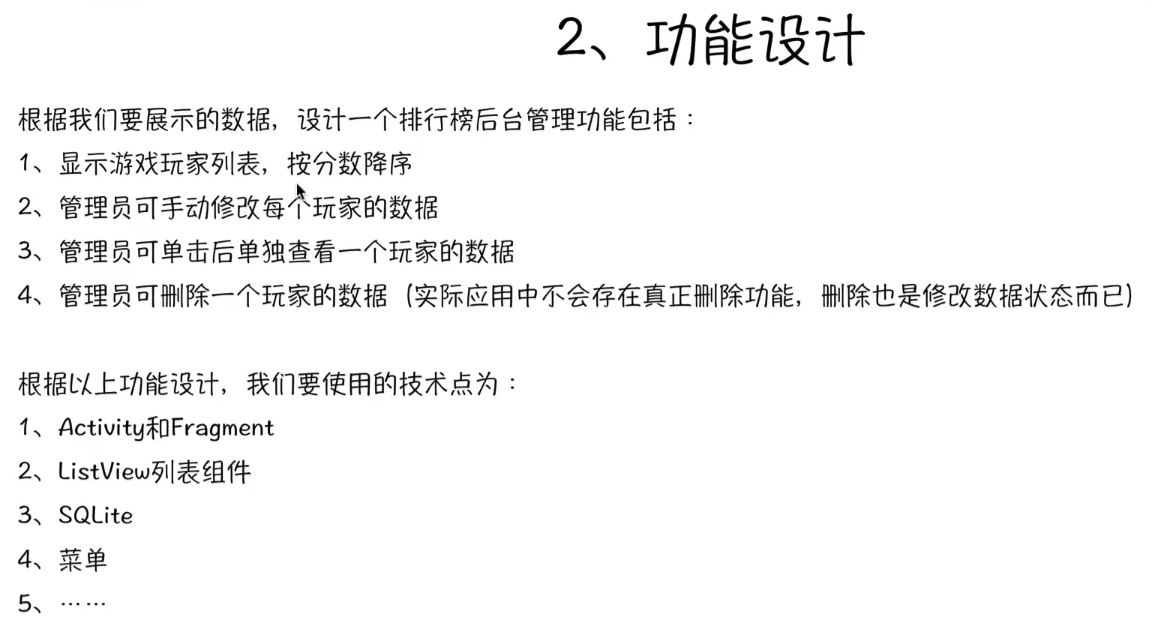
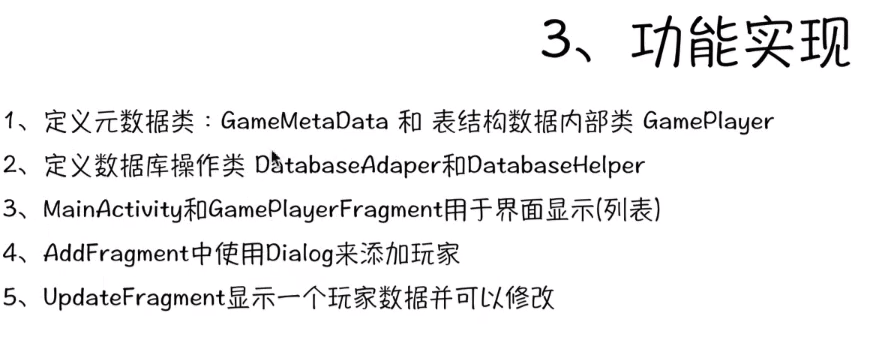














 376
376

 被折叠的 条评论
为什么被折叠?
被折叠的 条评论
为什么被折叠?








