转载请注明出处:http://blog.csdn.net/qq_26525215
本文源自【大学之旅_谙忆的博客】
使用IDEA搭建的Maven项目,在写SpringEL和资源调用时出现了如下错误:
相信我,代码没问题的、
Caused by: java.io.FileNotFoundException: class path resource [cn/hncu/p2_2_2SpringEL/test.properties] cannot be opened because it does not exist文件无法找到,后来在csdn论坛提问后才知道。
因为IDEA有个配置项,默认只把.class的文件放到编译目录中,也就是target目录。
后来我去看了target目录下,确实没有那文件。











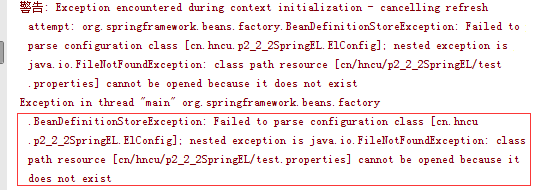

 订阅专栏 解锁全文
订阅专栏 解锁全文















 1万+
1万+











 被折叠的 条评论
为什么被折叠?
被折叠的 条评论
为什么被折叠?










