今天给大家介绍一个前后端分离的商城项目,说到前后端分离,大家肯定以为后端是java一类的,但是今天的项目采用的是Node.js的express框架。
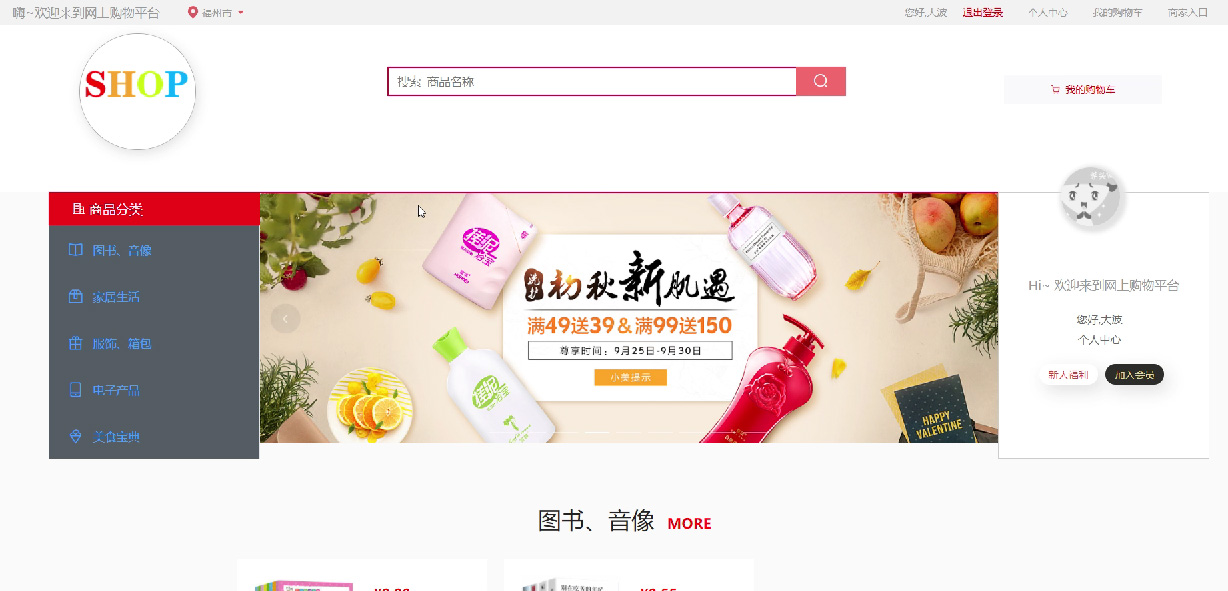
架构
- 前端:vue全家桶
- 后端: node:express框架
- 数据库:MySQL
基本功能
普通用户
- 注册、登录(图形验证码)
- 定位 (腾讯地图定位功能)、自主选择所在城市
- 商品
- 分类
- 简单展示商品
- 查看商品详情
- 商品评论
- 分页功能
- 购物车功能
- 加入购物车
- 购物车商品数量增减
- 清空购物车
- 商品结算
- 关键词模糊搜索商品 (关键词需为商品名称)
- 用户个人中心
- 查看订单
- 修改用户信息 (头像、昵称、简介...)
- 修改手机号
- 修改密码
- 联系客服
管理员
- 登录(固定账号密码:admin)
- 查看所有用户
- 查看数据库商品信息
- 商品上架(添加商品)
- 删除/修改商品
- 查看订单
- 分页功能
- 客服管理

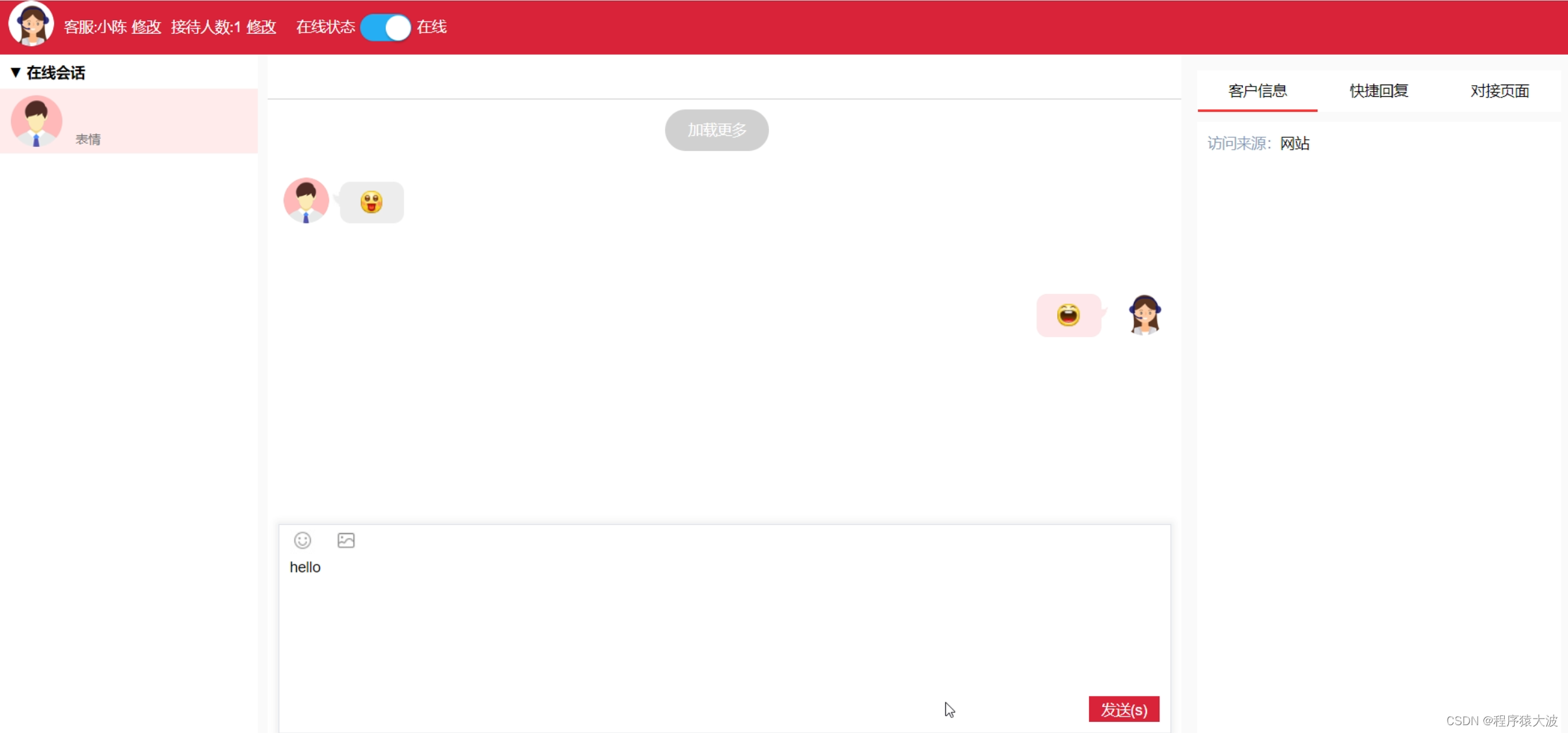
商品代码展示
<template>
<div id="container" v-if="goodsDetail[0]">
<div class="pro_detail">
<div class="pro_img">
<div class="tb_booth">
<img :src="goodsDetail[0].image_url" class="pro_middle_img" />
</div>
</div>
<div class="pro_meg">
<div class="pro_meg_hd">
<h1>
{{ goodsDetail[0].goods_name }}
</h1>
</div>
<div class="pro_meg_price">
<dl>
<dt>促销价</dt>
<dd>
<div class="promo_price">
<span class="tm-price">{{
(goodsDetail[0].price / 100) | moneyFormat
}}</span>
<b>优惠促销</b>
</div>
</dd>
</dl>
<dl>
<dt>市场价</dt>
<dd class="nor_price">
{{ (goodsDetail[0].normal_price / 100) | moneyFormat }}
</dd>
</dl>
<dl>
<dt>本店优惠</dt>
<dd>包邮</dd>
</dl>
<dl>
<dt class="sale_tip">{{ goodsDetail[0].sales_tip }}</dt>
</dl>
<dl>
<dt>服务承诺</dt>
<dd>
<span>正品保证</span>
<span>极速退货</span>
</dd>
</dl>
</div>
<div class="pro_meg_deliver">
<dl>
<dt>运费</dt>
<dd>
福建福州 至 福建福州 快递:0.00
</dd>
</dl>
</div>
<div class="pro_meg_console">
<dl class="tb-sku">
<dt>数量</dt>
<dd>
<div class="item-amout">
<el-input-number
v-model="shopNum"
:min="1"
:max="goodsDetail[0].counts"
></el-input-number>
</div>
<span>库存</span><em>{{ goodsDetail[0].counts }}</em
><span>件</span>
</dd>
</dl>
<div class="shopping_car">
<el-button
type="danger"
@click.prevent="dealWithCellBtnClick(goodsDetail[0])"
>加入购物车</el-button
>
</div>
</div>
</div>
</div>
<div class="pro_comment">
<h3>商品评价</h3>
<div v-if="goodsDetail[0].comments_count">
<div
class="media"
v-for="(comment, index) in goodsComment"
:key="index"
>
<div class="media-body">
<h6 class="media-heading" v-if="comment.user_nickname">
用户: {{ comment.user_nickname }}
</h6>
<h6 class="media-heading" v-else>
用户: {{ comment.user_name | nameFormat }}
</h6>
<span>评论:</span> {{ comment.comment_detail }}
<el-rate
v-model="comment.comment_rating"
disabled
show-score
text-color="#ff9900"
>
</el-rate>
</div>
</div>
</div>
<div class="media" v-else>
<div class="media-body">本商品暂无评论</div>
</div>
</div>
<div class="pro_judge" v-if="userInfo.user_name">
<h3>评价该商品</h3>
<span>为该商品评分</span>
<el-rate
v-model="rating"
:colors="colors"
show-score
text-color="#ff9900"
>
</el-rate>
<el-input
type="textarea"
autosize
placeholder="请输入内容"
v-model="textarea"
>
</el-input>
<el-button type="primary" @click="post()"
>发布<i class="el-icon-edit el-icon--right"></i
></el-button>
</div>
<div class="pro_judge" v-else>
<h3>评价该商品</h3>
<span class="judge_erro_tip">登录后才可发表评论</span>
</div>
</div>
</template>
<script>
import { postComment, addGoodsToCart } from "./../../api/index";
import { MessageBox } from "element-ui";
import { mapActions } from "vuex";
import { mapState } from "vuex";
export default {
data() {
return {
textarea: "",
rating: 0,
colors: ["#99A9BF", "#F7BA2A", "#FF9900"],
currentGoodsId: 0,
shopNum: 1,
};
},
computed: {
...mapState(["goodsDetail", "userInfo", "goodsComment"]),
},
created() {
this.currentGoodsId = Number(this.$route.params.id);
this.$store.dispatch("reqGoodsDetail", {
goodsNo: this.currentGoodsId,
});
this.$store.dispatch("reqGoodsComment", {
goodsId: this.currentGoodsId,
});
},
watch: {
$route() {
this.currentGoodsId = Number(this.$route.params.id);
this.$store.dispatch("reqGoodsDetail", {
goodsNo: this.currentGoodsId,
});
this.$store.dispatch("reqGoodsComment", {
goodsId: this.currentGoodsId,
});
// 请求当前用户信息
this.$store.dispatch("getUserInfo");
},
},
methods: {
async post() {
if (!this.textarea) {
MessageBox({
type: "info",
message: "评论不得为空",
showClose: true,
});
return;
}
let result = await postComment(
this.goodsDetail[0].goods_id,
this.textarea,
this.rating,
this.userInfo.id
);
if (result.success_code === 200) {
MessageBox({
type: "success",
message: "发布成功",
showClose: true,
});
this.textarea = "";
this.$store.dispatch("reqGoodsComment", {
goodsId: this.currentGoodsId,
});
} else {
MessageBox({
type: "info",
message: "发布失败",
showClose: true,
});
}
},
// 监听商品点击
async dealWithCellBtnClick(goods) {
// 1. 发送请求
// user_id, goods_id, goods_name, thumb_url, price, buy_count, counts
if (this.userInfo.user_name) {
let result = await addGoodsToCart(
this.userInfo.id,
goods.goods_id,
goods.short_name,
goods.thumb_url,
goods.price,
this.shopNum,
goods.counts
);
if (result.success_code === 200) {
MessageBox({
type: "success",
message: result.message,
showClose: true,
});
let user_id = this.userInfo.id;
// 请求商品数据
this.$store.dispatch("reqCartsGoods", { user_id });
this.shopNum = 1;
}
}
},
},
};
</script>
<style scoped>
#container > .pro_detail {
width: 990px;
position: relative;
z-index: 100;
margin: 20px auto;
}
#container > .pro_comment {
width: 73%;
position: relative;
margin: 40px auto 0;
padding: 20px;
border: 1px solid #ccc;
border-bottom: none;
}
#container > .pro_judge {
width: 73%;
position: relative;
margin: 0 auto 60px;
padding: 20px;
border-top: none;
border: 1px solid #ccc;
}
.pro_judge > span {
font-size: 12px;
color: #ccc;
}
.pro_judge > .el-rate {
display: inline-block;
}
.pro_judge .el-textarea {
width: 50%;
display: block;
margin: 20px 0;
}
.pro_comment > h3 {
font-weight: bold;
margin-bottom: 20px;
}
.pro_comment .media {
border-top: 1px dashed #ccc;
padding: 10px 0;
}
.pro_comment .media .media-heading {
margin-bottom: 10px;
font-weight: bolder;
}
.pro_comment .media .media-body {
font-size: 14px;
}
.pro_comment .media .media-body span {
font-weight: bolder;
}
.pro_comment .el-rate {
display: inline-block;
margin-left: 20px;
}
.pro_judge > h3 {
font-weight: bold;
margin-bottom: 20px;
}
.pro_judge .judge_erro_tip {
font-size: 15px;
font-weight: bolder;
color: #000;
}
.pro_detail > .pro_img {
float: left;
position: relative;
padding: 100px 0;
width: 480px;
border: 1px solid #ccc;
}
.pro_img > .tb_booth {
position: relative;
z-index: 1;
}
.tb_booth > .pro_middle_img {
width: auto;
height: auto;
max-width: 100%;
max-height: 100%;
}
.pro_detail > .pro_meg {
margin: 0 0 0 520px;
color: #666;
padding: 0 0 3px;
}
.pro_meg > .pro_meg_hd {
padding: 0 10px 12px;
color: #000;
}
.pro_meg_hd > h1 {
font-size: 16px;
font-weight: 700;
color: #000;
}
.pro_meg > .pro_meg_price {
padding: 5px 20px;
height: 200px;
background-color: rgba(247, 244, 244, 0.6);
display: flex;
flex-direction: column;
justify-content: space-around;
}
.pro_meg_price dl {
display: flex;
align-items: center;
margin-bottom: 0 !important;
cursor: pointer;
}
.pro_meg_price dl dt {
width: 70px;
color: #999;
font-size: 12px;
}
.pro_meg_price dl dd {
margin-bottom: 0 !important;
font-family: Arial;
}
.pro_meg_price dl dd div {
display: flex;
align-items: center;
}
.pro_meg_price dl:last-child dd {
color: #ff0036;
font-weight: bold;
font-size: 12px;
}
.promo_price {
line-height: 24px;
vertical-align: middle;
color: #ff0036;
font-size: 18px;
font-family: Arial;
-webkit-font-smoothing: antialiased;
}
.promo_price b {
display: inline-block;
font-weight: normal;
}
.promo_price b:last-child {
font-size: 12px;
background: #f47a86;
color: white;
padding: 0 6px;
}
.promo_price > .tm-price {
font-size: 20px;
display: inline-block;
margin-right: 12px;
font-weight: bold;
}
.nor_price {
text-decoration: line-through;
}
.sale_tip {
color: #ff0036 !important;
font-weight: bolder;
width: 80px !important;
}
.pro_meg_deliver {
margin: 5px 20px -15px 0;
padding: 5px;
}
.pro_meg_deliver dl {
padding: 5px;
font-size: 14px;
color: black;
cursor: pointer;
}
.pro_meg_deliver dl dt {
color: #999;
font-size: 14px;
text-align: left;
width: 69px;
margin: 0 0 0 8px;
float: left;
}
.pro_meg_deliver dl dd {
font-size: 13px;
}
.pro_meg_console {
margin: 5px 20px 5px 0;
padding: 5px;
}
.tb-sku {
padding: 5px;
font-size: 14px;
color: black;
cursor: pointer;
}
.tb-sku dt {
color: #999;
font-size: 14px;
text-align: left;
width: 69px;
margin: 0 0 0 8px;
float: left;
}
.tb-sku dd {
font-size: 13px;
}
.tb-sku dd div {
display: inline-block;
margin-right: 20px;
}
.item-amout {
height: 25px;
}
.item-amout a {
display: inline-block;
height: 23px;
width: 17px;
border: 1px solid #e5e5e5;
background: #f0f0f0;
text-align: center;
line-height: 23px;
color: #444;
cursor: pointer;
}
.item-amout a:hover {
color: #f50;
border-color: #f60;
}
.item-amout > .text_amount {
width: 40px;
height: 20px;
text-align: center;
display: inline-block;
}
.shopping_car {
margin: 20px auto 0;
display: flex;
justify-content: center;
}
.shopping_car button {
outline: none;
}
</style>
演示视频
基于Node和Vue的前后端分离商城系统智能客服








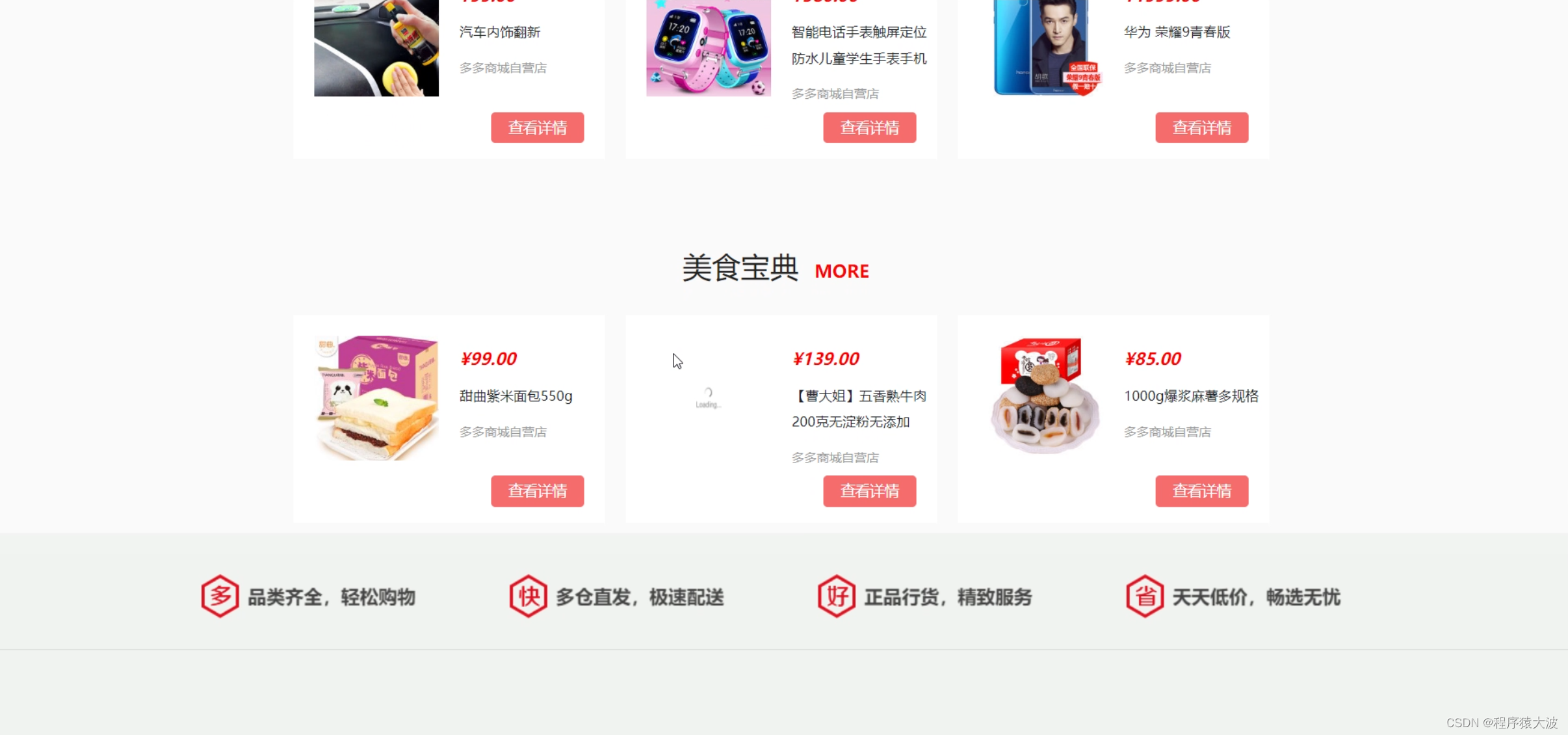
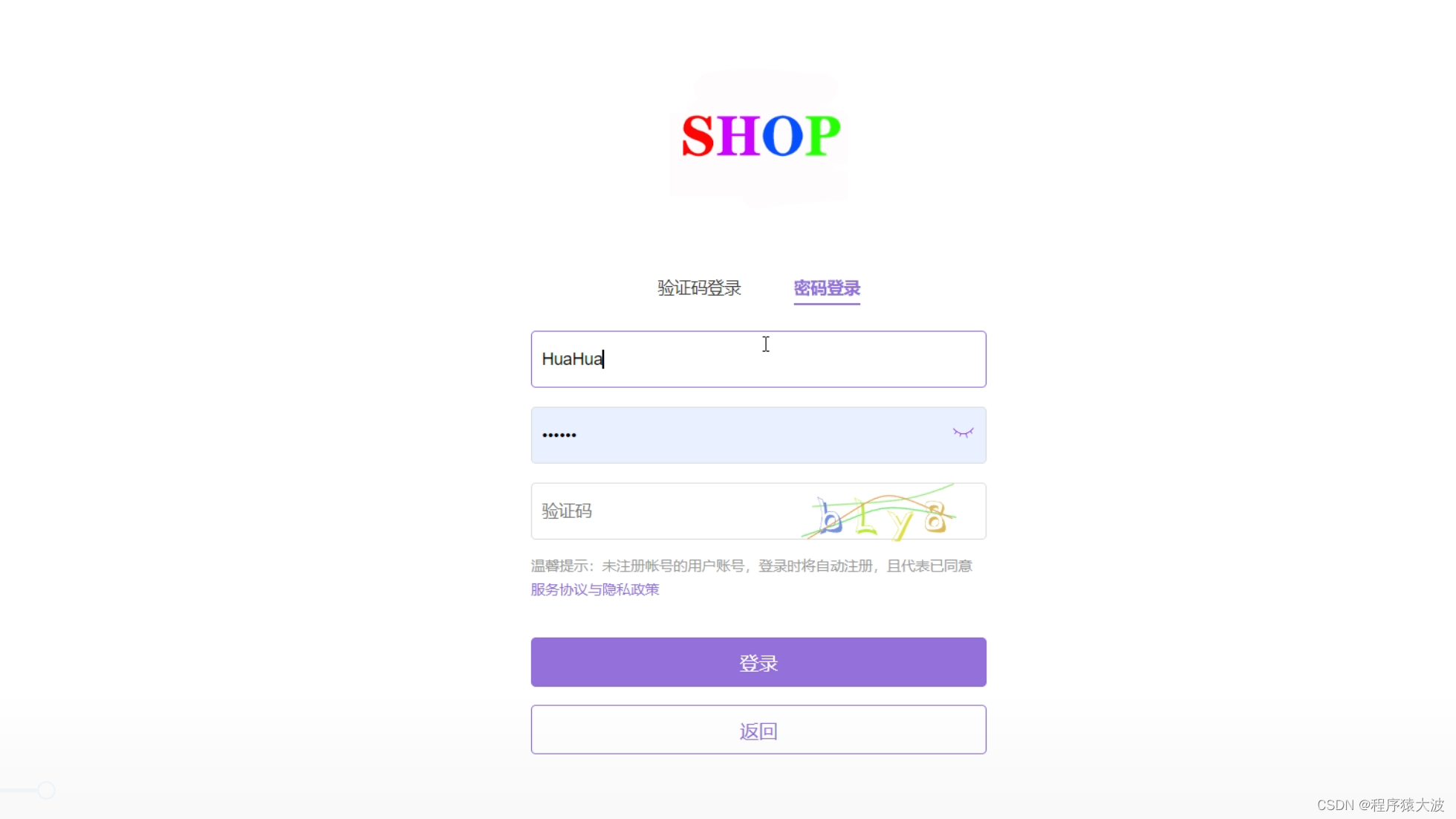
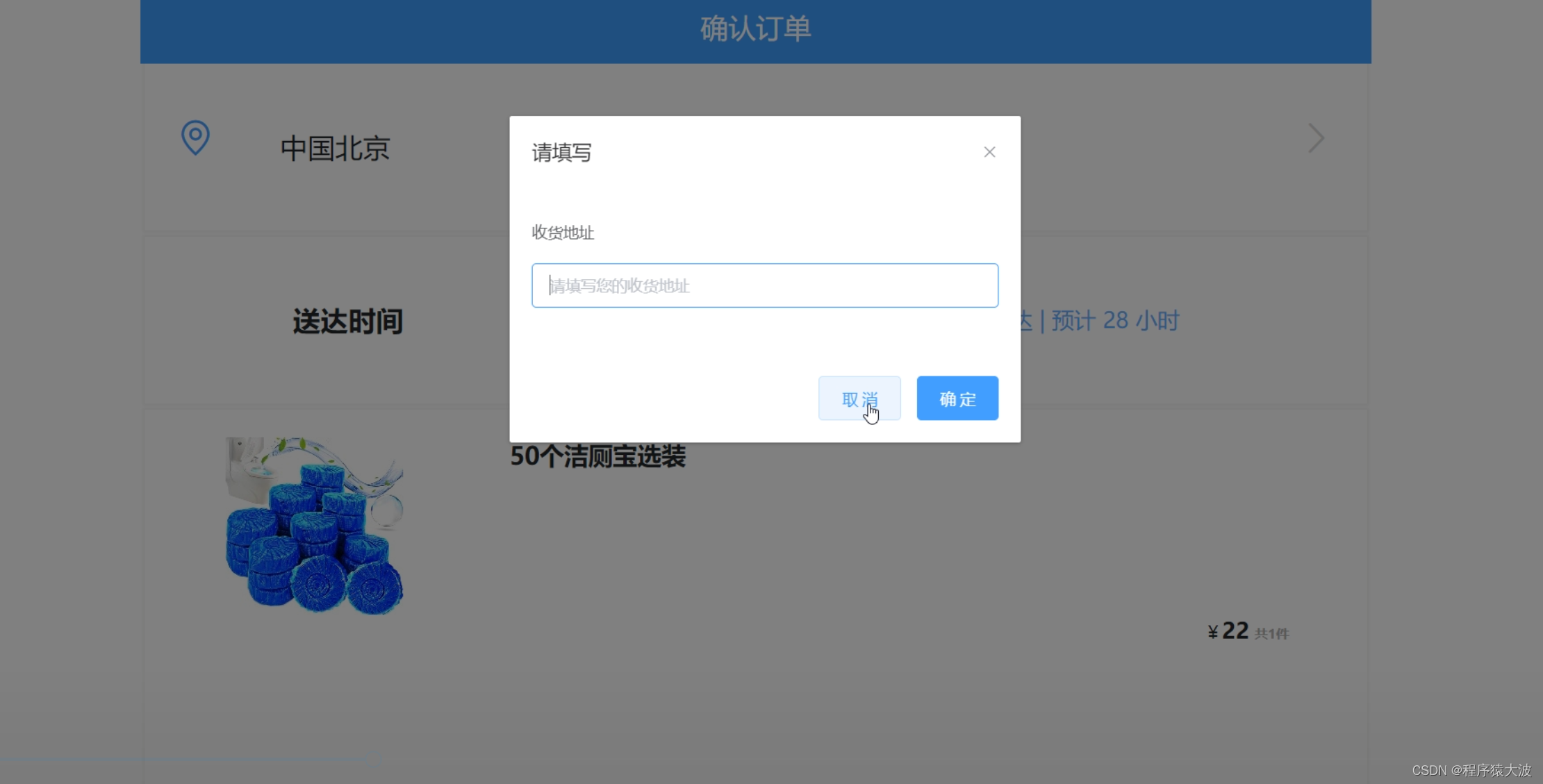














 1193
1193











 被折叠的 条评论
为什么被折叠?
被折叠的 条评论
为什么被折叠?








