废话不多说,先上效果图,因为博主美术水平有限,只做了很简单的扰动加流动。
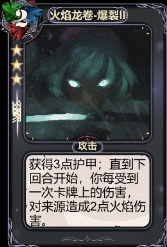
此shader是基于UGUI上使用的shader,创建材质,拖到sprite的material上面即可。因为博主发现网上很多卡牌shader都是在面片等模型上面,如果一些不太懂shader的人来使用可能不会把他转换到UGUI的sprite上进行使用。那么我们先看下shader的属性图块:

可以看到,基本的都带有扰动效果,当然,如果你不需要可以不用放上扰动贴图和遮罩mask即可。
也就是说此shader最基本的是扰动效果,然后可以根据卡牌具体需求去添加不同的效果,shader里面设置了4层效果,当然效果开的越多,性能消耗越大,主要是对贴图的采样效果和贴图内存。
1,首先介绍下扰动效果图设置
如上图,扰动除了原有的基本贴图以外,首先需要一张扰动图(噪声图)做随机扰动,然后需要一张遮罩Mask图,遮罩Mask图来控制图片那部分可以有扰动,那部分没有扰动

从上图可以看到,白色代表可以扰动,黑色代表不能扰动。制作起来也非常简单。
2,新的层的效果
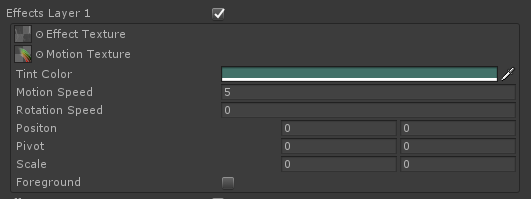
分别为特效效果图,移动方向图,效果颜色,移动速度,旋转速度,位置,锚点,大小,是否特效前景
根据名称基本都能理解可以做到的效果,可以去做某个方向的移动,或者旋转等。然后可以调整部分参数。
需要注意的是 Motion Texture 这张图的制作

透明通道部分为没有特效,然后采样这张图将RG通道作为特效贴图的UV来使用,并且在G通道使用_Time.x及速度相乘来控制移动。
后面另外3个效果层与此类似,可以根据卡牌效果进行添加。
3,代码
此Shader原理特别简单,大家可以根据美术需求进行调整,以下为源码:
// Upgrade NOTE: replaced 'mul(UNITY_MATRIX_MVP,*)' with 'UnityObjectToClipPos(*)'
Shader "Hearthstone/Golden"
{
Properties
{
_MainTex("Texture", 2D) = "black" {}
_DistTex("Distortion Texture", 2D) = "grey" {}
_DistMask("Distortion Mask", 2D) = "black" {}
_EffectsLayer1Tex("", 2D) = "black"{}
_EffectsLayer1Color("", Color) = (1,1,1,1)
_EffectsLayer1Motion("", 2D) = "black"{}
_EffectsLayer1MotionSpeed("", float) = 0
_EffectsLayer1Rotation("", float) = 0
_EffectsLayer1PivotScale("", Vector) = (0.5,0.5,1,1)
_EffectsLayer1Translation("", Vector) = (0,0,0,0)
_EffectsLayer1Foreground("", float) = 0
_EffectsLayer2Tex("", 2D) = "black"{}
_EffectsLayer2Color("", Color) = (1,1,1,1)
_EffectsLayer2Motion("", 2D) = "black"{}
_EffectsLayer2MotionSpeed("", float) = 0
_EffectsLayer2Rotation("", float) = 0
_EffectsLayer2PivotScale("", Vector) = (0.5,0.5,1,1)
_EffectsLayer2Translation("", Vector) = (0,0,0,0)
_EffectsLayer2Foreground("", float) = 0
_EffectsLayer3Tex("", 2D) = "black"{}
_EffectsLayer3Color("", Color) = (1,1,1,1)
_EffectsLayer3Motion("", 2D) = "black"{}
_EffectsLayer3MotionSpeed("", float) = 0
_EffectsLayer3Rotation("", float) = 0
_EffectsLayer3PivotScale("", Vector) = (0.5,0.5,1,1)
_EffectsLayer3Translation("", Vector) = (0,0,0,0)
_EffectsLayer3Foreground("", float) = 0
_EffectsLayer4Tex("", 2D) = "black"{}
_EffectsLayer4Color("", Color) = (1,1,1,1)
_EffectsLayer4Motion("", 2D) = "black"{}
_EffectsLayer4MotionSpeed("", float) = 0
_EffectsLayer4Rotation("", float) = 0
_EffectsLayer4PivotScale("", Vector) = (0.5,0.5,1,1)
_EffectsLayer4Translation("", Vector) = (0,0,0,0)
_EffectsLayer4Foreground("", float) = 0
_Color ("Tint", Color) = (1,1,1,1)
_StencilComp ("Stencil Comparison", Float) = 8
_Stencil ("Stencil ID", Float) = 0
_StencilOp ("Stencil Operation", Float) = 0
_StencilWriteMask ("Stencil Write Mask", Float) = 255
_StencilReadMask ("Stencil Read Mask", Float) = 255
_ColorMask ("Color Mask", Float) = 15
[Toggle(UNITY_UI_ALPHACLIP)] _UseUIAlphaClip ("Use Alpha Clip", Float) = 0
}
SubShader
{
Tags
{
"Queue" = "Transparent"
"IgnoreProjector"="True"
"RenderType"="Transparent"
"PreviewType"="Plane"
"CanUseSpriteAtlas"="True"
}
Stencil
{
Ref [_Stencil]
Comp [_StencilComp]
Pass [_StencilOp]
ReadMask [_StencilReadMask]
WriteMask [_StencilWriteMask]
}
Cull Off
Lighting Off
ZWrite Off
ZTest [unity_GUIZTestMode]
Blend SrcAlpha OneMinusSrcAlpha
ColorMask [_ColorMask]
Pass
{
CGPROGRAM
#pragma vertex vert
#pragma fragment frag
#pragma multi_compile __ UNITY_UI_CLIP_RECT
#pragma multi_compile __ UNITY_UI_ALPHACLIP
#pragma shader_feature EFFECTS_LAYER_1_OFF EFFECTS_LAYER_1_ON
#pragma shader_feature EFFECTS_LAYER_2_OFF EFFECTS_LAYER_2_ON
#pragma shader_feature EFFECTS_LAYER_3_OFF EFFECTS_LAYER_3_ON
#pragma shader_feature EFFECTS_LAYER_4_OFF EFFECTS_LAYER_4_ON
#include "UnityCG.cginc"
#include "UnityUI.cginc"
struct appdata
{
float4 vertex : POSITION;
float2 uv : TEXCOORD0;
float4 color : COLOR;
};
struct v2f
{
float4 vertex : SV_POSITION;
float2 uv : TEXCOORD0;
fixed4 color : COLOR;
#if EFFECTS_LAYER_1_ON
float2 effect1uv : TEXCOORD1;
#endif
#if EFFECTS_LAYER_2_ON
float2 effect2uv : TEXCOORD2;
#endif
#if EFFECTS_LAYER_3_ON
float2 effect3uv : TEXCOORD3;
#endif
#if EFFECTS_LAYER_4_ON
float2 effect4uv : TEXCOORD4;
#endif
float4 worldPosition : TEXCOORD5;
};
float4 _ClipRect;
fixed4 _Color;
sampler2D _MainTex;
sampler2D _DistTex;
sampler2D _DistMask;
sampler2D _EffectsLayer1Tex;
sampler2D _EffectsLayer1Motion;
float _EffectsLayer1MotionSpeed;
float _EffectsLayer1Rotation;
float4 _EffectsLayer1PivotScale;
half4 _EffectsLayer1Color;
float _EffectsLayer1Foreground;
float2 _EffectsLayer1Translation;
sampler2D _EffectsLayer2Tex;
sampler2D _EffectsLayer2Motion;
float _EffectsLayer2MotionSpeed;
float _EffectsLayer2Rotation;
float4 _EffectsLayer2PivotScale;
half4 _EffectsLayer2Color;
float _EffectsLayer2Foreground;
float2 _EffectsLayer2Translation;
sampler2D _EffectsLayer3Tex;
sampler2D _EffectsLayer3Motion;
float _EffectsLayer3MotionSpeed;
float _EffectsLayer3Rotation;
float4 _EffectsLayer3PivotScale;
half4 _EffectsLayer3Color;
float _EffectsLayer3Foreground;
float2 _EffectsLayer3Translation;
sampler2D _EffectsLayer4Tex;
sampler2D _EffectsLayer4Motion;
float _EffectsLayer4MotionSpeed;
float _EffectsLayer4Rotation;
float4 _EffectsLayer4PivotScale;
half4 _EffectsLayer4Color;
float _EffectsLayer4Foreground;
float2 _EffectsLayer4Translation;
v2f vert(appdata v)
{
v2f o;
o.worldPosition = v.vertex;
o.vertex = UnityObjectToClipPos(v.vertex);
o.uv = v.uv;
o.color = v.color * _Color;
float2x2 rotationMatrix;
float sinTheta;
float cosTheta;
// For each effect channel, calculate UV rotations and scale about the pivot, and translate the point.
#if EFFECTS_LAYER_1_ON
o.effect1uv = o.uv - _EffectsLayer1PivotScale.xy;
sinTheta = sin(_EffectsLayer1Rotation * _Time);
cosTheta = cos(_EffectsLayer1Rotation * _Time);
rotationMatrix = float2x2(cosTheta, -sinTheta, sinTheta, cosTheta);
o.effect1uv = (mul( (o.effect1uv - _EffectsLayer1Translation.xy) *
(1 / _EffectsLayer1PivotScale.zw), rotationMatrix)
+ _EffectsLayer1PivotScale.xy);
#endif
#if EFFECTS_LAYER_2_ON
o.effect2uv = o.uv - _EffectsLayer2PivotScale.xy;
sinTheta = sin(_EffectsLayer2Rotation * _Time);
cosTheta = cos(_EffectsLayer2Rotation * _Time);
rotationMatrix = float2x2(cosTheta, -sinTheta, sinTheta, cosTheta);
o.effect2uv = (mul((o.effect2uv - _EffectsLayer2Translation.xy) * (1 / _EffectsLayer2PivotScale.zw), rotationMatrix) + _EffectsLayer2PivotScale.xy);
#endif
#if EFFECTS_LAYER_3_ON
o.effect3uv = o.uv - _EffectsLayer3PivotScale.xy;
sinTheta = sin(_EffectsLayer3Rotation * _Time);
cosTheta = cos(_EffectsLayer3Rotation * _Time);
rotationMatrix = float2x2(cosTheta, -sinTheta, sinTheta, cosTheta);
o.effect3uv = (mul((o.effect3uv - _EffectsLayer3Translation.xy) * (1 / _EffectsLayer3PivotScale.zw), rotationMatrix) + _EffectsLayer3PivotScale.xy);
#endif
#if EFFECTS_LAYER_4_ON
o.effect4uv = o.uv - _EffectsLayer4PivotScale.xy;
sinTheta = sin(_EffectsLayer4Rotation * _Time);
cosTheta = cos(_EffectsLayer4Rotation * _Time);
rotationMatrix = float2x2(cosTheta, -sinTheta, sinTheta, cosTheta);
o.effect4uv = (mul((o.effect4uv - _EffectsLayer4Translation.xy) * (1 / _EffectsLayer4PivotScale.zw), rotationMatrix) + _EffectsLayer4PivotScale.xy);
#endif
return o;
}
fixed4 frag(v2f i) : SV_Target
{
float2 distScroll = float2(_Time.x, _Time.x);
fixed2 dist = (tex2D(_DistTex, i.uv + distScroll).rg - 0.5) * 2;
fixed distMask = tex2D(_DistMask, i.uv)[0];
fixed4 col = tex2D(_MainTex, i.uv + dist * distMask * 0.025) * i.color;
fixed bg = col.a;
#if EFFECTS_LAYER_1_ON
// Grab the motion texture, if the speed value is non-zero, we'll use the red and green channels as the UVs for the effect texture.
// Else, we use the EffectUVs as is, but still keep the blue and alpha channels of the motion texture for later use (blending).
fixed4 motion1 = tex2D(_EffectsLayer1Motion, i.uv);
if (_EffectsLayer1MotionSpeed)
motion1.y -= _Time.x * _EffectsLayer1MotionSpeed;
else
motion1 = fixed4(i.effect1uv.rg, motion1.b, motion1.a);
fixed4 effect1 = tex2D(_EffectsLayer1Tex, motion1.xy) * motion1.a;
effect1 *= _EffectsLayer1Color;
// To the base color, we add the effect color, multiplied by it's own alpha, and then byu the back ground mask alpha (if this effect is not in the foreground).
// TODO: Add support for alpha blending instead of additive, some cards seem to use that.
col += effect1 * effect1.a * max(bg, _EffectsLayer1Foreground);
#endif
#if EFFECTS_LAYER_2_ON
fixed4 motion2 = tex2D(_EffectsLayer2Motion, i.uv);
if (_EffectsLayer2MotionSpeed)
motion2.y -= _Time.x * _EffectsLayer2MotionSpeed;
else
motion2 = fixed4(i.effect2uv.rg, motion2.b, motion2.a);
fixed4 effect2 = tex2D(_EffectsLayer2Tex, motion2.rg) * motion2.a;
effect2 *= _EffectsLayer2Color;
col += effect2 * effect2.a * max(bg, _EffectsLayer2Foreground);
#endif
#if EFFECTS_LAYER_3_ON
fixed4 motion3 = tex2D(_EffectsLayer3Motion, i.uv);
if (_EffectsLayer3MotionSpeed)
motion3.y -= _Time.x * _EffectsLayer3MotionSpeed;
else
motion3 = fixed4(i.effect3uv.rg, motion3.b, motion3.a);
fixed4 effect3 = tex2D(_EffectsLayer3Tex, motion3.rg) * motion3.a;
effect3 *= _EffectsLayer3Color;
col += effect3 * effect3.a * max(bg, _EffectsLayer3Foreground);
#endif
#if EFFECTS_LAYER_4_ON
fixed4 motion4 = tex2D(_EffectsLayer4Motion, i.uv);
if (_EffectsLayer4MotionSpeed)
motion4.y -= _Time.x * _EffectsLayer4MotionSpeed;
else
motion4 = fixed4(i.effect4uv.rg, motion4.b, motion4.a);
fixed4 effect4 = tex2D(_EffectsLayer4Tex, motion4.rg) * motion4.a;
effect4 *= _EffectsLayer4Color;
col += effect4 * effect4.a * max(bg, _EffectsLayer4Foreground);
#endif
#ifdef UNITY_UI_CLIP_RECT
col.a *= UnityGet2DClipping(i.worldPosition.xy, _ClipRect);
#endif
#ifdef UNITY_UI_ALPHACLIP
clip (col.a - 0.001);
#endif
return col;
}
ENDCG
}
}
CustomEditor "GoldenMaterialEditor"
}
此shader已经在《克瑞因的纷争》游戏开发中使用,下图为游戏开发中图:

对游戏有兴趣的加QQ群:970747208


























 446
446











 被折叠的 条评论
为什么被折叠?
被折叠的 条评论
为什么被折叠?










