转载请注明出处
相关链接
使用 Helm 安装
# 添加charts
helm repo add higress.io https://higress.io/helm-charts
# 安装higress
# 参数说明
# global.local :如果要安装至本地 K8s 集群(如 Kind、Rancher Desktop 等), 默认 false
# higress-console.service.type 指定控制台 service 类型, 默认 ClusterIP
# higress-console.o11y.enabled 是否安装可观测性套件(Grafana + Promethues), 默认 false
# higress-console.o11y.grafana.pvc.storageClassName Grafana 的存储类名称, 默认 ""
# higress-console.o11y.prometheus.pvc.storageClassName Prometheus 的存储类名称, 默认 ""
helm install higress -n higress-system higress.io/higress --create-namespace --render-subchart-notes \
--set global.local=true \
--set higress-console.service.type=NodePort \
--set higress-console.o11y.enabled=true \
--set higress-console.o11y.grafana.pvc.storageClassName=managed-nfs-storage \
--set higress-console.o11y.prometheus.pvc.storageClassName=managed-nfs-storage
# 完整配置参考地址 https://higress.io/zh-cn/docs/user/configurations/
# 部署需要拉取镜像, 等待 higress-system 命名空间的所有资源都属于就绪状态
# 查看状态
kubectl -n higress-system get all
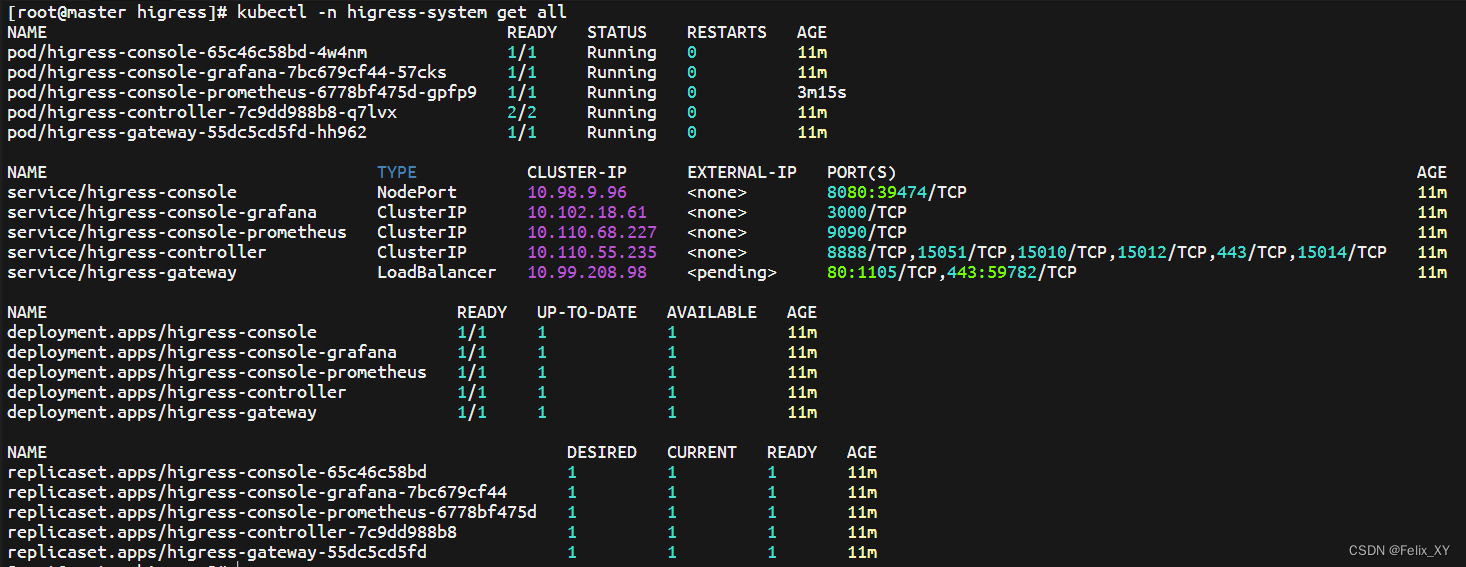
访问 higress console
从上图查看到 higress console 对应的 NodePort端口为 39474, 我们使用浏览器访问
根据页面提示, 完成管理员密码初始化, 并登录
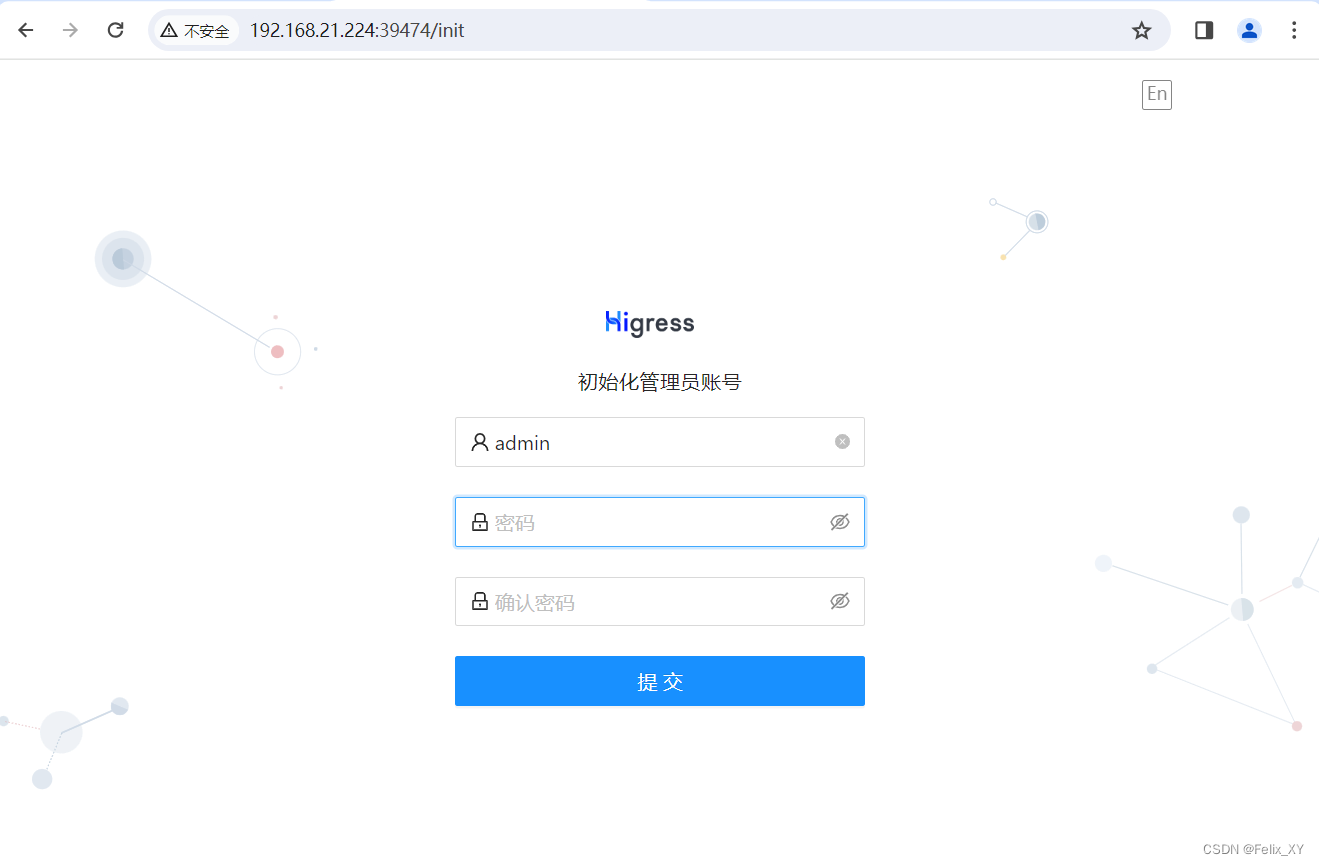
参考链接
https://higress.io/zh-cn/docs/user/quickstart
https://higress.io/zh-cn/docs/user/configurations























 309
309

 被折叠的 条评论
为什么被折叠?
被折叠的 条评论
为什么被折叠?








