## 1.设置当前工作目录
setwd("./pheatmap/")## 2.安装和导入R包
install.packages("pheatmap")
library(pheatmap)## 3.R包:pheatmap简要信息
# Package: pheatmap
# Type: Package
# Title: Pretty Heatmaps
# Version: 1.0.12
# Date: 2018-12-26
# Author: Raivo Kolde
# Maintainer: Raivo Kolde <rkolde@gmail.com>
# Depends: R (>= 2.0)
# Description: Implementation of heatmaps that offers more control
# over dimensions and appearance.
# Imports: grid, RColorBrewer, scales, gtable, stats, grDevices, graphics
# License: GPL-2
# LazyLoad: yes
# RoxygenNote: 6.0.1
# NeedsCompilation: no
# Packaged: 2019-01-02 15:37:50 UTC; kolde
# Repository: CRAN
# Date/Publication: 2019-01-04 13:50:12 UTC
# Built: R 3.6.0; ; 2019-05-04 02:53:49 UTC; windows
#@ 主要函数
ls(package:pheatmap)
# [1] "pheatmap"## 4.绘制简单的热图
#@ 导入R内置数据集:mtcars
data("mtcars")#@ 查看前6行数据
head(mtcars)
# mpg cyl disp hp drat wt qsec vs am gear
# Mazda RX4 21.0 6 160 110 3.90 2.620 16.46 0 1 4
# Mazda RX4 Wag 21.0 6 160 110 3.90 2.875 17.02 0 1 4
# Datsun 710 22.8 4 108 93 3.85 2.320 18.61 1 1 4
# Hornet 4 Drive 21.4 6 258 110 3.08 3.215 19.44 1 0 3
# Hornet Sportabout 18.7 8 360 175 3.15 3.440 17.02 0 0 3
# Valiant 18.1 6 225 105 2.76 3.460 20.22 1 0 3
# carb
# Mazda RX4 4
# Mazda RX4 Wag 4
# Datsun 710 1
# Hornet 4 Drive 1
# Hornet Sportabout 2
# Valiant 1#@ 绘制热图
pheatmap::pheatmap(mtcars,
cluster_rows = T,
show_rownames = T,
show_colnames = T,
color = colorRampPalette(c("blue", "lightblue", "red"), bias = 1)(500),
border_color = NA,
cellwidth = 30,
cellheight = 12,
fontsize_col = 18,
fontsize_row = 10,
scale = "row")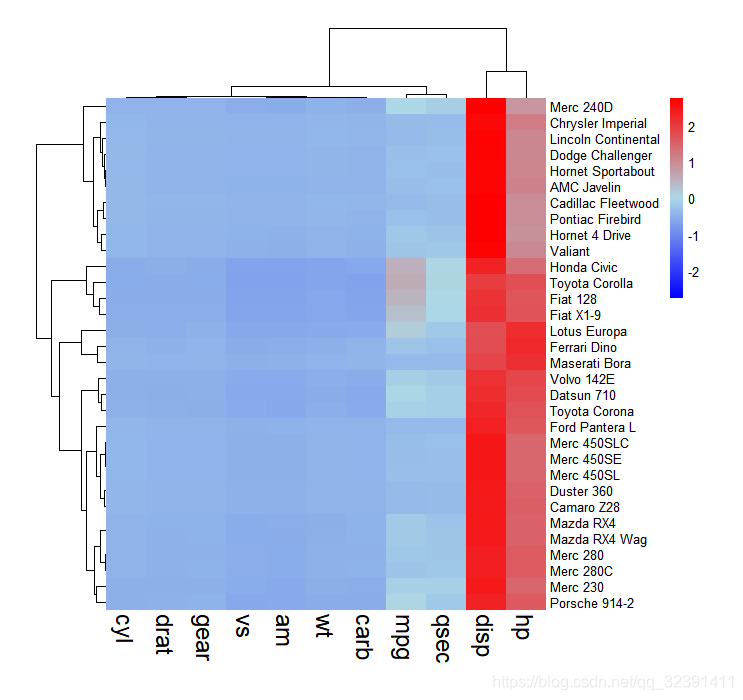
## 5.结束
sessionInfo()
# R version 3.6.2 (2019-12-12)
# Platform: x86_64-w64-mingw32/x64 (64-bit)
# Running under: Windows 10 x64 (build 18363)
#
# Matrix products: default
#
# locale:
# [1] LC_COLLATE=Chinese (Simplified)_China.936
# [2] LC_CTYPE=Chinese (Simplified)_China.936
# [3] LC_MONETARY=Chinese (Simplified)_China.936
# [4] LC_NUMERIC=C
# [5] LC_TIME=Chinese (Simplified)_China.936
#
# attached base packages:
# [1] stats graphics grDevices utils datasets methods
# [7] base
#
# other attached packages:
# [1] pheatmap_1.0.12 vioplot_0.3.4 zoo_1.8-7
# [4] sm_2.2-5.6
#
# loaded via a namespace (and not attached):
# [1] lattice_0.20-38 packrat_0.5.0 grid_3.6.2
# [4] R6_2.4.1 lifecycle_0.1.0 gtable_0.3.0
# [7] scales_1.1.0 rlang_0.4.4 RColorBrewer_1.1-2
# [10] tools_3.6.2 munsell_0.5.0 compiler_3.6.2
# [13] colorspace_1.4-1 tcltk_3.6.2























 7万+
7万+











 被折叠的 条评论
为什么被折叠?
被折叠的 条评论
为什么被折叠?








