菜单和工具栏就更加正式了,也就是开始装修自己的框框的时候了。
(一)状态栏的命名(状态栏是用来显示应用的状态信息的组件)
# -*- coding: utf-8 -*-
import sys
from PyQt5.QtWidgets import QApplication,QMainWindow
class Example(QMainWindow):
def __init__(self):
super().__init__()
self.initUI()
def initUI(self):
self.statusBar().showMessage('Ready') #创建状态栏
self.setGeometry(300,300,300,300)
self.setWindowTitle('StustusBar')
self.show()
if __name__ == '__main__':
app = QApplication(sys.argv)
ex = Example()
sys.exit(app.exec_())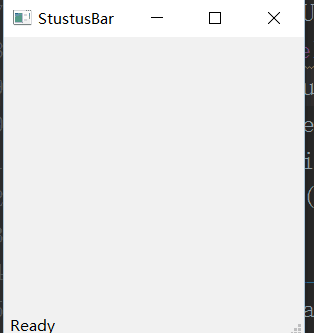
就是↑这个Ready啦
(二)添加菜单栏
# -*- coding: utf-8 -*-
import sys
from PyQt5.QtWidgets import QMainWindow, QAction, qApp, QApplication
from PyQt5.QtGui import QIcon
class Example(QMainWindow):
def __init__(self):
super().__init__()
self.initUI()
def initUI(self):
exitAction = QAction(QIcon('exit.png'), '&Exit', self) #创建一个退出指令,第一个是图片,第二是描述
exitAction.setShortcut('Ctrl+Q')#快捷键
exitAction.setStatusTip('Exit application') #左下角状态
exitAction.triggered.connect(qApp.quit)#触发事件终止应用
self.statusBar() #创建了一个菜单栏,并且添加了一个file菜单,file菜单里有一个执行exitAction的选项
menubar = self.menuBar()
fileMenu = menubar.addMenu('&File')
fileMenu.addAction(exitAction)
self.setGeometry(300, 300, 300, 200)
self.setWindowTitle('Menubar')
self.show()
if __name__ == '__main__':
app = QApplication(sys.argv)
ex = Example()
sys.exit(app.exec_())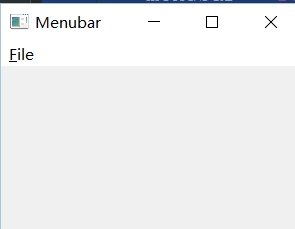























 4737
4737

 被折叠的 条评论
为什么被折叠?
被折叠的 条评论
为什么被折叠?










