GPU_device.py:
# https://blog.csdn.net/lemon_tree1994/article/details/79206790
# https://blog.csdn.net/dcrmg/article/details/79747882
import tensorflow as tf
import os
os.environ["CUDA_VISIBLE_DEVICES"] = "0" #指定gpu
sess = tf.Session(config=tf.ConfigProto(log_device_placement=True)) #打印gpu信息
# os.system("pause")
def examine():
# TensorFlow可以通过设置 log_device_placement 参数来打印运行每一个运算的设备。
a = tf.constant([1.0, 2.0, 3.0], shape=[3], name='a')
b = tf.constant([1.0, 2.0, 3.0], shape=[3], name='b')
c = a + b
# 通过log_device_placement参数来输出运行每一个运算的设备。
sess = tf.Session(config=tf.ConfigProto(log_device_placement=True))
print(sess.run(c))
def allocate():
# TensorFlow会自动优先将运算放置在GPU上
# 通过tf.device将运算指定到特定的设备上
# 如果需要将某些运算放到不同的GPU或者CPU上,就需要通过tf.device来手工指定
with tf.device('/cpu:0'):
a = tf.constant([1.0, 2.0, 3.0], shape=[3], name='a')
b = tf.constant([1.0, 2.0, 3.0], shape=[3], name='b')
with tf.device('/gpu:1'):
c = a + b
sess = tf.Session(config=tf.ConfigProto(log_device_placement=True))
print(sess.run(c))
if __name__=='__main__':
examine()
# allocate()
或者在pycharm 中使用 CUDA_VISIBLE_DEVICES:

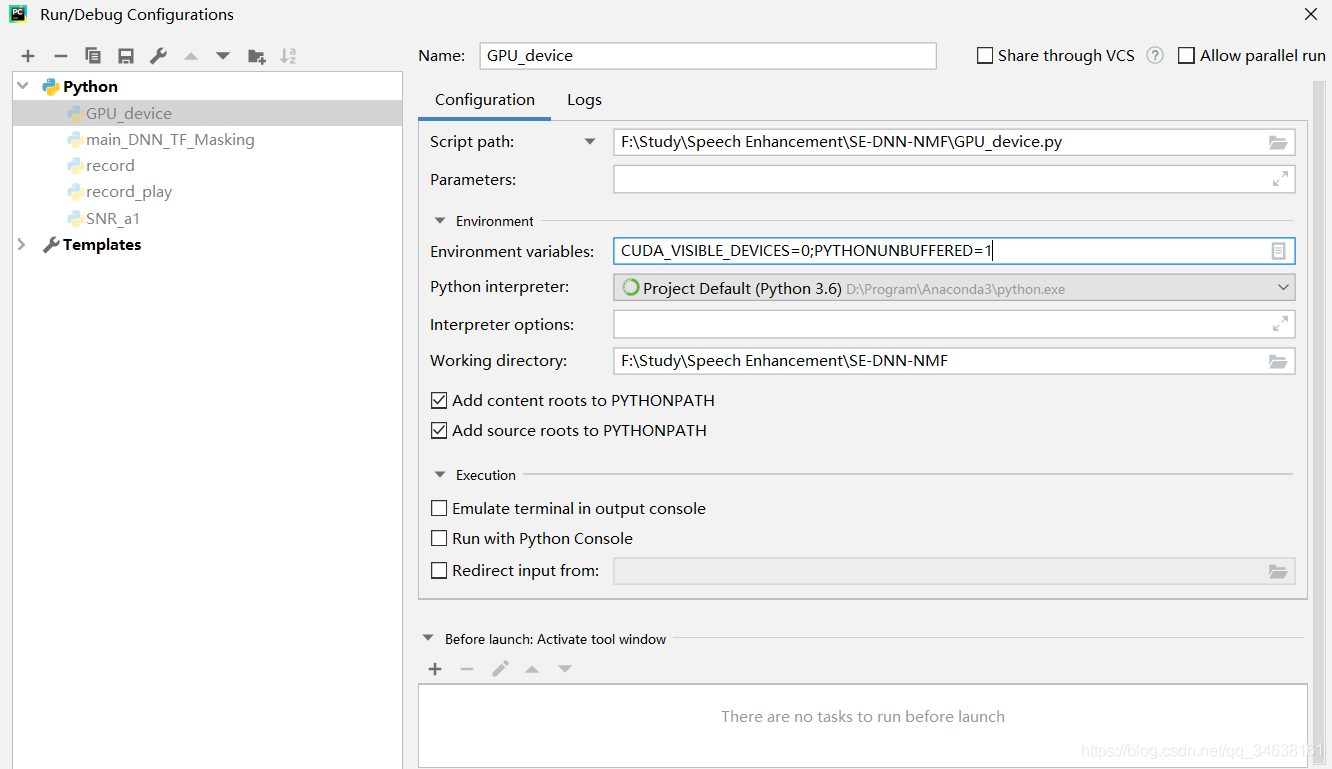
参考资料: https://www.cnblogs.com/darkknightzh/p/8576825.html





















 249
249











 被折叠的 条评论
为什么被折叠?
被折叠的 条评论
为什么被折叠?








