文章目录
1. 数据类型
- 整数,tf.int32,tf.int64
- 浮点数,tf.float32,tf.float64
- 布尔值,tf.bool
- 字符串,tf.string
2. 张量创建
2.1 tf.constant
创建常量的张量
tf.constant(
value, dtype=None, shape=None, name='Const'
) -> Union[tf.Operation, ops._EagerTensorBase]
示例:
# 创建常数张量a,0维张量
a = tf.constant(1, dtype=tf.int64)
# 创建常数张量b,1维张量
b = tf.constant([1, 5], dtype=tf.int64)
# 创建常数张量c,2维张量
c = tf.constant([[1, 5]], dtype=tf.int64)
print(a)
print(b)
print(c)
# 输出
tf.Tensor(1, shape=(), dtype=int32)
tf.Tensor([1 5], shape=(2,), dtype=int64)
tf.Tensor([[1 5]], shape=(1, 2), dtype=int64)
# 用 numpy 创建
a = np.array([[1, 2, 3], [4, 5, 6]])
b = tf.constant(a)
print(b)
# 输出
tf.Tensor(
[[1 2 3]
[4 5 6]], shape=(2, 3), dtype=int64)
2.2 tf.zeros
创建全是0的张量
tf.zeros(
shape,
dtype=tf.dtypes.float32,
name=None,
layout=None
)
示例:
# 创建2维张量
a = tf.zeros([3, 4], tf.int32)
print(a)
# 输出
tf.Tensor(
[[0 0 0 0]
[0 0 0 0]
[0 0 0 0]], shape=(3, 4), dtype=int32)
2.3 tf.ones
创建全是1的张量
tf.ones(
shape,
dtype=tf.dtypes.float32,
name=None,
layout=None
)
示例:
a = tf.ones([3, 4], tf.int32)
print(a)
# 输出
tf.Tensor(
[[1 1 1 1]
[1 1 1 1]
[1 1 1 1]], shape=(3, 4), dtype=int32)
2.4 tf.eye
创建一个单位矩阵(张量)
tf.eye(
num_rows,
num_columns=None,
batch_shape=None,
dtype=tf.dtypes.float32,
name=None
)
示例:
# 创建一个单位矩阵a,2行*2列
a = tf.eye(2)
print(a)
# 创建一个张量,3*单位矩阵(3行*3列的单位矩阵)
b = tf.eye(3, batch_shape=[3])
print(b)
# 这个看输出就知道了,解释起来费劲
c = tf.eye(2, num_columns=3)
print(c)
# 输出
tf.Tensor(
[[1. 0.]
[0. 1.]], shape=(2, 2), dtype=float32)
tf.Tensor(
[[[1. 0. 0.]
[0. 1. 0.]
[0. 0. 1.]]
[[1. 0. 0.]
[0. 1. 0.]
[0. 0. 1.]]
[[1. 0. 0.]
[0. 1. 0.]
[0. 0. 1.]]], shape=(3, 3, 3), dtype=float32)
tf.Tensor(
[[1. 0. 0.]
[0. 1. 0.]], shape=(2, 3), dtype=float32)
2.5 tf.fill
创建一个张量,张量的值都用指定的数去填充
tf.fill(
dims, value, name=None, layout=None
)
示例:
a = tf.fill([3, 4], 6)
print(a)
# 输出
tf.Tensor(
[[6 6 6 6]
[6 6 6 6]
[6 6 6 6]], shape=(3, 4), dtype=int32)
2.6 tf.one_hot
根据外部的值创建一个one_hot张量
tf.one_hot(
indices,
depth,
on_value=None,
off_value=None,
axis=None,
dtype=None,
name=None
)
示例:
indices = [0, 1, 2]
a = tf.one_hot(indices, 3)
print(a)
# 输出
# 解释:输入是indices,深度为3。那么indices第一个元素0对应于输出的[1,0,0]
# 表示第一行第一个位置存在0
tf.Tensor(
[[1. 0. 0.]
[0. 1. 0.]
[0. 0. 1.]], shape=(3, 3), dtype=float32)
b = tf.one_hot(indices, 5)
print(b)
# 输出
# 解释:相比于a,深度增加了2;由于indices元素只有3,所以多余的填为0即可
tf.Tensor(
[[1. 0. 0. 0. 0.]
[0. 1. 0. 0. 0.]
[0. 0. 1. 0. 0.]], shape=(3, 5), dtype=float32)
c = tf.one_hot([0,1,1,2,2], 3)
print(c)
# 输出
tf.Tensor(
[[1. 0. 0.]
[0. 1. 0.]
[0. 1. 0.]
[0. 0. 1.]
[0. 0. 1.]], shape=(5, 3), dtype=float32)
2.7 tf.random.normal
创建一个正太分布的张量
tf.random.normal(
shape,
mean=0.0,
stddev=1.0,
dtype=tf.dtypes.float32,
seed=None,
name=None
)
正太分布:
f
(
x
)
=
1
δ
2
π
e
−
(
x
−
μ
)
2
2
δ
2
f(x) = \frac1{\delta\sqrt{2\pi}}e^{-\frac{(x-\mu)^2}{2\delta^2}}
f(x)=δ2π1e−2δ2(x−μ)2
示例:
tf.random.set_seed(5)
a = tf.random.normal([4], 0, 1, tf.float32)
print(a)
# 输出
tf.Tensor([-0.18030666 -0.95028627 -0.03964049 -0.7425406 ], shape=(4,), dtype=float32)
)
tf.random.set_seed(5)
a = tf.random.normal([2, 2], 0, 1, tf.float32)
print(a)
# 输出
# 解释,整个张量拉平就构成了正太分布的所有数
tf.Tensor(
[[-0.18030666 -0.95028627]
[-0.03964049 -0.7425406 ]], shape=(2, 2), dtype=float32)
2.8 tf.random.truncated_normal
创建一个正太分布的张量,但是 |生成的数 - 平均值| <= 2倍标准差
tf.random.truncated_normal(
shape,
mean=0.0,
stddev=1.0,
dtype=tf.dtypes.float32,
seed=None,
name=None
)
示例:
tf.random.set_seed(5)
a = tf.random.truncated_normal([3, 4], 0, 1, tf.float32)
print(a)
# 输出
tf.Tensor(
[[-0.18030666 -0.95028627 -0.03964049 -0.7425406 ]
[-0.25727183 -0.24710387 0.65812224 0.07492667]
[-0.34847555 -1.1778127 0.6852275 -1.0851706 ]], shape=(3, 4), dtype=float32)
3. 张量变换
3.1 tf.reshape
变换张量的形状
官方用法:
tf.reshape(
tensor, shape, name=None
)
# shape 表示变换后的形状;-1表示拉平到1维张量
示例:
tf.reshape([1, 2, 3], [2, 2])
# 输出,报错!因为原始一共就3个数,变换的形状却是2*2=4,大于3
InvalidArgumentError: ... Input to reshape is a tensor with 3 values, but the requested shape has 4 [Op:Reshape]
t = [[1, 2, 3],
[4, 5, 6]]
a = tf.reshape(t, [3, 2])
print(a)
# 输出
tf.Tensor(
[[1 2]
[3 4]
[5 6]], shape=(3, 2), dtype=int32)
t = [[[1, 2, 3],
[4, 5, 6]]]
a = tf.reshape(t, -1)
print(a)
# 输出,拉平到1维
tf.Tensor([1 2 3 4 5 6], shape=(6,), dtype=int32)
3.2 tf.expand_dims
拓展一个维度
tf.expand_dims(
input, axis, name=None
)
# 如果input的维度是D,那么axis取值范围[-(D+1), D]
示例:
t = [[1, 2, 3],
[4, 5, 6]]
a = tf.expand_dims(t, 0) # 等同于 a = tf.expand_dims(t, -3)
print(a)
# 输出,原先shape=(2, 3),
# 在 axis=0,即第0维前插入一个维度之后,变成 shape=(1, 2, 3)
tf.Tensor(
[[[1 2 3]
[4 5 6]]], shape=(1, 2, 3), dtype=int32)
t = [[1, 2, 3],
[4, 5, 6]]
a = tf.expand_dims(t, 1) # 等同于 a = tf.expand_dims(t, -2)
print(a)
# 输出,原先shape=(2, 3),
# 在 axis=1,即第1维前插入一个维度之后,变成 shape=(2, 1, 3)
tf.Tensor(
[[[1 2 3]]
[[4 5 6]]], shape=(2, 1, 3), dtype=int32)
t = [[1, 2, 3],
[4, 5, 6]]
a = tf.expand_dims(t, 2) # 等同于 a = tf.expand_dims(t, -1)
print(a)
# 输出,原先shape=(2, 3),
# 在 axis=2,即第2维前插入一个维度之后,变成 shape=(2, 3, 1)
tf.Tensor(
[[[1]
[2]
[3]]
[[4]
[5]
[6]]], shape=(2, 3, 1), dtype=int32)
4. 常用函数
4.1 tf.shape
以张量形式返回输入张量的形状,注意返回的也是张量!
tf.shape(
input, out_type=None, name=None
)
示例:
t = tf.constant([[[1, 1, 1], [2, 2, 2]],
[[3, 3, 3], [4, 4, 4]]])
print(tf.shape(t))
# 输出
tf.Tensor([2 2 3], shape=(3,), dtype=int32)
4.2 tf.size
返回张量包含的元素数量,注意返回的也是张量!
tf.size(
input, out_type=None, name=None
)
示例:
t = tf.constant([[[1, 1, 1], [2, 2, 2]],
[[3, 3, 3], [4, 4, 4]]])
print(tf.size(t))
# 输出
tf.Tensor(12, shape=(), dtype=int32)
4.3 tf.rank
返回张量的秩
tf.rank(
input, name=None
)
示例:
t = tf.constant([[[1, 1, 1], [2, 2, 2]],
[[3, 3, 3], [4, 4, 4]]])
print(tf.rank(t))
## 输出
tf.Tensor(3, shape=(), dtype=int32)
4.4 tf.gather
根据索引以及axis,抽取张量数据。
tf.gather(
params, indices, validate_indices=None, axis=None, batch_dims=0, name=None
)
示例:
params = tf.constant(['p0', 'p1', 'p2', 'p3', 'p4', 'p5'])
a = tf.gather(params, 3).numpy()
print(a)
# 输出
b'p3'
params = tf.constant(['p0', 'p1', 'p2', 'p3', 'p4', 'p5'])
indices = [2, 0, 2, 5]
a = tf.gather(params, indices).numpy()
print(a)
# 输出
[b'p2' b'p0' b'p2' b'p5']
params = tf.constant([[0, 1.0, 2.0],
[10.0, 11.0, 12.0],
[20.0, 21.0, 22.0],
[30.0, 31.0, 32.0]])
a = tf.gather(params, indices=[3,1]).numpy()
print(a)
# 输出
[[30. 31. 32.]
[10. 11. 12.]]
b = tf.gather(params, indices=[2,1], axis=1).numpy()
print(b)
# 输出
[[ 2. 1.]
[12. 11.]
[22. 21.]
[32. 31.]]
4.5 tf.matmul
矩阵相乘
tf.matmul(
a,
b,
transpose_a=False,
transpose_b=False,
adjoint_a=False,
adjoint_b=False,
a_is_sparse=False,
b_is_sparse=False,
output_type=None,
name=None
)
示例:
a = tf.constant([1, 2, 3, 4, 5, 6], shape=[2, 3])
b = tf.constant([7, 8, 9, 10, 11, 12], shape=[3, 2])
c = tf.matmul(a, b)
print(c)
# 输出
tf.Tensor(
[[ 58 64]
[139 154]], shape=(2, 2), dtype=int32)
5. 参考
欢迎关注本人,我是喜欢搞事的程序猿; 一起进步,一起学习;
欢迎关注知乎:SmallerFL
也欢迎关注我的wx公众号:一个比特定乾坤







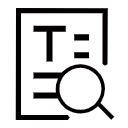















 660
660

 被折叠的 条评论
为什么被折叠?
被折叠的 条评论
为什么被折叠?










