项目需求
项目需求,需要一个颜色环,颜色环上有滑块,拖动滑块,滑块在色换上移动,并能获取到色换上的颜色,并赋值给三维物体。首先获取鼠标坐标,并转化为局部坐标,然后根据局部坐标计算滑块在色环上的坐标,移动滑块位置,并获取坐标值对应的color。如下图所示:
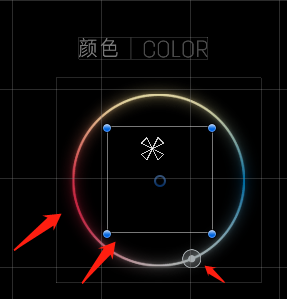
2.解决方案
1、拖动鼠标时,获取鼠标拖动坐标,根据圆环的公式,计算滑块的位置。
2、通过滑块位置,获取此时color。
注意:1)色环图标必须为正方形 2)坐标计算得到的鼠标点坐标对应的坐标原点为image的中心位置 3)下述代码未考虑鼠标坐标为(0,0)时的情况,因为通过色环中间的透明image避免了此情况,如下图所示。
3.完整代码
using System;
using System.Collections;
using System.Collections.Generic;
using UnityEngine;
using UnityEngine.EventSystems;
using UnityEngine.UI;
public class ColorController : MonoBehaviour,IPointerDownHandler,IDragHandler,IPointerUpHandler
{
public GameObject button;
public Material carMaterial;
public GameObject[] textMode;
public GameObject textInfo;
float aSquare = 35263.45f;
float r = 187.7856491f;
Vector2 posOri;
Color colorOri;
Texture2D t2d;
int currentTextMode = 3;
public void OnDrag(PointerEventData eventData)
{
Vector2 anchorPosNew = CalculateButtonPos(eventData.position);
button.GetComponent<RectTransform>().anchoredPosition = anchorPosNew;
carMaterial.SetColor("_Color", CalculateColor(anchorPosNew));
}
public void OnPointerDown(PointerEventData eventData)
{
//Vector3 posLocal = transform.InverseTransformPoint(eventData.position);
Vector2 anchorPosNew = CalculateButtonPos(eventData.position);
button.GetComponent<RectTransform>().anchoredPosition = anchorPosNew;
carMaterial.SetColor("_Color", CalculateColor(anchorPosNew));
textInfo.SetActive(true);
//Debug.Log(posLocal);
}
public void OnPointerUp(PointerEventData eventData)
{
textInfo.SetActive(false);
}
public void ResetColor()
{
button.GetComponent<RectTransform>().anchoredPosition = posOri;
carMaterial.SetColor("_Color", colorOri);
SetTextMode(3, colorOri);
}
Vector2 CalculateButtonPos(Vector3 posWorld)
{
Vector3 posLocal = transform.InverseTransformPoint(posWorld);
float k = posLocal.y / posLocal.x;
float pstiveRoot = Mathf.Sqrt(aSquare / (1 + k * k));
float x = posLocal.x > 0 ? pstiveRoot : -pstiveRoot;
float y = x * k;
return new Vector2(x, y);
}
Color CalculateColor(Vector2 position)
{
Color color = Color.white;
int xPos = (int)((float)t2d.width / 2 + position.x);
int yPos = (int)((float)t2d.height / 2 + position.y);
color = t2d.GetPixel(xPos, yPos);
if (position.x <= r && position.x >= 0 &&
position.y <= r && position.y >= 0)//第一象限
{
SetTextMode(0, color);
}
if (position.x <= 0 && position.x >= -r &&
position.y <= r && position.y >= 0)//第二象限
{
SetTextMode(1, color);
}
if (position.x <= 0 && position.x >= -r &&
position.y <= 0 && position.y >= -r)//第三象限
{
SetTextMode(2, color);
}
if (position.x <= r && position.x >= 0 &&
position.y <= 0 && position.y >= -r)//第四象限
{
SetTextMode(3,color);
}
return color;
}
void SetTextMode(int index, Color color)
{
textMode[currentTextMode].SetActive(false);
textMode[index].SetActive(true);
currentTextMode = index;
string text =(int)(color.r * 255) + "/" + (int)(color.g * 255) + "/" + (int)(color.b * 255) + "/" + (int)(color.a * 255);
textMode[index].transform.GetComponentInChildren<Text>().text = text;
}
// Use this for initialization
void Start ()
{
t2d = GetComponent<Image>().sprite.texture;
posOri = button.GetComponent<RectTransform>().anchoredPosition;
colorOri = CalculateColor(posOri);
carMaterial.SetColor("_Color", colorOri);
SetTextMode(3, colorOri);
}
}






















 495
495











 被折叠的 条评论
为什么被折叠?
被折叠的 条评论
为什么被折叠?








