QMessageBox类提供了一个模式对话框,用于通知用户或询问用户问题并接收答案。
我们先来看下QMessageBox::information函数的使用:
其原型:
[static] int QMessageBox::information(QWidget *parent, const QString &title, const QString &text, int button0, int button1 = 0, int button2 = 0)parent是父组件指针,title标题,text是文本文字,button0、1和 2是三个按钮,按钮参数没定义的话,默认就只有一个按钮。最多支持三个按钮。例如:
void MainWindow::on_pushButton_clicked(bool checked)
{
QString pbtn_name;
int k;
pbtn_name=ui->pushButton->metaObject()->className(); //获取按钮对象的名字
k=QMessageBox::information(this,"title","hello!"+pbtn_name,QMessageBox::Ok,QMessageBox::Cancel,QMessageBox::Yes); //ok,cancle,yes三个按钮
if(k==QMessageBox::Cancel) //判断返回的按钮参数
QMessageBox::information(this,"pramater return","Cancle!");
else if(k==QMessageBox::Ok)
QMessageBox::information(this,"pramater return","OK!");
else if(k==QMessageBox::Yes)
QMessageBox::information(this,"pramater return","YES!");
}这段代码是pushbutton按钮的槽函数,如果单击pushbutton按钮,将弹出一个提示框,用了一个metaObject函数来返回classname,也就是pussbutton,三个按钮被按下,将判断是哪个按钮被按下,然后再弹出一个对话框告诉我们是哪个按钮被按下。
运行截图:

按钮按下:

单击ok: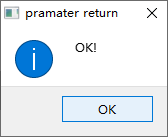
[static] int QMessageBox::information(QWidget *parent, const QString &title, const QString &text, const QString &button0Text, const QString &button1Text = QString(), const QString &button2Text = QString(), int defaultButtonNumber = 0, int escapeButtonNumber = -1)这是一个重载函数,显示带有给定标题和文本以及一个、两个或三个按钮的信息消息框,返回已单击按钮的索引(0、1、 2)。
button0Text是第一个按钮的文本,是可选的。如果未提供button0Text,将使用“确定”(翻译) buttn1Text是第二个按钮,同上。defaultButtonNumber是默认按钮的索引,比如设为0,那么焦点将默认在第一个按钮,escapeButtonNumber是escape按钮的索引,按esc与单击此按钮相同,它默认为-1,可修改,消息框是应用程序模式对话框。
例子:
void MainWindow::on_pushButton_clicked(bool checked)
{
QString pbtn_name;
int k;
pbtn_name=ui->pushButton->metaObject()->className(); //获取按钮对象的名字
k=QMessageBox::information(this,"title","hello!"+pbtn_name,"确定","取消","好的",0,1); //ok,cancle,yes三个按钮
if(k==0) //判断返回的按钮参数
QMessageBox::information(this,"pramater return","确定!");
else if(k==1)
QMessageBox::information(this,"pramater return","取消!");
else if(k==2)
QMessageBox::information(this,"pramater return","好的!");
}运行截图:

可以看到,笔者设定的默认按钮的索引为0,所以消息框弹出时焦点默认在 确定 按钮上,escape按钮的索引设定为1,则按下esc键与按下 取消 按键的情况是一样的。
好的,information函数的我们了解的足够多了,QMessageBox类里还有几个和它一样用法的函数:
[static] int QMessageBox::question(QWidget *parent, const QString &title, const QString &text, int button0, int button1 = 0, int button2 = 0)
[static] int QMessageBox::question(QWidget *parent, const QString &title, const QString &text, const QString &button0Text, const QString &button1Text = QString(), const QString &button2Text = QString(), int defaultButtonNumber = 0, int escapeButtonNumber = -1)
[static] int QMessageBox::warning(QWidget *parent, const QString &title, const QString &text, int button0, int button1, int button2 = 0)
[static] int QMessageBox::warning(QWidget *parent, const QString &title, const QString &text, const QString &button0Text, const QString &button1Text = QString(), const QString &button2Text = QString(), int defaultButtonNumber = 0, int escapeButtonNumber = -1)
[static] int QMessageBox::critical(QWidget *parent, const QString &title, const QString &text, int button0, int button1, int button2 = 0)
[static] int QMessageBox::critical(QWidget *parent, const QString &title, const QString &text, const QString &button0Text, const QString &button1Text = QString(), const QString &button2Text = QString(), int defaultButtonNumber = 0, int escapeButtonNumber = -1)运行截图:
warning函数:

critical函数:























 1万+
1万+











 被折叠的 条评论
为什么被折叠?
被折叠的 条评论
为什么被折叠?








