
图像旋转原理
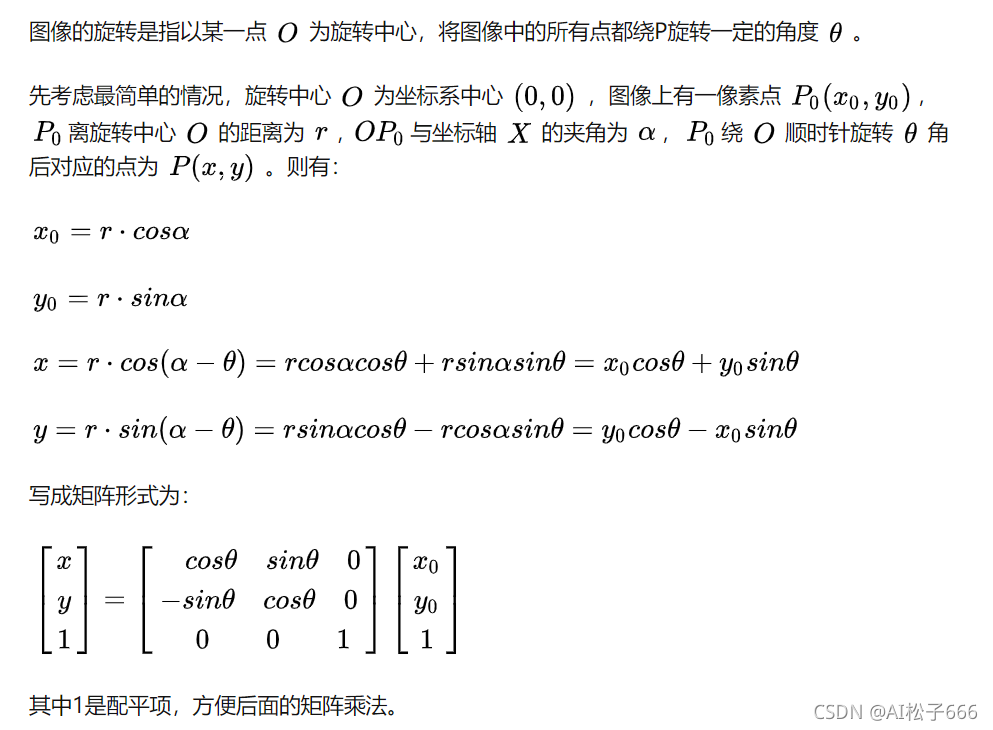


OpenCV中的图像旋转
OpenCV主要使用getRotationMatrix2D()来得到变换矩阵(getRotationMatrix2D的计算方式与上一节的推导一致,大家可以参看函数解释推导一下),再使用warpAffine()来实现图像旋转。代码如下
def rotate(image, angle, center=None, scale=1.0):
# grab the dimensions of the image
(h, w) = image.shape[:2]
# if the center is None, initialize it as the center of
# the image
if center is None:
center = (w // 2, h // 2)
# perform the rotation
M = cv2.getRotationMatrix2D(center, angle, scale)
rotated = cv2.warpAffine(image, M, (w, h))
# return the rotated image
return rotated
现在我们来旋转一只小鸟。

使用OpenCV的方法旋转结果如下所示:

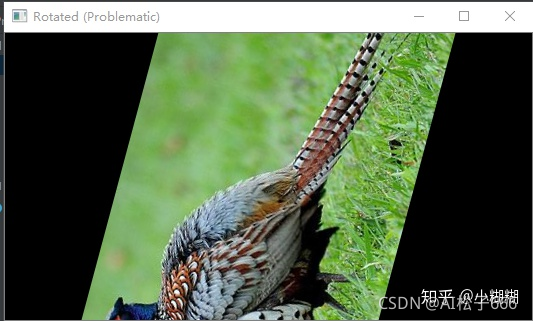
可以看到当旋转矩形涂向师,旋转后原图大量信息丢失了。在有些时候我们并不想要这种信息的丢失(比如在深度学习数据增强的时候)。
现在我改写一下上面的代码,来使矩形图片可以正确的旋转,不丢失信息。代码如下:
def rotate_bound(image, angle):
# grab the dimensions of the image and then determine the
# center
(h, w) = image.shape[:2]
(cX, cY) = (w / 2, h / 2)
# grab the rotation matrix (applying the negative of the
# angle to rotate clockwise), then grab the sine and cosine
# (i.e., the rotation components of the matrix)
M = cv2.getRotationMatrix2D((cX, cY), angle, 1.0)
cos = np.abs(M[0, 0])
sin = np.abs(M[0, 1])
# compute the new bounding dimensions of the image
nW = int((h * sin) + (w * cos))
nH = int((h * cos) + (w * sin))
# adjust the rotation matrix to take into account translation
M[0, 2] += (nW / 2) - cX
M[1, 2] += (nH / 2) - cY
# perform the actual rotation and return the image
return cv2.warpAffine(image, M, (nW, nH))
在计算出旋转变换矩阵M后,计算一下可以正常包含旋转后图像的外接矩形框的长和宽,然后计算外接矩形框的中心和原矩形框中心的距离,最后将旋转后的图像中心移到新的外接矩形框的中心。
结果如下:























 1万+
1万+











 被折叠的 条评论
为什么被折叠?
被折叠的 条评论
为什么被折叠?








