效果图
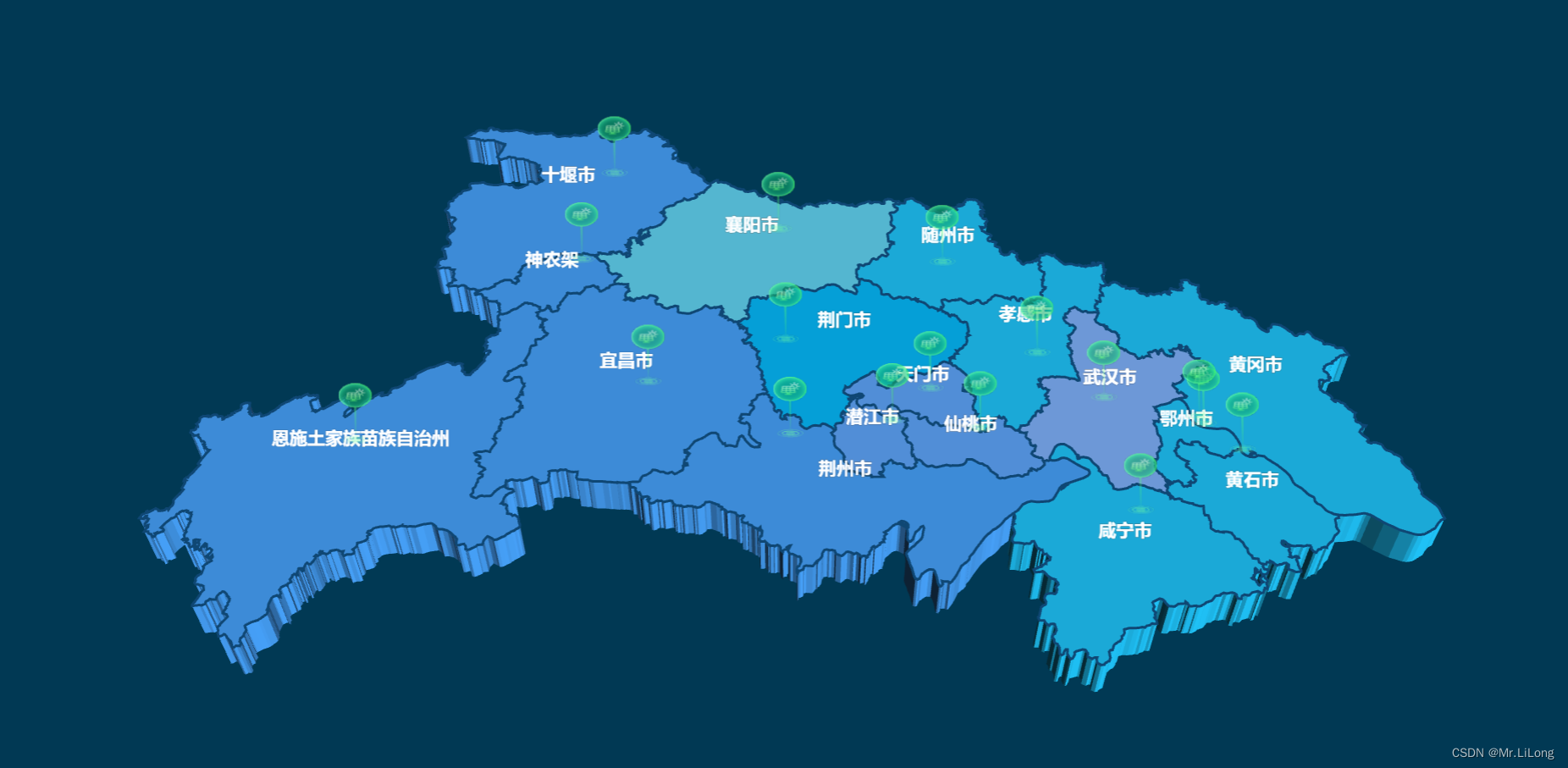
<!DOCTYPE html>
<html>
<head>
<meta charset="utf-8" />
<title></title>
<link rel="stylesheet" href="/css/styles.css">
<style type="text/css">
.custom-tooltip-bk-box {
box-shadow: none !important;
border: none;
border-width: 0 !important;
}
.custom-tooltip-box {
padding-right: 20px;
background: url(./img/dw-bg.png) no-repeat;
background-size: 100% 100%;
width: 231px;
height: 123px;
p,
span {
line-height: 25px;
color: #fff;
margin: 0;
padding: 0;
font-weight: 400;
font-size: 14px;
}
}
.tooltip-title {
color: #FFF;
font-size: 14px;
font-weight: 600;
height: 30px;
line-height: 30px;
}
.tooltip-content div {
display: flex;
justify-content: space-between;
align-items: center;
}
.tooltip-content p:nth-child(1) {
width: 90px;
text-align: left;
}
.tooltip-content p:nth-child(2) {
background-image: linear-gradient(to bottom, #F2F5F7, #32C8FC);
-webkit-background-clip: text;
color: transparent;
font-size: 16px;
font-weight: 600;
text-align: center;
width: 50px;
}
.tooltip-content p:nth-child(3) {
width: 30px;
text-align: left;
}
.tooltip-title,
.tooltip-content {
padding-left: 27%;
}
</style>
</head>
<body>
<div id="main" style="width: 100%;height:100vh;"></div>
<script src="./js/echarts.min.js"></script>
<script src="./js/jquery-3.6.0.min.js"></script>
<script src="./js/echarts-gl.min.js"></script>
<script type="text/javascript">
let ticon = './img/shebei-red.png'
var mapData = 'js/hubei.json';
// 你的jQuery代码
$(document).ready(function() {
getMap();
});
function getMap() {
$.getJSON(mapData, function(geoJson) {
initEcharts(geoJson);
})
}
function initEcharts(geoJson) {
console.log(geoJson);
let dataMap = geoJson.features
var scatterData = [];
let regions = []
let colorCity1 = ['孝感市', '黄冈市', '鄂州市', '黄石市', '咸宁市', '随州市']
let colorCity2 = ['武汉市']
let colorCity3 = ['荆州市', '神农架', '十堰市', '恩施土家族苗族自治州', '宜昌市']
let colorCity4 = ['荆门市']
let colorCity5 = ['潜江市', '仙桃市', '天门市']
let colorCity6 = ['襄阳市']
let icons1 = ['十堰市', '荆州市', '潜江市', '仙桃市', '鄂州市', '黄石市', '黄冈市']
let icons2 = ['神农架', '恩施土家族苗族自治州', '随州市', '天门市', '咸宁市']
let icons3 = ['宜昌市', '荆门市', '襄阳市', '武汉市']
let icons4 = ['孝感市']
// let icons5 = ['武汉市']
for (var i = 0; i < dataMap.length; i++) {
let el = dataMap[i]
let icon = ''
let name = el.properties.name
scatterData.push({
name: el.properties.name,
value: el.properties.center,
})
let obj = {
name: name,
itemStyle: {
color: '',
},
emphasis: {
itemStyle: {
color: '',
},
label: {
show: true,
formatter: (v) => {
return `{b1|${v.name}}`
},
distance: -(18 + 20),
rich: {
b1: {
width: '100',
backgroundColor: {
image: ''
},
align: 'center',
color: "#fff",
fontWeight: 600,
fontSize: 14,
padding: [5, 5]
},
}
},
},
label: {
show: true,
formatter: (v) => {
return `{b1|${v.name}}`
},
distance: -(18 + 20),
rich: {
b1: {
backgroundColor: {
image: ''
},
width: '100',
align: 'center',
color: "#fff",
fontWeight: 600,
fontSize: 14,
padding: [5, 5]
},
}
},
}
let color = ""
if (colorCity1.includes(name)) {
colorStops = [{
offset: 0,
color: 'rgb(26,158,203, 1)', // 0% 处的颜色
},
{
offset: 1,
color: 'rgb(26,158,203, 0.8)', // 100% 处的颜色
},
]
color = 'rgb(32, 200, 255)'
}
if (colorCity2.includes(name)) {
colorStops = [{
offset: 0,
color: 'rgb(87,136,215, 1)', // 0% 处的颜色
},
{
offset: 1,
color: 'rgb(87,136,215, 0.8)', // 100% 处的颜色
},
]
color = '#81B4FF'
}
if (colorCity3.includes(name)) {
colorStops = [{
offset: 0,
color: 'rgb(20,146,211, 1)', // 0% 处的颜色
},
{
offset: 1,
color: 'rgb(20,146,211, 0.8)', // 100% 处的颜色
},
]
color = '#48A5FF'
}
if (colorCity4.includes(name)) {
colorStops = [{
offset: 0,
color: 'rgb(13,114,207, 1)', // 0% 处的颜色
},
{
offset: 1,
color: 'rgb(13,114,207, 0.8)', // 100% 处的颜色
},
]
color = 'rgb(6, 189, 255)'
}
if (colorCity5.includes(name)) {
colorStops = [{
offset: 0,
color: 'rgb(36,116,185, 1)', // 0% 处的颜色
},
{
offset: 1,
color: 'rgb(36,116,185, 0.8)', // 100% 处的颜色
},
]
color = '#60a8ff'
}
if (colorCity6.includes(name)) {
colorStops = [{
offset: 0,
color: 'rgb(3,130,170, 1)', // 0% 处的颜色
},
{
offset: 1,
color: 'rgb(3,130,170, 0.8)', // 100% 处的颜色
},
]
color = '#64D8F7'
}
// obj.itemStyle.areaColor.colorStops = colorStops
obj.itemStyle.color = color
obj.emphasis.itemStyle.color = color
if (icons1.includes(name)) {
icon = './img/ningxia/1.png'
}
if (icons2.includes(name)) {
icon = './img/ningxia/2.png'
}
if (icons3.includes(name)) {
icon = './img/ningxia/3.png'
}
if (icons4.includes(name)) {
icon = './img/ningxia/4.png'
}
// if(icons5.includes(name)) {
// icon = './img/shenghui.png'
// }
obj.label.rich.b1.backgroundColor.image = icon
obj.emphasis.label.rich.b1.backgroundColor.image = icon
regions.push(obj)
}
echarts.registerMap('湖北', geoJson);
// 基于准备好的dom,初始化echarts实例
var myChart = echarts.init(document.getElementById('main'));
myChart.hideLoading();
// 指定图表的配置项和数据
var option = {
backgroundColor: '#013954',
tooltip: {
className: "custom-tooltip-bk-box", //添加一个类名
backgroundColor: "rgba(255,255,255,0)",
trigger: 'item', // 鼠标移动时触发
// 鼠标移到图里面的浮动提示框
// formatter详细配置: https://echarts.baidu.com/option.html#tooltip.formatter
formatter(params, ticket, callback) {
if (params.componentSubType == "scatter3D") {
let name = params.name
let data1 = '111'
let data2 = '111'
let data3 = '111'
let htmlStr = `
<div class="custom-tooltip-box">
<div class="tooltip-title">${name}</div>
<div class="tooltip-content">
<div >
<p>光伏辐照强度</p>
<p>${data1}</p>
<p>W/m²</p>
</div>
<div >
<p>当日发电量</p>
<p>${data2}</p>
<p>MWh</p>
</div>
<div >
<p>额定容量</p>
<p>${data3}</p>
<p>MW</p>
</div>
</div>
</div>
`;
return htmlStr;
}
}
},
geo3D: {
map: '湖北',
aspectScale: 0.75,
/*长宽比*/
zoom: 1.1,
roam: false,
itemStyle: {
borderColor: 'rgba(15,71,116)',
borderWidth: 2,
},
regions: regions,
},
series: [
{
type: "scatter3D",
coordinateSystem: "geo3D",
data: scatterData,
symbol: "rect",
symbolSize: [32, 81],
itemStyle: {
color: "transparent",
},
label: {
show: true,
position: "top",
distance: -48,
textStyle: {
color: "transparent",
padding: [18, 0],
backgroundColor: {
image: './img/dw-gf.png',
},
},
},
emphasis: {
label: {
show: true,
textStyle: {
backgroundColor: {
image: './img/dw-gf.png',
},
},
},
},
},
]
};
// 使用刚指定的配置项和数据显示图表。
myChart.setOption(option);
// 监听点击事件
myChart.on('click', function (params) {
if (params.componentType === 'series') {
var data = params.data;
// 根据点击的data进行操作
console.log('点击了地图上的', data.name);
}
});
}
</script>
</body>
</html>








 本文介绍了如何使用ECharts库在HTML页面中创建一个3D散点图,展示了湖北省内各个地区的光伏辐射强度数据,通过地图标记和自定义tooltip显示详细信息。
本文介绍了如何使用ECharts库在HTML页面中创建一个3D散点图,展示了湖北省内各个地区的光伏辐射强度数据,通过地图标记和自定义tooltip显示详细信息。














 9943
9943











 被折叠的 条评论
为什么被折叠?
被折叠的 条评论
为什么被折叠?








