深度学习——(8)回归问题
1.学习目标
掌握搭建pytorch框架的方法,对气温进行预测。
2. 使用数据
百度网盘自取 提取码:hgwt
3.上代码
3.1 相关package
import numpy as np
import pandas as pd
import matplotlib.pyplot as plt
import torch
import torch.optim as optim
import warnings
warnings.filterwarnings("ignore") # 忽略一些警告
%matplotlib inline # 只在notebook中使用
3.2 数据了解
features = pd.read_csv('temps.csv')
#看看数据长什么样子
features.head()
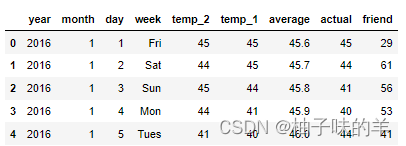
- year,moth,day,week:分别表示的具体的时间
- temp_2:前天的最高温度值
- temp_1:昨天的最高温度值
- average:在历史中,每年这一天的平均最高温度值
- actual:这就是我们的标签值了,当天的真实最高温度
- friend:朋友猜测的可能值,不管就好了
# 画图
# 指定默认风格
plt.style.use('fivethirtyeight')
# 设置布局
fig, ((ax1, ax2), (ax3, ax4)) = plt.subplots(nrows=2, ncols=2, figsize = (15,15)) # 子图布局2*2
fig.autofmt_xdate(rotation = 45) # 横轴倾斜45°
# 标签值
ax1.plot(dates, features['actual'])
ax1.set_xlabel(''); ax1.set_ylabel('Temperature'); ax1.set_title('Max Temp')
# 昨天
ax2.plot(dates, features['temp_1'])
ax2.set_xlabel(''); ax2.set_ylabel('Temperature'); ax2.set_title('Previous Max Temp')
# 前天
ax3.plot(dates, features['temp_2'])
ax3.set_xlabel('Date'); ax3.set_ylabel('Temperature'); ax3.set_title('Two Days Prior Max Temp')
# 我的逗逼朋友
ax4.plot(dates, features['friend'])
ax4.set_xlabel('Date'); ax4.set_ylabel('Temperature'); ax4.set_title('Friend Estimate')
plt.tight_layout(pad=5)# 两图之间的间隔
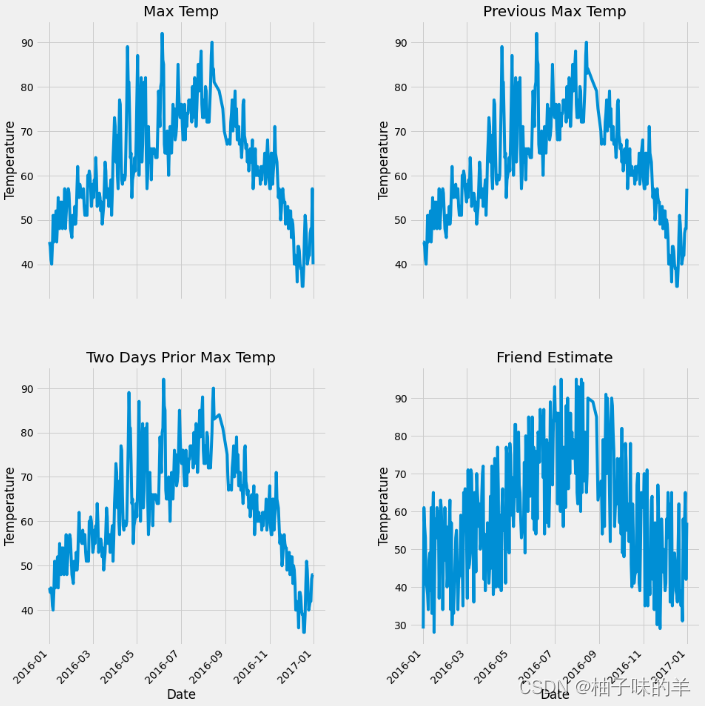
因为week中的是文字,网络不识字,所以换一种编码方式,转换为one-hot形式
# 独热编码
features = pd.get_dummies(features)
features.head(5)
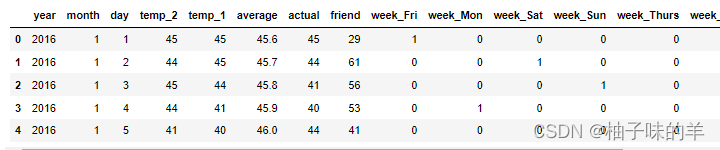
将数据中的特征和label分开处理
# 标签
labels = np.array(features['actual'])
# 在特征中去掉标签
features= features.drop('actual', axis = 1)
# 名字单独保存一下,以备后患
feature_list = list(features.columns)
# 转换成合适的格式
features = np.array(features)
注!
- 在神经网络中默认值越大参数越重要,所以在训练前要先将数据标准化
- 对所有特征去均值,让数据以原点为中心对称
- 对所有特征除以标准差,将离散范围控制在较小的范围,各个维度上取值范围接近
- 如果某特征全部相等,相当于这一特征对所有结果没有影响
from sklearn import preprocessing
input_features = preprocessing.StandardScaler().fit_transform(features)
input_features[0]
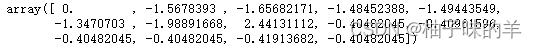
3.3 构建网络模型
后面定义model的时候,不会像下文中那么繁琐,只是为了方便更深刻的理解。
x = torch.tensor(input_features, dtype = float) # 将array中的数据转换为tensor
y = torch.tensor(labels, dtype = float)
# 权重参数初始化,随机初始化
weights = torch.randn((14, 128), dtype = float, requires_grad = True)
biases = torch.randn(128, dtype = float, requires_grad = True)
weights2 = torch.randn((128, 1), dtype = float, requires_grad = True)
biases2 = torch.randn(1, dtype = float, requires_grad = True)
learning_rate = 0.001 #指定学习率 沿着某个方向到底走多大的步长
losses = [] # 保存损失值
for i in range(1000): # 迭代1000次
# 计算隐层
hidden = x.mm(weights) + biases # 得到中间隐层后要进行一次非线性映射,就是下面的激活函数
# 加入激活函数
hidden = torch.relu(hidden)
# 预测结果
predictions = hidden.mm(weights2) + biases2 # 得到预测值
# 通计算损失
loss = torch.mean((predictions - y) ** 2) #均方误差
losses.append(loss.data.numpy())# 保存loss用于后期画图,matplot中画图一般是np.array格式
# 打印损失值
if i % 100 == 0:
print('loss:', loss)
#反向传播计算
loss.backward()
#更新参数(可以直接调包,为了看到其中真正的原理,下面代码)
weights.data.add_(- learning_rate * weights.grad.data) # 沿着权重的反方向去更新,负号的意义
biases.data.add_(- learning_rate * biases.grad.data)
weights2.data.add_(- learning_rate * weights2.grad.data)
biases2.data.add_(- learning_rate * biases2.grad.data)
# 每次迭代都得记得清空 (torch的迭代都是独立的,每一次都要把之前计算出的梯度清零,如果不清零会累加)
weights.grad.data.zero_()
biases.grad.data.zero_()
weights2.grad.data.zero_()
biases2.grad.data.zero_()
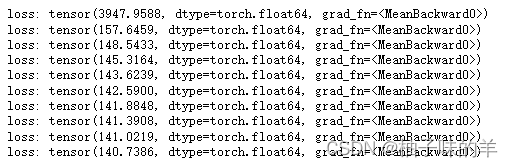
3.4 更简单的构建网络模型
input_size = input_features.shape[1]
hidden_size = 128
output_size = 1
batch_size = 16
my_nn = torch.nn.Sequential( # 序列模块
torch.nn.Linear(input_size, hidden_size),
torch.nn.Sigmoid(),# 激活函数
torch.nn.Linear(hidden_size, output_size),
)
cost = torch.nn.MSELoss(reduction='mean') # 均值计算损失
optimizer = torch.optim.Adam(my_nn.parameters(), lr = 0.001)
# 训练网络
losses = []
for i in range(1000):
batch_loss = []
# MINI-Batch方法来进行训练
for start in range(0, len(input_features), batch_size):
end = start + batch_size if start + batch_size < len(input_features) else len(input_features) # 防止越界
xx = torch.tensor(input_features[start:end], dtype = torch.float, requires_grad = True)
yy = torch.tensor(labels[start:end], dtype = torch.float, requires_grad = True)
prediction = my_nn(xx)
loss = cost(prediction, yy)
optimizer.zero_grad() # 梯度清零
loss.backward(retain_graph=True) # 反向传播
optimizer.step()# 参数更新
batch_loss.append(loss.data.numpy())
# 打印损失
if i % 100==0:
losses.append(np.mean(batch_loss))
print(i, np.mean(batch_loss))
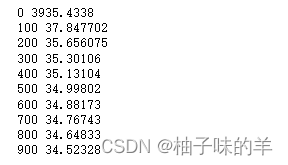
3.5 预测训练结果
x = torch.tensor(input_features, dtype = torch.float)
predict = my_nn(x).data.numpy()
# 转换日期格式
dates = [str(int(year)) + '-' + str(int(month)) + '-' + str(int(day)) for year, month, day in zip(years, months, days)]
dates = [datetime.datetime.strptime(date, '%Y-%m-%d') for date in dates]
# 创建一个表格来存日期和其对应的标签数值
true_data = pd.DataFrame(data = {'date': dates, 'actual': labels})
# 同理,再创建一个来存日期和其对应的模型预测值
months = features[:, feature_list.index('month')]
days = features[:, feature_list.index('day')]
years = features[:, feature_list.index('year')]
test_dates = [str(int(year)) + '-' + str(int(month)) + '-' + str(int(day)) for year, month, day in zip(years, months, days)]
test_dates = [datetime.datetime.strptime(date, '%Y-%m-%d') for date in test_dates]
predictions_data = pd.DataFrame(data = {'date': test_dates, 'prediction': predict.reshape(-1)})
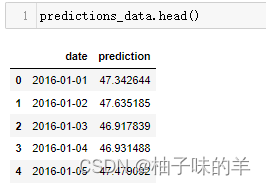
# 真实值
plt.plot(true_data['date'], true_data['actual'], 'b-', label = 'actual')
# 预测值
plt.plot(predictions_data['date'], predictions_data['prediction'], 'ro', label = 'prediction')
plt.xticks(rotation = '60');
plt.legend()
# 图名
plt.xlabel('Date'); plt.ylabel('Maximum Temperature (F)'); plt.title('Actual and Predicted Values');
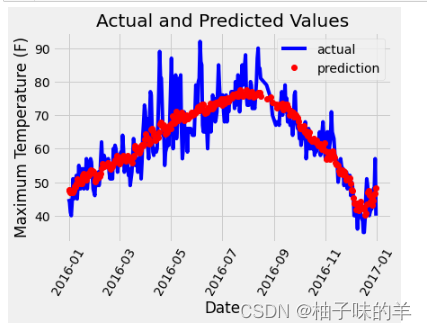























 1515
1515











 被折叠的 条评论
为什么被折叠?
被折叠的 条评论
为什么被折叠?










