文章目录
- 转换模型
- 模型可视化
- 可能出现的报错信息
- ValueError: torch.nn.DataParallel is not supported by ONNX exporter, please use 'attribute' module to unwrap model from torch.nn.DataParallel. Try torch.onnx.export(model.module, ...)
- RuntimeError: ONNX export failed on an operator with unrecognized namespace torchvision::roi_align. If you are trying to export a custom operator, make sure you registered it with the right domain and version.
- 参考资料
本文介绍 pth 模型转为 onnx 模型、使用 onnx 模型进行可视化以及过程中可能出现的问题。
转换模型
前提
首先,你需要有一个自己的pytorch格式的模型,通常的后缀为.pth。
可以通过
save_path = './Mlp.pth'
torch.save(net.state_dict(), save_path)
进行保存。
可以通过
net.load_state_dict(torch.load('Mlp.pth'))
进行加载参数使用。
当然如果你只想可视化的话,不需要训练得到pth参数,只要有模型就可以。
转换方法
import torch.nn
model = MLP().cuda() # 声明模型
model.load_state_dict(torch.load('Mlp.pth')) # 加载参数文件(可以没有)
model.eval()
input_names = ['input']
output_names = ['output']
# 自己起名字
x = torch.randn(1,3,512,512,requires_grad=True)
# 这里要把握住网络的输入大小,如果模型是在gpu上进行训练,则将x变为
# x = torch.randn(1,3,128,128,requires_grad=True,device="cuda")
torch.onnx.export(model, x, 'best.onnx', input_names=input_names, output_names=output_names, verbose='True')
如果你的模型需要传入两个参数的话,那就再声明一个 y 变量,和 x 一起以元组的方式 (x, y) 传入.export()方法中。
这样,你就得到了一个onnx模型。
过程中可能出现的问题见最后一章。
模型可视化
import netron
modelPath = "best.onnx"
netron.start(modelPath)
# 先安装netron模块(pip就可以)
# 这里加载的模型可以是torch,也可以是onnx
可视化会进入 http://localhost:8080/ 网址。
效果大致如下图:
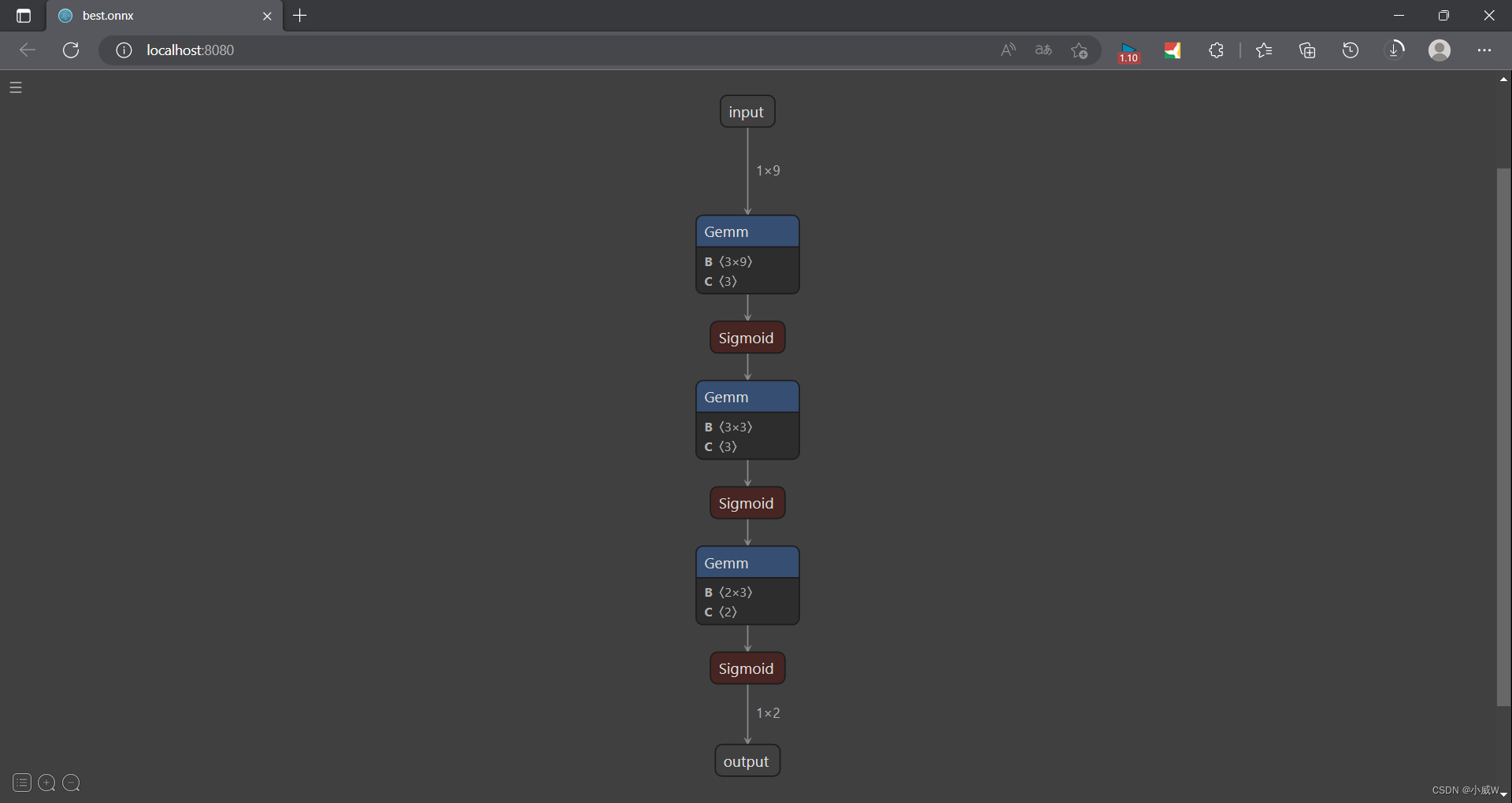
可能出现的报错信息
ValueError: torch.nn.DataParallel is not supported by ONNX exporter, please use ‘attribute’ module to unwrap model from torch.nn.DataParallel. Try torch.onnx.export(model.module, …)
这是因为你的模型使用了 DataParallel 包装。
只需要按照报错信息修改为如下
torch.onnx.export(model.module, x, 'best.onnx', input_names=input_names, output_names=output_names, verbose='True')
即可。
RuntimeError: ONNX export failed on an operator with unrecognized namespace torchvision::roi_align. If you are trying to export a custom operator, make sure you registered it with the right domain and version.
修改为
torch.onnx.export(model.module, (x, y), 'best.onnx', input_names=input_names, output_names=output_names, verbose='True', opset_version=11)
即添加了 opset_version 参数。
类似的报错都可以去查看一下官方文档的版本信息。(查看方法和文档网址见参考资料一章)
参考资料
模型部署入门教程(三):PyTorch 转 ONNX 详解
onnx/docs/Operators.md
Pytorch模型转onnx,模型可视化
UserWarning: You are trying to export the model with onnx:Upsample for ONNX opset version 9
onnx.export报警告:WARNING: The shape inference of prim::Constant type is missing…解决方法
























 3192
3192











 被折叠的 条评论
为什么被折叠?
被折叠的 条评论
为什么被折叠?










