一、pip本地安装torch_scatter
官方地址:
https://pytorch-geometric.com/whl/
如上图,找到自己的torch和cuda版本 (例如torch-1.10.1+cu102就是指torch1.10.1版本,cuda10.2版本)
然后找到对应的scatter版本(cp为python版本,Linux为Linux系统,选择x86_64为系统架构)
完成后下载到本地用命令安装(' '里面为路径):
pip install '/mnt/d/ZTT/Downloads/torch_scatter-2.1.0+pt112cu102-cp37-cp37m-linux_x86_64.whl'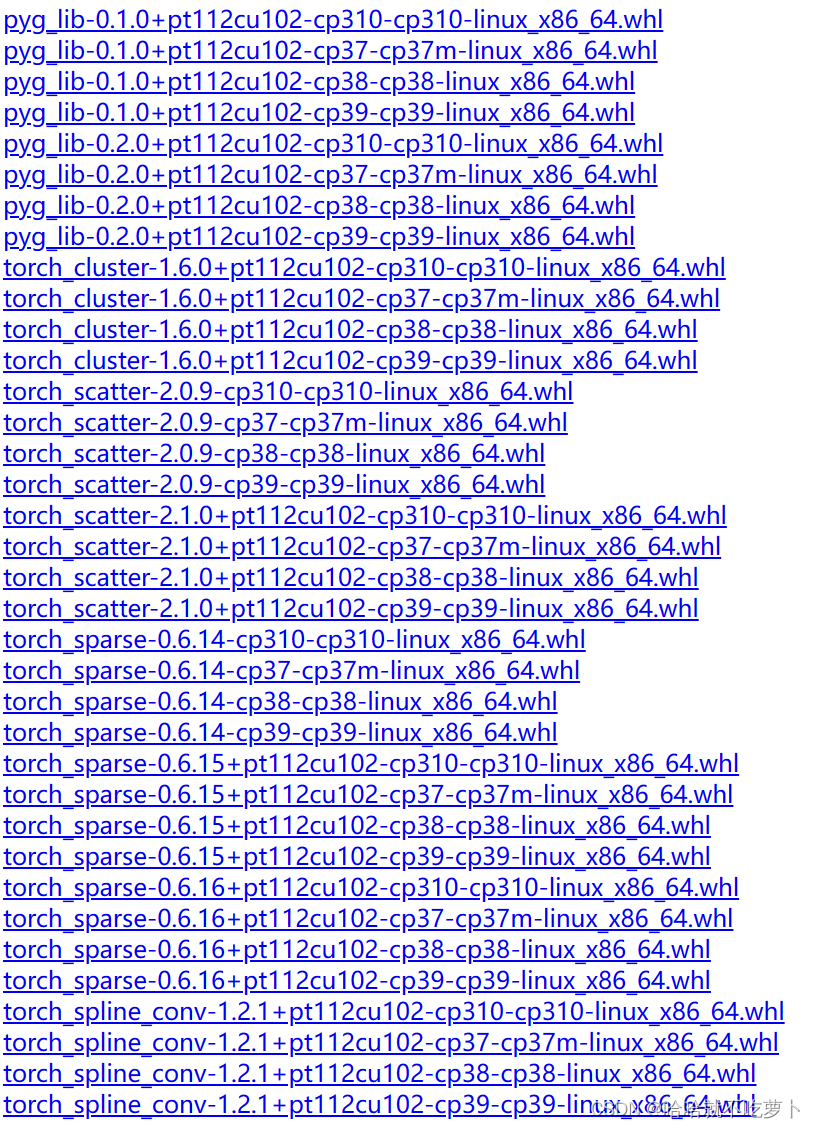
安装完成后再安装torch_geometric
pip install torch-geometric验证是否能正确导包,无报错即安装成功
(places) tt@ZTT:~$ python
Python 3.7.16 (default, Jan 17 2023, 22:20:44)
[GCC 11.2.0] :: Anaconda, Inc. on linux
Type "help", "copyright", "credits" or "license" for more information.
>>> import torch_geometric
>>> from torch_scatter import scatter_max
>>>





















 3836
3836











 被折叠的 条评论
为什么被折叠?
被折叠的 条评论
为什么被折叠?








