import numpy as np
import pandas as pd
import matplotlib.pyplot as plt
import scipy as sp
from scipy import stats
%matplotlib inline
%config InlineBackend.figure_format = "retina"
from mpl_toolkits.mplot3d import Axes3D
from matplotlib import cm
import matplotlib as mpl
import seaborn as sns
from sklearn.preprocessing import LabelEncoder,OneHotEncoder,normalize,StandardScaler
import warnings
warnings.filterwarnings("ignore")
df=pd.DataFrame(np.random.randn(6,4),columns=list("ABCD"))
df.iloc[2:4,2:4]=np.nan
df.iloc[1,0:2]=np.nan
df
| A | B | C | D |
|---|
| 0 | -0.414608 | 1.303590 | -0.283909 | 2.083562 |
|---|
| 1 | NaN | NaN | 0.922185 | -0.037845 |
|---|
| 2 | 0.854575 | 1.439863 | NaN | NaN |
|---|
| 3 | 0.399861 | -0.650329 | NaN | NaN |
|---|
| 4 | 0.231313 | 1.468190 | 1.626187 | 1.012807 |
|---|
| 5 | 0.776413 | -1.089664 | -0.600983 | -0.667237 |
|---|
df.isnull()
| A | B | C | D |
|---|
| 0 | False | False | False | False |
|---|
| 1 | True | True | False | False |
|---|
| 2 | False | False | True | True |
|---|
| 3 | False | False | True | True |
|---|
| 4 | False | False | False | False |
|---|
| 5 | False | False | False | False |
|---|
df["A"].fillna({'A':0.5},inplace=True)
df["A"]
0 -0.801665
1 0.500000
2 1.582609
3 1.303417
4 -0.442469
5 0.188515
Name: A, dtype: float64
df["B"].fillna(method="bfill")
0 2.154801
1 1.015598
2 1.015598
3 0.470496
4 1.437253
5 0.262288
Name: B, dtype: float64
df["C"].fillna(method="ffill")
0 -0.129508
1 1.358451
2 1.358451
3 1.358451
4 -1.778825
5 -0.354143
Name: C, dtype: float64
df["D"][df["D"].isnull()] = df["D"].mean()
df["D"]
0 0.126941
1 0.012429
2 0.508981
3 0.508981
4 2.337380
5 -0.440826
Name: D, dtype: float64
from sklearn.preprocessing import LabelEncoder,StandardScaler
Iris = pd.read_csv("D:\Desktop\python在机器学习中的应用\Iris.csv")
print(Iris.head(5))
Id SepalLengthCm SepalWidthCm PetalLengthCm PetalWidthCm Species
0 1 5.1 3.5 1.4 0.2 Iris-setosa
1 2 4.9 3.0 1.4 0.2 Iris-setosa
2 3 4.7 3.2 1.3 0.2 Iris-setosa
3 4 4.6 3.1 1.5 0.2 Iris-setosa
4 5 5.0 3.6 1.4 0.2 Iris-setosa
Iris.drop("Id", axis=1).boxplot()
plt.title("Before standardization Boxplot")
plt.show()
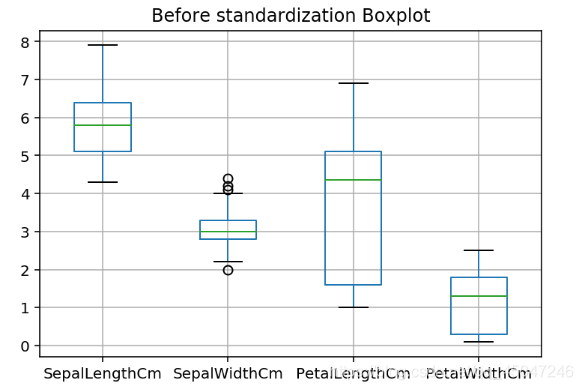
scaler = StandardScaler(with_mean=True,with_std=True)
Iris.iloc[:,1:5] = scaler.fit_transform(Iris.iloc[:,1:5])
Iris.drop("Id", axis=1).boxplot()
plt.title("After standardizationBoxplot")
plt.show()
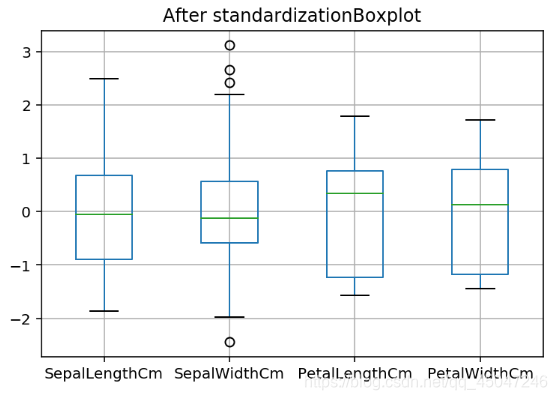
le = LabelEncoder()
Species = le.fit_transform(Iris.Species)
Species
array([0, 0, 0, 0, 0, 0, 0, 0, 0, 0, 0, 0, 0, 0, 0, 0, 0, 0, 0, 0, 0, 0,
0, 0, 0, 0, 0, 0, 0, 0, 0, 0, 0, 0, 0, 0, 0, 0, 0, 0, 0, 0, 0, 0,
0, 0, 0, 0, 0, 0, 1, 1, 1, 1, 1, 1, 1, 1, 1, 1, 1, 1, 1, 1, 1, 1,
1, 1, 1, 1, 1, 1, 1, 1, 1, 1, 1, 1, 1, 1, 1, 1, 1, 1, 1, 1, 1, 1,
1, 1, 1, 1, 1, 1, 1, 1, 1, 1, 1, 1, 2, 2, 2, 2, 2, 2, 2, 2, 2, 2,
2, 2, 2, 2, 2, 2, 2, 2, 2, 2, 2, 2, 2, 2, 2, 2, 2, 2, 2, 2, 2, 2,
2, 2, 2, 2, 2, 2, 2, 2, 2, 2, 2, 2, 2, 2, 2, 2, 2, 2])
from sklearn.preprocessing import PolynomialFeatures
X = np.arange(8).reshape(4,2)
X
array([[0, 1],
[2, 3],
[4, 5],
[6, 7]])
pf = PolynomialFeatures(degree=2, interaction_only=False, include_bias=False)
pf.fit_transform(X)
array([[ 0., 1., 0., 0., 1.],
[ 2., 3., 4., 6., 9.],
[ 4., 5., 16., 20., 25.],
[ 6., 7., 36., 42., 49.]])
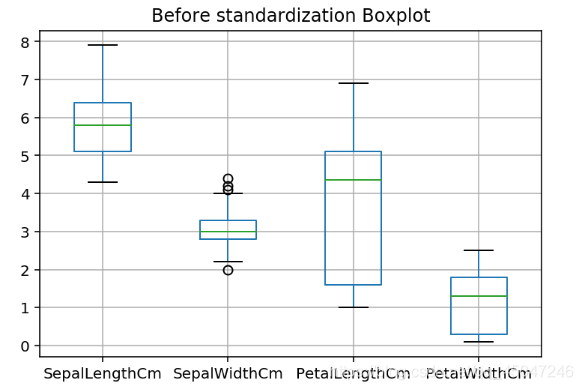
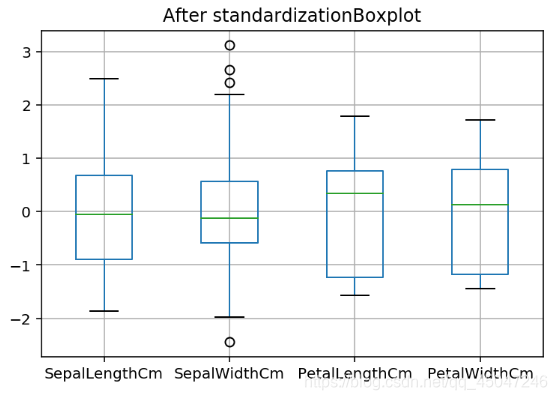























 748
748

 被折叠的 条评论
为什么被折叠?
被折叠的 条评论
为什么被折叠?










