一.Mediapipe是什么?
MediaPipe是一个用于构建机器学习管道的框架,用于处理视频、音频等时间序列数据。
它可以进行手势识别(单手21个关键点)、人体识别(人体躯干33个关键点)等。
单手的关键点如下图所示:
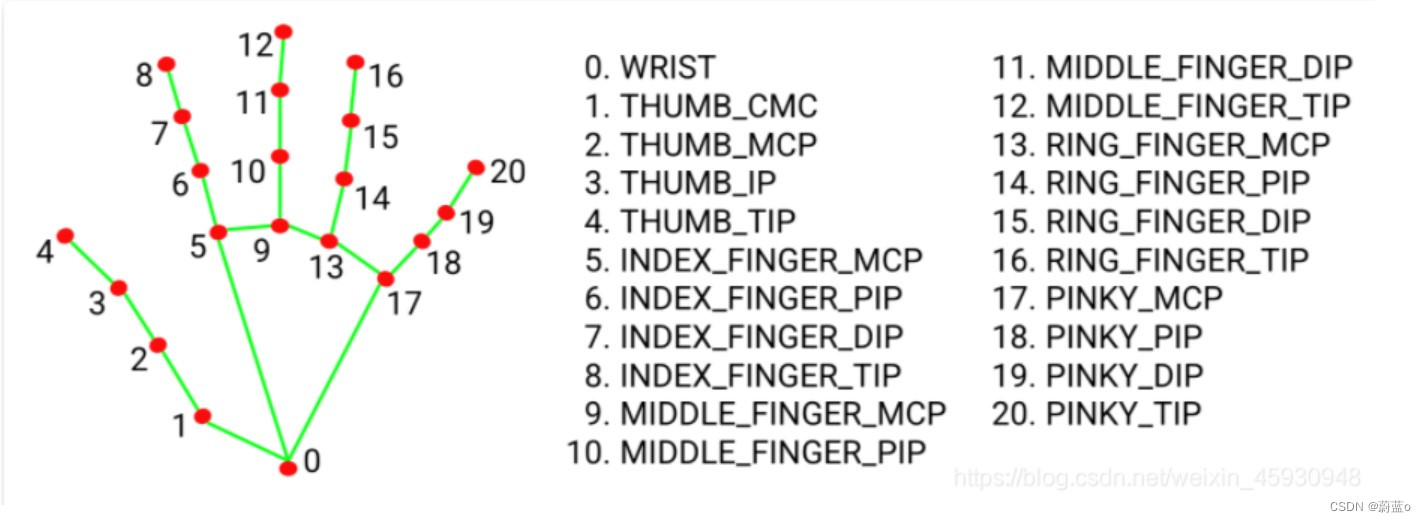
二.基于Mediapipe识别石头、剪刀、布。
思路:根据测试设置阈值,通过某些关键点之间的距离来判断。
情形1:关键点0和8、0和12、0和16、0和20之间的距离均大于等于阈值,则判定为“Paper”;
情形2:关键点0和8、0和12之间的距离大于等于阈值,且0和16、0和20之间的距离小于阈值,则判定为“Scissor”;
情形3:关键点0和8、0和12、0和16、0和20之间的距离均小于阈值,则判定为”Rock“;
其它情形:则判定为”None“。
测试环境:windows11系统,conda虚拟环境中:python -> 3.7.13,mediapipe -> 0.8.9.1、opencv-python -> 4.5.5.64、opencv-contrib-python -> 4.5.5.64
#导包
import cv2
import mediapipe as mp
import os
# 创建一个摄像头对象,用于捕获视频帧
cap = cv2.VideoCapture(0)
# 绘图模块
myDraw = mp.solutions.drawing_utils
# 手部识别模块
mpHands = mp.solutions.hands
hands = mpHands.Hands(
static_image_mode=False, # 非图片
max_num_hands=1, #单手检测
min_detection_confidence=0.8,
min_tracking_confidence=0.8
)
# 定义保存图片的文件夹和计数器
folder = os.getcwd()
counter = 0
# 自定义函数:返回关键点之间的距离
def distance(m, n):
return ((n.x-m.x)**2+(n.y-m.y)**2)**0.5
while True:
success, img = cap.read()
img = cv2.flip(img, 1)
results = hands.process(cv2.cvtColor(img, cv2.COLOR_BGR2RGB))
if results.multi_hand_landmarks:
for handLms in results.multi_hand_landmarks:
# 判断手势的代码
base = 0.3 # 辅助以判断手势
distance_0_5 = distance(handLms.landmark[0], handLms.landmark[5]) # 0和5号关键点之间的距离
distance_0_8 = distance(handLms.landmark[0], handLms.landmark[8])
distance_0_12 = distance(handLms.landmark[0], handLms.landmark[12])
distance_0_16 = distance(handLms.landmark[0], handLms.landmark[16])
distance_0_20 = distance(handLms.landmark[0], handLms.landmark[20])
gesture = "None"
if distance_0_8 >= base and distance_0_12 >= base and distance_0_16 < base and distance_0_20 < base:
gesture = "Scissor"
if distance_0_8 >= base and distance_0_12 >= base and distance_0_16 >= base and distance_0_20 >= base:
gesture = "Paper"
if distance_0_8 < base and distance_0_12 < base and distance_0_16 < base and distance_0_20 < base:
gesture = "Rock"
cv2.putText(img, gesture, (50, 50), 0, 1, (0, 0, 255), 2)
myDraw.draw_landmarks(img, handLms, mpHands.HAND_CONNECTIONS)
# 可视化窗口
cv2.imshow('Mediapipe Hands', img)
key = cv2.waitKey(1)
if key == ord('s'):
counter += 1
temp = str(counter)
cv2.imwrite(f'{folder}/{temp}.jpg', img)
elif key == ord('p'):
break
# 释放摄像头
cap.release()
cv2.destroyAllWindows()三.小结
结果展示如下:
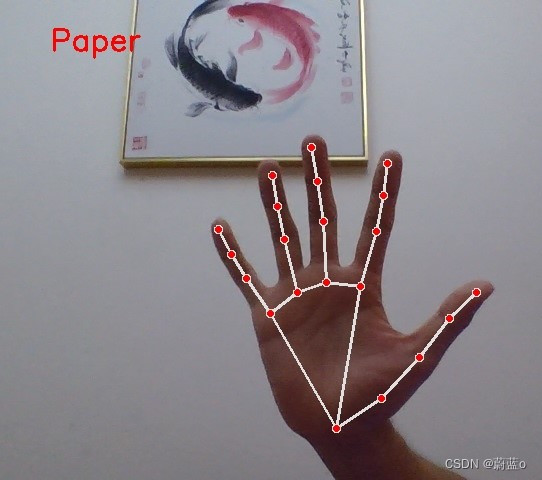


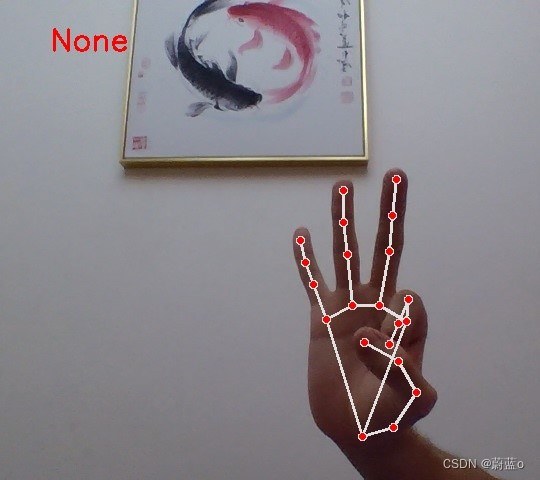
这个小Demo基本可以识别石头剪刀布的手势,但阈值是根据调试代码设置的,可能会由于手距摄像头的距离不同而产生识别不准确的结果。






















 2592
2592











 被折叠的 条评论
为什么被折叠?
被折叠的 条评论
为什么被折叠?








