使用代码及环境配置
代码
使用D:\学习文件\研究生文件\部署相关文件\DETR\代码\test1.ipynb文件
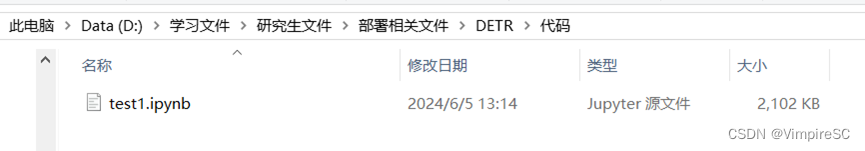
环境配置
1.创建环境
conda create -n detr python==3.x(3.8版本以上)
#安装 PyTorch 1.5+ 和 torchvision 0.6+
conda install -c pytorch pytorch torchvision
2.git文件
git clone https://github.com/facebookresearch/detr.git
3.requirementstxt文件
pip install requirements.txt -i Simple Index
代码流程
1.导包
from PIL import Image
import requests
import matplotlib.pyplot as plt
# %config InlineBackend.figure_format = 'retina'
import torch
from torch import nn
from torchvision.models import resnet50
import torchvision.transforms as T
torch.set_grad_enabled(False);
2.设置类DETRdemo
class DETRdemo(nn.Module):
def __init__(self, num_classes, hidden_dim=256, nheads=8,
num_encoder_layers=6, num_decoder_layers=6):
super().__init__()
# 创建ResNet-50主干网络
self.backbone = resnet50()
del self.backbone.fc # 删除ResNet-50中的全连接层
# 创建转换层
self.conv = nn.Conv2d(2048, hidden_dim, 1) # 将2048个通道转换为hidden_dim(256)个通道
# 创建一个默认的PyTorch transformer
self.transformer = nn.Transformer(
hidden_dim, nheads, num_encoder_layers, num_decoder_layers)
# 预测头,一个额外的类用于预测非空槽
# 注意,在基线DETR中,linear_bbox层是一个3层的MLP
self.linear_class = nn.Linear(hidden_dim, num_classes + 1) # 线性层用于类别预测
self.linear_bbox = nn.Linear(hidden_dim, 4) # 线性层用于边界框预测
# 输出位置编码(对象查询)
self.query_pos = nn.Parameter(torch.rand(100, hidden_dim)) # 对象查询位置编码
# 空间位置编码
# 注意,在基线DETR中我们使用正弦位置编码
self.row_embed = nn.Parameter(torch.rand(50, hidden_dim // 2)) # 行位置编码
self.col_embed = nn.Parameter(torch.rand(50, hidden_dim // 2)) # 列位置编码
def forward(self, inputs):
# 通过ResNet-50的前几层传播输入直到avg-pool层
x = self.backbone.conv1(inputs) # 通过ResNet的conv1层
x = self.backbone.bn1(x) # 通过ResNet的bn1层
x = self.backbone.relu(x) # 通过ResNet的relu层
x = self.backbone.maxpool(x) # 通过ResNet的maxpool层
x = self.backbone.layer1(x) # 通过ResNet的layer1层
x = self.backbone.layer2(x) # 通过ResNet的layer2层
x = self.backbone.layer3(x) # 通过ResNet的layer3层
x = self.backbone.layer4(x) # 通过ResNet的layer4层
# 从2048个特征平面转换为transformer所需的256个特征平面
h = self.conv(x) # 通过转换层
# 构建位置编码
H, W = h.shape[-2:] # 获取特征图的高度和宽度
pos = torch.cat([
self.col_embed[:W].unsqueeze(0).repeat(H, 1, 1), # 列位置编码扩展并重复
self.row_embed[:H].unsqueeze(1).repeat(1, W, 1), # 行位置编码扩展并重复
], dim=-1).flatten(0, 1).unsqueeze(1) # 合并并展平位置编码
# 通过transformer传播
h = self.transformer(pos + 0.1 * h.flatten(2).permute(2, 0, 1),
self.query_pos.unsqueeze(1)).transpose(0, 1)
# 将特征图展平成二维,加入位置编码,通过transformer传播并转置回原始形状
# 最后,将transformer输出投影到类别标签和边界框
return {'pred_logits': self.linear_class(h),
'pred_boxes': self.linear_bbox(h).sigmoid()} # 通过线性层得到类别和边界框,并应用sigmoid到边界框
3.加载与训练好的DETR模型权重
#这行代码创建了一个DETRdemo模型实例,num_classes参数设为91。
#这意味着该模型可以识别91种不同的类别(比如COCO数据集中的类别数量)。
detr = DETRdemo(num_classes=91)
#这行代码从指定的URL下载预训练好的模型权重。
#url参数指定权重文件的下载地址。
#map_location='cpu'参数表示将下载的权重映射到CPU设备上,这样即使没有GPU也可以加载模型。
#check_hash=True参数用于验证下载文件的哈希值,以确保文件完整性。
state_dict = torch.hub.load_state_dict_from_url(
url='https://dl.fbaipublicfiles.com/detr/detr_demo-da2a99e9.pth',
map_location='cpu', check_hash=True)
#将下载的权重加载到DETR模型实例中。
#state_dict是包含模型参数的字典,通过load_state_dict方法将这些参数加载到模型中。
detr.load_state_dict(state_dict)
#模型设置为评估模式。
#eval()方法将模型切换到评估模式,这对某些模块(如Dropout和BatchNorm)的行为有所影响,使其在推理时的表现与训练时不同。
detr.eval();
4.定义coco数据集类别名称及可视化颜色
# COCO classes
CLASSES = [
'N/A', 'person', 'bicycle', 'car', 'motorcycle', 'airplane', 'bus',
'train', 'truck', 'boat', 'traffic light', 'fire hydrant', 'N/A',
'stop sign', 'parking meter', 'bench', 'bird', 'cat', 'dog', 'horse',
'sheep', 'cow', 'elephant', 'bear', 'zebra', 'giraffe', 'N/A', 'backpack',
'umbrella', 'N/A', 'N/A', 'handbag', 'tie', 'suitcase', 'frisbee', 'skis',
'snowboard', 'sports ball', 'kite', 'baseball bat', 'baseball glove',
'skateboard', 'surfboard', 'tennis racket', 'bottle', 'N/A', 'wine glass',
'cup', 'fork', 'knife', 'spoon', 'bowl', 'banana', 'apple', 'sandwich',
'orange', 'broccoli', 'carrot', 'hot dog', 'pizza', 'donut', 'cake',
'chair', 'couch', 'potted plant', 'bed', 'N/A', 'dining table', 'N/A',
'N/A', 'toilet', 'N/A', 'tv', 'laptop', 'mouse', 'remote', 'keyboard',
'cell phone', 'microwave', 'oven', 'toaster', 'sink', 'refrigerator', 'N/A',
'book', 'clock', 'vase', 'scissors', 'teddy bear', 'hair drier',
'toothbrush'
]
# 定义了一个包含COCO数据集中所有类别名称的列表,共91个类别,其中一些索引位置上是'N/A',表示没有对应类别
# colors for visualization
COLORS = [[0.000, 0.447, 0.741], [0.850, 0.325, 0.098], [0.929, 0.694, 0.125],
[0.494, 0.184, 0.556], [0.466, 0.674, 0.188], [0.301, 0.745, 0.933]]
# 定义了一组用于可视化的颜色,每个颜色是一个RGB值的列表
5.将pytorch图像输入归一化
# standard PyTorch mean-std input image normalization
transform = T.Compose([
T.Resize(800),
# 将图像的较小边缩放到800像素,同时保持长宽比
T.ToTensor(),
# 将图像从PIL格式或numpy数组转换为PyTorch张量,并且将图像的像素值从0-255缩放到0-1之间
T.Normalize([0.485, 0.456, 0.406], [0.229, 0.224, 0.225])
# 使用ImageNet数据集上的均值和标准差对图像进行归一化
# 均值为[0.485, 0.456, 0.406],标准差为[0.229, 0.224, 0.225]
])
6.对DETR模型输出进行后处理
定义了一些函数,用于对DETR模型的输出进行后处理,包括将边界框格式从中心坐标格式转换为左上角-右下角格式,以及根据图像大小对边界框进行缩放。最后定义了一个detect函数,用于对输入图像进行检测并返回预测的概率和边界框。
# 用于输出边界框的后处理
def box_cxcywh_to_xyxy(x):
x_c, y_c, w, h = x.unbind(1)
b = [(x_c - 0.5 * w), (y_c - 0.5 * h),
(x_c + 0.5 * w), (y_c + 0.5 * h)]
return torch.stack(b, dim=1)
# 定义一个函数,将边界框从中心坐标和宽高格式转换为左上角-右下角格式
def rescale_bboxes(out_bbox, size):
img_w, img_h = size
b = box_cxcywh_to_xyxy(out_bbox)
b = b * torch.tensor([img_w, img_h, img_w, img_h], dtype=torch.float32)
return b
# 定义一个函数,根据图像大小对边界框进行缩放
def detect(im, model, transform):
# 对输入图像进行均值-标准差归一化(批量大小:1)
img = transform(im).unsqueeze(0)
# 使用定义的transform对输入图像进行归一化处理,并增加一个batch维度
# 演示模型默认仅支持宽高比在0.5到2之间的图像
# 如果你想使用宽高比在此范围之外的图像
# 需要重新调整图像的大小,以确保最大尺寸不超过1333像素,效果最佳
assert img.shape[-2] <= 1600 and img.shape[-1] <= 1600, '演示模型仅支持每边最多1600像素的图像'
# 确保输入图像的长宽不超过1600像素
# 通过模型进行传播
outputs = model(img)
# 将图像输入模型,得到输出
# 仅保留置信度大于0.7的预测
probas = outputs['pred_logits'].softmax(-1)[0, :, :-1]
keep = probas.max(-1).values > 0.7
# 仅保留置信度大于0.7的预测结果
# 将边界框从[0; 1]的比例转换为图像的实际尺寸
bboxes_scaled = rescale_bboxes(outputs['pred_boxes'][0, keep], im.size)
# 将边界框从[0; 1]的比例转换为图像的实际尺寸
return probas[keep], bboxes_scaled
# 返回保留的预测概率和缩放后的边界框
7.导入图片及获取检测框和得分
url1 = '1.png'
im = Image.open(url1)
scores, boxes = detect(im, detr, transform)8.画结果图
def plot_results(pil_img, prob, boxes):
# 设置图形大小
plt.figure(figsize=(16,10))
# 显示图像
plt.imshow(pil_img)
# 获取当前的图形坐标轴
ax = plt.gca()
# 对于每个预测概率、边界框和颜色的组合,绘制边界框
for p, (xmin, ymin, xmax, ymax), c in zip(prob, boxes.tolist(), COLORS * 100):
# 添加一个矩形框表示检测到的物体
ax.add_patch(plt.Rectangle((xmin, ymin), xmax - xmin, ymax - ymin,
fill=False, color=c, linewidth=3))
# 获取概率最高的类别索引
cl = p.argmax()
# 添加文本标签,显示类别名称和对应的置信度
text = f'{CLASSES[cl]}: {p[cl]:0.2f}'
ax.text(xmin, ymin, text, fontsize=15,
bbox=dict(facecolor='yellow', alpha=0.5))
# 关闭坐标轴
plt.axis('off')
# 显示图形
plt.show()
8.结果示意图























 1834
1834

 被折叠的 条评论
为什么被折叠?
被折叠的 条评论
为什么被折叠?








